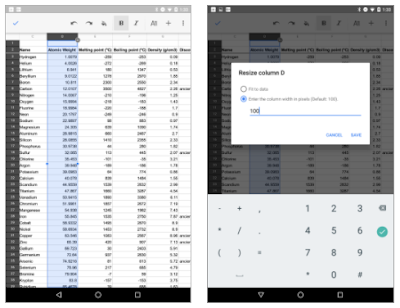Cross-posted from the Accelerated Mobile Pages (AMP) Blog Over a year has passed since the AMP Project first launched with the vision of making mobile web experiences faster and better for everybody. From the very beginning, we’ve maintained that the AMP project would support publishers’ existing business models while creating new monetization opportunities. With regards to advertising, this meant giving publishers the flexibility to use the current technology and systems they’re used to, and evolving user-first mobile web initiatives like AMP for Ads (A4A).
With a growing number of publishers embracing the speed of AMP, today we’re addressing some of the ways in which we’re helping you do more with ads on AMP.
Serve ads from more than 70+ ad tech providers
Keeping with the open source nature of the project, more than 70+ advertising technology providers have already integrated with AMP. And that list is only growing. Existing tags that are delivered via a supported ad server also work in AMP. So, you can serve ads from both directly-sold campaigns as well as third-party ad networks and exchanges so long as they have support for AMP.
Keep 100% of the ad revenue
AMP is an open source project. It does not take a revenue share. AMP is not an advertising service provider or intermediary, and publishers can monetize AMP pages the same way you monetize HTML pages, keeping 100% of the revenue you earn based on negotiated rates with ad providers.
Choose the advertising experience on your pages
You can choose to serve any number of ads per page to serve in locations that works best for your content, including the first viewport. Just remember that regular ads in AMP load after the primary content. So, unless you’re loading the lightning fast A4A ads, we recommend placing the first ad below the first viewpoint to optimize for viewability and user experience.
Take advantage of video ad support
AMP currently supports 13 different video players, ranging from Brightcove to Teads, all of which can serve video ads. If you want to use a video player that is not currently supported in AMP, place the video player inside amp-iframe. Learn more.
Differentiate yourself with rich and custom ad formats
AMP accommodates a large variety of ad formats by default, ranging from publisher custom ad units to IAB standard outstream video and in-feed native ads. We value publisher choice and support efforts to create proprietary ad formats. For example, with responsive layouts in AMP, you can offer advertisers custom ads that can dynamically span the entire width of the mobile device. Learn more about how you can adapt your ads strategy for AMP.
Maximize revenue with interchangeable ad slots
In September 2016, both YieldMo and DoubleClick announced support for multi-size ad requests on AMP pages. With this launch, you can optimize yield by allowing multiple ad creative sizes to compete for each ad slot, capturing the most advertiser demand possible on AMP pages while still protecting the user’s experience.
Plan ahead with a view into AMP’s roadmap
Transparency is important to the success of any open source project and is a key value for AMP. Accordingly, we started publishing the AMP roadmap publicly nearly 6 months ago, including milestones for ads. These roadmaps are accompanied with bi-quarterly status updates and you can also see all AMP releases .
Over 700,000 domains have published AMP pages and a good many are monetizing them with ads. Early studies suggest that ads on AMP are more viewable and engaging than ads on non-AMP mobile pages. That’s because with AMP, you don’t have to choose between good user experiences and monetization opportunities. When balanced and optimized, you can have both.
Reach out — we’re eager to hear your suggestions and feedback to make sure that AMP pays off for everyone.
Posted by Vamsee JastiProduct Manager, AMP Project