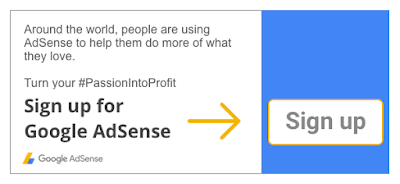Tag Archives: Ad formats
Introducing AdSense Native ads
- A great user experience: they fit naturally on your site and use high quality advertiser elements, such as high resolution images, longer titles and descriptions, to provide a more attractive experience for your visitors.
- A great look and feel across different screen sizes: the ads are built to look great on mobile, desktop, and tablet.
- Ease of use: easy-to-use editing tools help you make the ads look great on your site.
Native In-feed opens up new revenue opportunity in your feeds
Available to all publishers, In-feed ads slot neatly inside your feeds, e.g. a list of articles or products on your site. These ads are highly customizable to match the look and feel of your feed content and offer new places to show ads.
Native In-article offers a better advertising experience
Available to all publishers, In-article ads are optimized by Google to help you put great-looking ads between the paragraphs of your pages. In-article ads use high-quality advertising elements and offer a great reading experience to your visitors.
Matched Content* drives more users to your content
Available to publishers that meet the eligibility criteria, Matched content is a content recommendation tool that helps you promote your content to visitors and potentially increase revenue, page views, and time spent on site. Publishers that are eligible for the “Allow ads” feature can also show relevant ads within their Matched content units, creating an additional revenue opportunity in this placement.
Getting started with AdSense Native ads
AdSense Native ads can be placed together, or separately, to customize your website’s ad experience. Use In-feed ads inside your feed (e.g. a list of articles, or products), In-article ads between the paragraphs of your pages, and Matched content ads directly below your articles. When deciding your native strategy, keep the content best practices in mind.
To get started with AdSense Native ads:
- Sign in to your AdSense account
- In the left navigation panel, click My ads
- Click +New ad unit
- Select your ad category: In-article, In-feed or Matched content
We'd love to hear what you think about these ad formats in the comments section below this post.
Posted by: Violetta Kalathaki - AdSense Product Manager
*This format has already been available to eligible publishers, and is now part of AdSense Native ads.
Source: Inside AdSense
The inside scoop on native advertising: What is it, why does it matter and do you need it?
You’re likely already putting a lot of effort into shaping your site to meet the high expectations of a clean and mobile-optimized user experience. It’s just as important to experiment with how you deliver ads to meet those user expectations and retain users’ interest in your site. Native ads can open up new earning opportunities on your site where traditional ad formats weren’t appropriate before. Ad formats, like banner ads, are effective but sometimes limited by size and placements. Native Ads can be customized to fit seamlessly within your content’s look and feel.
Do you need it?
Finding inspiration
- Unidad Editorial is a leading multimedia group in Spain with 20 million daily users. See how they achieved a 4X increase in mobile CTR and and 6X increase in desktop CTR using native ads.
- The New York Times also saw a huge boost in viewability and ad engagement metrics using native ads. Read their story here.
- Leading publishers Aller Media (Scandinavia) and Grupo Expansión (Mexico) both saw serious uplifts in their viewability metrics using native advertising units.
When implementing native ads, consider the following:
- Prioritize your audience: Consider your users’ expectations of your site and how they’ll respond to the type of ads you choose. Native ads meet users’ expectations by seamlessly fitting within your site’s user experience.
- Test first to optimize for user experience and ad revenue: It’s important to consider how to create the best user experience while maximizing your ad revenue. Strike a balance between content and ads by testing new native ad units and formats to measure their impact on revenue and user engagement.
Next steps
Posted By: Jay Castro, from the AdSense team
Source: Inside AdSense
Viewability is vital for publisher business growth
In the fourth article of the #SuccessStack, we explore viewability and its increasing importance in retaining and growing ad revenues for your publishing business. We’ve recently received a lot of questions on viewability from our AdSense publisher community, so this post should answer the most frequently asked ones.
What is viewability?
Media Rating Council (MRC) and IAB standards state that a display ad is counted as viewable when at least 50% of the ad is within the viewable space on the user’s screen for one second or more.
Why is it important for your ad revenue?
An ad served doesn’t necessarily equal an ad viewed, and digital advertisers and publishers are catching onto this as the industry shifts toward valuing viewable rather than served impressions. This is because ads that are considered viewable have a higher chance of being seen and are more likely to engage an advertiser's target audience.
As a result, more savvy advertisers are paying closer attention to ad viewability and it is increasingly becoming a factor in their decision making around ad spend.
If an ad isn't seen, it can't have an impact, change perception, or build brand trust. That's why measuring viewability matters. For AdSense publishers, this means that increased viewability may encourage greater investments from advertisers.
Let’s get started
Before you get to work on increasing viewability, make sure you choose the right tool to give yourself the best possible potential earnings. To help you with this, be sure to schedule a free consultation with one of our experts who can help you to choose the right solution for your business.
How can you increase the viewable impressions delivered by your site?
Bonus tip: Switch 320x50 for 320x100 ad units.
Replacing your 320x50 ad units with 320x100 on your mobile device can improve viewability and potentially increase earnings. Revenue per thousand impressions (RPMs) tends to increase when you move to the larger mobile banner ad. This is because using the 320x100 ad unit allows both the 320x50 ad and the 320x100 to compete for the same ad space, doubling the fill-rate competition. It’s best practice to put the ad just above the fold as mentioned above, which could further boost your revenues.
2. Use mobile-friendly ad formats.
Mobile is becoming an ever more important part of online ad sales. Here are three mobile friendly ad formats to try:
- Use large high impact ad units such as the medium rectangle (300x250), large rectangle (336x280) and large mobile banner (320x100) to get the best results. The first two work well on desktop and mobile (below the fold), with the third being designed specifically for mobile.
- AdSense also offers two kinds of page-level mobile ad formats, anchor ads and vignettes. Both are designed to increase mobile viewability.
Once you’ve implemented the tips above, you can find even more advanced best practice viewability tips in this infographic.
Source: Inside AdSense
Global Spotlight: Converting pageviews into revenue
The Global Spotlight is a series of blog posts that can help educate, inspire, and provide you with insights into how you can grow your business and share your content in emerging markets.
Our last spotlight shared insights on why you should cater to mobile first users. Now that you have a site optimized for mobile users and with high quality, relevant content, here’s how you can convert your traffic into revenue and turn your #PassionIntoProfit.
First, deliver more viewable impressions to get your ads seen. Measuring viewability is extremely important, because if an ad isn't seen, it can't have an impact, change perception, or build brand trust. Here’s a few ways to boost ad viewability on mobile devices:
- Replace 320x50 ad units with 320x100
- Move ads at least 150 pixels away from content to cut accidental clicks
- Use page-level ads designed for mobile devices. More on page levels below
- Do your research
- Use Google’s research tools
- Understand the users in India
- Apply your micro-moments strategy
- Go mobile or don’t go at all. And make it fast.
- Understand how mobile devices are used
- Increase your page speed
- Leverage Google’s mobile resources
- Convert page views into revenue
- Optimizing for viewability
- Use the right ad sizes
- Try Page-level ads
Source: Inside AdSense
Do more with Ads on AMP
Cross-posted from the Accelerated Mobile Pages (AMP) Blog
Over a year has passed since the AMP Project first launched with the vision of making mobile web experiences faster and better for everybody. From the very beginning, we’ve maintained that the AMP project would support publishers’ existing business models while creating new monetization opportunities. With regards to advertising, this meant giving publishers the flexibility to use the current technology and systems they’re used to, and evolving user-first mobile web initiatives like AMP for Ads (A4A).
With a growing number of publishers embracing the speed of AMP, today we’re addressing some of the ways in which we’re helping you do more with ads on AMP.
Serve ads from more than 70+ ad tech providers
Keeping with the open source nature of the project, more than 70+ advertising technology providers have already integrated with AMP. And that list is only growing. Existing tags that are delivered via a supported ad server also work in AMP. So, you can serve ads from both directly-sold campaigns as well as third-party ad networks and exchanges so long as they have support for AMP.
Keep 100% of the ad revenue
AMP is an open source project. It does not take a revenue share. AMP is not an advertising service provider or intermediary, and publishers can monetize AMP pages the same way you monetize HTML pages, keeping 100% of the revenue you earn based on negotiated rates with ad providers.
Choose the advertising experience on your pages
You can choose to serve any number of ads per page to serve in locations that works best for your content, including the first viewport. Just remember that regular ads in AMP load after the primary content. So, unless you’re loading the lightning fast A4A ads, we recommend placing the first ad below the first viewpoint to optimize for viewability and user experience.
Take advantage of video ad support
AMP currently supports 13 different video players, ranging from Brightcove to Teads, all of which can serve video ads. If you want to use a video player that is not currently supported in AMP, place the video player inside amp-iframe. Learn more.
Differentiate yourself with rich and custom ad formats
AMP accommodates a large variety of ad formats by default, ranging from publisher custom ad units to IAB standard outstream video and in-feed native ads. We value publisher choice and support efforts to create proprietary ad formats. For example, with responsive layouts in AMP, you can offer advertisers custom ads that can dynamically span the entire width of the mobile device. Learn more about how you can adapt your ads strategy for AMP.
Maximize revenue with interchangeable ad slots
In September 2016, both YieldMo and DoubleClick announced support for multi-size ad requests on AMP pages. With this launch, you can optimize yield by allowing multiple ad creative sizes to compete for each ad slot, capturing the most advertiser demand possible on AMP pages while still protecting the user’s experience.
Plan ahead with a view into AMP’s roadmap
Transparency is important to the success of any open source project and is a key value for AMP. Accordingly, we started publishing the AMP roadmap publicly nearly 6 months ago, including milestones for ads. These roadmaps are accompanied with bi-quarterly status updates and you can also see all AMP releases here.
Over 700,000 domains have published AMP pages and a good many are monetizing them with ads. Early studies suggest that ads on AMP are more viewable and engaging than ads on non-AMP mobile pages. That’s because with AMP, you don’t have to choose between good user experiences and monetization opportunities. When balanced and optimized, you can have both.
Reach out -- we’re eager to hear your suggestions and feedback to make sure that AMP pays off for everyone.
Posted by Vamsee Jasti, Product Manager, AMP Project
Source: Inside AdSense
Optimize your content for mobile to #drawthecrowds
Throughout the summer, fans are looking for great content, regardless of whether they’re viewing it from a desktop, tablet or mobile device. Did you know that 1/3 of followers used more than one screen to follow the 2012 Olympic games?[1]
With this in mind, think about whether your content is mobile-optimized and easily accessible for your users in the moments that matter. If they receive a link on their smartphone but are unable to view the content because it’s not mobile-optimized, it’s easy for them to feel frustrated with the poor user experience. On the other hand, If the users are delighted with the content and their first visit to your site is a positive one, they’re more likely to share your content and come back again.
If you already have a mobile optimized site, don’t forget that you can grow your earnings potential by understanding which mobile ad sizes are most effective for you. Finally don't forget these 4 important tips to maximize your earnings with AdSense:
- Swap out the 320x50 ad units for 320x100 for a potential RPM increase.
- Place a 320x100 ad unit just above the fold or peek the 300x250 -- that is, place a small portion of the ad unit just above the fold (ATF).
- Use the 300x250 ad unit below the fold (BTF) mixed in with your content.
- Prevent accidental clicks on enhanced features in text ads by moving ad units 150 pixels away from your content.
Is your site mobile ready for the summer?
Download the #AdSenseGuide to Mobile Web Success to learn more. Are you new to AdSense? If so, sign up now and turn your passion into profit.
Posted by Barbara Sarti, AdSense Account Associate
[1] Google internal data
Source: Inside AdSense
How to make the most of Matched content
Strategically place your ads to improve viewability.
According to a Think With Google study, “56.1% of all impressions are not seen.” So when determining the placement of your Matched content units, think about which spot(s) would improve viewability and engagement. To increase these metrics we recommend placing this unit directly below your article and either above or below your ad unit. This way readers can easily click on the next piece of content that is interesting to them. Placing it directly below the article often drives higher click-through rates (CTR) than other placements.
Track performance.
To determine if your placement is effective for your site, be sure to track the performance of your Matched content units. Understanding performance is key to maximizing your ad revenue and satisfying your readers. On your Performance reports tab, you’ll see an updated way to view two metric families -- the Overview metric family and the Matched content metric family:
Overview metric family
Selecting this metric family will allow you to understand how much you’re earning from your Matched content units and how these units compare to other ad units on your site. You can also review metrics such as impressions, clicks, and estimated earnings.
Matched content metric family
To get a more detailed performance of your ads and recommendations, use this metric family to view metrics like total impressions, ad impressions, ad clicks, ad revenue per thousand impressions (RPM), and recommendation clicks. Since this metric family is more specific, you should be able to use this data to optimize the ad unit itself.
To see all metric offerings and how they work, take a look at the AdSense Help Center.
By optimizing your Matched content units, you will allow your readers to learn more about topics they are interested in and potentially increase your site’s engagement rate and revenue. If you do not currently have Matched content but are looking to add the feature, determine if you’re eligible by viewing our Help Center article.
Posted by Bserat Ghebremicael
From the AdSense team
Source: Inside AdSense
Four ways to boost your ad viewability on mobile
What’s viewability?
Most of us know that ads used to be measured by impressions: if a page loaded, and the ad was anywhere on that page, that counted. There was an obvious problem with this: if the ad was below the fold of the page, and the user didn't scroll down to see it, there wasn’t a chance for that ad to be seen. And ads that can’t be seen, don’t deliver results and can’t drive the impact that Advertisers are looking for.
Advertisers today want more transparency and effectiveness, and that's where ad viewability comes in. Now, by Media Rating Council and IAB standards, a display ad is counted as viewable when at least 50% of the ad is within the viewable space on the user’s screen for one second or more.
That means an ad unit on the first screen ("above the fold") will be counted as viewable if a user opens the screen for one second, but an ad below the first screen will not be counted unless the viewer scrolls down. Check out this interactive demo to see how viewability works first hand.
- Replace 320x50 ad units with 320x100. Revenue per thousand impressions (RPM) tend to increase when you move to the large mobile banner ad. By using the 320x100 ad unit, you allow the 320x50 ad to compete as well, doubling the fill-rate competition. The best practice is to put the ad just above the fold.
- Use 300x250 ads for a potential increase in fill rates and RPMs. 300x250 is built to fit most mobile screens. It also tends to have a high fill rate (and higher RPMs) since many advertisers prefer this size. Research has shown that a 300x250 ad unit placed just below the fold could generate an approximate 50% viewability rate, helping you to maximize the impact of your ad space.
- Cut accidental clicks by moving ads at least 150 pixels away from content. As you improve viewability, you can also improve the user experience and decrease spam rates by leaving room between ads and the context. 150 pixels of space is a good starting point; test and adjust to see what works best with your content.
- Use page-level ads designed for mobile devices. To keep pace with the trend to mobile, Google AdSense has launched two kinds of page-level ads: anchor ads and vignettes. Both are designed to increase mobile viewability. Anchor ads, as their name implies, stick to the bottom of the page as the user scrolls. They are smooth and easily dismissed, and they are typically reserved for high RPM ads.
Source: Inside AdSense
Boost your mobile performance with the right ad sizes
When choosing the right mobile ad units for your business, it’s a best practice to ensure that each and every mobile impression receives the highest value possible, which can be determined by a mix of metrics like viewability, size, placement, and demand.
It’s also important to protect the user experience by choosing the right ad formats and placements for your site to engage mobile users so that you don’t interrupt their desired intent.
- Each format works well on both desktop and mobile (with the exception of the large mobile banner). This gives advertisers the opportunity to appear on a variety of screens which increases demand, upward auction pressure, and potentially even earnings. The large mobile banner will also allow 320x50 display ads to appear within this format, which increases competition. If the 320x50 ad unit wins the auction, it will always be vertically aligned to the top.
- These formats are bigger and more engaging than smaller mobile units, so they'll grab user's’ attention. Here's an example of what the medium rectangle looks like placed above the fold, yet below the main content.
Be sure to follow us on Google+ and Twitter we’d love to hear what’s working for your mobile business. Until next time.
Posted by:
Denis Rodrigues,
AdSense Account Strategist