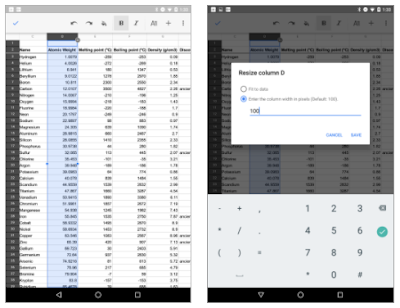Check out the following new features in the latest versions of the Google Docs, Sheets, and Slides Android apps:
Visit the Google Play Store to download the latest versions of the Google Docs, Sheets, and Slides apps for Android.
Launch Details
Release track:
Launching to both Rapid release and Scheduled release
Editions:
Available to all G Suite editions
Rollout pace:
Gradual rollout (potentially longer than 3 days for feature visibility)
Impact:
All end users
Action:
Change management suggested/FYI
More Information
Help Center: Edit rows and columns in a spreadsheet
Help Center: Create an in-cell dropdown list
Help Center: Copy, re-order, and delete sheets
Launch release calendar
Launch detail categories
Get these product update alerts by email
Subscribe to the RSS feed of these updates
- Notifications in Docs, Sheets, and Slides - Users who currently see notifications in their Google Drive Android app (for instance, when someone mentions them in a comment or shares a document with them) will now see notifications in their Docs, Sheets, and Slides Android apps as well. These notifications are specific to the app they’re working in and only appear if the user has an updated version of Google Drive installed on their mobile device.
- Resize rows and columns in Sheets - Users will find it easier to resize rows and columns in the Sheets Android app, which now features options to specify the pixel sizes of rows and columns and to fit columns to their data exactly.
- Create and edit data validation in Sheets - Just like they can on the web, users can now create and edit data validation criteria in the Sheets Android app.
- Change the color of sheet tabs in Sheets - Users can now differentiate between sheets in a spreadsheet by changing the color of their tabs in the Sheets Android app.
Visit the Google Play Store to download the latest versions of the Google Docs, Sheets, and Slides apps for Android.
Launch Details
Release track:
Launching to both Rapid release and Scheduled release
Editions:
Available to all G Suite editions
Rollout pace:
Gradual rollout (potentially longer than 3 days for feature visibility)
Impact:
All end users
Action:
Change management suggested/FYI
More Information
Help Center: Edit rows and columns in a spreadsheet
Help Center: Create an in-cell dropdown list
Help Center: Copy, re-order, and delete sheets
Launch release calendar
Launch detail categories
Get these product update alerts by email
Subscribe to the RSS feed of these updates