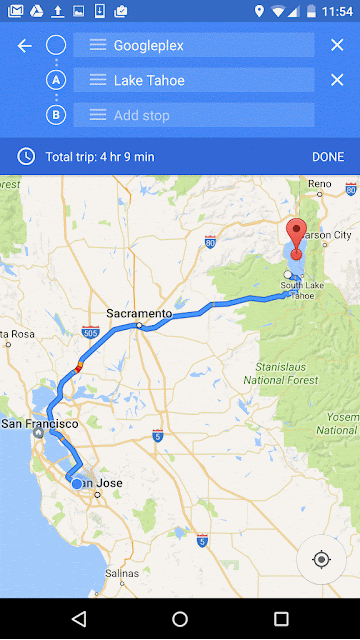Reading time: 4 minutes
Seasonal campaigns go beyond the holidays - Cyber Monday, Mother’s Day, and Small Business Saturday are also a huge part of the retail year. They’re less about targeting seasons, and more about finding moments with a common appeal in your client’s industry.Brands need to be present in these moments, ready to greet panic-driven deal hunters with the perfect solution. So we sat down with Shopify’s CMO Hana Abaza on the Google Partners Podcast to get her top tips for seasonal campaigns that drive sales.
Find your season
Every business has an element of seasonality; times when interest piques and traffic spikes. All you need to do is identify them! Robust Google Analytics reports are a great place to start. Export your data onto a spreadsheet, and with some clever formatting, trends will start to light up like fireworks on New Year's Eve.Analytics also helps you uncover biases that may be hiding behind “failed” campaigns. For example, if you pumped a lot of your budget into targeting Valentine’s Day last year without success, it would be easy to write the day off as a ‘bad fit’ for your brand. Take a fresh look at the data, carry out an honest review, and you may find that small tweaks are all that’s needed to turn things around next year.
Spot your opportunity
You’ve identified the seasons that matter to your business, now make sure your marketing budget is ready to handle the increased workload. Use Google Trends to spot search trends across each region you’re targeting, then compare that to search volume data in Google Ads to find keywords that fit your offering.In the build-up of individual events, Consumer Barometer can help you better understand how to reach your audience at the right time, with the right message. Different events bring up different emotions, so keeping track of consumer trends is a great way to make sure your ads strike an emotional chord with your audience.
Create separate campaigns
It’s important that you measure success without the noise of other, non-seasonal campaigns. This helps you identify nuances in each season, and optimize next year’s campaigns with those insights in mind.Don’t be afraid to experiment with copy. Products like Responsive Search Ads (RSAs) can help you test different messages with very little effort. All you need to do is enter multiple headlines and descriptions about your products, and Google Ads will test different combinations to identify the best fit for your audience.
Don’t miss last-minute shoppers
There’s been a 120% increase in “same-day delivery” searches since 20151. For urgent searches, 74% of shoppers say that when they’re searching on mobile, they look for the most relevant information, regardless of the company or brand2. As a result, the retailer that provides the most seamless experience wins.Season-specific promotion extensions help your ads stand out on Google’s results pages, and spotlight special promotions you may be running for the event. Highlighting services like same-day delivery, last-minute sales, or gift-wrapping may be all it takes to tip customers in your direction.
Great seasonal campaigns are all about planning. Arm yourself with industry trends, plan your marketing budget with those trends in mind, and remember to tap into your consumer’s emotions with ads that resonate. With the right tools, a detailed content plan, and thorough research, you’ll be setting yourself up for seasonal success.
Watch the video below and tune in to the Google Partners Podcast for more actionable tips and insights for seasonal success.
1 How to reach today’s impatient shoppers - whether they’re shopping online, by voice, or in store, Think With Google, May 2018
2 How to reach today’s impatient shoppers - whether they’re shopping online, by voice, or in store, Think With Google, May 2018