
Introduction
Why analyze YouTube ads?
YouTube has billions of monthly logged-in users and every day people watch billions of hours of video and generate billions of views. Businesses can connect with YouTube users using YouTube ads, which are promotional videos that appear on YouTube's website and app, with a variety of video ad formats and goals.
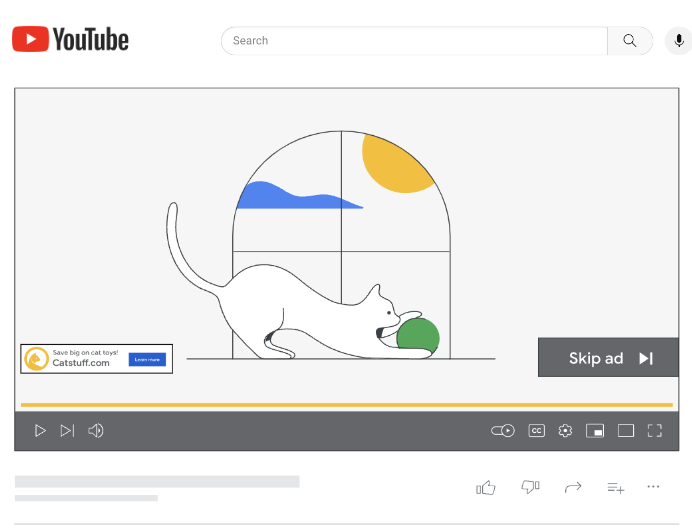 |
| A sample YouTube in-stream skippable video ad |
The Challenge
An effective video ad focuses on the ABCDs.
- Attention: Capturing the viewer's attention till the end.
- Branding: Helping them hear or visualize the brand.
- Connection: Making them feel something about the brand.
- Direction: Encouraging them to take action.
But each YouTube ad has a varying number of components, for instance, objects, background music or a logo. Each of these components affect the view through rate (which is referred to as VTR for the remainder of the post) of the video ad. Therefore, analyzing video ads through the lens of the components in the ad helps businesses understand what about the ad improves VTR. The insights from these analyses can be used to inform the creation of new creatives and to optimize existing creatives to improve VTR.
The Proposal
We propose a machine learning based approach for analyzing a company’s YouTube ads to assess which components affect VTR, for the purpose of optimizing a video ad’s performance. We illustrate how to:
- Use Google Cloud Video Intelligence API to extract the components of each video ad, using the underlying video files.
- Transform that extracted data to engineered features that map to actionable business questions.
- Use a machine learning model to isolate the effect on VTR of each engineered feature.
- Interpret and action on those insights to improve video ad performance, for instance altering existing creatives or create new creatives to be used in an AB test.
Approach
The Process
The proposed analysis has 5 steps, discussed below.
1. Define Business Questions2. Raw Component Extraction
3. Feature Engineering
4. Modeling
5. Interpretation
Feature Engineering
Data Extraction
Consider 2 different YouTube Video Ads for a web browser, each highlighting a different product feature. Ad A has text that says “Built In Virus Protection'', while Ad B has text that says “Automatic Password Saving”.
The raw text can be extracted from each video ad and allow for the creation of tabular datasets, such as the below. For brevity and simplicity, the example carried forward will deal with text features only and forgo the timestamp dimension.
|
Ad |
Detected Raw Text |
|
Ad A |
Built In Virus Protection |
|
Ad B |
Automatic Password Saving |
Preprocessing
After extracting the raw components in each ad, preprocessing may need to be applied, such as removing case sensitivity and punctuation.
|
Ad |
Detected Raw Text |
Processed Text |
|
Ad A |
Built In Virus Protection |
built in virus protection |
|
Ad B |
Automatic Password Saving |
automatic password saving |
Manual Feature Engineering
Consider a scenario where the goal is to answer the business question, “does having a textual reference to a product feature affect VTR?”
This feature could be built manually by exploring all the text in all the videos in the sample and creating a list of tokens or phrases that indicate a textual reference to a product feature. However, this approach can be time consuming and limits scaling.
 |
| Pseudo code for manual feature engineering |
AI Based Feature Engineering
Instead of manual feature engineering as described above, the text detected in each video ad creative can be passed to an LLM along with a prompt that performs the feature engineering automatically.
For example, if the goal is to explore the value of highlighting a product feature in a video ad, ask an LLM if the text “‘built in virus protection’ is a feature callout”, followed by asking the LLM if the text “‘automatic password saving’ is a feature callout”.
The answers can be extracted and transformed to a 0 or 1, to later be passed to a machine learning model.
|
Ad |
Raw Text |
Processed Text |
Has Textual Reference to Feature |
|
Ad A |
Built In Virus Protection |
built in virus protection |
Yes |
|
Ad B |
Automatic Password Saving |
automatic password saving |
Yes |
Modeling
Training Data
The result of the feature engineering step is a dataframe with columns that align to the initial business questions, which can be joined to a dataframe that has the VTR for each video ad in the sample.
|
Ad |
Has Textual Reference to Feature |
VTR* |
|---|---|---|
|
Ad A |
Yes |
10% |
|
Ad B |
Yes |
50% |
*Values are random and not to be interpreted in any way.
Modeling is done using fixed effects, bootstrapping and ElasticNet. More information can be found here in the post Introducing Discovery Ad Performance Analysis, written by Manisha Arora and Nithya Mahadevan.
Interpretation
The model output can be used to extract significant features, coefficient values, and standard deviation.
Coefficient Value (+/- X%)|
Feature |
Coefficient* |
Standard Deviation* |
Significant?* |
|
Has Textual Reference to Feature |
0.0222 |
0.000033 |
True |
*Values are random and not to be interpreted in any way.
In the above hypothetical example, the feature “Has Feature Callout” has a statistically significant, positive impact of VTR. This can be interpreted as “there is an observed 2.22% absolute uplift in VTR when an ad has a textual reference to a product feature.”
Challenges
Challenges of the above approach are:
- Interactions among the individual features input into the model are not considered. For example, if “has logo” and “has logo in the lower left” are individual features in the model, their interaction will not be assessed. However, a third feature can be engineered combining the above as “has large logo + has logo in the lower left”.
- Inferences are based on historical data and not necessarily representative of future ad creative performance. There is no guarantee that insights will improve VTR.
- Dimensionality can be a concern as given the number of components in a video ad.
Activation Strategies
Ads Creative Studio
Ads Creative Studio is an effective tool for businesses to create multiple versions of a video by quickly combining text, images, video clips or audio. Use this tool to create new videos quickly by adding/removing features in accordance with model output.
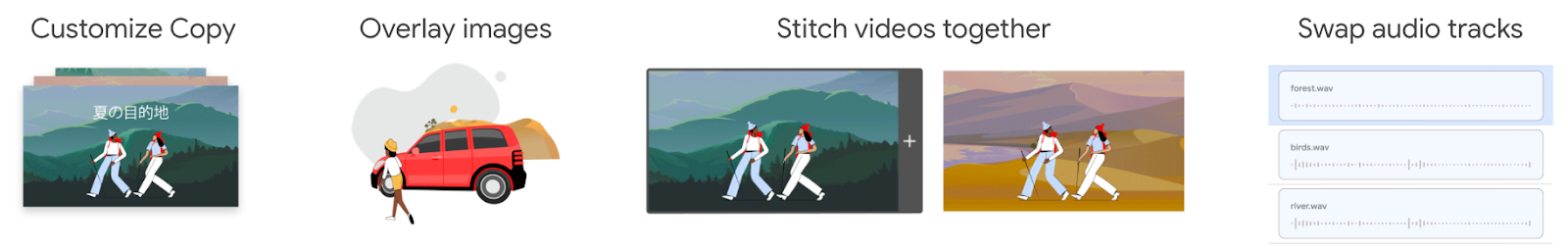 |
| Sample video creation features in Ads creative studio |
Video Experiments
Design a new creative, varying a component based on the insights from the analysis, and run an AB test. For example, change the size of the logo and set up an experiment using Video Experiments.
Summary
Identifying which components of a YouTube Ad affect VTR is difficult, due to the number of components contained in the ad, but there is an incentive for advertisers to optimize their creatives to improve VTR. Google Cloud technologies, GenAI models and ML can be used to answer creative centric business questions in a scalable and actionable way. The resulting insights can be used to optimize YouTube ads and achieve business outcomes.
Acknowledgements
We would like to thank our collaborators at Google, specifically Luyang Yu, Vijai Kasthuri Rangan, Ahmad Emad, Chuyi Wang, Kun Chang, Mike Anderson, Yan Sun, Nithya Mahadevan, Tommy Mulc, David Letts, Tony Coconate, Akash Roy Choudhury, Alex Pronin, Toby Yang, Felix Abreu and Anthony Lui.
Stable Channel Update for Desktop
The Extended Stable channel has been updated to 120.0.6099.234 for Mac and 120.0.6099.225 for Windows which will roll out over the coming days/weeks.
Security Fixes and Rewards
Note: Access to bug details and links may be kept restricted until a majority of users are updated with a fix. We will also retain restrictions if the bug exists in a third party library that other projects similarly depend on, but haven’t yet fixed.
This update includes 4 security fixes. Below, we highlight fixes that were contributed by external researchers. Please see the Chrome Security Page for more information.
[$16000][1515930] High CVE-2024-0517: Out of bounds write in V8. Reported by Toan (suto) Pham of Qrious Secure on 2024-01-06
[$1000][1507412] High CVE-2024-0518: Type Confusion in V8. Reported by Ganjiang Zhou(@refrain_areu) of ChaMd5-H1 team on 2023-12-03
[$TBD][1517354] High CVE-2024-0519: Out of bounds memory access in V8. Reported by Anonymous on 2024-01-11
We would also like to thank all security researchers that worked with us during the development cycle to prevent security bugs from ever reaching the stable channel.
Google is aware of reports that an exploit for CVE-2024-0519 exists in the wild.
As usual, our ongoing internal security work was responsible for a wide range of fixes:
[1518006] Various fixes from internal audits, fuzzing and other initiatives
Many of our security bugs are detected using AddressSanitizer, MemorySanitizer, UndefinedBehaviorSanitizer, Control Flow Integrity, libFuzzer, or AFL.
Interested in switching release channels? Find out how here. If you find a new issue, please let us know by filing a bug. The community help forum is also a great place to reach out for help or learn about common issues.
Srinivas Sista
Google Chrome
Source: Google Chrome Releases
5 games to play on Android tablets and foldable phones
 See how these five games make the most of the larger screen space on Android tablets and foldable phones.
See how these five games make the most of the larger screen space on Android tablets and foldable phones.
Source: The Official Google Blog
How Best Take makes your group photos better
Source: AI
Launch the Lucidspark whiteboarding app directly from Google Meet Series One Board 65 and Desk 27 devices
What’s changing
Who’s impacted
Why you’d use it
Getting started
- Admins: When the Lucidspark add-on is installed for your organization, your users will automatically be able to access the app from Board 65 or Desk 27 devices. Visit the Help Center to learn more about installing add-ons for your organization.
- End users: Visit the Help Center to learn more about using add-ons with Google Meet on Desk 27 and Board 65 devices.
Rollout pace
- Rapid and Scheduled Release domains: Full rollout (1–3 days for feature visibility) starting on January 29, 2024
Availability
- Available to all Google Workspace customers with Google Meet Board 65 and Desk 27 devices
Resources
- Google Meet hardware Help: Use Add Ons with Google Meet on Desk 27 and Board 65
- Google Workspace Admin Help: Install Marketplace apps for your organization
- Google Help: Use Add-Ons with Google Meet on Desk 27 and Board 65
- Google Workspace Updates Blog: Find and install third-party add-ons directly within Google Meet
- Google Workspace Updates Blog: The next phase of digital whiteboarding for Google Workspace
Source: Google Workspace Updates
Charge up your 2024 goals with Fitbit and SoulCycle
 Join the fun with Fitbit andSoulCycle for the chance to earn complimentary classes, discounts on devices and even win a Fitbit Charge 6.
Join the fun with Fitbit andSoulCycle for the chance to earn complimentary classes, discounts on devices and even win a Fitbit Charge 6.
Source: The Official Google Blog
How fashion brand MSGM used Pixel’s AI features in its latest collection
 Our collaboration with MSGM, unveiled at Milan Men’s Fashion Week, integrates Pixel’s AI features in a limited edition clothing collection.
Our collaboration with MSGM, unveiled at Milan Men’s Fashion Week, integrates Pixel’s AI features in a limited edition clothing collection.
Source: Google in Europe
Google Workspace Updates Weekly Recap – January 12, 2024
4 New updates
Unless otherwise indicated, the features below are available to all Google Workspace customers, and are fully launched or in the process of rolling out. Rollouts should take no more than 15 business days to complete if launching to both Rapid and Scheduled Release at the same time. If not, each stage of rollout should take no more than 15 business days to complete.
Previous announcements
Completed rollouts
The features below completed their rollouts to Rapid Release domains, Scheduled Release domains, or both. Please refer to the original blog posts for additional details.
- Take Google Meet on-the-go with ease (iOS)
- 1:1 video calling in the Google Meet mobile app is now available (Android & iOS)
- Streamlining the user experience in Google Chat to help you find what you need much faster
- Star important messages in Google Chat
- Additional enhancements to the search results page in Google Chat
Source: Google Workspace Updates
Extending Trusted Types to Gmail
What’s changing
Who’s impacted
Additional details
Getting started
- Admins: There is no admin control for this feature.
- Developers:
- To make code Trusted Types compliant, signal to the browser that data being used within the context of these DOM APIs is trustworthy by creating a Trusted Type special object.
- There are several ways to be Trusted Types compliant, such as removing the offending code, using a library (such as safevalues or DOMPurify), or creating a Trusted Types policy. To ensure a seamless experience for users, we recommend employing these techniques before Trusted Types enforcement is rolled out. Failure to make code Trusted Types compliant may cause feature breakages for third-party extensions as their DOM manipulations will be blocked by the browser.
- End users: There is no end user setting for this feature.
Rollout pace
- Rapid Release domains: Extended rollout (potentially longer than 15 days for feature visibility) starting on February 12, 2024
- Scheduled Release domains: Gradual rollout (up to 15 days for feature visibility) starting on March 11, 2024
Availability
- Available to all Google Workspace customers and users with personal Google Accounts
Resources
Source: Google Workspace Updates
MLK Day and the pursuit of equitable internet access
As Martin Luther King Jr. Day approaches, we are reminded of the ongoing pursuit for equity, justice, and the civil rights leader’s legacy and vision of a world with equal access to opportunities. Google Fiber aspires to be a part of this dream, by helping to bridge the digital divide and foster inclusivity in our increasingly connected world.
Everyone deserves fast, reliable internet at an accessible price, and the ability to put that internet connection to use - to connect to opportunity. We’re grateful to work with many organizations across the country that put that principle to work every day, helping their clients and constituents get more out of their lives, both online and beyond.
Here are a few ways our incredible community partners are marking this important day across the country:
Austin, Texas: The Austin Area Heritage Council’s Annual MLK Oratory Competition showcases fourth to sixth-grade students from local schools delivering speeches centered on Dr. King's dream.
Kansas City, Kansas: The Metropolitan Community College Martin Luther King Jr. Scholarship Luncheon, provides 5 MCC recipients with a full-tuition scholarship for one year.
Huntsville, Alabama: 2024 MLK Unity Breakfast hosted by The Delta Theta Lambda Education Foundation supports scholarships, leadership development, and training for exceptional students.
Atlanta, Georgia: 2024 MLK Days of Service and the MLK Sunday Supper are events to get the local community volunteering for projects that support 50 nonprofits and schools. This week, volunteers from the GFiber team served at C.H.O.I.C.E.S. Mobile Food Pantry in Atlanta, GA, packed meal bags and prepared for meal distribution.
Research Triangle Area (Raleigh-Durham), North Carolina: United Way of the Greater Triangle’s MLK Day of Service supports a full day of health programming at the Boys & Girls Club Raleigh.
Charlotte, North Carolina: YMCA of Greater Charlotte’s 30th Annual MLK Holiday Breakfast celebrates the life and legacy of Dr. Martin Luther King Jr. The GFiber local team will also volunteer in a MLK day of service at Samaritans Feet.
GFiber is proud to be a small part of these efforts, and others, working towards a more equitable and just world.
Of course, there is still more work to be done. We will continue to push forward to make the internet more accessible and to help others harness the power and opportunity of the internet. You can help too! One small way to act right now — the Affordable Connectivity Program helps make high speed internet available to millions of US households through a $30 a month subsidy, but this program will end in April 2024 unless Congress acts to allocate additional funding. There is a bill before Congress to extend funding for this critical program. Take a moment to let your Congresspeople add your voice on the Affordable Connectivity Program Extension Act of 2024 to keep that connection strong for everyone.
Subscribe to get the GFiber Blog in your email.
Posted by Jess George, Head of Digital Equity & Community Impact
 Posted by Brian Craft, Satish Shreenivasa, Huikun Zhang, Manisha Arora and Paul Cubre – gTech Data Science Team
Posted by Brian Craft, Satish Shreenivasa, Huikun Zhang, Manisha Arora and Paul Cubre – gTech Data Science Team

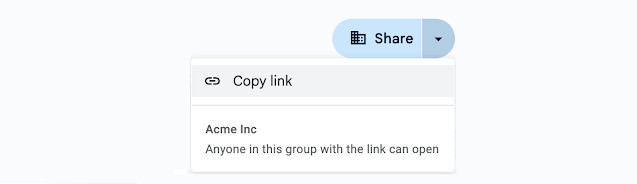
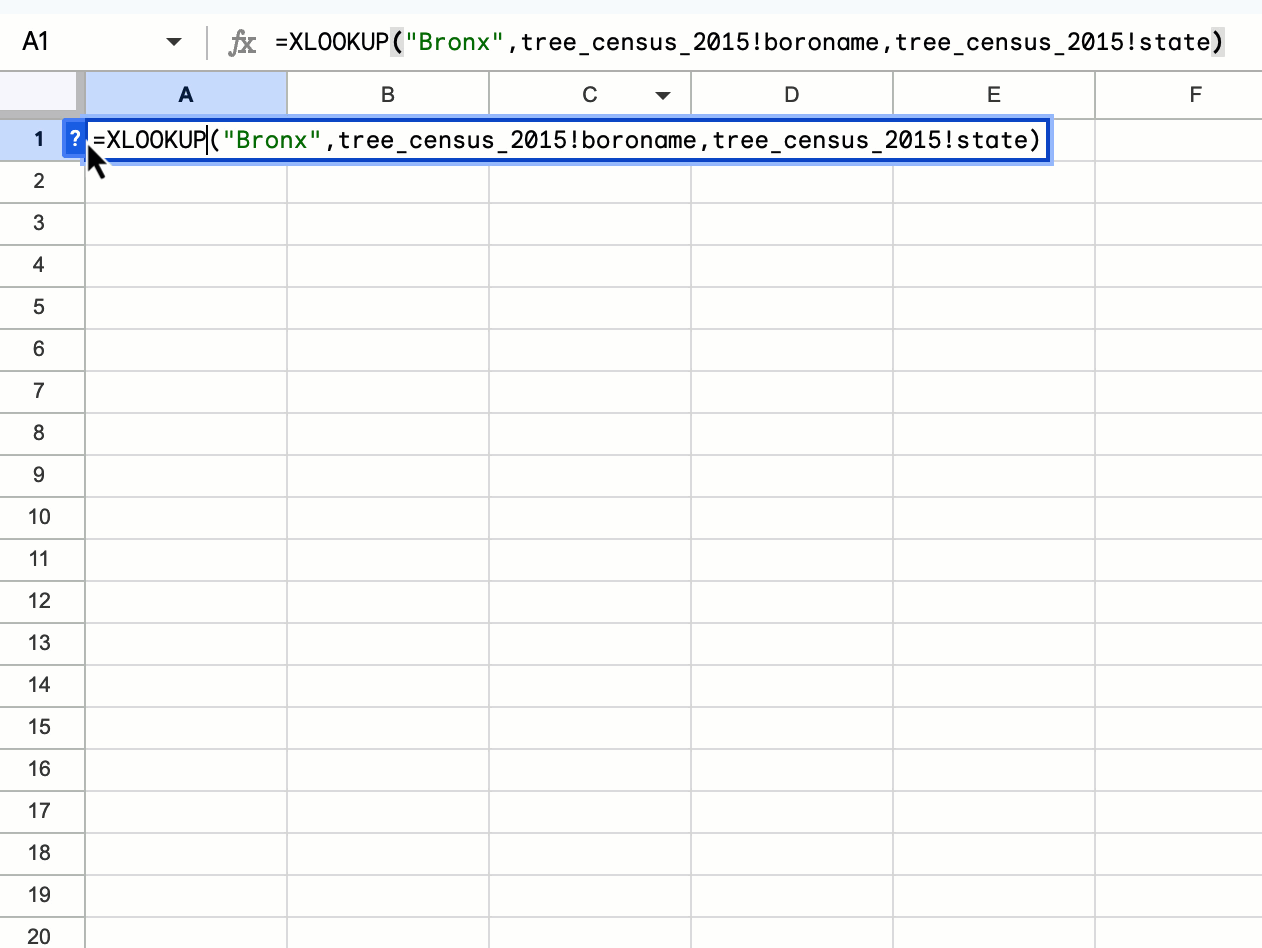


.jpg)