
Google I/O and KotlinConf 2025 bring a series of announcements on Android’s Kotlin and Kotlin Multiplatform efforts. Here’s what to watch out for:
Announcements from Google I/O 2025
Jetpack libraries
Our focus for Jetpack libraries and KMP is on sharing business logic across Android and iOS, but we have begun experimenting with web/WASM support.We are adding KMP support to Jetpack libraries. Last year we started with Room, DataStore and Collection, which are now available in a stable release and recently we have added ViewModel, SavedState and Paging. The levels of support that our Jetpack libraries guarantee for each platform have been categorised into three tiers, with the top tier being for Android, iOS and JVM.
Tool improvements
We're developing new tools to help easily start using KMP in your app. With the KMP new module template in Android Studio Meerkat, you can add a new module to an existing app and share code to iOS and other supported KMP platforms.
In addition to KMP enhancements, Android Studio now supports Kotlin K2 mode for Android specific features requiring language support such as Live Edit, Compose Preview and many more.
How Google is using KMP
Last year, Google Workspace began experimenting with KMP, and this is now running in production in the Google Docs app on iOS. The app’s runtime performance is on par or better than before1.
It’s been helpful to have an app at this scale test KMP out, because we’re able to identify issues and fix issues that benefit the KMP developer community.
For example, we've upgraded the Kotlin Native compiler to LLVM 16 and contributed a more efficient garbage collector and string implementation. We're also bringing the static analysis power of Android Lint to Kotlin targets and ensuring a unified Gradle DSL for both AGP and KGP to improve the plugin management experience.
New guidance
We're providing comprehensive guidance in the form of two new codelabs: Getting started with Kotlin Multiplatform and Migrating your Room database to KMP, to help you get from standalone Android and iOS apps to shared business logic.
Kotlin Improvements
Kotlin Symbol Processing (KSP2) is stable to better support new Kotlin language features and deliver better performance. It is easier to integrate with build systems, is thread-safe, and has better support for debugging annotation processors. In contrast to KSP1, KSP2 has much better compatibility across different Kotlin versions. The rewritten command line interface also becomes significantly easier to use as it is now a standalone program instead of a compiler plugin.
KotlinConf 2025
Google team members are presenting a number of talks at KotlinConf spanning multiple topics:
Talks
- Deploying KMP at Google Workspace by Jason Parachoniak, Troels Lund, and Johan Bay from the Workspace team discusses the challenges and solutions, including bugs and performance optimizations, encountered when launching Kotlin Multiplatform at Google Workspace, offering comparisons to ObjectiveC and a Q&A. (Technical Session)
- The Life and Death of a Kotlin/Native Object by Troels Lund offers a high-level explanation of the Kotlin/Native runtime's inner workings concerning object instantiation, memory management, and disposal. (Technical Session)
- APIs: How Hard Can They Be? presented by Aurimas Liutikas and Alan Viverette from the Jetpack team delves into the lifecycle of API design, review processes, and evolution within AndroidX libraries, particularly considering KMP and related tools. (Technical Session)
- Project Sparkles: How Compose for Desktop is changing Android Studio and IntelliJ with Chris Sinco and Sebastiano Poggi from the Android Studio team introduces the initiative ('Project Sparkles') aiming to modernize Android Studio and IntelliJ UIs using Compose for Desktop, covering goals, examples, and collaborations. (Technical Session)
- JSpecify: Java Nullness Annotations and Kotlin presented by David Baker explains the significance and workings of JSpecify's standard Java nullness annotations for enhancing Kotlin's interoperability with Java libraries. (Lightning Session)
- Lessons learned decoupling Architecture Components from platform specific code features Jeremy Woods and Marcello Galhardo from the Jetpack team sharing insights from the Android team on decoupling core components like SavedState and System Back from platform specifics to create common APIs. (Technical Session)
- KotlinConf’s Closing Panel, a regular staple of the conference, returns, featuring Jeffrey van Gogh as Google’s representative on the panel. (Panel)
Live Workshops
If you are at KotlinConf in person, we will have guided live workshops with our new codelabs from above.
- The codelab Get Started With Kotlin Multiplatform for Shared Business Logic, offered by Matt Dyor, Dustin Lam, and Tomáš Mlynarič, provides hands-on guidance for extracting business logic from native Android and iOS apps into a shared KMP module.
- The codelab Migrating Room to Room KMP, also led by Matt Dyor, and Dustin Lam, Tomáš Mlynarič, demonstrates the process of migrating an existing Room database implementation to Room KMP within a shared module.
We love engaging with the Kotlin community. If you are attending KotlinConf, we hope you get a chance to check out our booth, with opportunities to chat with our engineers, get your questions answered, and learn more about how you can leverage Kotlin and KMP.
Learn more about Kotlin Multiplatform
To learn more about KMP and start sharing your business logic across platforms, check out our documentation and the sample.
Explore this announcement and all Google I/O 2025 updates on io.google starting May 22.
1 Google Internal Data, March 2025
 Posted by Ben Trengrove - Developer Relations Engineer, Matt Dyor - Product Manager
Posted by Ben Trengrove - Developer Relations Engineer, Matt Dyor - Product Manager
 Posted by Don Turner - Developer Relations Engineer
Posted by Don Turner - Developer Relations Engineer




 Posted by Summers Pittman – Developer Relations Engineer
Posted by Summers Pittman – Developer Relations Engineer



 Posted by
Posted by 

 Posted by Caren Chang – Developer Relations Engineer
Posted by Caren Chang – Developer Relations Engineer

 Posted by Donovan McMurray – Developer Relations Engineer
Posted by Donovan McMurray – Developer Relations Engineer

 Posted by Chris Assigbe – Developer Relations Engineer and Tom Buckley – Product Manager
Posted by Chris Assigbe – Developer Relations Engineer and Tom Buckley – Product Manager



 Posted by
Posted by 

 Posted by Aurimas Liutikas, Software Engineer on AndroidX
Posted by Aurimas Liutikas, Software Engineer on AndroidX

 Posted by
Posted by 