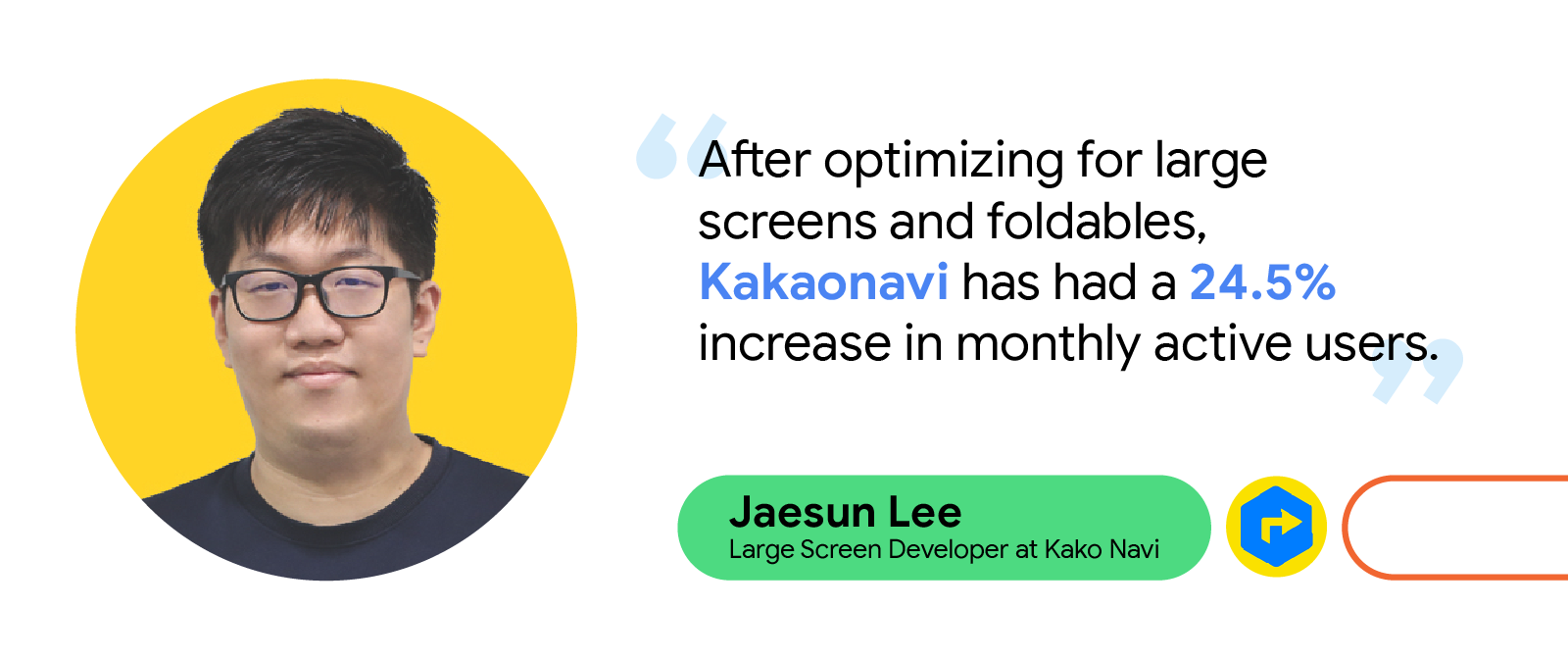As large screens become increasingly important within the Android app ecosystem, we are committed to enhance tools to help Android developers adapt their apps for these large screen form factors. In doing so, we strive to ensure that we can bring impactful tools to enhance the overall experience for building for all large screens such as foldables, tablets, and Chromebooks.
Over the last year, the team has worked on bringing Android 13 to the Desktop AVD, along with some additional enhancements to input support within the emulator. The Android 13 release of the Desktop AVD is now available within Android Studio. To test using this emulator, create a new virtual device.
What is the Desktop AVD?
Android Studio comes bundled with various virtual devices that run on different API levels and architectures. These emulators help developers test Android apps across a variety of devices, allowing for testing across different screen sizes, form factors, and APIs.
When an Android app runs on a Chromebook, it uses functionality that mirrors desktop behaviors, such as minimizing, maximizing, or resizing to a user-specified size. The Desktop Android Virtual Device (AVD) is an emulator that allows testing in a freeform windowing mode, similar to a Chromebook, to support this functionality.
For a deeper dive into the Desktop AVD, check out Desktop AVD in Android Studio.

What enhancements come with the Android 13 desktop AVD?
Most laptops use a keyboard—and it’s a common input device for increased productivity with tablets and foldables. Prior to Android 13, the Desktop AVD relied solely on uncustomizable input mapping built into Android Studio, which can cause friction points for users who rely on physical devices for mapped input and shortcuts. The Android 13 release of the Desktop AVD adds support for common keyboard interactions with Android apps. You can now test shortcuts, support keys, and mouse support to help you adhere to the large screen app quality guidelines.
Keyboard Shortcuts
The majority of apps within Google Play are designed for mobile usage and as such do not always support keyboard interactions. In Android 13, the Desktop AVD adds support for commonly used shortcuts, such as Ctrl+C (Copy) and Ctrl+V (Paste). These shortcuts can be used when copying text from a TextView/Text composable or pasting text into an EditText/TextField. These shortcuts are intercepted by the system and automatically applied.
Custom shortcuts (which are not intercepted by the system) are also included in this release. An example of this type of shortcut: a media player app that uses the Spacebar to play or pause media. You must use the new Hardware Input feature within Android Studio Hedgehog to use custom shortcuts. This will allow Android Studio to pass custom shortcuts directly to the emulator. If this is not enabled, Android Studio may consume the key combination.
Support keys
Android 13 supports additional keymappings for support keys. These keys are mapped to controls that are similar to experiences for keyboard shortcuts on a desktop. Some examples of these support keys include:
- Esc: Dismisses pop-ups and notifications.
- Delete / Backspace: Deletes text within an EditText or TextField
- Arrow Keys: Provides in-app navigation (Arrow Up/Down to scroll).
Mouse support
In addition to enhanced keyboard support, there are additional mouse controls integrated into the Desktop AVD. Using the scroll wheel sends a mouse scroll event to the app that has input focus. Right-clicking the mouse sends a right-click event—which can be used to show context menus if the app supports it.
Where can you start?
Large screen app quality provides guidance around creating high quality large screen apps across all form factors, outlining a comprehensive set of quality requirements for most types of Android apps. Not all requirements need to be met, but it’s best practice for you to adhere to the requirements that make sense for your apps.
Create a desktop emulator today in Android Studio Hedgehog to see how your Android app responds to keyboard and mouse inputs and freeform window resizing.
 Posted by Joshua Hale – Software Engineer
Posted by Joshua Hale – Software Engineer
 Posted by the Android team
Posted by the Android team


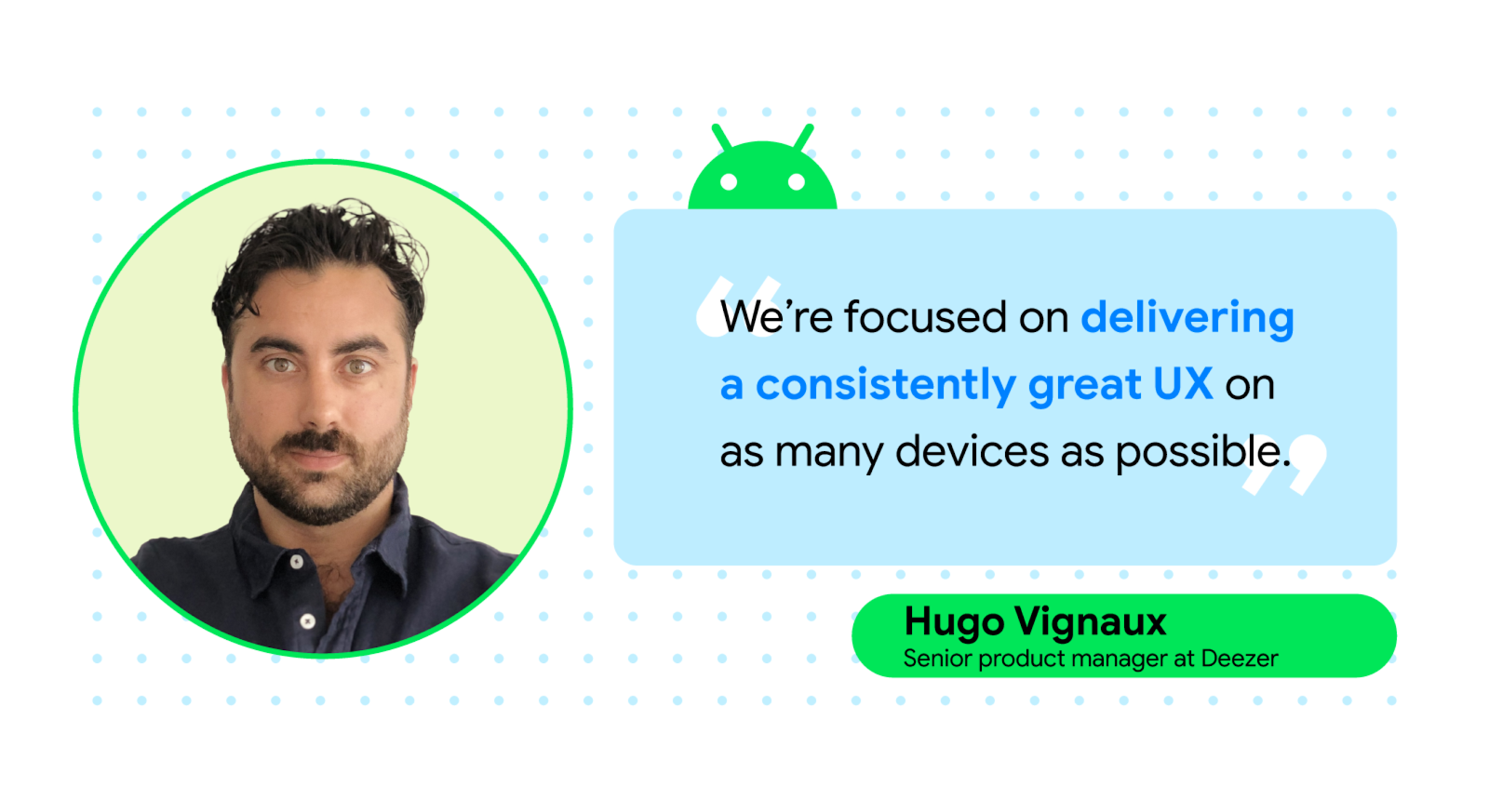 Posted by the Android team
Posted by the Android team

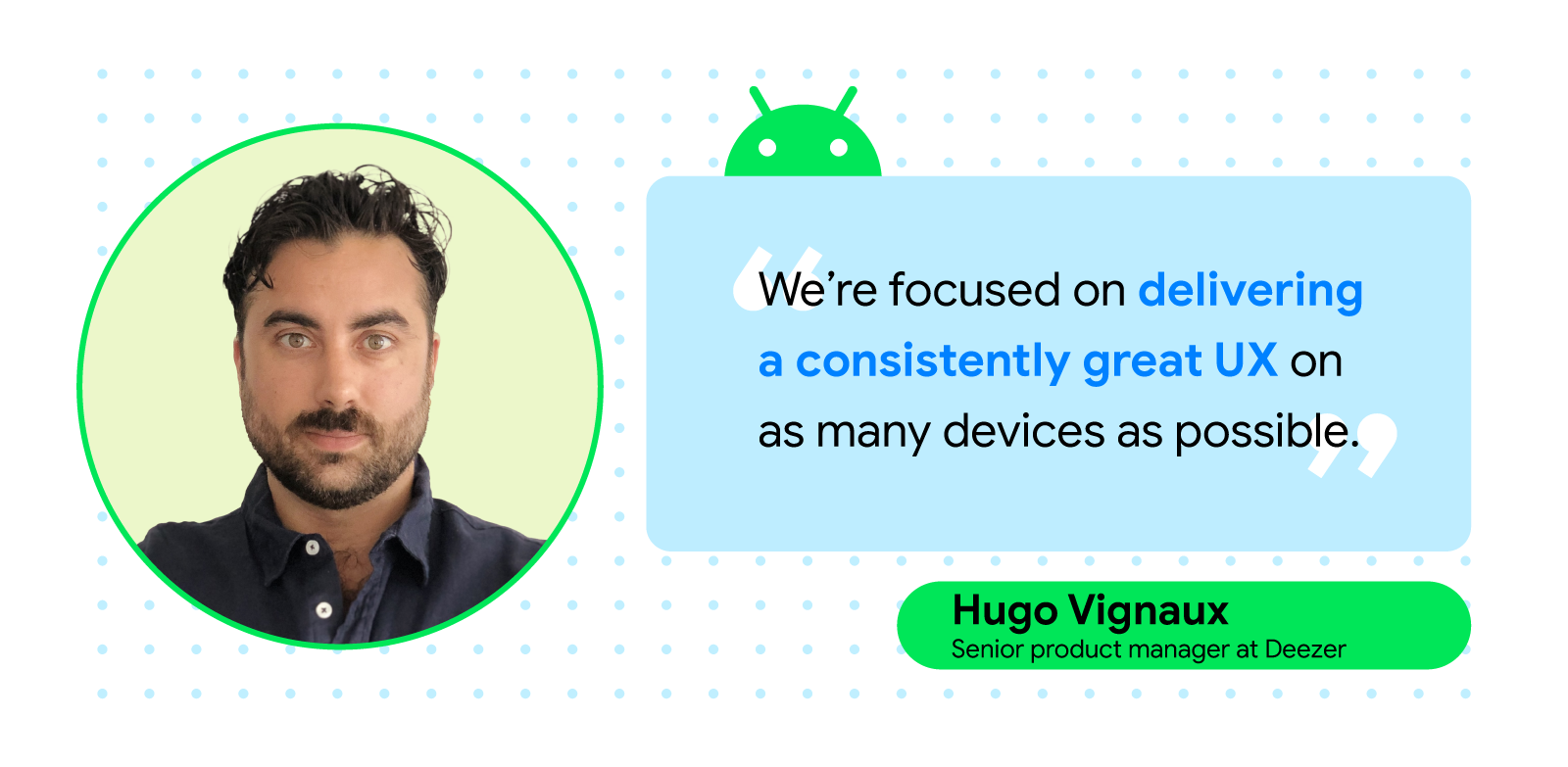

 Posted by Maru Ahues Bouza, Director, Android Developer Relations
Posted by Maru Ahues Bouza, Director, Android Developer Relations

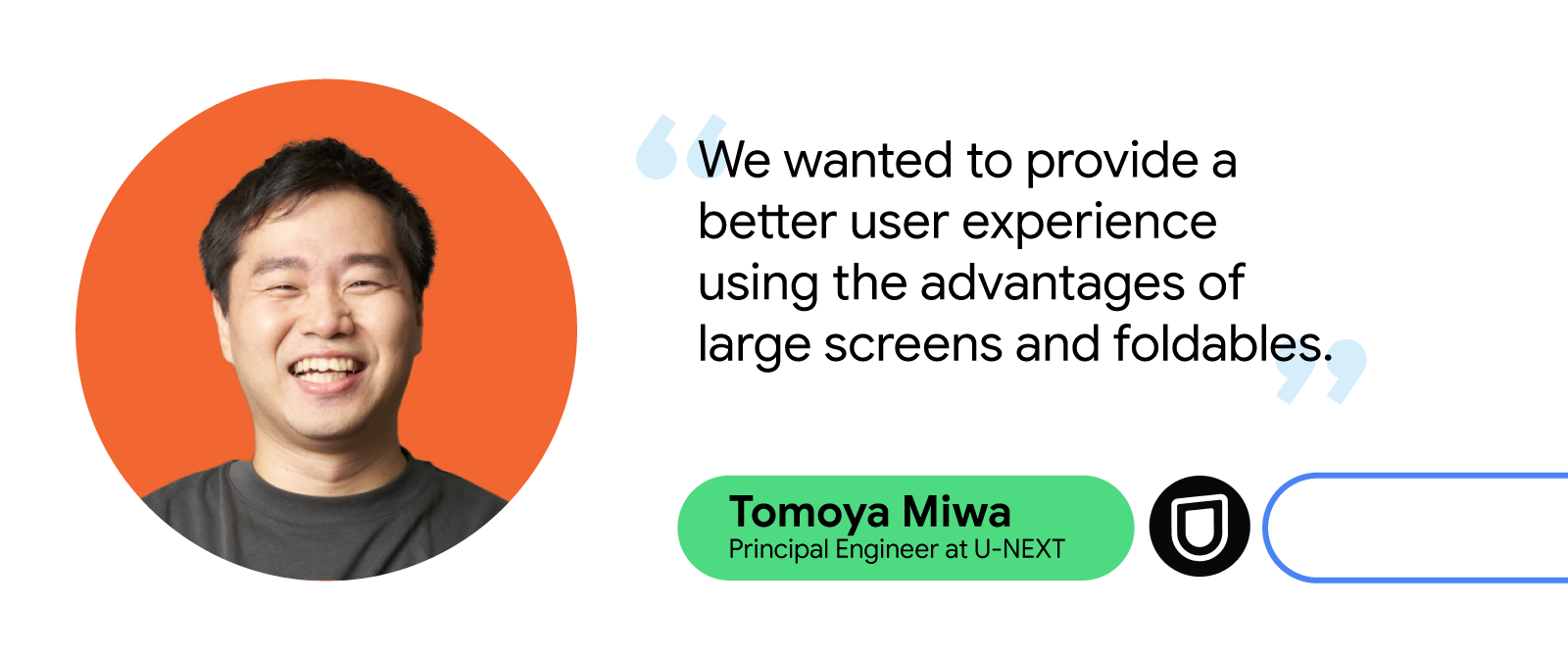


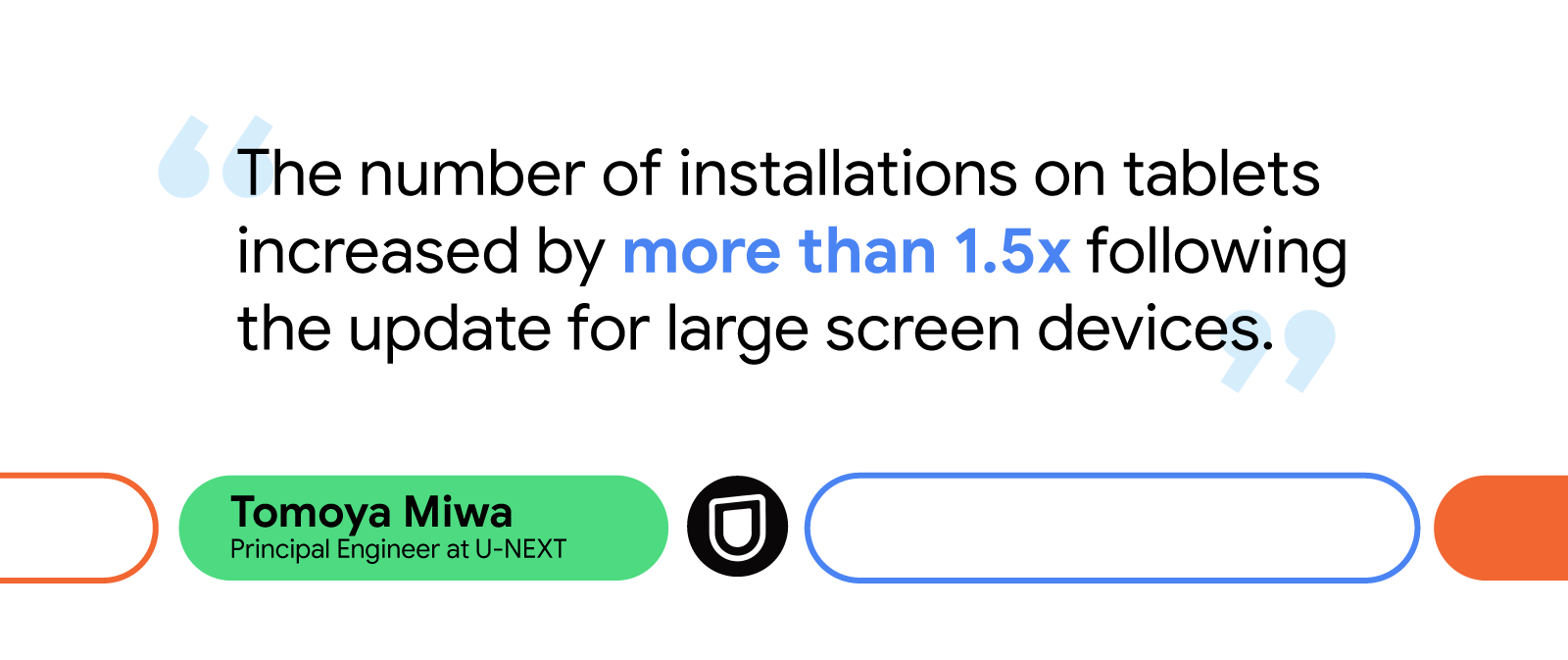
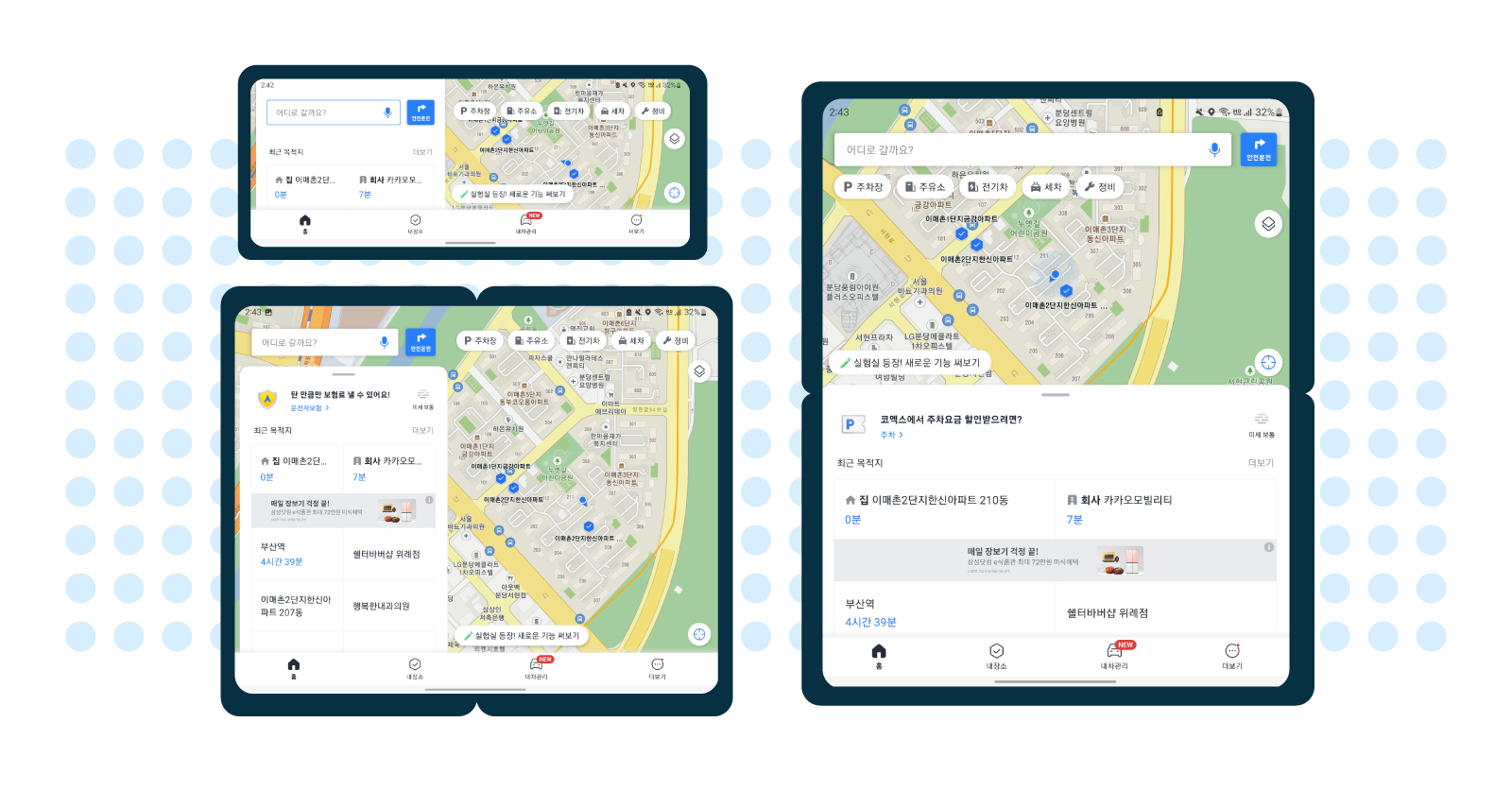

 Additionally, some drivers, including professionals like truck drivers and taxi drivers, use Kakaonavi with three to four other apps simultaneously through Android OS’s split-screen mode. At the time, the Kakaonavi team had only established this type of
Additionally, some drivers, including professionals like truck drivers and taxi drivers, use Kakaonavi with three to four other apps simultaneously through Android OS’s split-screen mode. At the time, the Kakaonavi team had only established this type of