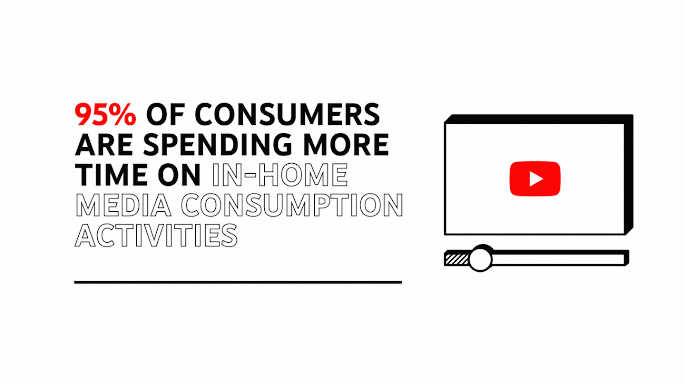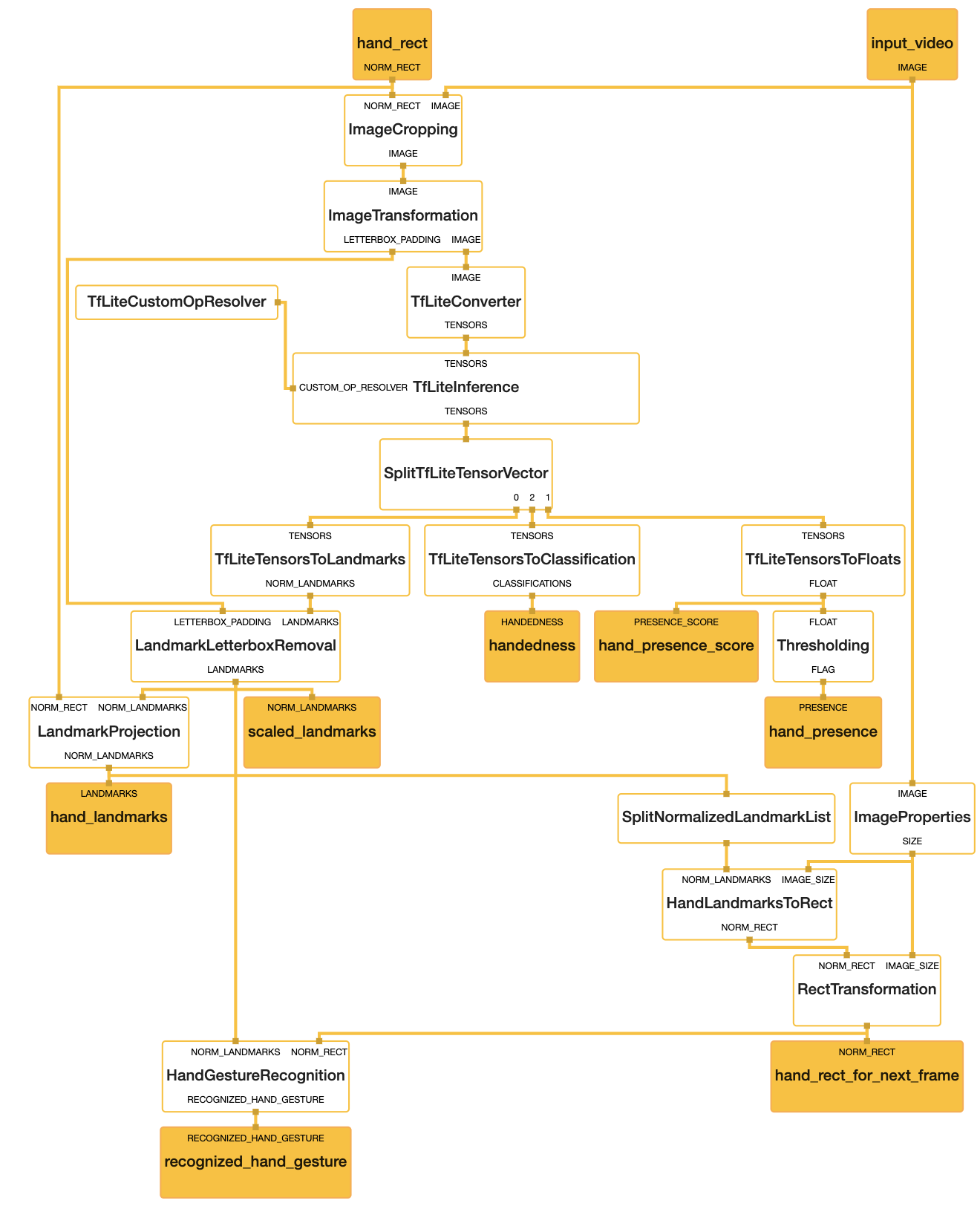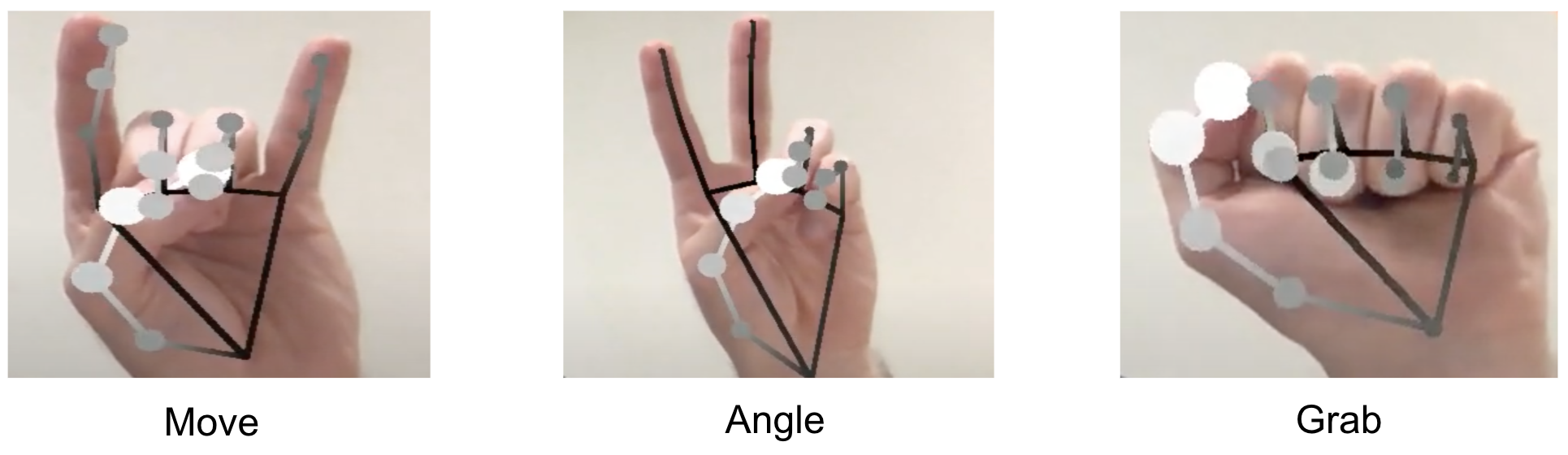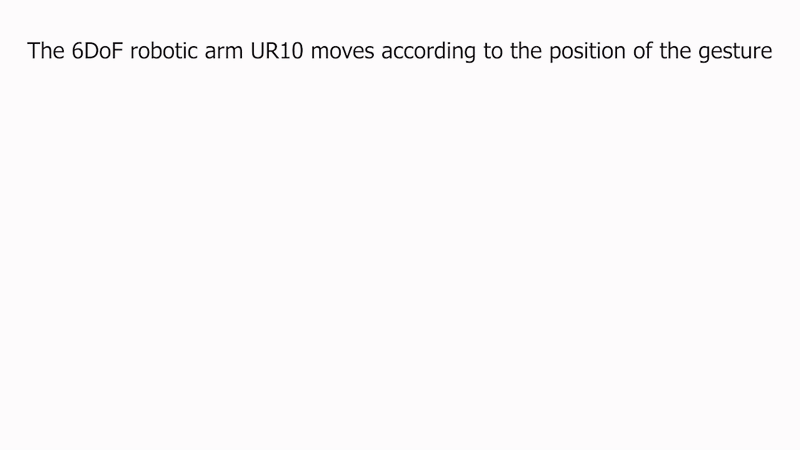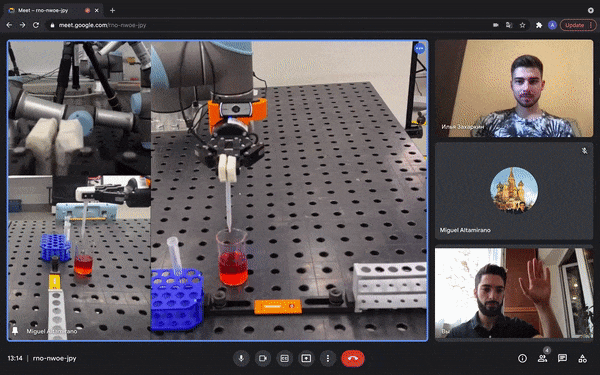Posted by Aniedi Udo-Obong, Sub-Saharan Africa Regional Lead, Google Developer Groups
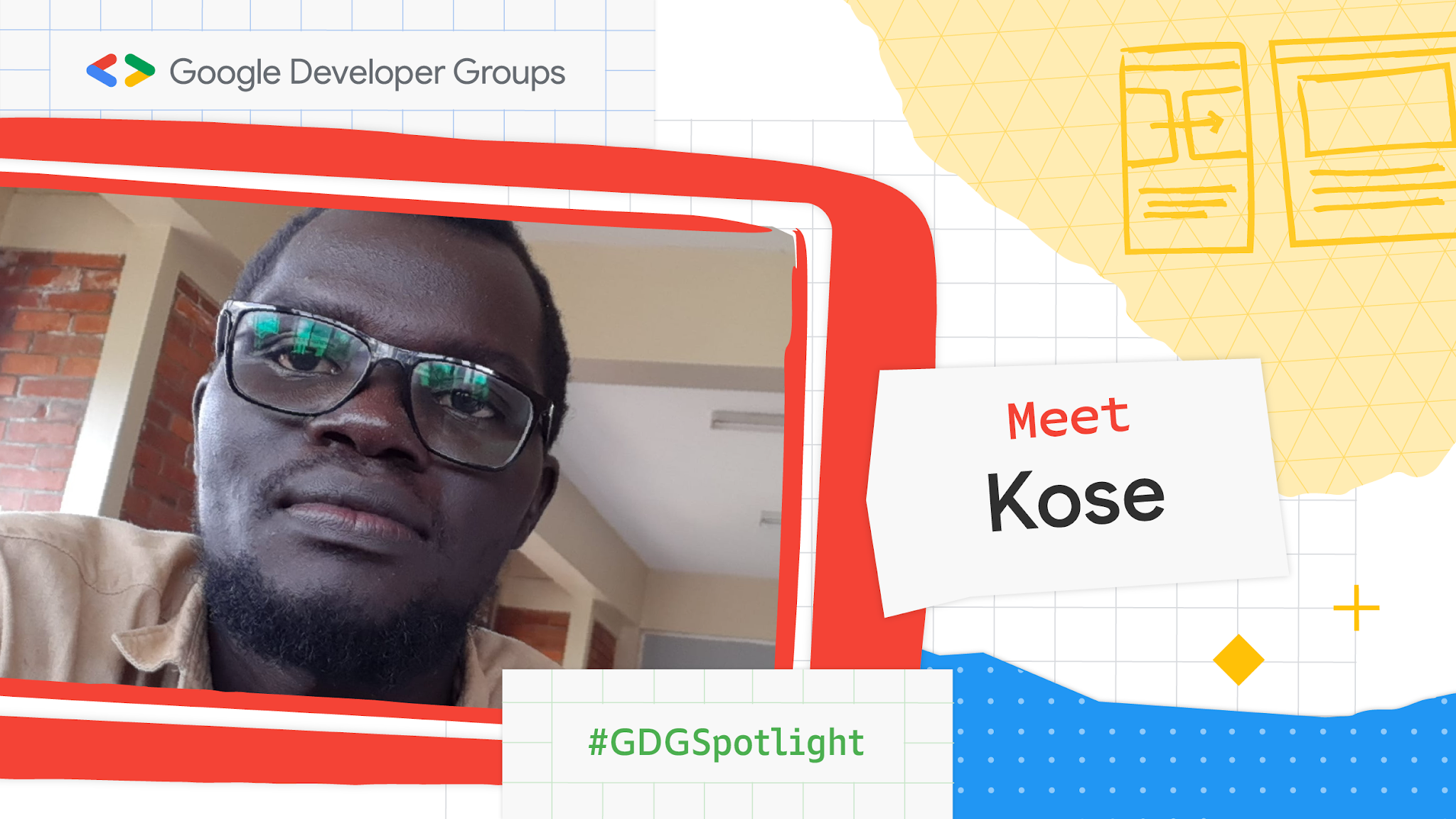
The Google Developer Groups Spotlight series interviews inspiring leaders of community meetup groups around the world. Our goal is to learn more about what developers are working on, how they’ve grown their skills with the Google Developer Group community, and what tips they might have for us all.
We recently spoke with Kose, community lead for Google Developer Groups Juba in South Sudan. Check out our conversation with Kose about building a GDG chapter, the future of GDG Juba, and the importance of growing the tech community in South Sudan.
Tell us a little about yourself?
I’m a village-grown software developer and community lead of GDG Juba. I work with JavaScript stack with a focus on the backend. Learning through the community has always been part of me before joining GDG Juba. I love tech volunteerism and building a community around me and beyond. I attended many local developer meetups and learned a lot that led to my involvement with GDG Juba.
I am currently helping grow the GDG Juba community in South Sudan, and previously volunteered as a mentor in the Google Africa Developer Scholarship 2020.
Why did you want to get involved in tech?
I hail from a remote South Sudan's village with little to zero access to technology. My interest in tech has largely been driven due to an enthusiasm to build things and solve farming, agricultural economics, and social issues using technology.
I am currently researching and working on a farmers connection network to help transform our agricultural economics.
What is unique about pursuing a career as a developer in South Sudan?
When you talk about technology in South Sudan, we are relatively behind compared to our neighbors and beyond. Some challenges include the lack of support, resources, and mentorship among the few technology aspirants. The electricity and internet bills are so costly that an undetermined hustler won't sacrifice their days' hustle for exploring and learning the tech spectrum.
At the same time, there are a lot of areas technology developers can dive into. Finance, hospitality, agriculture, transportation, and content creation are all viable fields. As a determined techie, I tasked myself with allocating 10% of everything I do and earn to learning and exploring technology. This helped me to have some time, money, and resources for my tech journey. As for mentorship, I’m building a global network of resourceful folks to help me venture into new areas of the tech sector.
How did you become a GDG lead?
I’ve always been that person who joined tech events as often as I could find registration links. In my college days, I would skip classes to attend events located hours away. I would hardly miss Python Hyderabad, pycons, and many other Android meetups. It was during the International Women's Day (IWD) 2018 event organized by WTM Hyderabad and GDG Hyderabad that I was lucky enough to give a short challenge pitch talk. I saw how the conference folks were excited and amazed given the fact that I was the only African in the huge Tech Mahindra conference hall. I met a lot of people, organizers, business personalities and students.

Kose takes the stage for International Women's Day (IWD) 2018
At the end of the conference and subsequent events, I convinced myself to start a similar community. Since starting out with a WhatsApp group chat, we’ve grown to about 200 members on our GDG event platform, and have event partners like Koneta Hub and others. Since then, GDG Juba is helping grow the tech community around Juba, South Sudan.
How has the GDG community helped you grow in the tech industry?
From design thinking to public speaking and structuring technical meetups, the GDG community has become a resourceful part of organizing GDG Juba meetups and enhancing my organizational skills.
As a community lead, I continuously plan the organization of more impactful events and conferences, and network with potential event partners, speakers, mentors, and organizers. Being part of the GDG community has helped me get opportunities to share knowledge with others. In one instance, I became a mobile web mentor and judge for the Google Africa Developer Scholarship 2020 program.
What has been the most inspiring part of being a part of your local Google Developer Group?
As a tech aspirant, I had always wanted to be part of a tech community to learn, network, and grow in the community. Unfortunately, back then there wasn't a single tech user group in my locality. The most inspiring thing about being part of this chapter is the network buildup and learning from the community. I notably network with people I could have never networked with on a typical day.

Kose at a GDG Juba meetup
A lot of our meetup attendees now share their knowledge and experiences with others to inspire many. We are seeing a community getting more engagement in technology. Students tell us they are learning things they hardly get in their college curriculum.
As a learner myself, I am very excited to see folks learn new tech skills and am also happy to see women participating in the tech events. I’m especially proud of the fact that we organized International Women's Day (IWD) 2021, making it possible for us to be featured in a famous local newspaper outlet.
What are some technical resources you have found the most helpful for your professional development?
The official documentation from Google Developers for Android, Firebase, and others have been and are still helpful for my understanding and diving into details of the new things I learn.
In addition to the cool resources from the awesome tech bloggers on the internet, these links are helping me a lot in my adventure:
- Google Developers Medium articles
- Android Developers Training courses
- Udacity Android/ Firebase courses
- GitHub code review
- Google Developers India YouTube channel
What is coming up for GDG Juba that you are most excited about?
As part of our Android Study Jam conducted earlier this year, we are planning to host a mentorship program for Android application development. The program will run from scratch to building a fully-fledged, deployable Android app that the community can use for daily activities. I am particularly excited about the fact that we will be having a mentor who has been in the industry for quite a long time. I hope to see people who read this article participating in the mentorship program, too!
What would be one piece of advice you have for someone looking to learn more about a specific technology?
Be a learner. Join groups that can mentor your learning journey.
Ready to learn new skills with developers like Kose? Find a Google Developer Group near you, here.