Helpful Search tools for evaluating information online
Whether you’re looking for facts about the COVID vaccine or information on how to apply for a loan, having access to relevant, credible information is crucial. People turn to Google for trustworthy, high quality results -- especially when it matters most.
That’s why we design our ranking systems to prioritize the most useful, highest quality content and provide direct access to reliable information for important topics. We’re also looking into new ways to give you more context about the information you find online, and introducing more information literacy features, based on research and best practices from experts.
More insights from About This Result
Earlier this year, we launched the About This Result feature, which provides details about a website before you visit it, including its description, when it was first indexed and whether your connection to the site is secure. In the coming weeks, we’re expanding these panels to help you learn more about the sources and topics you find on Search.
We’re bringing new and important insights to About This Result. When you tap the three dots on any search result, you’ll be able to learn more about the page. You can:
- See more information about the source: In addition to seeing a source description from Wikipedia, you’ll also be able to read what a site says about itself in its own words, when that information is available.
- Find what others on the web have said about a site: Reading what others on the web have written about a site -- news, reviews and other helpful background context -- can help you better evaluate sources.
- Learn more about the topic: In the “About the topic” section, you can find information such as top news coverage or results about the same topic from other sources.
People don’t just come to Google looking for quick facts. They often really want to explore the information that’s out there, and learn about where it’s coming from — especially in situations where there’s a source they may not be familiar with. We want to make it easier to evaluate information with this update to About This Result, which will be rolling out in the coming weeks in English in the United States. And we’re working to bring About This Result to more countries around the world.

Empowering you with context
There are a range of other Google tools that help people evaluate the credibility of information online. For instance, we make it easy to spot fact checks published by independent, authoritative sources on the web. We highlight relevant fact checks on results in Search, News and Google Images. These fact check features have received billions of impressions in Search this year alone.
One of the most important pieces of context we can provide is letting you know when helpful or relevant information isn’t available on the web just yet. This could be true in a rapidly evolving event, where interest in a topic can often travel faster than the facts. Or when relevant information simply doesn’t exist for your search. In these moments, we alert you with a notice recommending that you check back later or try another search.
With each of these tools, our goal is to offer simple, useful ways for you to evaluate and make sense of the information you find online. We’ll continue to look for new ways to improve and add to these features and make sure they’re easy to find and use.
Source: The Official Google Blog
New ways to find shopping inspiration on Google
Shopping online is as much about inspiration and discovery as it is about the final purchase. People are shopping across Google more than a billion times a day, and we have been working to make those experiences even more helpful by expanding your options. We’re here to help you find new ideas, discover unique products or get the best value from the widest possible range of merchants — from large retailers, marketplaces and well-known brands, to local stores and new direct-to-consumer companies.
We’ve made a number of changes over the last couple of years to improve your shopping experience, including giving you more choice when you shop on Google. For example, we’ve made it free for merchants to list on Google and made it easy for sellers on Shopify and other digital platforms to start selling on Google, so their products and inventory are discoverable for shoppers.
And today, we’re adding new tools to make it easier for shoppers to browse for inspiration, find new products and brands and ultimately find what they’re looking for in a more visual way.
Shop in the moment with Google Lens
We know that inspiration can strike at any time. Whether it’s an image that you see online, a photo you saved on your phone or something in the real world that catches your eye, Google Lens makes the products you see instantly shoppable.
Starting soon, iOS users will see a new button in the Google app to make all the images on a page searchable through Google Lens. Now, finding this lamp or that shirt (and ones like it) is just a tap away.
We’re also bringing Lens to Chrome on your desktop. Soon, you will be able to select images, video and text content on a website with Lens to quickly see search results in the same tab — without leaving the page you’re on.

Shop in the moment with Lens in the Google app for iOS
Window shop right from Search
Starting today, we’re making it easier to browse for clothing, shoes and accessories on mobile right from your Search results. For example, when you search for “cropped jackets,” we’ll show you a visual feed of jackets in various colors and styles, alongside other helpful information like local shops, style guides and videos. From there, you can easily filter your search by style, department, brand and more – and when you find something you like, you can check out ratings, reviews and even compare prices to get the best deal.
This new experience is powered by Google’s Shopping Graph, a comprehensive, real-time dataset of products, inventory, and merchants with more than 24 billion listings. This not only helps us connect shoppers with the right products for them, it also helps millions of merchants and brands get discovered on Google every day.

Browse and explore options for cropped jackets on mobile right from Search
Search in-store inventory from home
Shoppers are increasingly starting their in-person shopping experience online. Before heading out the door, you can find local stores that carry the products you want right from Search. And starting today, when you are looking for products like “kids bike helmet” or even a specific brand, you can select the “in stock” filter to see only the nearby stores that have it on their shelves.

You can now use the “in stock” filter to see only the nearby stores with a specific item on their shelves.
Showing in-store availability is especially valuable for small businesses, helping them attract new local customers. For example, a mother-daughter duo in Greenville, South Carolina discovered local toy store Hollipops Fine Toys and Gifts after searching for “squishmallows” near them. Check out their story (and find out what a "squishmallow" is).
Throughout the entire process — from the first spark of an idea, to the final purchase — Google is helping to breathe new life into shopping experiences.
Source: Google Ads & Commerce
New ways to find shopping inspiration on Google
Shopping online is as much about inspiration and discovery as it is about the final purchase. People are shopping across Google more than a billion times a day, and we have been working to make those experiences even more helpful by expanding your options. We’re here to help you find new ideas, discover unique products or get the best value from the widest possible range of merchants — from large retailers, marketplaces and well-known brands, to local stores and new direct-to-consumer companies.
We’ve made a number of changes over the last couple of years to improve your shopping experience, including giving you more choice when you shop on Google. For example, we’ve made it free for merchants to list on Google and made it easy for sellers on Shopify and other digital platforms to start selling on Google, so their products and inventory are discoverable for shoppers.
And today, we’re adding new tools to make it easier for shoppers to browse for inspiration, find new products and brands and ultimately find what they’re looking for in a more visual way.
Shop in the moment with Google Lens
We know that inspiration can strike at any time. Whether it’s an image that you see online, a photo you saved on your phone or something in the real world that catches your eye, Google Lens makes the products you see instantly shoppable.
Starting soon, iOS users will see a new button in the Google app to make all the images on a page searchable through Google Lens. Now, finding this lamp or that shirt (and ones like it) is just a tap away.
We’re also bringing Lens to Chrome on your desktop. Soon, you will be able to select images, video and text content on a website with Lens to quickly see search results in the same tab — without leaving the page you’re on.

Shop in the moment with Lens in the Google app for iOS
Window shop right from Search
Starting today, we’re making it easier to browse for clothing, shoes and accessories on mobile right from your Search results. For example, when you search for “cropped jackets,” we’ll show you a visual feed of jackets in various colors and styles, alongside other helpful information like local shops, style guides and videos. From there, you can easily filter your search by style, department, brand and more – and when you find something you like, you can check out ratings, reviews and even compare prices to get the best deal.
This new experience is powered by Google’s Shopping Graph, a comprehensive, real-time dataset of products, inventory, and merchants with more than 24 billion listings. This not only helps us connect shoppers with the right products for them, it also helps millions of merchants and brands get discovered on Google every day.

Browse and explore options for cropped jackets on mobile right from Search
Search in-store inventory from home
Shoppers are increasingly starting their in-person shopping experience online. Before heading out the door, you can find local stores that carry the products you want right from Search. And starting today, when you are looking for products like “kids bike helmet” or even a specific brand, you can select the “in stock” filter to see only the nearby stores that have it on their shelves.

You can now use the “in stock” filter to see only the nearby stores with a specific item on their shelves.
Showing in-store availability is especially valuable for small businesses, helping them attract new local customers. For example, a mother-daughter duo in Greenville, South Carolina discovered local toy store Hollipops Fine Toys and Gifts after searching for “squishmallows” near them. Check out their story (and find out what a "squishmallow" is).
Throughout the entire process — from the first spark of an idea, to the final purchase — Google is helping to breathe new life into shopping experiences.
Source: The Official Google Blog
Chrome Beta for iOS Update
Hi, everyone! We've released Chrome Beta 95 (95.0.4638.32) for iOS: it'll become available on App Store in next few days.
You can see a partial list of the changes in the Git log. If you find a new issue, please let us know by filing a bug.
Harry Souders
Google Chrome
Source: Google Chrome Releases
Chrome Beta for iOS Update
Hi, everyone! We've released Chrome Beta 95 (95.0.4638.32) for iOS: it'll become available on App Store in next few days.
You can see a partial list of the changes in the Git log. If you find a new issue, please let us know by filing a bug.
Harry Souders
Google Chrome
Source: Google Chrome Releases
New ways maps and AI keep communities safe and informed
With Google’s AI technology and mapping information, people and organizations all over the world can access helpful, reliable information needed to make progress toward tackling global challenges like climate change. At Search On today, we’re sharing new mapping features that help keep communities safer, more sustainable, and discoverable — no matter where they are in the world.
Introducing the wildfire layer on Google Maps
With climate change, wildfires are growing increasingly more common in many parts of the world. Last year, we launched a wildfire boundary map powered by satellite data to help people in the U.S. easily understand the approximate size and location of a fire — right from their device.
Building on this, we’re now bringing all of Google’s wildfire information together and launching it globally with a new layer on Google Maps. With the wildfire layer, you can get up-to-date details about multiple fires at once, allowing you to make quick, informed decisions during times of emergency. Just tap on a fire to see available links to resources from local governments, such as emergency websites, phone numbers for help and information, and evacuation details. When available, you can also see important details about the fire, such as its containment, how many acres have burned, and when all this information was last reported.
The wildfires layer will start to roll out globally this week on Android, with iOS and desktop coming in October, and will display most major fires that cause significant evacuations. In the U.S., the layer will expand to include more fires thanks to data from the National Interagency Fire Center (NIFC). We plan to expand this level of detail to more countries, starting with Australia, in the coming months.

See critical, up-to-date information with the new wildfire layer on Google Maps
Tree Canopy Insights expands to 100 new cities
Cities around the world have told us that it can be difficult to set concrete climate action goals when they don’t have access to reliable, trusted information. That’s why in 2022, we’ll expand the Environmental Insights Explorer (EIE) Tree Canopy tool from 15 U.S. cities to over 100 new cities around the globe in places like Guadalajara, London, Sydney and Toronto.
Our Tree Canopy Insights uses aerial imagery and advanced AI capabilities to identify places in a city that are at the greatest risk of experiencing rapidly rising temperatures. These places, known as heat islands, disproportionately impact lower-income communities and contribute to a number of public health concerns — from poor air quality to dehydration. With Tree Canopy data, local governments have free access to insights about where to plant trees to increase shade, reduce heat and mitigate these adverse effects.
First piloted in Los Angeles, Tree Canopy data has become a critical piece of the city’s long-term goal to increase tree shade by at least 50% by 2028. Learn more about how other local governments plan to use Tree Canopy Lab data this year.

Tree Canopy Coverage in Los Angeles
Assigning addresses at scale with the new Address Maker app
In addition to helping cities with environmental initiatives, we’re helping governments and NGOs provide addresses to people and businesses around the world. Several billion people still don’t have an address, making it difficult to do things many people take for granted, like voting, opening a bank account, applying for a job, or simply getting a package delivered. With our new free Address Maker app, these organizations can now use our open-source system called Plus Codes to create unique, functioning addresses at scale, right from an Android app.

Creating Plus Code addresses using Address Maker
Previously, creating addresses for an entire town or village could take years.Address Maker shortens this time to as little as a few weeks — helping under-addressed communities get on the map quickly, while also reducing costs. Address Maker allows organizations to easily assign addresses and add missing roads, all while making sure they work seamlessly in Google Maps and Maps APIs. Governments and NGOs in The Gambia, Kenya, India, South Africa and the U.S. are already using Address Maker, with more partners on the way. If you’re part of a local government or NGO and think Address Maker could help your community, reach out to us here g.co/maps/addressmaker.

How Address Maker is helping to create Plus Code addresses in Sub-Saharan Africa
Giving people access to useful, actionable information that can drive change is core to Google. To learn about more ways we’re using technology to help people solve problems, see what else we announced at Search On.
Source: The Official Google Blog
YouTube Shorts Fund and 9 other ways to earn money and build your business on YouTube
Today, we’re announcing the expansion of the YouTube Shorts Fund to New Zealand! First announced by Robert Kyncl, YouTube’s Chief Business Officer in August, the US$100M fund will be distributed over 2021-2022. Each month, we’ll invite thousands of eligible creators to claim a payment from the Fund. This is the first step in our journey to build a monetisation model for Shorts on YouTube and any creator that meets our eligibility criteria can participate. We’re excited about what this means for creators in New Zealand. Not only does the Shorts Fund reward the next generation of mobile creators for their original contributions to Shorts, it also offers them a new way to earn money and build a business on YouTube.
YouTube has helped a growing community of Kiwi creators and artists to transform their creativity into viable businesses. Along with the YouTube Partner Program (YPP), which is our unique business model that shares the majority of revenue generated on the platform with creators, YouTube has continued investing in new monetisation options for creators beyond advertising, including Merchandise, Channel Memberships, Super Chats and Super Stickers. In Q2 2021, we paid more to YouTube creators and partners globally than in any quarter in our history.
What do Bryce Langston, Toby Hendy and Daneger and Stacey all have in common? They’re storytellers, directors, editors, marketers, and entrepreneurs — all in one. The range of talents and skills of creators is inspiring. To give creators the opportunities they need to find success, YouTube has evolved from being just a place where people upload and share videos. It’s now a destination where creators can find new audiences, connect with fans in different ways, and build growing businesses. Over 90% of watch time on content produced by New Zealand channels came from outside New Zealand in 2020, so our shared goal with creators is to help them build robust and diversified business models that work with both their unique content and community of fans.
Alongside the Shorts Fund, here are 9 ways in which creators can continue to earn more revenues from their content on YouTube and build robust businesses.
The YouTube Shorts Fund, a global NZ$140M fund distributed over 2021-2022, has expanded to New Zealand, with eligible creators who qualify receiving a notification from next week! Each month, we'll reach out to thousands of eligible creators to claim a payment from the Fund - creators can make anywhere from NZ$140 to $14,000 based on viewership and engagement on their Shorts. The Shorts Fund is the first step in our journey to build a monetisation model for Shorts on YouTube and is not limited to just creators in YPP — any creator that meets our eligibility criteria can participate. Check out all the details here.
Ads have been at the core of creators’ revenue streams, and continue to be the main way that creators can earn money on YouTube. Creators receive the majority of the revenue generated from ads on YouTube.
YouTube Premium is a paid subscription option which enables members to enjoy ad-free content, background playback, downloads, and premium access to the YouTube Music app. The majority of subscription revenue goes to YouTube partners.
Music fans can learn about upcoming concert listings and with a simple click, go directly to our ticketing partners’ sites to purchase tickets.
With channel memberships, creators can offer exclusive perks and content to viewers who join their channel as a monthly paying member at prices set by the creator.
Fans watching livestreams and Premieres can purchase a Super Chat: a highlighted message in the chat stream that stands out from the crowd to get even more of their favorite creator’s attention.
Now viewers can give thanks and appreciation on uploaded videos as well through Super Thanks. As an added bonus, fans will get a distinct, colorful comment to highlight the purchase, which creators can respond to.
Another way followers can show support during livestreams and Premieres is with Super Stickers, which allows fans to purchase a fun sticker that stands out.
The merch shelf allows channels to showcase their official branded merchandise right on their watch page on YouTube. Creators can choose from 30 different retailers globally.
Every new fan that subscribes to their favourite creators’ channels, every new member that joins, every like, comment received and every dollar earned goes into building the business ventures of tomorrow. At YouTube, the passion and ambition of our creators fuels us to continue innovating new ways to help them realise their goals and we are committed to introducing more revenue opportunities for our creators. As creators become the next generation of media companies, we’ll continue to deliver more ways to help them do just that.
Source: Google New Zealand Blog
Android Dev Summit returns on October 27-28, 2021!
Posted by the Android Team
The Android Dev Summit is back! In just a few weeks, join us October 27-28 to hear about the latest updates in Android development. This year’s theme is Excellent apps, across devices, and you can learn about the development tools, APIs and technology to help you be more productive and create better apps that run across billions of devices, including tablets, wearables and more.
The show kicks off at 10 AM PT on October 27 with The Android Show: a technical keynote where you’ll hear all the latest news and updates for Android developers. From there, we have over 30 sessions on a range of technical Android development topics. Plus, we’ve assembled the team that builds Android to get your burning #AskAndroid questions answered live. This year’s Android Dev Summit will be your opportunity to connect digitally with Android developers around the world.
Interested in learning more? Be sure to sign up for updates through our newsletter here.
Source: Android Developers Blog
How to use App Engine push queues in Flask apps
Posted by Wesley Chun (@wescpy), Developer Advocate, Google Cloud

Introduction
Since its original launch in 2008, many of the core Google App Engine services such as Datastore, Memcache, and Blobstore, have matured to become their own standalone products: for example, Cloud Datastore, Cloud Memorystore, and Cloud Storage, respectively. The same is true for App Engine Task Queues with Cloud Tasks. Today's Module 7 episode of Serverless Migration Station reviews how App Engine push tasks work, by adding this feature to an existing App Engine ndb Flask app.
App Engine push queues in Flask apps video
That app is where we left off at the end of Module 1, migrating its web framework from App Engine webapp2 to Flask. The app registers web page visits, creating a Datastore Entity for each. After a new record is created, the ten most recent visits are displayed to the end-user. If the app only shows the latest visits, there is no reason to keep older visits, so the Module 7 exercise adds a push task that deletes all visits older than the oldest one shown. Tasks execute asynchronously outside the normal application flow.
Key updates
The following are the changes being made to the application:
- Add use of App Engine Task Queues (
taskqueue) API - Determine oldest visit displayed, logging and saving that timestamp
- Create task to delete old visits
- Update web page template to display timestamp threshold
- Log how many and which visits (by Entity ID) are deleted
Except for #4 which occurs in the HTML template file, these updates are reflected in the "diff"s for the main application file:
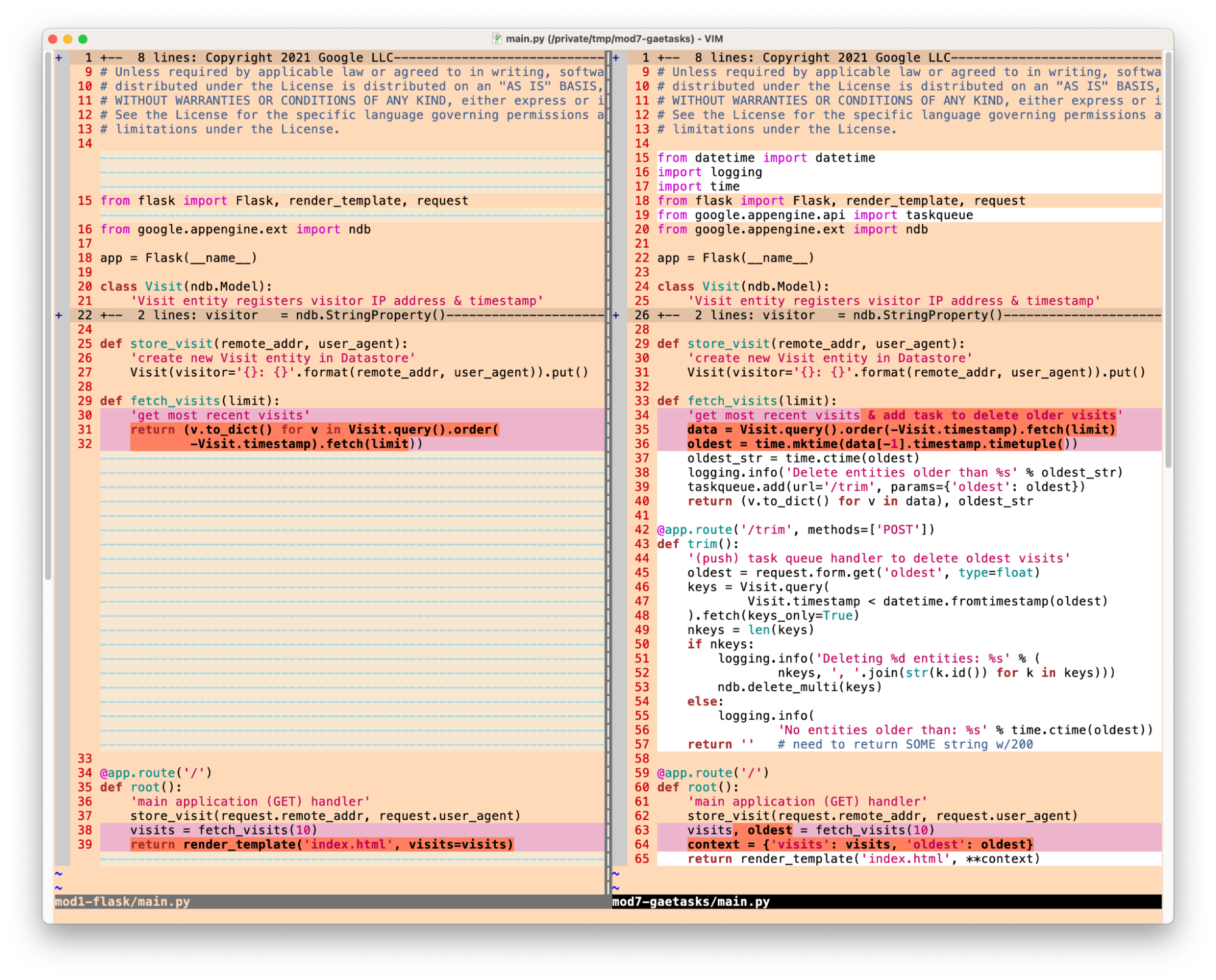
Adding App Engine push tasks application source code differences
With these changes implemented, the web app now shows the end-user which visits will be deleted by the new push task:

Sample application output
Next steps
To do this exercise yourself, check out our corresponding codelab which leads you step-by-step through the process. You can use this in addition to the video, which can provide guidance. You can also review the push queue documentation for more information. Arriving at a fully-functioning Module 7 app featuring App Engine push tasks sets the stage for migrating it to Cloud Tasks (and Cloud NDB) ahead in Module 8.
All migration modules, their videos (when available), codelab tutorials, and source code, can be found in the migration repo. While the content focuses initially on Python users, we will cover other legacy runtimes soon so stay tuned.


