You probably use a lot of different software tools created for learning. But have you ever considered a font to be one of them? Many people never think about where fonts come from, who creates them, or why new ones are developed—fonts tend to be in the background. Yet, they’re an absolutely crucial part of our everyday lives in and out of the classroom. Without fonts, how would we type a paper? Or send a text? How could we even use a calculator?
Just like any other software, big font projects go through a long and complex process (we’re talking years) to become software, from research to ideation to design to development… and then they need to be continuously updated as needs and technology change. The Google Fonts team is solely dedicated to developing, commissioning, acquiring, and maintaining a diverse library of some of the best designs by the top type designers and foundries across the world. Today, there are over 1,500 open-source Google Fonts available to everyone, no matter who you are or where you live.
One of the latest additions to Google Fonts is a new superfamily by the Typetogether foundry called Playwrite. Playwrite was designed to help students learn handwriting and is customized into specific fonts for over 40 countries (so far). Try them out in Google Workspace/Google Classroom, or download them to your desktop from Google Fonts.


Created for the classroom, from lots and lots of research
José Scaglione of Typetogether points out that, “Writing creates an invisible connection with language and also serves in terms of motoric development, cognitive development, and creativity. Typing on a computer is not the same as actually writing things by hand. This is actually proven. You have to sort of summarize things in your head before you write something down, so you retain it in your memory much better.”
And most education systems seem to agree. Even with the growing abundance of digital tools available to educators and students today, schools around the world continue to see the value in teaching kids how to write by hand. But, as they conducted research for a custom font commissioned by a UK-based education company, Scaglione and his co-founder Veronika Burian discovered handwriting education is inconsistent across the world. The methodology and tools for learning vary region to region, country to country, state to state, and even school to school. Some districts invest in privately owned pedagogies with strict standards and practices, while others stick to old-hat methods and rely on outdated tools. Others leave it up to teachers to create their own methods and source their own resources. As a result, many students aren’t getting the foundation they need. Burian remembers hearing that “students are still often expected to write their work by hand. Since handwriting is unique, like fingerprints, this is a way of verifying that what they wrote is actually theirs. But they’re running into a lot of problems—especially later on in middle school—because they can't hold their pen properly. They get cramps. They can't write legibly, quickly, and so on.”
So, motivated by a need for better tools, and fascinated by the regional variations in handwriting and how it’s taught, Burian and Scaglione decided to take their research further. They launched an extensive, 18-month study, “Primarium,” on the state of primary school handwriting education in over 40 countries. All use the Latin alphabet and span the Americas, Africa, Asia, Europe, and Oceania. Not only did the research inform the design for the Playwrite fonts, but it’s also a living resource for better understanding handwriting education in primary schools. It examines the styles and methodologies of each region in depth, from current models to the history behind how they came to be.

PRIMARIUM IS A LIVING RESOURCE FOR BETTER UNDERSTANDING THE STATE OF HANDWRITING EDUCATION IN PRIMARY SCHOOLS.
Customized for the handwriting styles of 40 countries… and counting.
The Primarium research revealed not only major differences in methodology and tools across different regions, but also stylistic differences in handwriting. For example, in France, students learn a unique, upright cursive style, while in Finland they learn a simplified print style with a slight slant. You can read all about the different styles of different regions—and how they formed—on the Primarium site.

FRENCH (LEFT) AND FINNISH (RIGHT) HANDWRITING EXAMPLES
Given these findings, a one-size-fits-all font design wouldn’t work. So, while Playwrite is meant to be one, cohesive design idea, the team has built customization into each country’s version to honor their regional preferences.
You should be able to start using your country’s Playwrite font right away, without having to change what you teach. (Today, there are fonts available for 40 countries, but more will roll out in the near future.)

Want to learn more about fonts and how to use them? Check out Google Fonts Knowledge.
About Typetogether
Veronika Burian born in Czech Republic, is a product and type designer running the international indie foundry TypeTogether with partner José Scaglione since 2006, today with twelve employees working around the world. She graduated from FH München, Germany, in Industrial Design and holds a MA in Typeface Design from the University of Reading, UK. Veronika is one of the organizers of the Alphabettes mentorship program, co-chairwoman of the GRANSHAN project, co-curator/organizer of TypeTech MeetUp, and guest lecturer at the Faculty of Architecture and Design NTNU in Norway.
José Scaglione is a graphic designer, typeface designer, and co-founder of the independent type foundry TypeTogether with Veronika Burian, where they have published numerous award-winning type families. He teaches typography at the University of Buenos Aires, Argentina, and is frequently invited to lecture about typography and to lead workshops on typeface design at international conferences and academic institutions. José co-authored the book Cómo Crear Tipografías: Del Boceto a la Pantalla, and collaborated with Jorge de Buen Unna on his book Introducción al Estudio de la Tipografía.
 Get ready to shop summer sales on Google with an updated deals destination, a new feature that compares membership pricing and more.
Get ready to shop summer sales on Google with an updated deals destination, a new feature that compares membership pricing and more.
 Get ready to shop summer sales on Google with an updated deals destination, a new feature that compares membership pricing and more.
Get ready to shop summer sales on Google with an updated deals destination, a new feature that compares membership pricing and more.
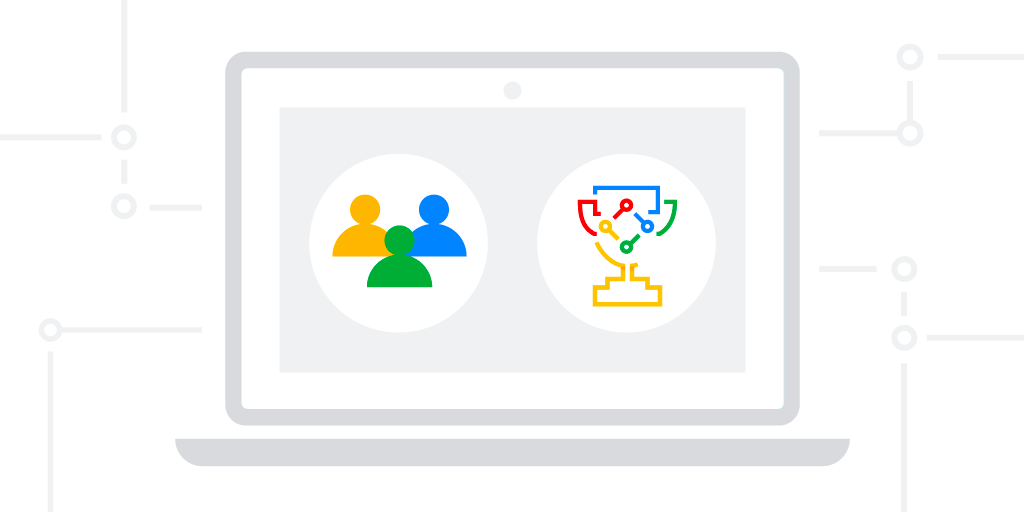

 Posted by Robbie McLachlan – Developer Marketing
Posted by Robbie McLachlan – Developer Marketing





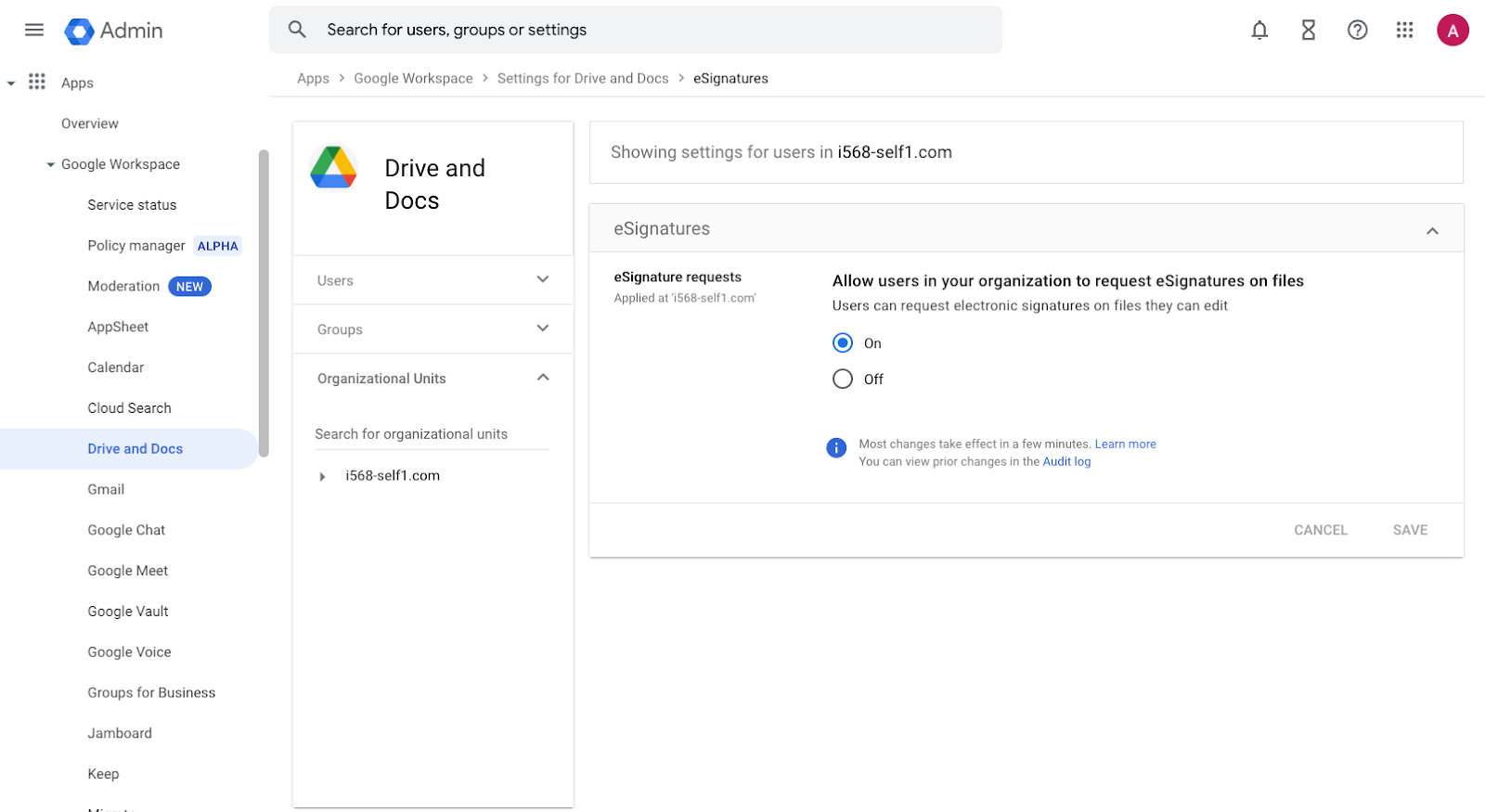

 Google is responsibly bringing Gemini to teen students using their school accounts to help them learn confidently and empowering educators to enhance their impact with A…
Google is responsibly bringing Gemini to teen students using their school accounts to help them learn confidently and empowering educators to enhance their impact with A…
 New features from Google for Education, including Gemini for teens and Chromebook Plus.
New features from Google for Education, including Gemini for teens and Chromebook Plus.