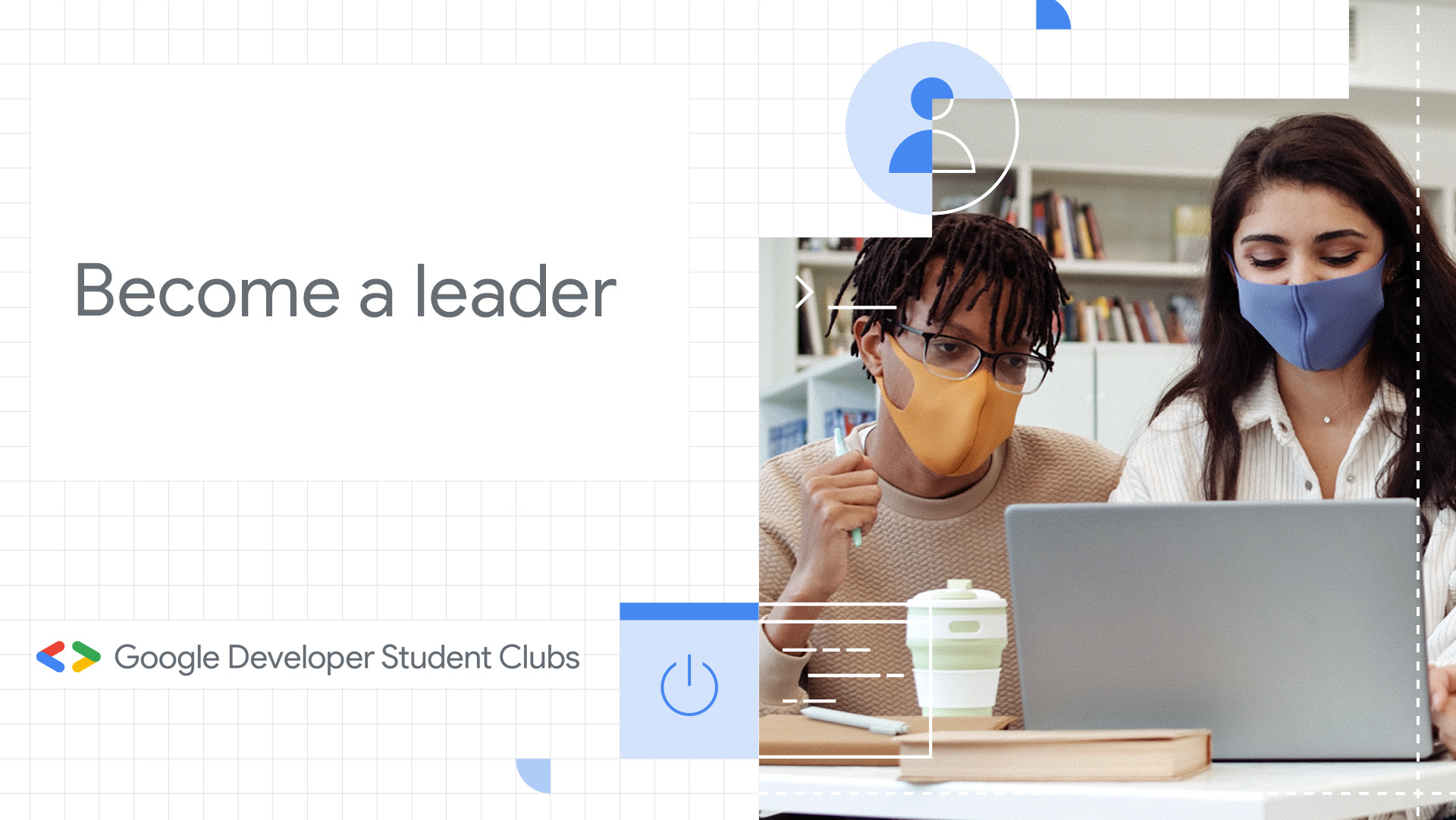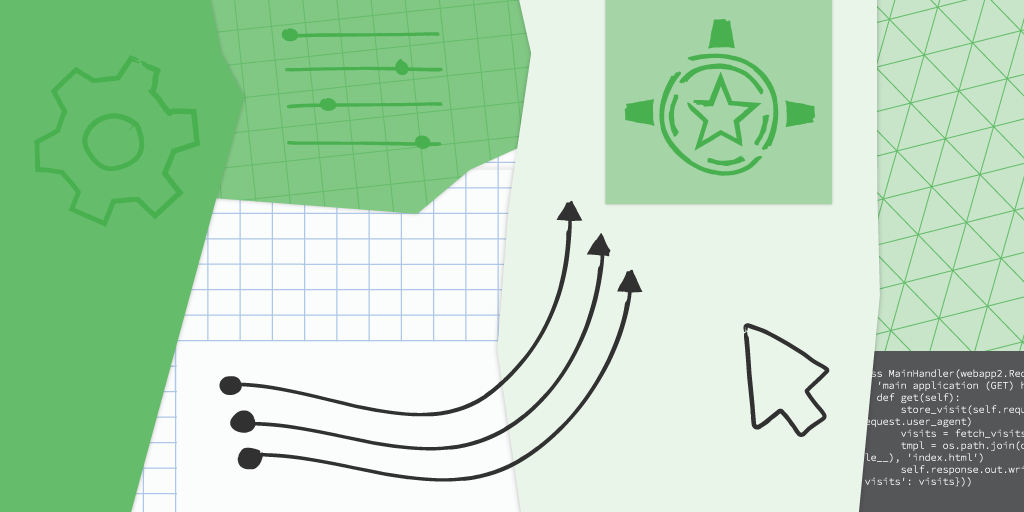Tag Archives: developers
I/O 2021
Source: The Official Google Blog
New safety section in Google Play will give transparency into how apps use data
We work closely with developers to keep Google Play a safe, trusted space for billions of people to enjoy the latest Android apps. Today, we’re pre-announcing an upcoming safety section in Google Play that will help people understand the data an app collects or shares, if that data is secured, and additional details that impact privacy and security.
Developers agree that people should have transparency and control over their data. And they want simple ways to communicate app safety that are easy to understand and help users to make informed choices about how their data is handled. Developers also want to give additional context to explain data use and how safety practices could affect the app experience. So in addition to the data an app collects or shares, we’re introducing new elements to highlight whether:
The app has security practices, like data encryption
The app follows our Families policy
The app needs this data to function or if users have choice in sharing it
The app’s safety section is verified by an independent third-party
The app enables users to request data deletion, if they decide to uninstall
This can be a big change, so we’re sharing this in advance and building with developers alongside us.
What this section will include
Among other things, we’ll ask developers to share:
What type of data is collected and stored: Examples of potential options are approximate or precise location, contacts, personal information (e.g. name, email address), photos & videos, audio files, and storage files
How the data is used: Examples of potential options are app functionality and personalization
Similar to app details like screenshots and descriptions, developers are responsible for the information disclosed in their section. Google Play will introduce a policy that requires developers to provide accurate information. If we find that a developer has misrepresented the data they’ve provided and is in violation of the policy, we will require the developer to fix it. Apps that don’t become compliant will be subject to policy enforcement.
What you can expect
All apps on Google Play - including Google's own apps - will be required to share this information and provide a privacy policy.
We’re committed to ensuring that developers have plenty of time to prepare. This summer, we’ll share the new policy requirements and resources, including detailed guidance on app privacy policies. Starting Q2 2022, new app submissions and app updates must include this information.
Target Timeline (Dates subject to change)
In the future, we’ll continue providing new ways to simplify control for users and automate more work for developers.
In the meantime, here are some resources to help you design secure & privacy-friendly apps
Review what you collect, send to your servers, or share with 3rd parties
Review our resources for building privacy-friendly apps:
Play Academy: Privacy and Security by Design
Review our resources for building more secure apps:
We’re excited to advance our partnership with developers to make Google Play a trustworthy platform for everyone.
Posted by Suzanne Frey, VP, Product, Android Security and Privacy
Source: Official Google India Blog
Tips and shortcuts for a more productive spring
Posted by Bruno Panara, Google Registry Team
In my previous life as a startup entrepreneur, I found that life was more manageable when I was able to stay organized — a task that’s easier said than done. At Google Registry, we've been keeping an eye out for productivity and organization tools, and we’re sharing a few of our favorites with you today, just in time for spring cleaning.
.new shortcuts to save you time
Since launching .new shortcuts last year, we’ve seen a range of companies use .new domains to help their users get things done faster on their websites.
- If your digital workspace looks anything like mine, you’ll love these shortcuts: action.new creates a new Workona workspace to organize your Chrome tabs, and task.new helps keep track of your to-dos and projects in Asana.
- Bringing together notes and ideas can make it easier to get work done: coda.new creates a new Coda document to collect all your team’s thoughts, and jam.new starts a new collaborative Google Jamboard session.
- Spring cleaning wouldn’t be complete without a tidy cupboard: With sell.new you can create an eBay listing in minutes and free up some closet space. And if you own or manage a business, stay on top of your orders and keep services flowing by giving the shortcut — invoice.new — a try.
Visit whats.new to browse all the .new shortcuts, including our Spring Spotlights section.
Six startups helping you increase productivity
We recently sat down with six startups to learn how they’re helping their clients be more productive. From interviewing and hiring, to managing teamwork, calendars and meetings, check out these videos to learn how you can make the most of your time:
Arc.dev connects developers with companies hiring remotely, helping them find their next opportunity.
The founders of byteboard.dev, who came through Area 120, Google’s in-house incubator for experimental projects, thought that technical interviews were inefficient. So they redesigned them from the ground up to be more fair and relevant to real-world jobs.
To run more efficient meetings, try fellow.app. Streamlining agendas, note taking, action items and decision recording can help your team build great meeting habits.
Friday.app helps you organize your day so you can stay focused while sharing and collaborating with remote teammates.
Manage your time productively using inmotion.app, a browser extension that is a search bar, calendar, tab manager and distraction blocker, all in one.
No time to take your pet to the groomers? Find a groomer who will come to you and treat your pet to an in-home grooming session with pawsh.app.
Whether you’re a pet parent, a busy professional or just looking to sell your clutter online, we hope these tools help you organize and save time this season.
Source: Google Developers Blog
Tips and shortcuts for a more productive spring
In my previous life as a startup entrepreneur, I found that life was more manageable when I was able to stay organized — a task that’s easier said than done. At Google Registry, we've been keeping an eye out for productivity and organization tools, and we’re sharing a few of our favorites with you today, just in time for spring cleaning.
.new shortcuts to save you time
Since launching .new shortcuts last year, we’ve seen a range of companies use .new domains to help their users get things done faster on their websites.
If your digital workspace looks anything like mine, you’ll love these shortcuts: action.new creates a new Workona workspace to organize your Chrome tabs, and task.new helps keep track of your to-dos and projects in Asana.
Bringing together notes and ideas can make it easier to get work done: coda.new creates a new Coda document to collect all your team’s thoughts, and jam.new starts a new collaborative Google Jamboard session.
Spring cleaning wouldn’t be complete without a tidy cupboard: With sell.new you can create an eBay listing in minutes and free up some closet space. And if you own or manage a business, stay on top of your orders and keep services flowing by giving the shortcut — invoice.new — a try.
Six startups helping you increase productivity
We recently sat down with six startups to learn how they’re helping their clients be more productive. From interviewing and hiring, to managing teamwork, calendars and meetings, check out these videos to learn how you can make the most of your time:
Arc.dev connects developers with companies hiring remotely, helping them find their next opportunity.
The founders of byteboard.dev, who came through Area 120, Google’s in-house incubator for experimental projects, thought that technical interviews were inefficient. So they redesigned them from the ground up to be more fair and relevant to real-world jobs.
To run more efficient meetings, try fellow.app. Streamlining agendas, note taking, action items and decision recording can help your team build great meeting habits.
Friday.app helps you organize your day so you can stay focused while sharing and collaborating with remote teammates.
Manage your time productively using inmotion.app, a browser extension that puts your time on auto-pilot.
No time to take your pet to the groomers? Find a groomer who will come to you and treat your pet to an in-home grooming session with pawsh.app.
Whether you’re a pet parent, a busy professional or just looking to sell your clutter online, we hope these tools help you organize and save time this season.
Source: The Official Google Blog
Google Developer Student Club 2021 Lead applications are open!
Posted by Erica Hanson, Global Program Manager, Google Developer Student Clubs
Hey, student developers! If you’re passionate about programming and are ready to use your technology skills to help your community, then you should become a Google Developer Student Clubs Lead!
Application forms for the upcoming 2021-2022 academic year are NOW OPEN. Get started at goo.gle/gdsc-leads.
Want to know more? Learn more about the program below.
What are Google Developer Student Clubs?
Google Developer Student Clubs are university based community groups for students interested in Google developer technologies. With clubs hosted in 106 countries around the world, students from undergraduate and graduate programs with an interest in leading a community are welcome. Together, students learn the latest in Android App Development, Google Cloud Platform, Flutter, and so much more.
By joining a GDSC, students grow their knowledge in a peer-to-peer learning environment and put theory to practice by building solutions for local businesses and their community.
How will I improve my skills?
As a Google Developer Student Club Lead you will have the chance to…
- Gain mentorship from Google.
- Join a global community of leaders.
- Practice by sharing your skills.
- Help students grow.
- Build solutions for real life problems.
How can I find a Google Developer Student Club near me?
Google Developer Student Clubs are now in 106 countries with 1250+ groups. Find a club near you or learn how to start your own, here.
When do I need to submit the Application form?
We encourage students to submit their forms as soon as possible. You can learn more about your region’s application deadline, here. Make sure to learn more about our program criteria.
Get Started
From working to solve the United Nations Sustainable Development Goals to helping local communities make informed voting decisions, Google Developer Student Club leads are learning valuable coding skills while making a true difference. As a lead from a Club in Kuala Lumpur, Malaysia put it,
“The secret to our club’s success was that we were able to cultivate a heart of service and a culture of open mentorship.”
We can’t wait to see what our next group of Google Developer Student Club leads will accomplish this year. Join the fun and get started, here.
*Google Developer Student Clubs are student-led independent organizations, and their presence does not indicate a relationship between Google and the students' universities.
Source: Google Developers Blog
Modernizing your Google App Engine applications
Posted by Wesley Chun, Developer Advocate, Google Cloud
Next generation service
Since its initial launch in 2008 as the first product from Google Cloud, Google App Engine, our fully-managed serverless app-hosting platform, has been used by many developers worldwide. Since then, the product team has continued to innovate on the platform: introducing new services, extending quotas, supporting new languages, and adding a Flexible environment to support more runtimes, including the ability to serve containerized applications.
With many original App Engine services maturing to become their own standalone Cloud products along with users' desire for a more open cloud, the next generation App Engine launched in 2018 without those bundled proprietary services, but coupled with desired language support such as Python 3 and PHP 7 as well as introducing Node.js 8. As a result, users have more options, and their apps are more portable.
With the sunset of Python 2, Java 8, PHP 5, and Go 1.11, by their respective communities, Google Cloud has assured users by expressing continued long-term support of these legacy runtimes, including maintaining the Python 2 runtime. So while there is no requirement for users to migrate, developers themselves are expressing interest in updating their applications to the latest language releases.
Google Cloud has created a set of migration guides for users modernizing from Python 2 to 3, Java 8 to 11, PHP 5 to 7, and Go 1.11 to 1.12+ as well as a summary of what is available in both first and second generation runtimes. However, moving from bundled to unbundled services may not be intuitive to developers, so today we're introducing additional resources to help users in this endeavor: App Engine "migration modules" with hands-on "codelab" tutorials and code examples, starting with Python.
Migration modules
Each module represents a single modernization technique. Some are strongly recommended, others less so, and, at the other end of the spectrum, some are quite optional. We will guide you as far as which ones are more important. Similarly, there's no real order of modules to look at since it depends on which bundled services your apps use. Yes, some modules must be completed before others, but again, you'll be guided as far as "what's next."
More specifically, modules focus on the code changes that need to be implemented, not changes in new programming language releases as those are not within the domain of Google products. The purpose of these modules is to help reduce the friction developers may encounter when adapting their apps for the next-generation platform.
Central to the migration modules are the codelabs: free, online, self-paced, hands-on tutorials. The purpose of Google codelabs is to teach developers one new skill while giving them hands-on experience, and there are codelabs just for Google Cloud users. The migration codelabs are no exception, teaching developers one specific migration technique.
Developers following the tutorials will make the appropriate updates on a sample app, giving them the "muscle memory" needed to do the same (or similar) with their applications. Each codelab begins with an initial baseline app ("START"), leads users through the necessary steps, then concludes with an ending code repo ("FINISH") they can compare against their completed effort. Here are some of the initial modules being announced today:
- Web framework migration from
webapp2to Flask - Updating from App Engine
ndbto Google Cloud NDB client libraries for Datastore access - Upgrading from the Google Cloud NDB to Cloud Datastore client libraries
- Moving from App Engine
taskqueueto Google Cloud Tasks - Containerizing App Engine applications to execute on Cloud Run
Examples
What should you expect from the migration codelabs? Let's preview a pair, starting with the web framework: below is the main driver for a simple webapp2-based "guestbook" app registering website visits as Datastore entities:
class MainHandler(webapp2.RequestHandler):
'main application (GET) handler'
def get(self):
store_visit(self.request.remote_addr, self.request.user_agent)
visits = fetch_visits(LIMIT)
tmpl = os.path.join(os.path.dirname(__file__), 'index.html')
self.response.out.write(template.render(tmpl, {'visits': visits}))A "visit" consists of a request's IP address and user agent. After visit registration, the app queries for the latest LIMIT visits to display to the end-user via the app's HTML template. The tutorial leads developers a migration to Flask, a web framework with broader support in the Python community. An Flask equivalent app will use decorated functions rather than webapp2's object model:
@app.route('/')
def root():
'main application (GET) handler'
store_visit(request.remote_addr, request.user_agent)
visits = fetch_visits(LIMIT)
return render_template('index.html', visits=visits)The framework codelab walks users through this and other required code changes in its sample app. Since Flask is more broadly used, this makes your apps more portable.
The second example pertains to Datastore access. Whether you're using App Engine's ndb or the Cloud NDB client libraries, the code to query the Datastore for the most recent limit visits may look like this:
def fetch_visits(limit):
'get most recent visits'
query = Visit.query()
visits = query.order(-Visit.timestamp).fetch(limit)
return (v.to_dict() for v in visits)If you decide to switch to the Cloud Datastore client library, that code would be converted to:
def fetch_visits(limit):
'get most recent visits'
query = DS_CLIENT.query(kind='Visit')
query.order = ['-timestamp']
return query.fetch(limit=limit)The query styles are similar but different. While the sample apps are just that, samples, giving you this kind of hands-on experience is useful when planning your own application upgrades. The goal of the migration modules is to help you separate moving to the next-generation service and making programming language updates so as to avoid doing both sets of changes simultaneously.
As mentioned above, some migrations are more optional than others. For example, moving away from the App Engine bundled ndb library to Cloud NDB is strongly recommended, but because Cloud NDB is available for both Python 2 and 3, it's not necessary for users to migrate further to Cloud Datastore nor Cloud Firestore unless they have specific reasons to do so. Moving to unbundled services is the primary step to giving users more flexibility, choices, and ultimately, makes their apps more portable.
Next steps
For those who are interested in modernizing their apps, a complete table describing each module and links to corresponding codelabs and expected START and FINISH code samples can be found in the migration module repository. We are also working on video content based on these migration modules as well as producing similar content for Java, so stay tuned.
In addition to the migration modules, our team has also setup a separate repo to support community-sourced migration samples. We hope you find all these resources helpful in your quest to modernize your App Engine apps!
Source: Google Developers Blog
Boosting developer success on Google Play
Posted by Sameer Samat, VP, Product Management
Helping developers build sustainable businesses is a core part of Google Play’s mission. We work with partners every day to understand the challenges they face and help them bring their innovative ideas to life. Getting a new app off the ground and into orbit is not easy! To aid their quest for growth we provide a broad range of support, from powerful marketing tools and actionable data in the Play Console, education via Play Academy, best practices and thought leadership resources, programs such as the Indie Games Festival, Indie Corner, and accelerator programs around the world. We’re always looking for new ways to give them an added boost.
Starting on July 1, 2021 we are reducing the service fee Google Play receives when a developer sells digital goods or services to 15% for the first $1M (USD) of revenue every developer earns each year. With this change, 99% of developers globally that sell digital goods and services with Play will see a 50% reduction in fees. These are funds that can help developers scale up at a critical phase of their growth by hiring more engineers, adding to their marketing staff, increasing server capacity, and more.
While these investments are most critical when developers are in the earlier stages of growth, scaling an app doesn’t stop once a partner has reached $1M in revenue — we’ve heard from our partners making $2M, $5M and even $10M a year that their services are still on a path to self-sustaining orbit. This is why we are making this reduced fee on the first $1M of total revenue earned each year available to every Play developer, regardless of size. We believe this is a fair approach that aligns with Google’s broader mission to help all developers succeed. We look forward to sharing full details in the coming months.
As a platform we do not succeed unless our partners succeed. Android and Google Play have always listened to our developer partners from around the world and we continue to take their input into account as we build and run the ecosystem. We look forward to seeing more businesses scale to new heights on Android, and to further discussions with our developer community to find new ways to support them technically and economically as they build their businesses.
Source: Android Developers Blog
Boosting developer success on Google Play
Helping developers build sustainable businesses is a core part of Google Play’s mission. We work with partners every day to understand the challenges they face and help them bring their innovative ideas to life. Getting a new app off the ground and into orbit is not easy! To aid their quest for growth we provide a broad range of support, from powerful marketing tools and actionable data in the Play Console, education via Play Academy, best practices and thought leadership resources, programs such as the Indie Games Festival, Indie Corner, and accelerator programs around the world. We’re always looking for new ways to give their growth a boost.
Today we are announcing a significant change for those developers that sell in-app digital goods and services on Play (e.g. gems in a game). Starting on 1st July, 2021 we are reducing the service fee Google Play receives to 15% for the first $1M (USD) of revenue every developer earns each year. With this change, 99% of developers globally that sell digital goods and services with Play will see a 50% reduction in fees. These are funds that can help developers scale up at a critical phase of their growth by hiring more engineers, adding to their marketing staff, increasing server capacity, and more.
While these investments are most critical when developers are in the earlier stages of growth, scaling an app doesn’t stop once a partner has reached $1M in revenue -- we’ve heard from our partners making $2M, $5M and even $10M a year that their services are still on a path to self-sustaining orbit. This is why we are making this reduced fee on the first $1M of total revenue earned each year available to every Play developer that uses the Play billing system, regardless of size. We believe this is a fair approach that aligns with Google’s broader mission to help all developers succeed. Once developers confirm some basic information to help us understand any associated accounts they have and ensure we apply the 15% properly, this discount will automatically renew each year. We look forward to sharing full details in the coming months.
Last year when we clarified the requirements of Google Play’s Payments policy, we explained that the service fee for Google Play is only applicable to developers who offer in-app sale of digital goods and services. More than 97% of apps globally do not sell digital goods, and therefore do not pay any service fee. For the developers in India that do sell digital goods, but have not yet integrated with Play’s billing system, they continue to have until 31st March, 2022 as announced previously. For the thousands of developers in India that are already using Play to sell digital goods, they can start receiving the benefit of this change as soon as it goes into effect in July.
As a platform we do not succeed unless our partners succeed. Android and Google Play have always listened to our developer partners from around the world and we continue to take their input into account as we build and run the ecosystem. We look forward to seeing more businesses scale to new heights on Android, and to further discussions with the Indian developer community to find new ways to support them technically and economically as they build their businesses.
Posted by Sameer Samat, Vice President, Android and Google Play
Source: Official Google India Blog
Eight women kicking butt and taking (domain) names
Posted by Christina Yeh, Google Registry Team
Who do you think of when you hear the words sister, daughter, mother? How about when the words are leader, founder, CEO? As a mom of three, I want my kids to grow up in a world where the second set of words is as likely as the first to bring a woman to mind. Which is why we’re elevating the voices of women and making sure their stories are heard in today’s #MyDomain series. On this International Women’s Day, Google Registry is sharing eight new videos — all featuring female leaders who are taking care of business on their .app and .dev domains.
Alice Truswell
Alice Truswell is co-founder of Snoop.app, a money-saving app. “Fear being forgettable more than fearing not fitting in,” she says, “because the earlier you get comfortable with your voice, the earlier you can start refining results.”
Annie Hwang
Annie Hwang is co-founder of Jemi.app, a company that helps creators and public figures interact with their audiences and make money. “Don't let imposter syndrome ever stop you,” she advises.“We've grown up in a society where we are constantly told that we should be a follower. Don't be a follower anymore; be a leader!”
Elena Czubiak
Elena Czubiak is the developer and designer behind saturdaydesign.dev and co-founder of imaginarie.app. She quit her day job in 2018 to start her own business and hasn’t looked back since. Elena says, "Remember that although it might feel like starting over, you'll quickly see that your unique experiences will help you solve problems and make connections that nobody else could."
Ifrah Khan
Ifrah Khan is co-founder of Clubba.app, a platform that provides virtual creative extracurricular clubs (led by college students) for kids ages 6 to 12. Ifrah encourages entrepreneurial women to find and connect with other women who are also working on their own ventures. “Really talk to them and get to know their journey,” she says. “If they fundraised, how did they fundraise? Fundraising is so hard when you start your own business in general, but as a woman it’s even harder.”
Rita Kozlov
Rita Kozlov is a product manager who leads the Cloudflare Workers product, which uses the workers.dev domain. Rita’s advice for women who want to become a product manager is, “Don’t be afraid to ask lots of questions. In product management that’s definitely 100% a strength and never a weakness.”
Romina Arrigoni Samsó
Romina Arrigoni Samsó is founder and CEO of ADDSKIN.app, a social marketplace for skincare, where community recommendations help customers choose the best products. Romina says, “La gracia de la tecnología es que como dice el dicho, el avión se construye en el aire. Lo importante es lanzarse,” which translates to, “The grace of technology is that, as the saying goes, the plane is built in the air. The important thing is to launch.”
Soraya Jaber
Soraya Jaber is co-founder and CEO of Minsar.app, a no-code AR-VR creative and publishing platform. “We don't care about your age, your gender, your race, or sexual orientation — there is no space where you are not allowed,” Soraya says.“Don't hinder yourself, jump into entrepreneurship. I can assure you that's a hell of a great adventure!”
Stefania Olafsdóttir
Stefania Olafsdóttir is the co-founder and CEO of Avo.app, a next-generation analytics governance company. Her advice? “It’s way more important to be brave than to be perfect.”
To see a special video featuring all these amazing women, check out goo.gle/mydomain. If you have a unique story to share about a .app, .dev, or .page domain and would like to be considered for our series, please fill out this short application form. Here’s to helping tell the stories of women everywhere so that we may inspire generations to come.