 Posted by Fergus Hurley – Co-Founder & GM, Checks, and Pedro Rodriguez – Head of Engineering, Checks
Posted by Fergus Hurley – Co-Founder & GM, Checks, and Pedro Rodriguez – Head of Engineering, Checks

The rapid advances in generative artificial intelligence (GenAI) have brought about transformative opportunities across many industries. However, these advances have raised concerns about risks, such as privacy, misuse, bias, and unfairness. Responsible development and deployment is, therefore, a must.
AI applications are becoming more sophisticated, and developers are integrating them into critical systems. Therefore, the onus is on technology leaders, particularly CTOs and Heads of Engineering and AI – those responsible for leading the adoption of AI across their products and stacks – to ensure they use AI safely, ethically, and in compliance with relevant policies, regulations, and laws.
While comprehensive AI safety regulations are nascent, CTOs cannot wait for regulatory mandates before they act. Instead, they must adopt a forward-thinking approach to AI governance, incorporating safety and compliance considerations into the entire product development cycle.
This article is the first in a series to explore these challenges. To start, this article presents four key proposals for integrating AI safety and compliance practices into the product development lifecycle:
1. Establish a robust AI governance framework
Formulate a comprehensive AI governance framework that clearly defines the organization’s principles, policies, and procedures for developing, deploying, and operating AI systems. This framework should establish clear roles, responsibilities, accountability mechanisms, and risk assessment protocols.
Examples of emerging frameworks include the US National Institute of Standards and Technologies’ AI Risk Management Framework, the OSTP Blueprint for an AI Bill of Rights, the EU AI Act, as well as Google’s Secure AI Framework (SAIF).
As your organization adopts an AI governance framework, it is crucial to consider the implications of relying on third-party foundation models. These considerations include the data from your app that the foundation model uses and your obligations based on the foundation model provider's terms of service.
2. Embed AI safety principles into the design phase
Incorporate AI safety principles, such as Google’s responsible AI principles, into the design process from the outset.
AI safety principles involve identifying and mitigating potential risks and challenges early in the development cycle. For example, mitigate bias in training or model inferences and ensure explainability of models behavior. Use techniques such as adversarial training – red teaming testing of LLMs using prompts that look for unsafe outputs – to help ensure that AI models operate in a fair, unbiased, and robust manner.
3. Implement continuous monitoring and auditing
Track the performance and behavior of AI systems in real time with continuous monitoring and auditing. The goal is to identify and address potential safety issues or anomalies before they escalate into larger problems.
Look for key metrics like model accuracy, fairness, and explainability, and establish a baseline for your app and its monitoring. Beyond traditional metrics, look for unexpected changes in user behavior and AI model drift using a tool such as Vertex AI Model Monitoring. Do this using data logging, anomaly detection, and human-in-the-loop mechanisms to ensure ongoing oversight.
4. Foster a culture of transparency and explainability
Drive AI decision-making through a culture of transparency and explainability. Encourage this culture by defining clear documentation guidelines, metrics, and roles so that all the team members developing AI systems participate in the design, training, deployment, and operations.
Also, provide clear and accessible explanations to cross-functional stakeholders about how AI systems operate, their limitations, and the available rationale behind their decisions. This information fosters trust among users, regulators, and stakeholders.
Final word
As AI's role in core and critical systems grows, proper governance is essential for its success and that of the systems and organizations using AI. The four proposals in this article should be a good start in that direction.
However, this is a broad and complex domain, which is what this series of articles is about. So, look out for deeper dives into the tools, techniques, and processes you need to safely integrate AI into your development and the apps you create.


 Posted by Mike Taylor (Privacy Sandbox), and Mihai Cîrlănaru (Web on Android)
Posted by Mike Taylor (Privacy Sandbox), and Mihai Cîrlănaru (Web on Android)
 Posted by Terence Zhang – Developer Relations Engineer, and Adrien Couque – Software Engineer
Posted by Terence Zhang – Developer Relations Engineer, and Adrien Couque – Software Engineer


 Posted by Prabhat Sharma – Director, Trust and Safety, Play, Android, and Chrome
Posted by Prabhat Sharma – Director, Trust and Safety, Play, Android, and Chrome


 Posted by Todd Burner – Developer Relations Engineer
Posted by Todd Burner – Developer Relations Engineer



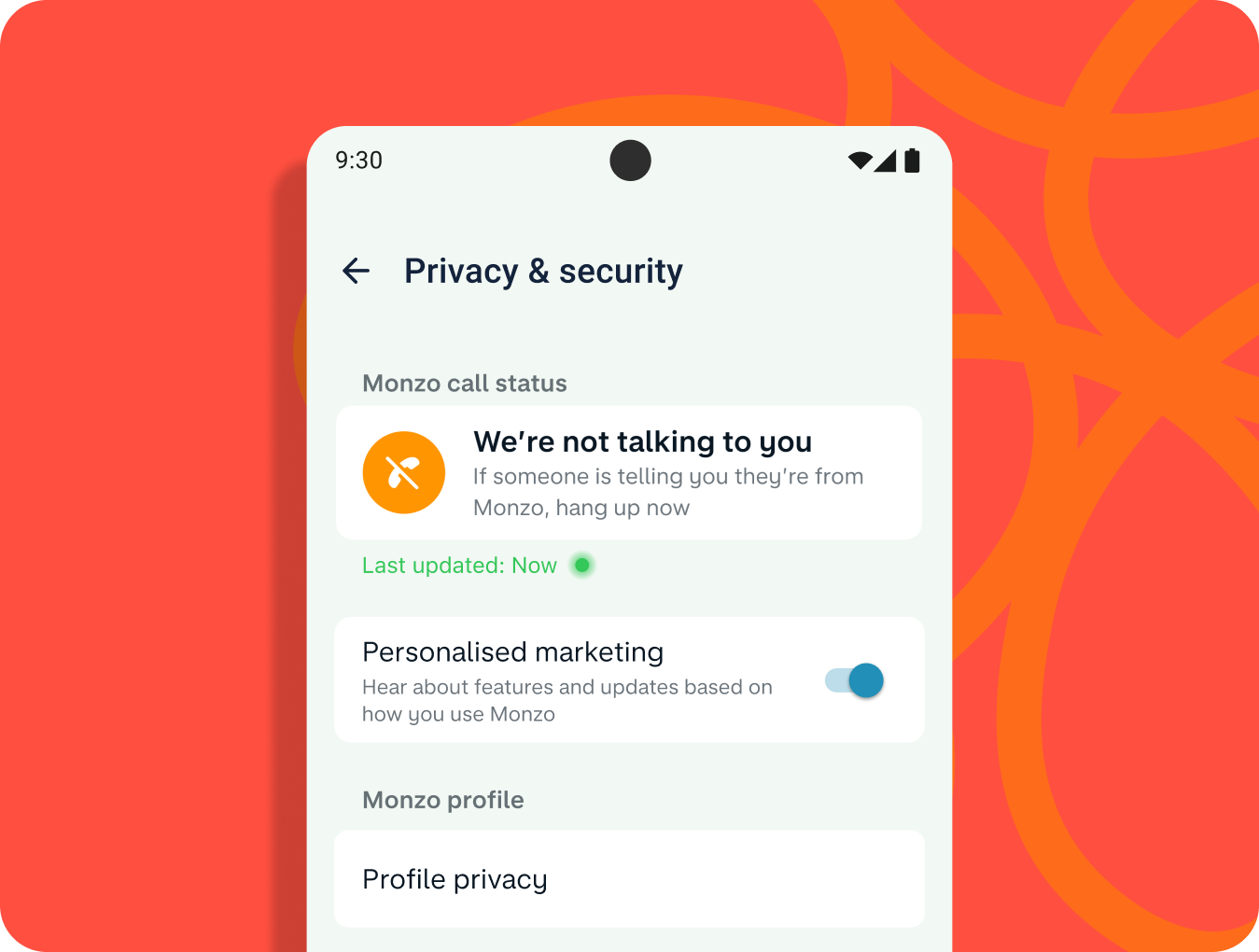


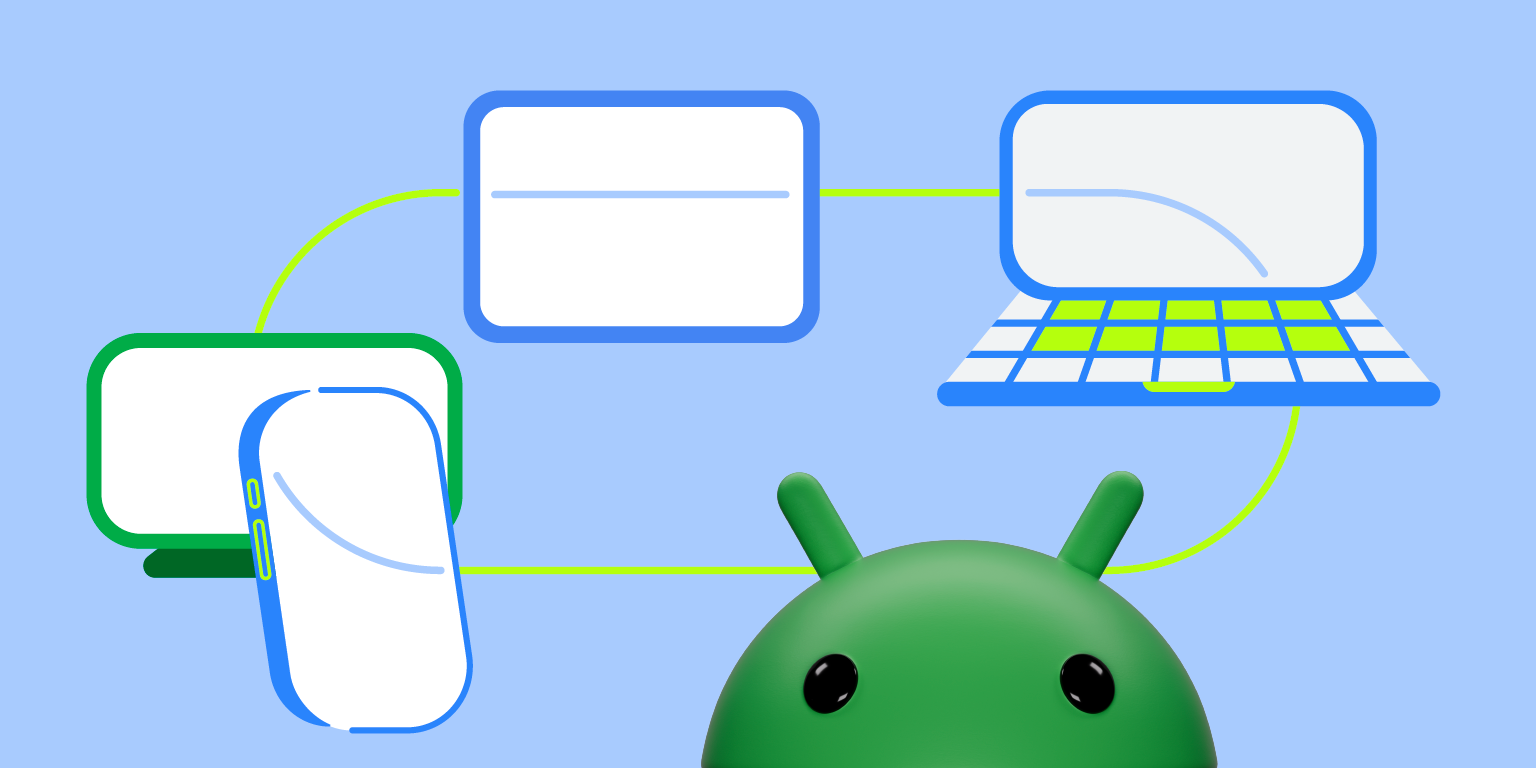 Posted by Francesco Romano – Developer Relations Engineer on Android
Posted by Francesco Romano – Developer Relations Engineer on Android

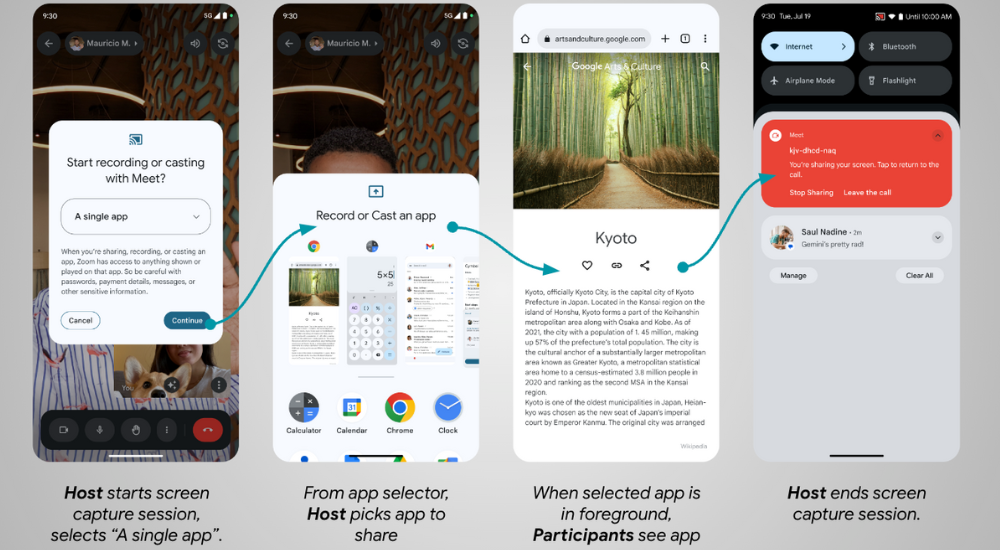

 Posted by Fergus Hurley – Co-Founder & GM,
Posted by Fergus Hurley – Co-Founder & GM, 
 Posted by the Android team
Posted by the Android team


 Posted by Amy Zeppenfeld – Developer Relations Engineer
Posted by Amy Zeppenfeld – Developer Relations Engineer

 Posted by Kateryna Semenova – Developer Relations Engineer, Diego Zavala and Gina Biernacki – Product Managers
Posted by Kateryna Semenova – Developer Relations Engineer, Diego Zavala and Gina Biernacki – Product Managers
