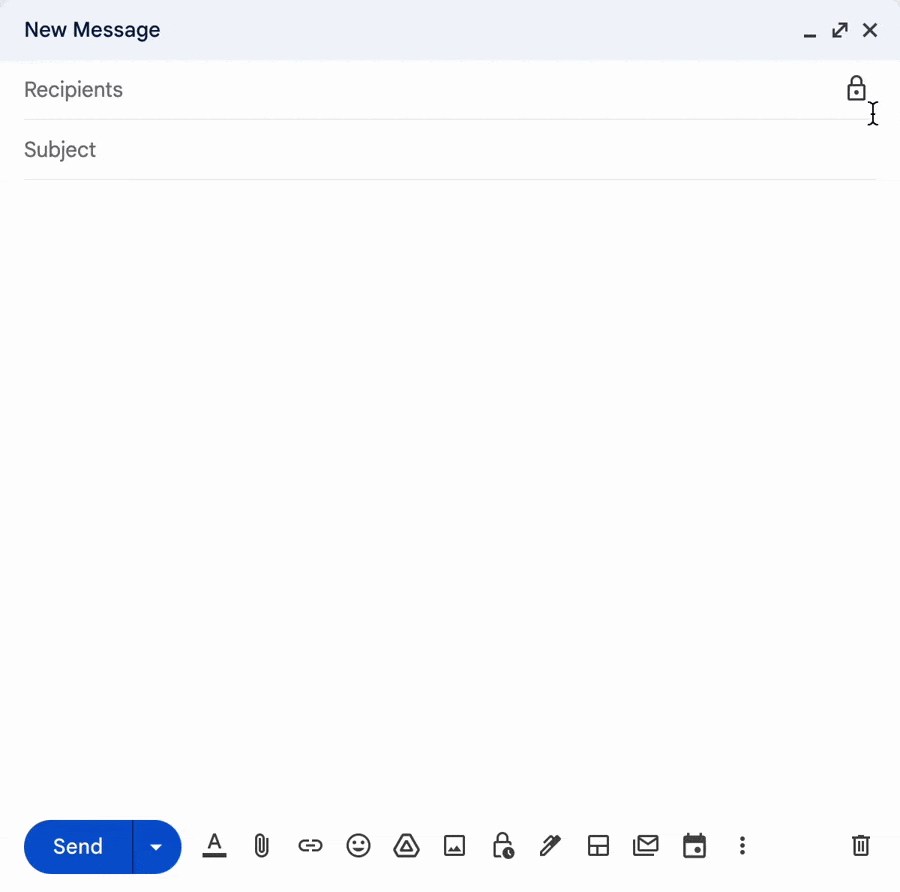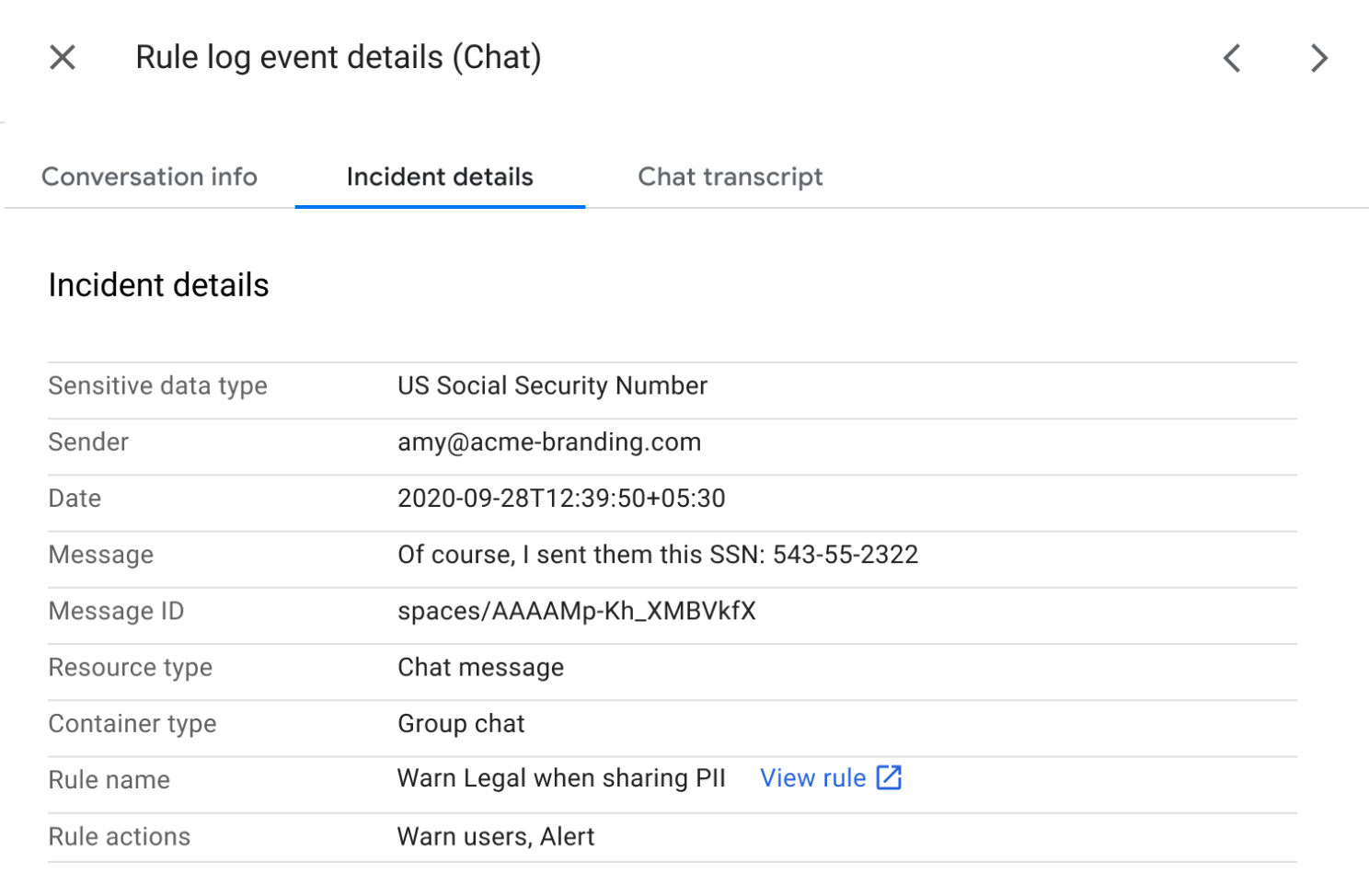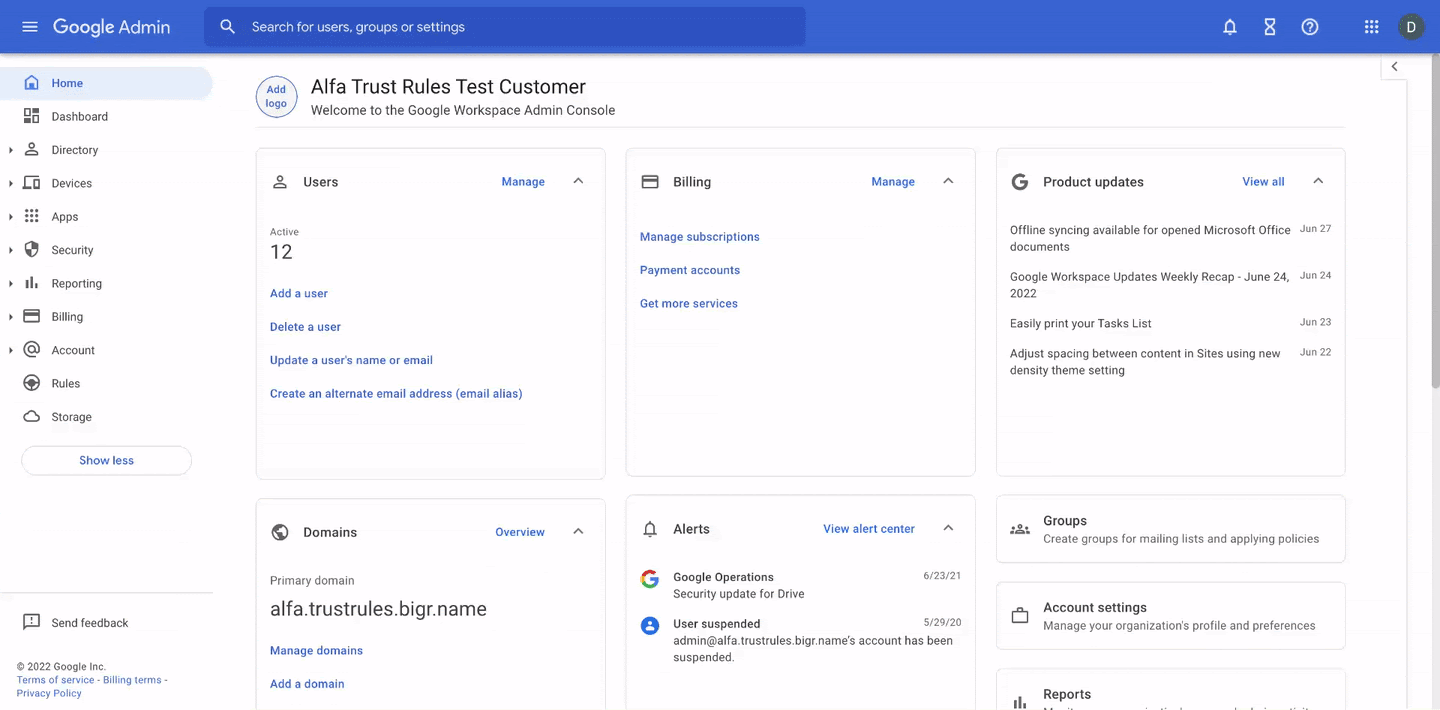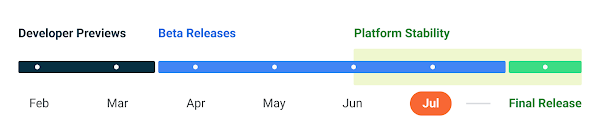Posted by Maru Ahues Bouza, Director, Android Developer Relations
We’re just a few weeks away from the official release of Android 13! As we put the finishing touches on the next version of Android, today we’re bringing you Beta 4, a final update for your testing and development. Now is the time to make sure your apps are ready!
There’s a lot to explore in Android 13, from privacy features like the new notification permission and photo picker, to productivity features like themed app icons and per-app language support, as well as modern standards like HDR video, Bluetooth LE Audio, and MIDI 2.0 over USB. We’ve also extended the updates we made in 12L, giving you better tools to take advantage of tablet and large screen devices.
You can try Beta 4 today on your Pixel device by enrolling here for over-the-air updates. If you previously enrolled, you’ll automatically get today’s update. You can also get Android 13 Beta on select devices from several of our partners. Visit the Android 13 developer site for details.
Watch for more information on the official Android 13 release coming soon!
What’s in Beta 4?
Today’s update includes a release candidate build of Android 13 for Pixel devices and the Android Emulator. We reached Platform Stability at Beta 3, so all app-facing surfaces are final, including SDK and NDK APIs, app-facing system behaviors, and restrictions on non-SDK interfaces. With these and the latest fixes and optimizations, Beta 4 gives you everything you need to complete your testing.
Get your apps ready!
With the official Android 13 release just ahead, we’re asking all app and game developers to complete your final compatibility testing and publish your compatibility updates ahead of the final release. For SDK, library, tools, and game engine developers, it’s important to release your compatible updates as soon as possible -- your downstream app and game developers may be blocked until they receive your updates.
To test your app for compatibility, just install it on a device running Android 13 Beta 4 and work through the app flows, looking for any functional or UI issues. Review the Android 13 behavior changes for all apps to focus on areas where your app could be affected. Here are some of the top changes to test:
- Runtime permission for notifications - Android 13 introduces a new runtime permission for sending notifications from an app. Make sure you understand how the new permission works, and plan on targeting Android 13 (API 33) as soon as possible. More here.
- Clipboard preview - Make sure your app hides sensitive data in Android 13’s new clipboard preview, such as passwords or credit card information. More here.
- JobScheduler prefetch - JobScheduler now tries to anticipate the next time your app will be launched and will run any associated prefetch jobs ahead of that time. If you use prefetch jobs, test that they are working as expected. More here.
Remember to test the libraries and SDKs in your app for compatibility. If you find any SDK issues, try updating to the latest version of the SDK or reaching out to the developer for help.
Once you’ve published the compatible version of your current app, you can start the process to update your app's targetSdkVersion. Review the behavior changes that apply when your app targets Android 13 and use the compatibility framework to help detect issues quickly.
Tablets and large-screens support
Android 13 builds on the tablet optimizations introduced in 12L, so as part of your testing, make sure your apps look their best on tablets and other large-screen devices. You can test large-screen features by setting up an Android emulator in Android Studio, or you can use a large screen device from our Android 13 Beta partners. Here are some areas to watch for:
- Taskbar interaction - Check how your app responds when viewed with the new taskbar on large screens. Make sure your app's UI isn't cut off or blocked by the taskbar. More here.
- Multi-window mode - Multi-window mode is now enabled by default for all apps, regardless of app configuration, so make sure the app handles split-screen appropriately. You can test by dragging and dropping your app into split-screen mode and adjusting the window size. More here.
- Improved compatibility experience - if your app isn’t optimized for tablets yet, such as using a fixed orientation or not being resizable, check how your app responds to compatibility mode adjustments such as letterboxing. More here.
- Media projection - If your app uses media projection, check how your app responds while playing back, streaming, or casting media on large screens. Be sure to account for device posture changes on foldable devices as well. More here.
- Camera preview - For camera apps, check how your camera preview UI responds on large screens when your app is constrained to a portion of the screen in multi-window or split-screen mode. Also check how your app responds when a foldable device's posture changes. More here.
You can read more about the tablet features in Android 13 and what to test here.
Get started with Android 13
Today’s Beta 4 release has everything you need to test your app and try the Android 13 features. Just enroll your Pixel device to get the update over-the-air. To get started, set up the Android 13 SDK.
You can also test your app with Android 13 Beta on devices from several of our partners. Visit android.com/beta to see the full list of partners, with links to their sites for details on their supported devices and Beta builds, starting with Beta 1. Each partner will handle their own enrollments and support, and provide the Beta updates to you directly. For even broader testing, you can try Beta 4 on Android GSI images, and if you don’t have a device, you can test on the Android Emulator. For complete details on Android 13, visit the Android 13 developer site.
What’s next?
Watch for information on the official Android 13 launch coming in the weeks ahead! Until then, feel free to continue sharing your feedback through our hotlists for platform issues, app compatibility issues, and third-party SDK issues.
A huge thank you to our developer community for helping shape the Android 13 release! You’ve given us thousands of bug reports and shared insights that have helped us optimize APIs, improve features, fix significant bugs, and in general make the platform better for users and developers.
We’re looking forward to seeing your apps on Android 13!