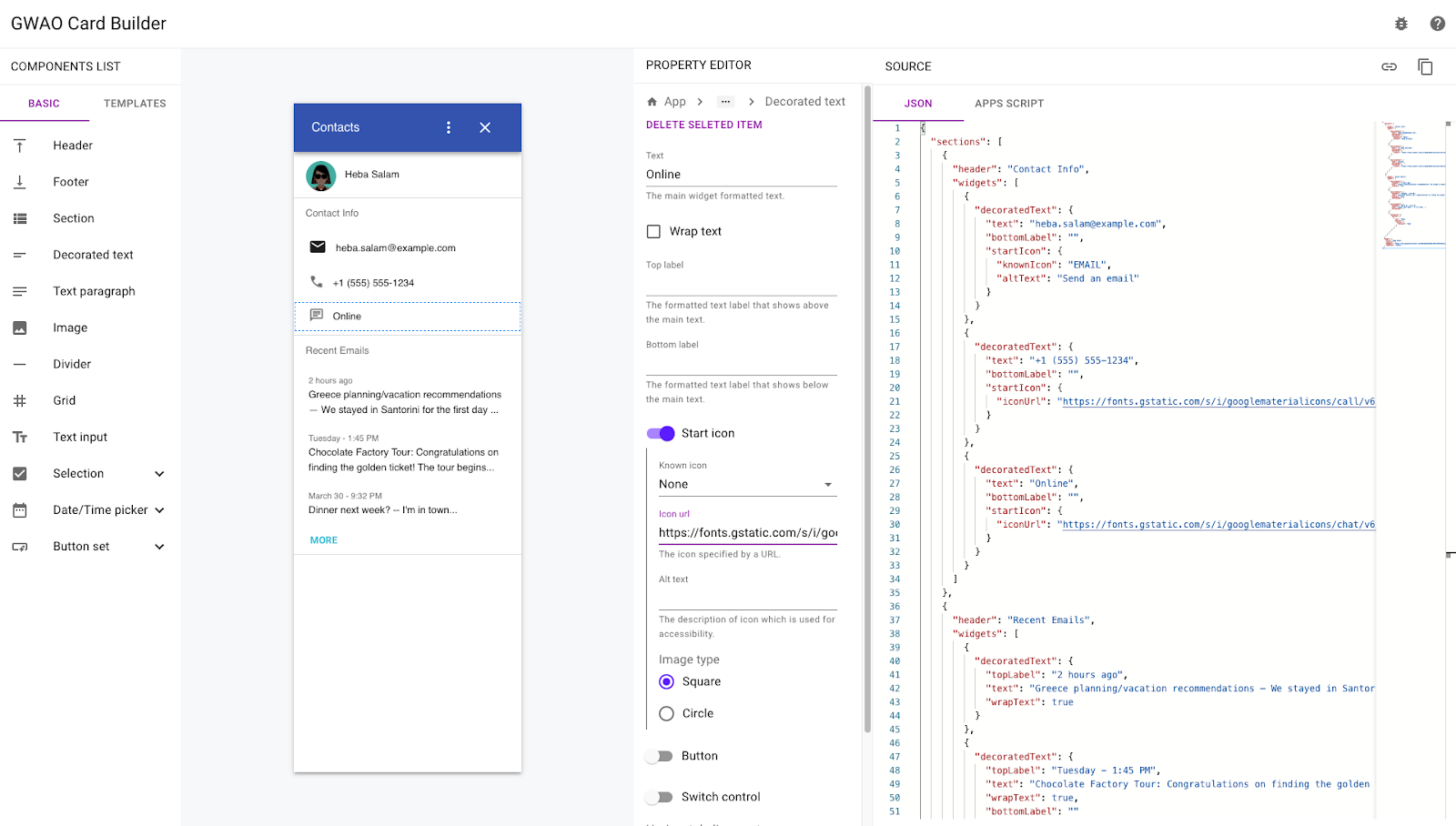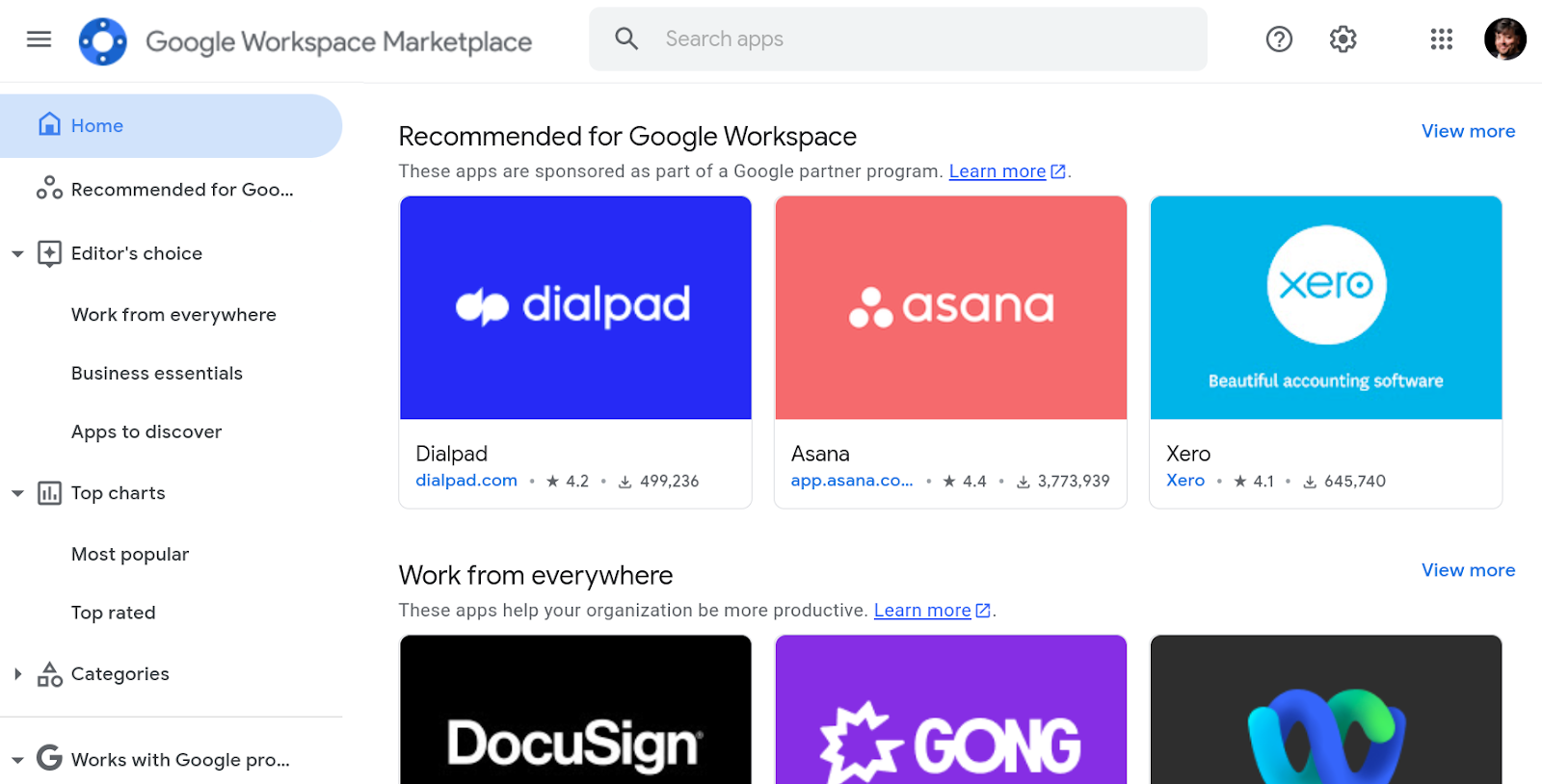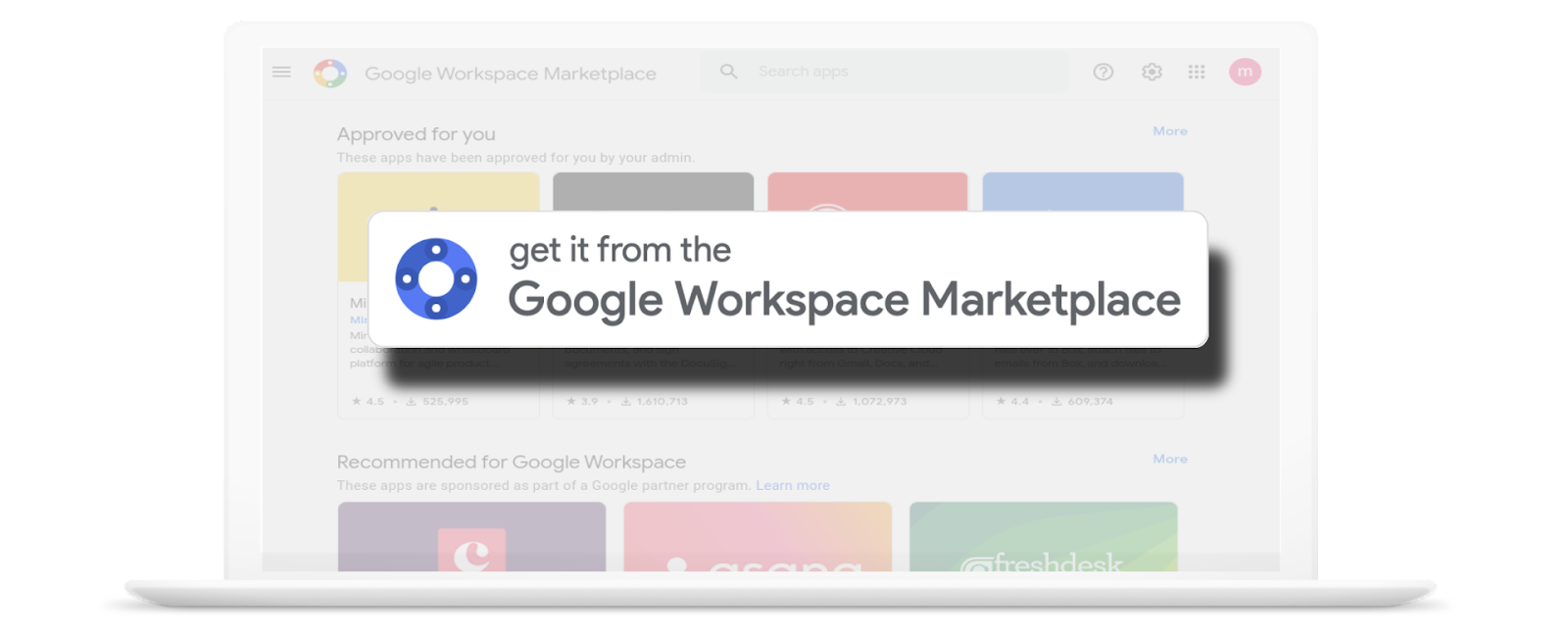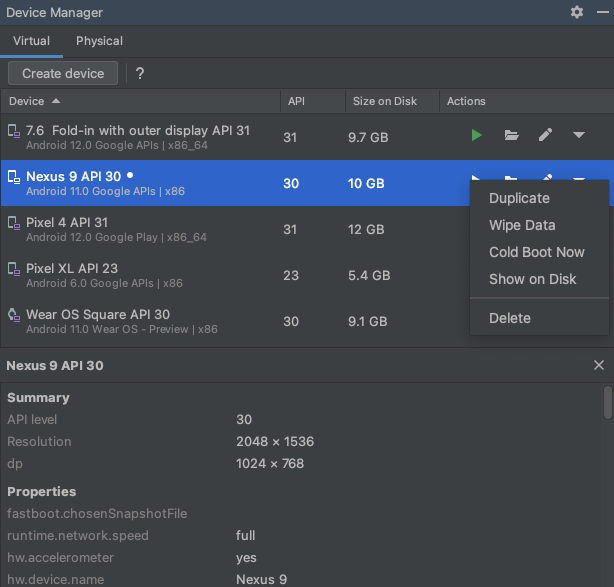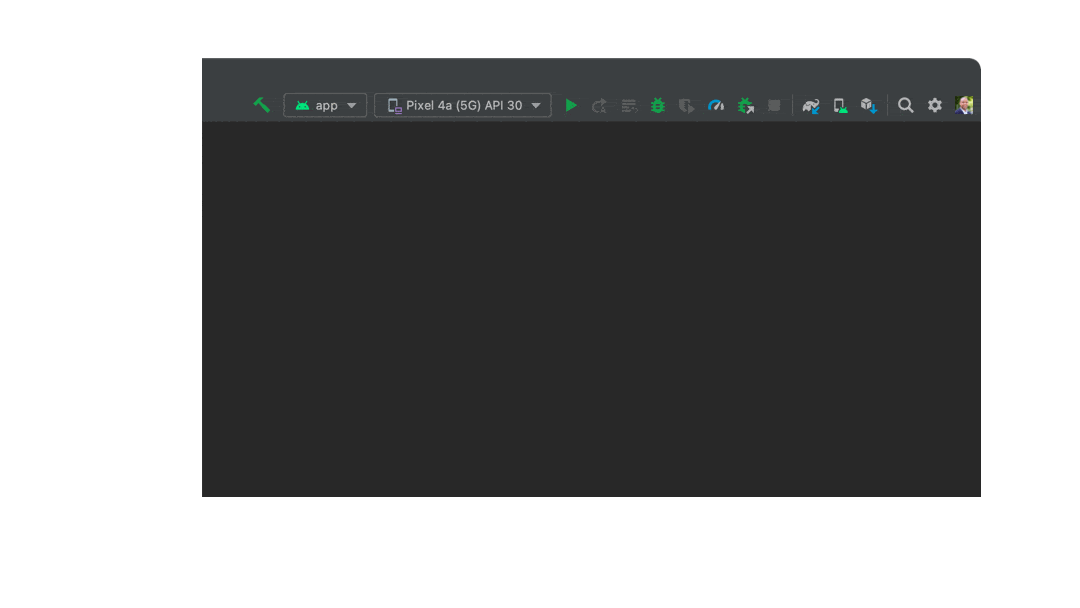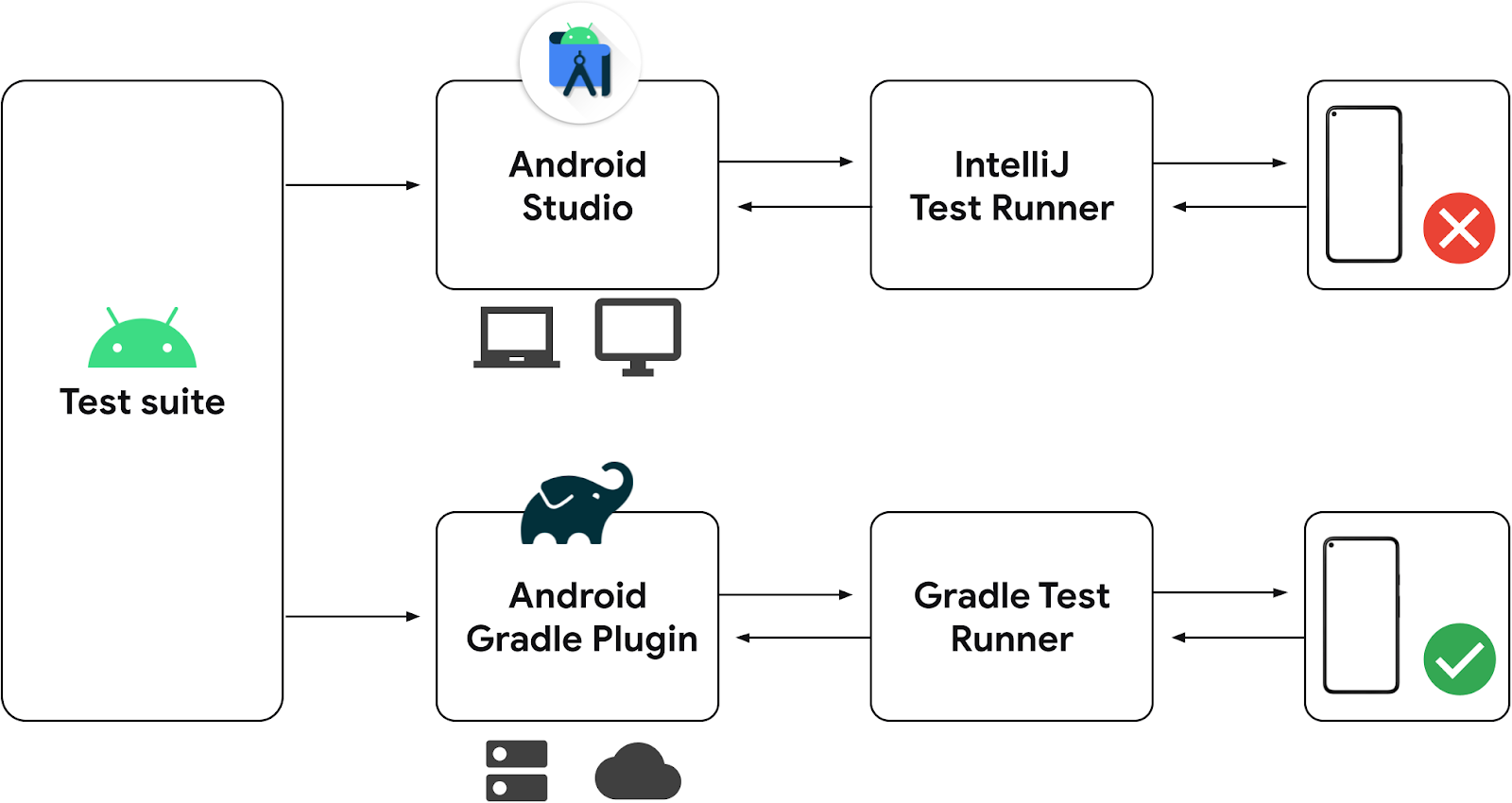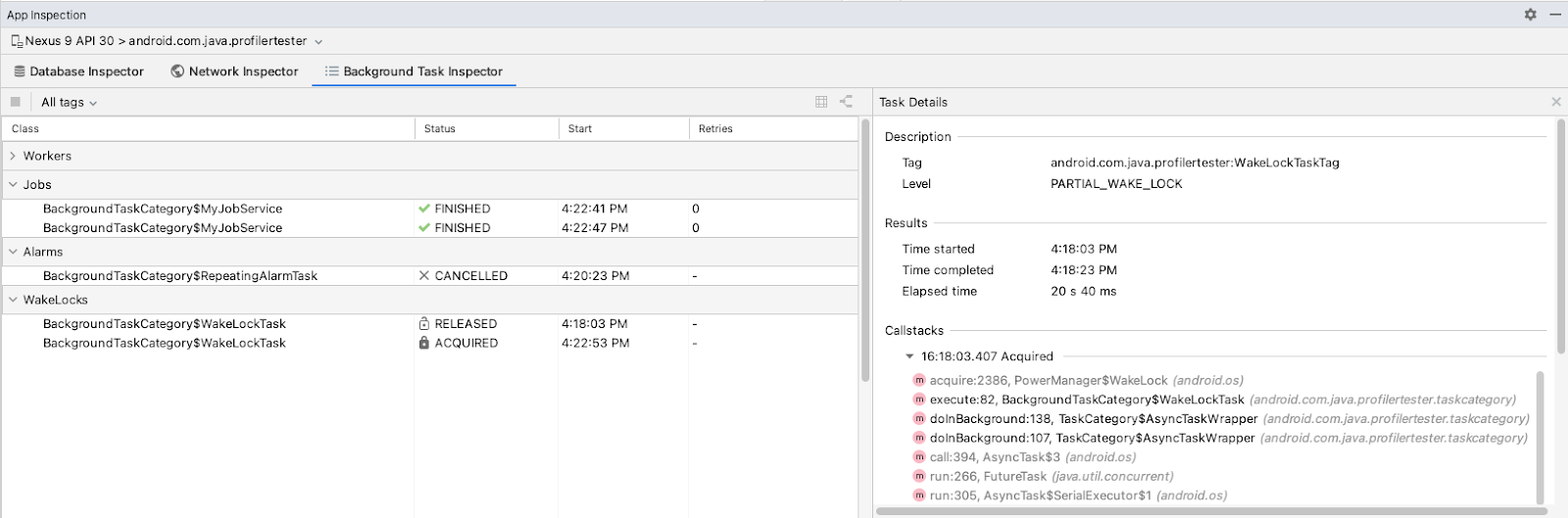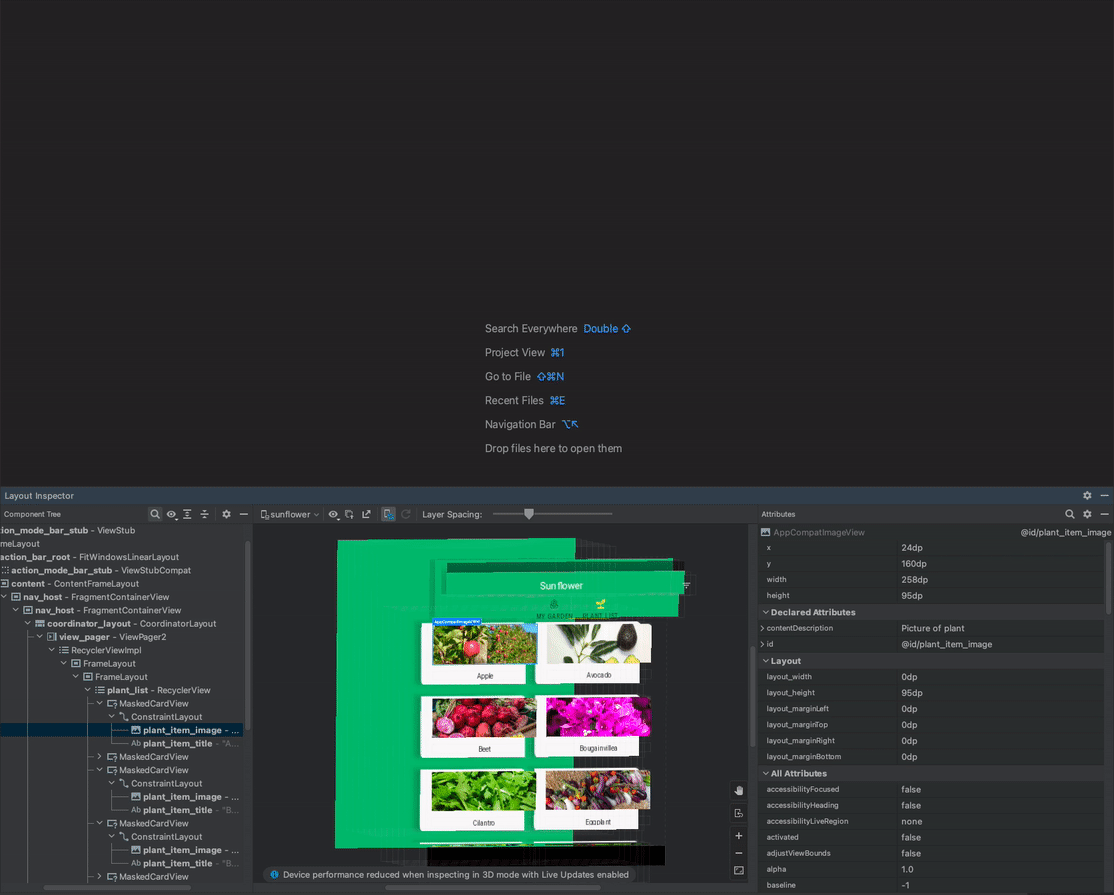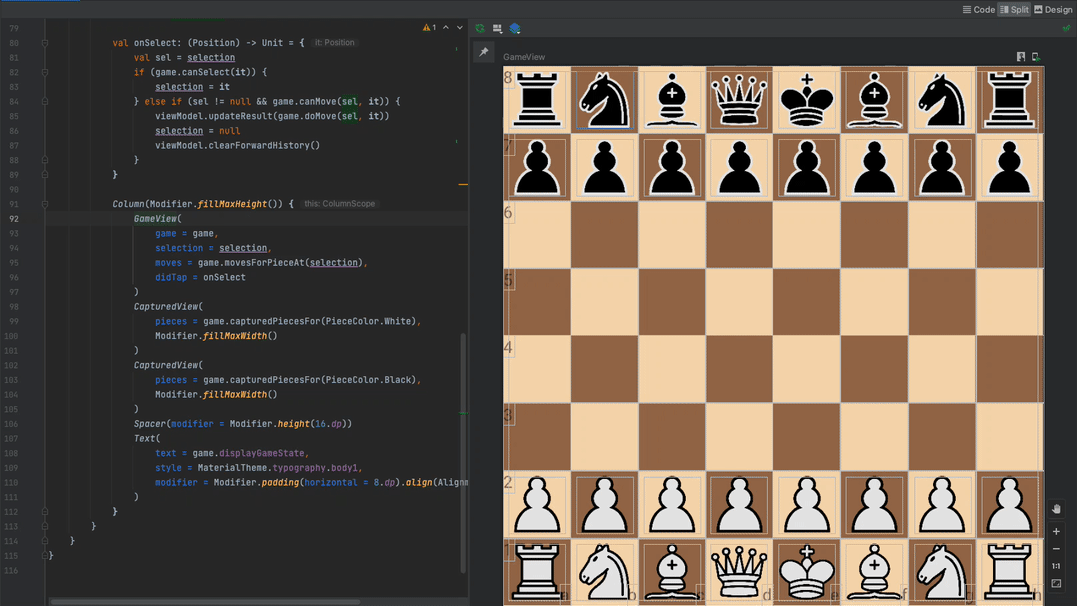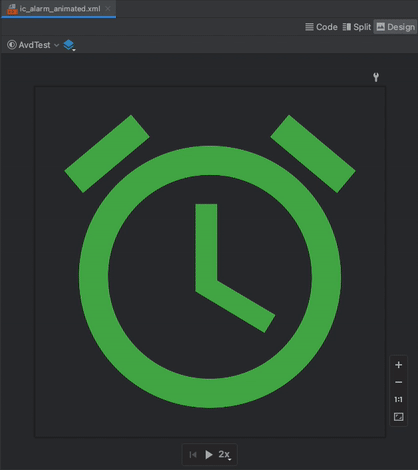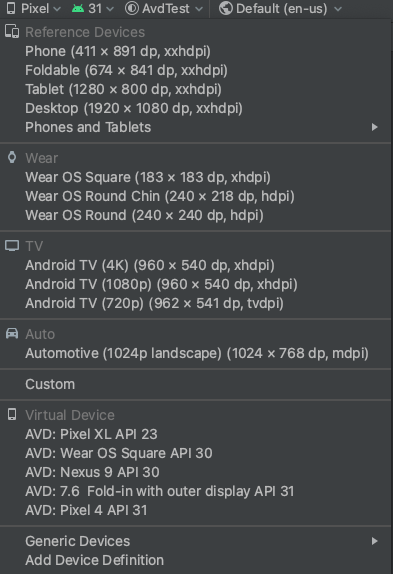Google for Creators recently launched The Conversation, a new YouTube series spotlighting the experiences of women of color creators. This month, we’re featuring designer, photo stylist and donut aficionado Samantha Ushiro, the talent behind the successful online brand Aww Sam. Learn more about Sam below and check out the full interview.
Samantha Ushiro’s love for donuts, confetti, bright colors and vintage fashion led to an unexpected — and successful — career move. Today, her Aww Sam brand has nearly 300,000 followers across her web properties, including her Pinterest profile, which receives 2.4 million monthly views. She’s also partnered with brands like Refinery29, Bustle, HGTV and Brit + Co.
Sam made a leap of faith to get where she is today. She was studying industrial design at the Parsons School of Design in New York. For her final project, she created a photo book of handmade, colorful donuts decorated in her whimsical style. A blogger since high school, Sam decided to post some of the photos online. “People were asking me, ‘What’s the recipe? How do I make these?’” Sam recalls. “That’s how it all started.”
Sam began posting her work on Instagram. Brands took notice of Sam’s upbeat, retro style, and paid gigs started rolling in. “I realized, OK, I could make a career doing this,” Sam says. She left her job in 3D modeling to dive into online content creation full time.
In 2015, Sam launched Aww Sam, a creative lifestyle blog “with a focus on making every day fun.” She expanded her content to include party planning, crafting, vintage fashion and home décor. Her audience ate it all up.
Sam now toggles between New York City and her home in Austin, Texas, which she shares with her husband, Kyle, and new baby Kiki. Here, Sam shares a few ingredients from her recipe for success.

Sam Ushiro’s love for decorated, handmade donuts launched the Aww Sam brand.
Commit to your passion
In the beginning, Sam was juggling college, a job and her social media content. Like so many aspiring creators, Sam had to choose where to focus her time and energy. “Some people wait until their social media work surpasses their salary, then they make the leap full time,” Sam shares. “It was hard for me to do both at once.” She decided to take a chance and become a full-time content creator. “I figured, if this fails, I can go back to my industrial design career.” Sam never had to revert to plan B, as Aww Sam became even more successful than she imagined.
Start with what you have
Sam didn’t start out with fancy equipment or a studio. Working out of her one-bedroom apartment in New York, she taped paper to the walls to create a photography backdrop. “I used Photoshop to extend the colored backgrounds,” Sam shares. She had a flip phone (no smartphone), so she improvised with the tools available. “I used a digital camera,” Sam explains. “I would email the photos to myself, and then I’d go on my iPod touch and post them on Instagram.”

Sam’s husband, Kyle, and baby Kiki are part of the Aww Sam experience.
Find inspiration in unexpected places
Sam’s design aesthetic is uniquely her own. But she’s drawn inspiration from outside of the Aww Sam orbit, too. “I look at other creative things, like films, graphic novels and surrealist art,” Sam says. “You can gather inspiration from stuff that’s not directly related to your work.”

Sam’s Jell-O crown cake is inspired by vintage recipes, when Jell-O was a kitchen staple.
Use your platform for social advocacy
Sam has built her brand on spreading joy. But she also uses her platform to educate her audience. Her Instagram Stories cover the Black Lives Matter movement and other important issues, including the rise in violence against Asian American and Pacific Islander communities. In one post, Sam shared her experience growing up as a Japanese American, and how her grandparents were relocated and confined in U.S. internment camps during World War II. The post enlightened her audience, “some of whom didn’t know Japanese internment camps existed,” Sam says.

Sam shared her experience growing up as a Japanese American with her followers.
Sam hopes her content serves as a bright spot in her followers’ social media feeds. She encourages other creators to start posting and see where their journey takes them. “I think all creative work is valid,” Sam says. “Even if you don't think you've done a good job, you still made this thing. You made something out of nothing. And that in itself is still valid.”
Want to hear more? Check out the full video interviewwith Sam on The Conversation.