1 New update
Unless otherwise indicated, the features below are fully launched or in the process of rolling out (rollouts should take no more than 15 business days to complete), launching to both Rapid and Scheduled Release at the same time (if not, each stage of rollout should take no more than 15 business days to complete), and available to all Google Workspace and G Suite customers.
Find apps and app commands in Chat with a new Integration Menu We’re making it easier to discover and use Chat apps with a new Integration Menu. Simply click the (+) button next to the compose bar in a Chat message to see installed apps. You can also browse the slash commands that the apps support and execute them. On the web, the Integration Menu includes a search functionality that allows you to browse new apps. | Available to Google Workspace Essentials, Business Starter, Business Standard, Business Plus, Enterprise Essentials, Enterprise Standard, Enterprise Plus, Education Fundamentals, Education Plus, Education Standard, the Teaching and Learning Upgrade, Frontline, and legacy G Suite Basic and Business customers only.
Previous announcements
The announcements below were published on the Workspace Updates blog earlier this week. Please refer to the original blog posts for complete details.
New option to view non-printing characters in Google Docs
You can now choose to display non-printing characters in order to see how a document is laid out. |
Learn more.
Improvements to voice features in Google Docs and Slides
We’ve improved the features that enable you to type and edit by speaking in Google Docs or in Google Slides speaker notes, and present slides with automatic captions to display a speaker's words in real time. |
Learn more.
Manage all Google Workspace API activity from a single location
Within the Google Cloud Console, you can now view and manage all Google Workspace API activity. Here, you’ll find a centralized view of which APIs are currently running and their associated requests. |
Learn more.
Increasing efficiency through better meeting room management with room release
Room release, an existing feature that releases booked meeting rooms when all but one attendee declines the invitation will now be ON by default. There will be a transition period, from January 11 - March 6, 2023, where admins can opt out structured meeting rooms or user groups from this room release setting. | Available to Google Workspace Business Plus, Enterprise Standard, Enterprise Plus, Education Fundamentals, Education Plus, Education Standard, and the Teaching and Learning Upgrade, and legacy G Suite Business customers only. |
Learn more.
New in-meeting reactions for Google Meet
You can now use emojis to share in-meeting reactions in Google Meet on Web, Meet Hardware devices, and iOS, with Android coming soon. |
Learn more.
Introducing simpler conversation creation in Google Chat
The process to create conversations in Chat will be much simpler by combining the flow for creating one-on-one conversations and group conversations. |
Learn more.
View speaker notes while presenting Google Slides in Google Meet
In October of 2022, we introduced the ability to
present Google Slides directly in Google Meet. To build upon this, you can now view your speaker notes within Google Meet. | Available to Google Workspace Business Standard, Business Plus, Enterprise Essentials, Enterprise Standard, Education Standard, Enterprise Plus, Education Plus, the Teaching and Learning Upgrade, and Nonprofits customers only. |
Learn more.
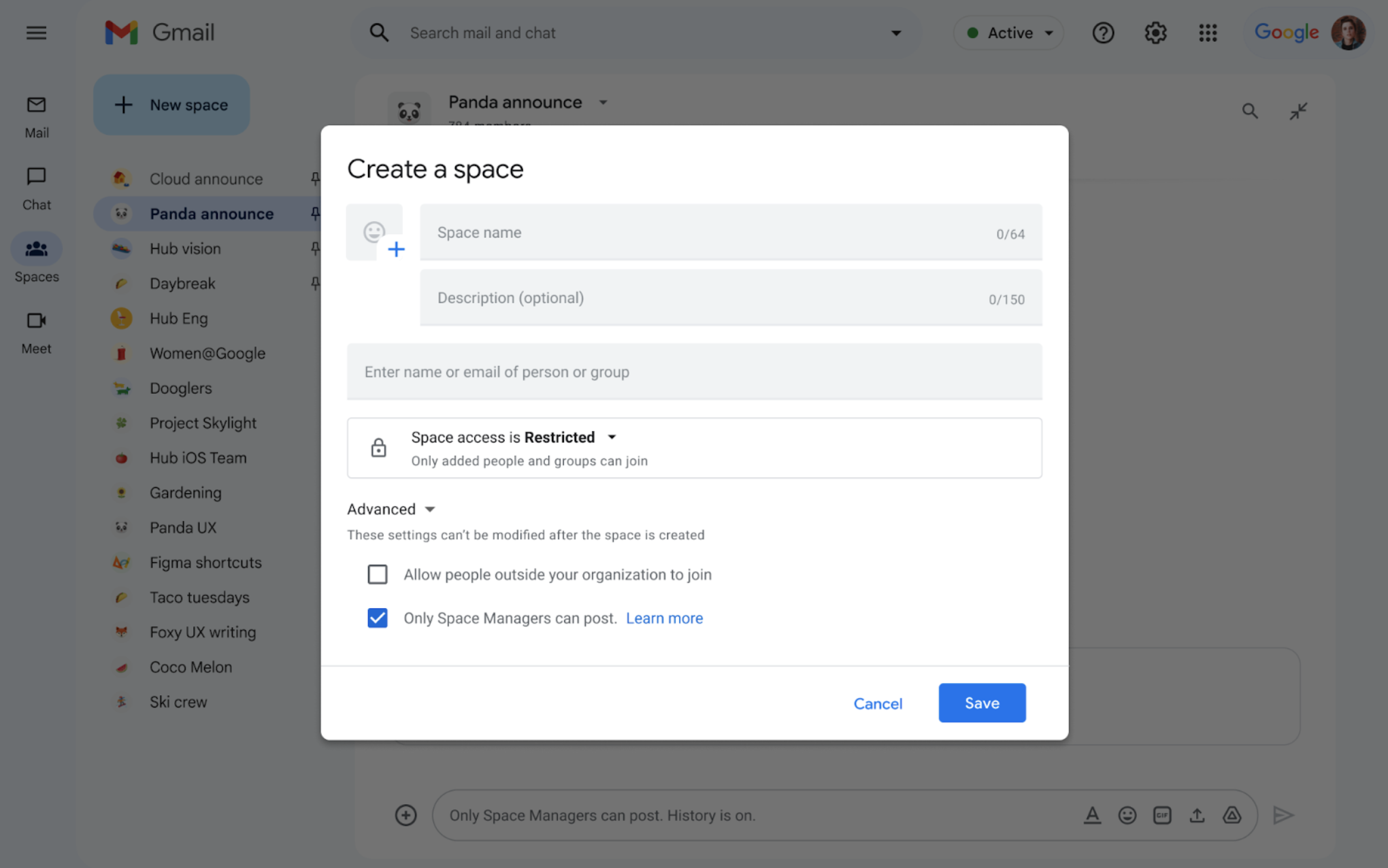

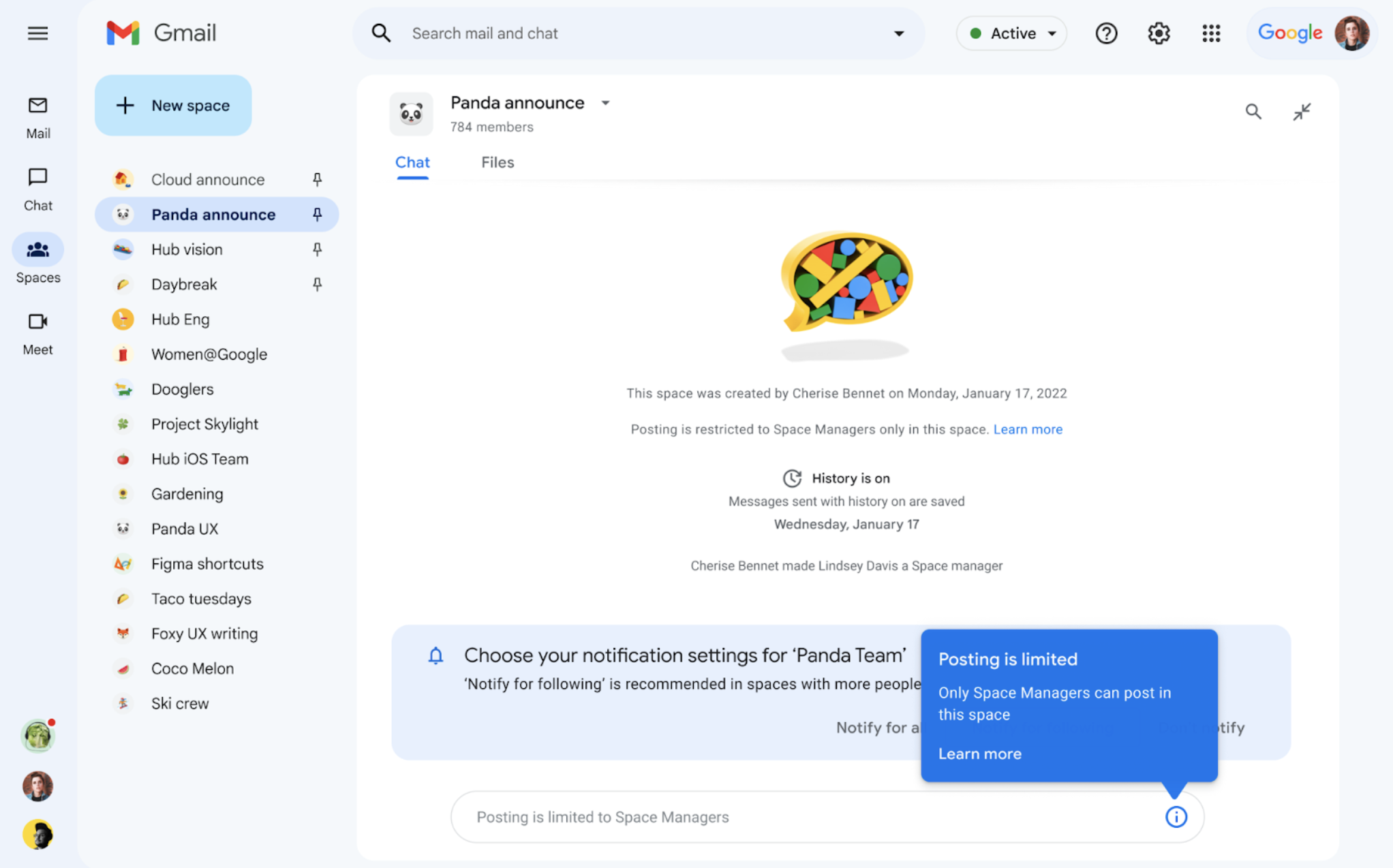

.png)










