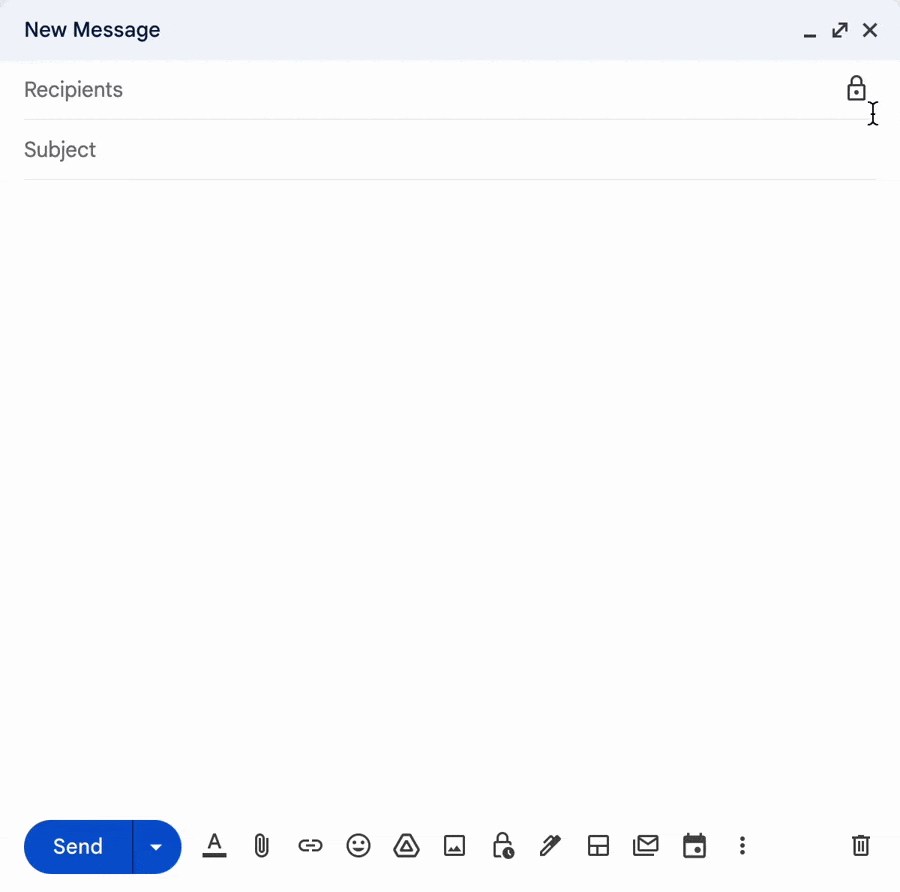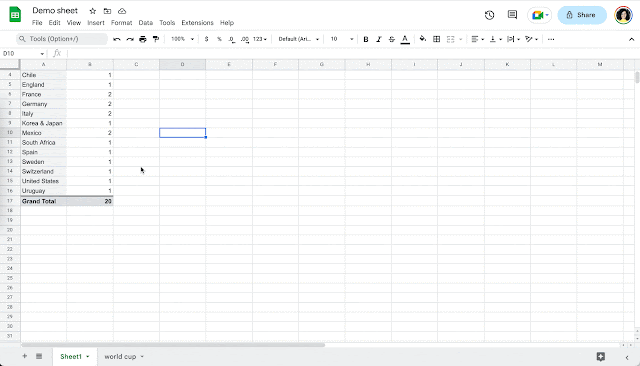New updates
Unless otherwise indicated, the features below are fully launched or in the process of rolling out (rollouts should take no more than 15 business days to complete), launching to both Rapid and Scheduled Release at the same time (if not, each stage of rollout should take no more than 15 business days to complete), and available to all Google Workspace and G Suite customers.
Drive approvals available on Android and iOS apps
Google Drive users have had the ability to send an item for approval on the web since 2021. These approvers can comment, approve, or reject a request on a file. Starting this week, Drive approvals are now available on the Drive Android and iOS apps. | Available to Google Workspace Essentials, Business Standard, Business Plus, Enterprise Essentials, Enterprise Standard, Enterprise Plus, Education Plus, and legacy G Suite Business customers only. | Learn more.
New keyboard shortcuts for Google Sheets on Android
In continuing our mission to provide a top-class user experience on large screen devices, we’re releasing new and updated keyboard shortcut options on Android that better align with the Google Sheets web experience. | View the full list of shortcuts and learn more here.
Additional functionality for storage management
Adding shared drive storage limits and shared drives IDs are now available as part of the new set of tools for managing storage. Please refer to our original announcement for more information. | Learn more.
Previous announcements
The announcements below were published on the Workspace Updates blog earlier this week. Please refer to the original blog posts for complete details.
Facet Enhancements for Cloud Search
It’s now easier to configure and use Cloud Search search filters and facets with multiple enhancements to our existing functionalities. With this launch, you can use the Cloud Search Query API to configure new additional capabilities. | Available to Google Cloud Search Customers. | Learn more.
Easily format and display code in Google Docs
We’ve added a new smart canvas feature that makes this process much easier by enabling you to format and display code in Docs with code blocks. | Available to Google Workspace Business Standard, Business Plus, Enterprise Standard, Enterprise Plus, Education Standard, Education Plus customers and Nonprofits only. | Learn more.
Email notifications from Google now available in the Alert Center
Admins routinely receive notifications from Google to inform them about important Google Workspace updates. Now when admins receive these notifications, they’ll also be captured in the Alert Center in the admin console. This will help make it easier for admins to stay on top of important communications from Google. | Learn more.
Enjoy improved call performance with intelligent network switching in Google Voice
To ensure the best call experience, Google Voice now automatically switches ongoing calls between cellular data service and Wi-Fi when it determines that one network type will lead to better call quality. | Learn more.
Expanded language support for captions and translated captions in Google Meet
We’ve expanded language support for standard captions and translated captions in Google Meet. | Standard captions are available for all users. Translated captions are available for meetings organized by Google Workspace Business Standard, Business Plus, Enterprise Starter, Enterprise Standard, Enterprise Plus, Education Plus, and the Teaching and Learning Upgrade customers.| Learn More.
Client-side encryption for Gmail available in beta
We’re expanding customer access to client-side encryption in Gmail on the web. Google Workspace Enterprise Plus, Education Plus, and Education Standard customers are eligible to apply for the beta until January 20th, 2022. | Learn more.
Completed feature rollouts
The features below have finished rolling out to Rapid Release domains, Scheduled Release domains, or both. Please refer to the original blog posts for additional details.
Rapid Release Domains:
Rapid and Scheduled Release Domains:
For a recap of announcements in the past six months, check out What’s new in Google Workspace (recent releases).
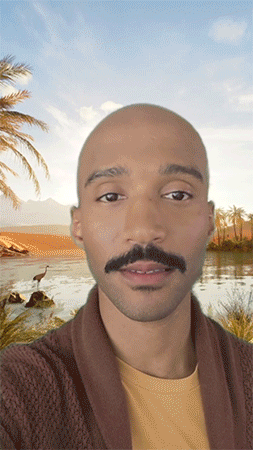

 You can recall an email on desktop or mobile in seconds with Gmail's Undo Send feature.
You can recall an email on desktop or mobile in seconds with Gmail's Undo Send feature.

 If your goal is to digitally declutter, Gmail has lots of ways to help you out for the new year.
If your goal is to digitally declutter, Gmail has lots of ways to help you out for the new year.