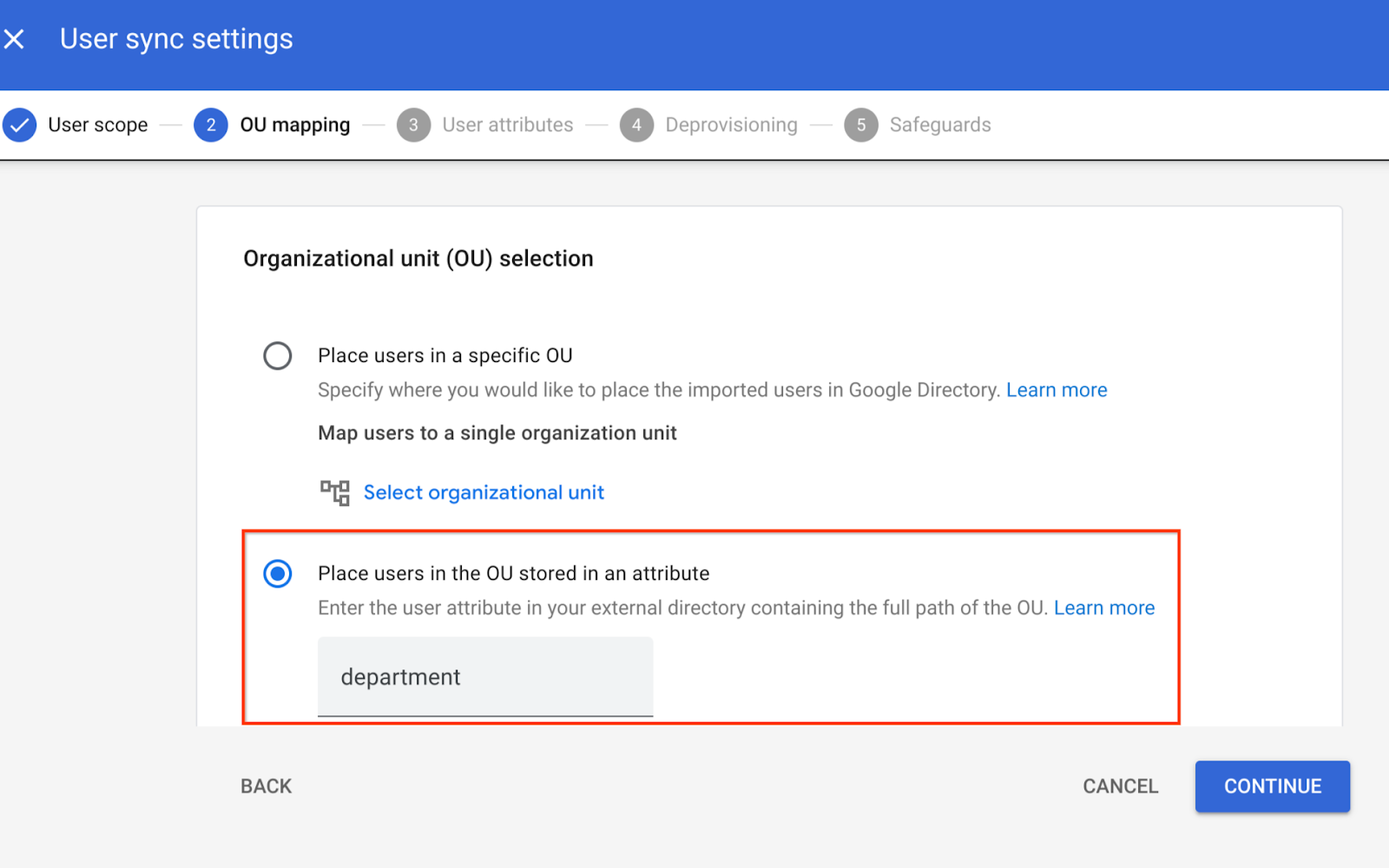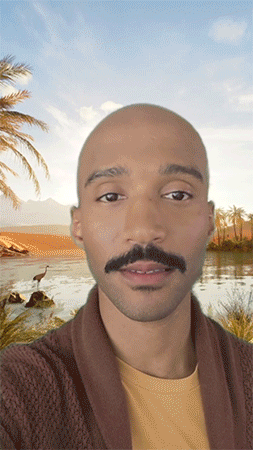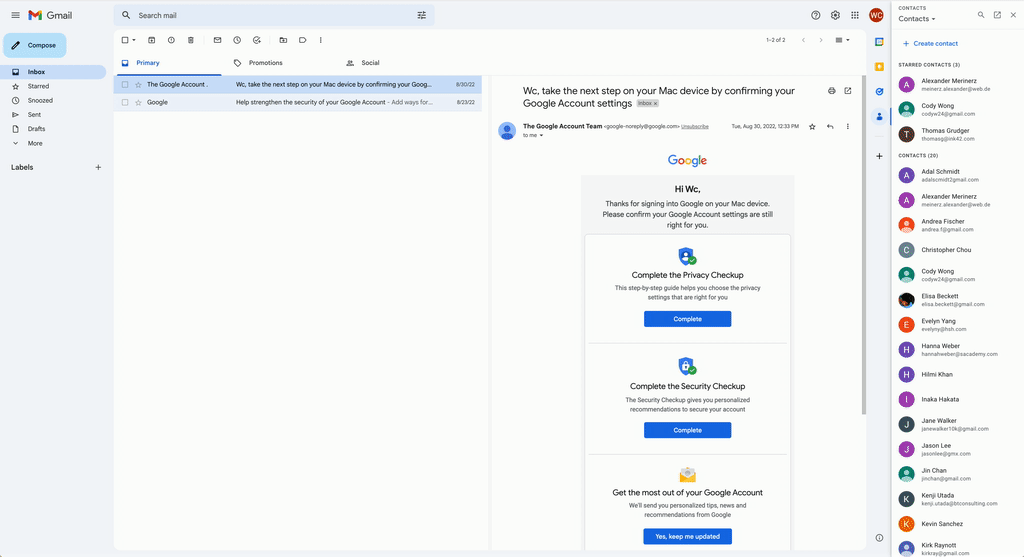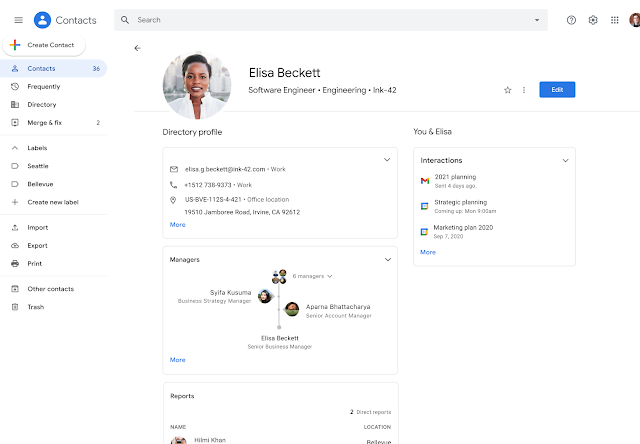2 New updates
Unless otherwise indicated, the features below are fully launched or in the process of rolling out (rollouts should take no more than 15 business days to complete), launching to both Rapid and Scheduled Release at the same time (if not, each stage of rollout should take no more than 15 business days to complete), and available to all Google Workspace and G Suite customers.
Google Vault support for client-side encrypted emails
Vault now supports retention, search, and export of client-side encrypted emails. Note that admins can't preview the email body and attachments, including inline images — they’ll only be able to see the subject line, sender, and receiver.
Google Workspace already uses the latest cryptographic standards to encrypt all data at rest and in transit between our customers and Google facilities. Client-side encryption helps strengthen the confidentiality of your data while helping to address a broad range of data sovereignty and compliance needs. Visit the Help Center for more information on
client-side encryption and our original announcement regarding
client-side encryption for Gmail.
Available to Google Workspace Enterprise Plus, Education Plus, and Education Standard customers only.
Set and share personal pronouns across Google Workspace products
Google Workspace admins can now give their users the option to set their pronouns and choose who can see them from their Google Account at
aboutme.google.com.
This is opt-in only and can be enabled for all users or a subset of them (such as for a specific location or department). Admins can
use this Help Center article to learn more about enabling this feature for their users.
User-defined pronouns will appear in personal information cards displayed when hovering over or clicking someone’s profile photo across Workspace apps like Gmail, Calendar, Docs, Sheets, Slides, Chat, and Drive. Support for pronouns in Google Meet will roll out in the coming months. Pronouns will also appear in
Google Contacts, accessed by clicking “Open detailed view” from the personal information cards. If enabled by their admin, end users can use this Help Center article to learn more about
changing their pronouns in their Google Account settings.
If enabled by the admin, users can set pronouns from aboutme.google.com and specify who they are visible to.
Available to Google Workspace Essentials, Business Starter, Business Standard, Business Plus, Enterprise Essentials, Enterprise Standard, Enterprise Plus, Frontline, and Nonprofits, as well as legacy G Suite Basic and Business customers only.
Previous announcements
The announcements below were published on the Workspace Updates blog earlier this week. Please refer to the original blog posts for complete details.
New beta to move folders from My Drive to shared drives now available
Following the
announcement of an improved admin experience for moving folders from My Drive to shared drives, we’ve introduced a beta that will allow end users to move folders from My Drive into shared drives. | Available to Google Workspace Essentials, Business Standard, Business Plus, Enterprise Essentials, Enterprise Standard, Enterprise Plus, Education Fundamentals, Education Plus, Education Standard, the Teaching and Learning Upgrade, and Nonprofits, and legacy G Suite Business customers only. |
Learn more.
New built-in interoperability between Google Meet and Zoom
As previously announced in October, we’re introducing video conferencing device interoperability for Google Meet with Zoom, which will allow you to join Zoom Meetings from Google Meet hardware devices and join Google Meet meetings from Zoom Rooms. | Zoom interop on Google Meet hardware is available to all Google Workspace customers, as well as G Suite Basic and Business customers with Google Meet hardware. |
Learn more.
Completed rollouts
Rapid Release Domains:
Rapid and Scheduled Release Domains: