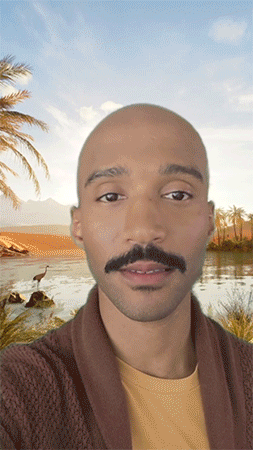2 New updates
Unless otherwise indicated, the features below are fully launched or in the process of rolling out (rollouts should take no more than 15 business days to complete), launching to both Rapid and Scheduled Release at the same time (if not, each stage of rollout should take no more than 15 business days to complete), and available to all Google Workspace and G Suite customers.
360 degree video backgrounds available for Google Meet on mobile
Adding to our existing library of immersive backgrounds, Meet users on mobile can use several new 360 degree video backgrounds. These backgrounds—which include a beach and a temple—use your device's gyroscope to create a dynamic experience that moves with you. Note that Admins can turn backgrounds on or off for their users. | Available on Android and iOS devices for all Google Workspace users and users with personal Google Accounts.
Editable widgets now available for Chat app cards
Developers can now include interactive widgets like checkboxes, radio buttons, and dropdowns in Chat app cards that are posted in the Chat message stream. This will allow you to quickly modify information sent from Chat apps, such as:
- Changing the assignee on a task card or changing the due date on a task card
- Selecting or deselecting options on a card
This feature is available now to Google Workspace Essentials, Business Starter, Business Standard, Business Plus, Enterprise Essentials, Enterprise Standard, Enterprise Plus, Education Fundamentals, Education Plus, Education Standard, the Teaching and Learning Upgrade, Frontline, as well as legacy G Suite Basic and Business customers only.
Previous announcements
The announcements below were published on the Workspace Updates blog earlier this week. Please refer to the original blog posts for complete details.
New setting for content managers to modify shared drives now on by default
Last December, we announced an upcoming shared drive setting for content managers to modify shared drives. Starting today, all content managers will have the ability to share folders by default, in addition to their current capabilities of editing, reorganizing, and deleting shared drive content. | Available to Google Workspace Essentials, Business Standard, Business Plus, Enterprise Essentials, Enterprise Standard, Enterprise Plus, Education Fundamentals, Education Plus, Education Standard, the Teaching and Learning Upgrade, and Nonprofits, as well as legacy G Suite Business customers only. | Learn more.
Client-side encryption for Google Calendar is now generally available
Client-side encryption for Google Calendar is now generally available to eligible Workspace editions. Additionally, based on feedback from beta, we’ve extended client-side encryption to support Key Migration and Google Takeout. | Available to Google Workspace Enterprise Plus, Education Plus, and Education Standard customers only. | Learn more.
Improving accessibility of the “connect device” feature on Google Meet hardware devices
We’re updating the home screen on Series On Desk 27 and Board 65 devices to feature a “Connect device” button as a quick action. | Learn more.
Google Calendar and Assistant Reminders will migrate to Google Tasks soon
As previously announced, in the coming months, we’ll migrate Reminders from Google Calendar and Google Assistant to Google Tasks to create a single experience for managing to-dos across Google. | Learn more.
Improving the Google Contact management experience
We’re introducing a new feature available in the Google Contacts sidebar that lets you create new contacts and edit existing contacts. Whether you want to edit contacts faster or create contacts more easily, this update streamlines the contact management experience. | Learn more.
Control the visibility of warning banners in Gmail with a new admin control
We’re giving admins more control over whether warning banners for incoming email messages are displayed for their end users. Specifically, admins can choose to disable spam filters and hide warning banners for: All users and a specific allowlist of senders. | Learn more.
Completed rollouts
The features below completed their rollouts to Rapid Release domains, Scheduled Release domains, or both. Please refer to the original blog post for additional details.
Rapid Release Domains:
Scheduled Release Domains:
Rapid and Scheduled Release Domains:
[Weekly Recap] Warning banners for external email recipients on iOS devices
[Weekly Recap] Expanding color options in Google Slides, Docs, Sheets and Drawings
Expanding the power of Google Sheets with localized formatting and improved CSV imports (Sheets locale update)
- Changing the POWER function in Google Sheets
- Client-side encryption for Google Calendar is now generally available