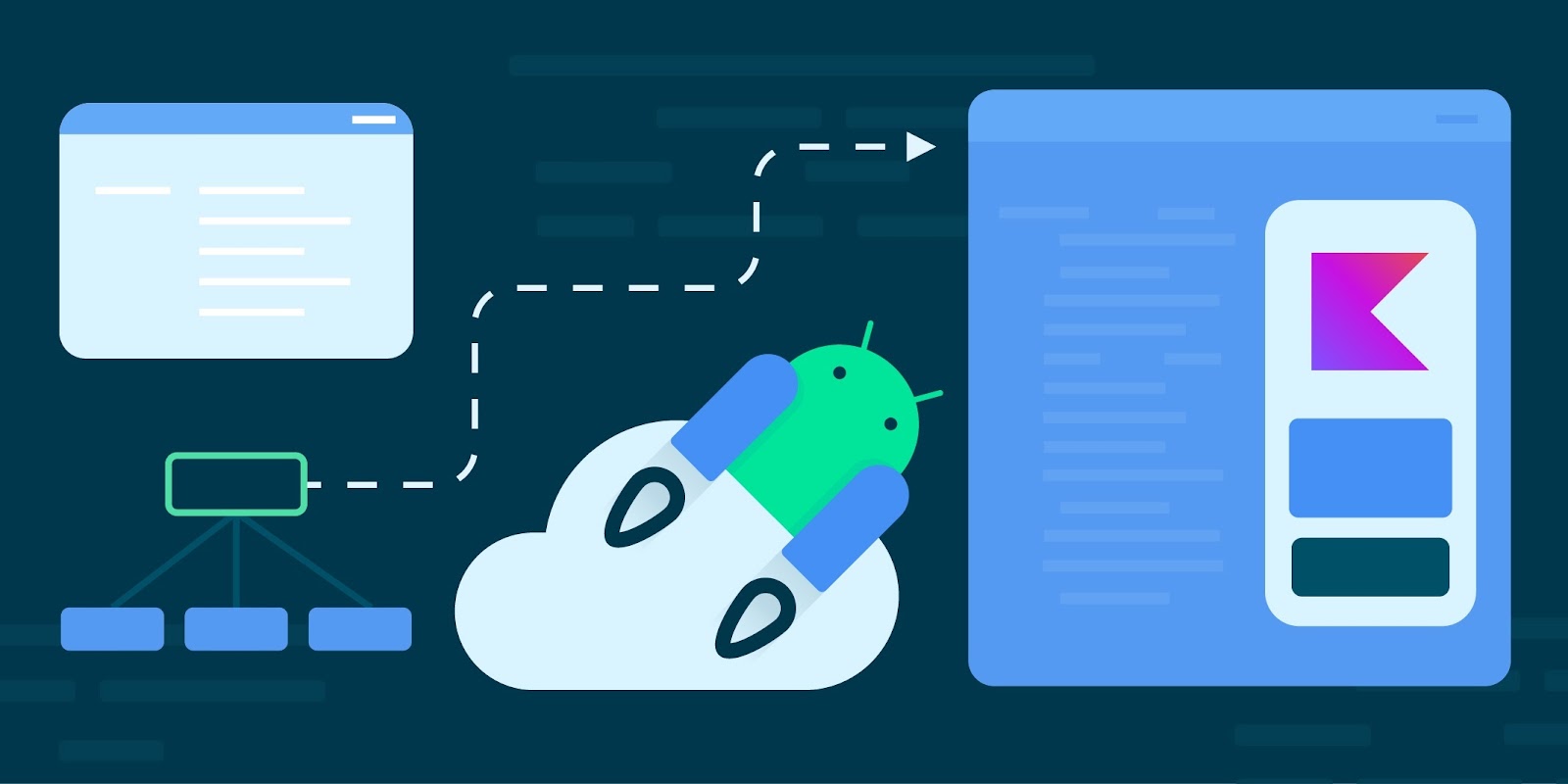Posted by the Android Developers Team

If you caught yesterday's Made by Google event, then you saw the latest devices in the Pixel portfolio. Besides the Pixel 7 and Pixel 7 Pro phones, we wanted to showcase two of the latest form factors: the Google Pixel Tablet1 (Google's brand new tablet, coming in 2023), and the latest device powered with Wear OS by Google: the Google Pixel Watch! As consumers begin to preorder the watch, it's an especially great time to prepare your app so it looks great on all of the new watches that consumers will get their hands on over the holidays. Discover the latest updates to Wear OS, how apps like yours are upgrading their experiences, and how you can get started building a beautiful, efficient Wear OS app.
Here’s What’s New in Wear OS
The Google Pixel Watch is built on Wear OS and includes the latest updates to the platform, Wear OS 3.5. This version of Wear OS is also available on some of your other favorite Wear OS devices! The new Wear OS experience is designed to feel fluid and easy to navigate, bringing users the information they need with a tap, swipe, or voice command. With a refreshed UI and rich notifications, your users can see even more at a glance.
To take advantage of building on top of all of these new features, earlier this year we released Compose for Wear OS, our modern declarative UI toolkit designed to help you get your app running with fewer development hours - and fewer lines of code. It's built from the bottom up with Kotlin, and it moved to 1.0 earlier this year, meaning the API is stable and ready for you to get building. Here's what's in the 1.0 release:
- Material: The Compose Material catalog for Wear OS already offers more components than are available with View-based layouts. The components follow material styling and also implement material theming, which allows you to customize the design for your brand.
- Declarative: Compose for Wear OS leverages Modern Android Development and works seamlessly with other Jetpack libraries. Compose-based UIs in most cases result in less code and accelerate the development process as a whole, read more.
- Interoperable: If you have an existing Wear OS app with a large View-based codebase, it's possible to gradually adopt Compose for Wear OS by using the Compose Interoperability APIs rather than having to rewrite the whole codebase.
- Handles different watch shapes: Compose for Wear OS extends the foundation of Compose, adding a DSL for all curved elements to make it easy to develop for all Wear OS device shapes: round, square, or rectangular with minimal code.
- Performance: Each Compose for Wear OS library ships with its own baseline profiles that are automatically merged and distributed with your app’s APK and are compiled ahead of time on device. In most cases, this achieves app performance for production builds that is on-par with View-based apps. However, it’s important to know how to configure, develop, and test your app’s performance for the best results. Learn more.
Another exciting update for Wear OS is the launch of the Tiles Material library to help you build tiles more quickly. The Tiles Material Library includes pre-built Material components and layouts that embrace the latest Material Design for Wear OS. This easy to use library includes components for buttons, progress arcs and more - saving you the time of building them from scratch. Plus, with the pre-built layouts, you can kickstart your tiles development knowing your layout follows Material design guidelines on how your tiles should be formatted.
Finally, in the recently released Android Studio Dolphin, we added a range of Wear OS features to help get your apps, tiles, and watch faces ready for all of the Wear OS 3 devices. With an updated Wear OS Emulator Toolbar, an intuitive Pairing Assistant, and the new Direct Surface Launch feature to quickly test watch faces, tiles, and complication, it's now simpler and more efficient than ever to make great apps for WearOS.
Get Inspired with New App Experiences
Apps like yours are already providing fantastic experiences for Wear OS, from Google apps to others like Spotify, Strava, Bitmoji, adidas Running, MyFitnessPal, and Calm. This year, Todoist, PeriodTracker, and Outdooractive all rebuilt their app with Compose - taking advantage of the tools and APIs that make building their app simpler and more efficient; in fact, Outdooractive found that using Compose for Wear OS cut development time by 30% for their team.

With the launch of the Google Pixel Watch, we are seeing fantastic new experiences from Google apps - using the new hardware features as another way to provide an exceptional user experience. Google Photos now allows you to set your favorite picture as your watch face on the Google Pixel Watch, which has 19 customizable watch faces, each with many personalization options. With Google Assistant built in, Google Pixel Watch users can interact with their favorite apps by using the Wear OS app or leveraging the built-in integration with Google Assistant. For example, Google Home’s latest updates users can easily control their smart home devices through the Wear OS app or by saying “Hey Google” to their watch to do everything from adjusting the thermostat to getting notifications from their Nest doorbell when a person or package at the door2.
Health and fitness apps have a lot of opportunity with the latest Wear OS platform and hardware updates. Google Pixel Watch includes Fitbit’s amazing health and fitness features, including accurate heart rate tracking with on-device machine learning and deep optimization down to the processor level. Users can get insights into key metrics like breathing rate, heart rate variability, sleep quality and more right on their Google Pixel Watch. With this improved data, there are more opportunities for health and fitness apps to provide meaningful insights and experiences for their users.
The updates and improvements from Wear OS and the Google Pixel Watch make building differentiated app experiences more tangible. Apps are using those capabilities to excite and delight users and so can you.
Get started
The Google Pixel Watch is the latest addition to an already incredible Wear OS device ecosystem. From improved APIs and tools to exciting new hardware, there is no time like the present to get started on your Wear OS app. To begin developing with Compose for Wear OS, get started on our curated learning pathway for a step-by-step learning journey. Then, check out the documentation including a quick start guide and get hands on experience with the Compose for Wear OS codelab!
Discover even more with the Wear OS session from Google I/O and hear the absolute latest and greatest from Wear OS by tuning into the keynote and technical sessions at the upcoming Android Developer Summit!
Want to learn more about all the MBG announcements? Check out the official blog here. Plus, get started with another exciting form factor coming to the Pixel ecosystem, the Google Pixel Tablet, by optimizing your app for tablets!
Disclaimers:
1. The Google Pixel Tablet has not been authorized as required by the rules of the Federal Communications Commission or other regulators. This device may not be sold or otherwise distributed until required legal authorizations have been obtained.
2. Requires compatible smart home devices (sold separately).