Inside Google Korea’s new accessible office space
I don’t think I’ll ever forget the feeling of walking through the newly opened 28th floor of Google Korea. The space has been reimagined with a focus on “universal design” — meaning it was designed to be accessible to people of all abilities.
The idea for this space started a few years ago, when I was talking to other members of the Disability Alliance Employee Resource Group (ERG) in Korea about their web accessibility project— a conversation that then shifted to improving accessible design in the office. Was our office truly as accessible as it could be? Did everyone feel that they could do their best work without any restrictions due to their abilities? We pinpointed some areas for improvement, and that sparked a desire to make a change.
The Disability Alliance then partnered with Google's Real Estate & Workplace Services team to explore how we could implement some of these changes, especially as we expanded our space in Gangnam. Bit by bit, we made improvements to our existing office space, from adding braille to meeting room signs to adding drop-down thresholds for doors.
And when we had the opportunity to influence a brand new floor, we embraced the concept of universal design to co-design alongside the REWS team. Throughout the whole process, we incorporated feedback and co-designed with many people in our community— including Inho, a software engineer with a visual impairment. The design team made all designs and plans available in braille, so that anyone who was visually impaired could still review them.
Seeing our carefully thought out plans begin to take shape was incredible. Finally stepping into the finished space took my breath away, and I was so excited just thinking of how this could help so many of our colleagues thrive.
But don’t just take my word for it! Take a look at these four design details, and why they make such a difference.
We’re proud of how we've applied universal design principles in Google Korea, but we know this isn’t the end of the journey. In fact, I like to think that we’re just getting started. We’re constantly learning and seeking to understand the needs of all people — that’s how we can develop solutions that enable everyone to succeed.
Source: The Official Google Blog
Platform Track at Android Developer Summit ’22
 Today marks the final track for Android Developer Summit: the Platform Track, focused on developer features and guidance around Android 13. With your help, we're making the platform more private and secure, more personal, and more capable than ever. Tune into the livestream and watch the full playlist on YouTube! And if you’ve got any burning questions, be sure to Tweet them using #AskAndroid; at the end of our livestream, we’ll be assembling the Android experts to help answer them live; tune in at 12:30PM to see if we answer your question live! Here are the top 3 takeaways from the Platform track, and be sure to watch the full Platform session playlist on YouTube:
Today marks the final track for Android Developer Summit: the Platform Track, focused on developer features and guidance around Android 13. With your help, we're making the platform more private and secure, more personal, and more capable than ever. Tune into the livestream and watch the full playlist on YouTube! And if you’ve got any burning questions, be sure to Tweet them using #AskAndroid; at the end of our livestream, we’ll be assembling the Android experts to help answer them live; tune in at 12:30PM to see if we answer your question live! Here are the top 3 takeaways from the Platform track, and be sure to watch the full Platform session playlist on YouTube:
#1 – Security and Privacy
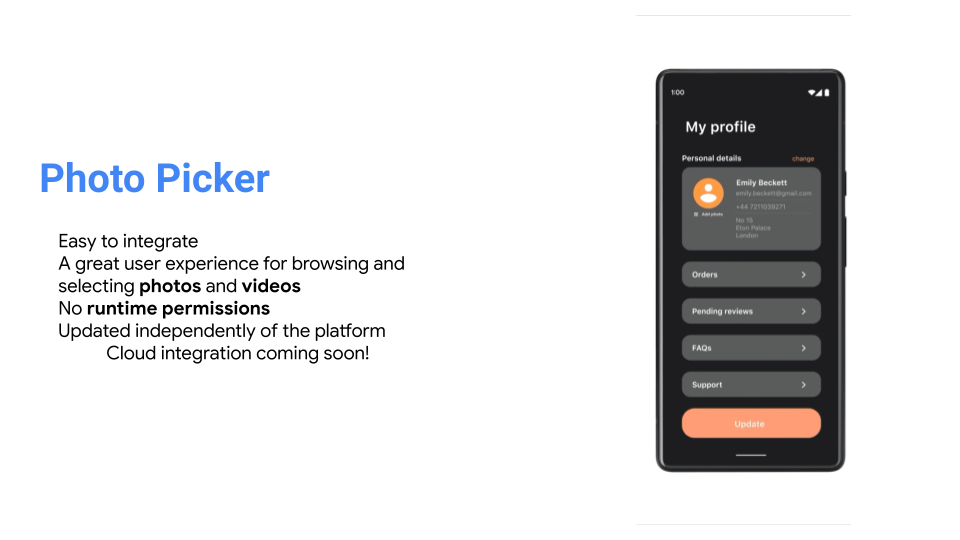 |
#2 – Personalization
When it comes to personalization, we teach Building for a Multilingual World, Building Modern Android App Widgets, Designing a High Quality App with the Latest Android Features, and Building Accessibility Support for Compose — all ways that help make sure that your apps support the way your users use their devices.
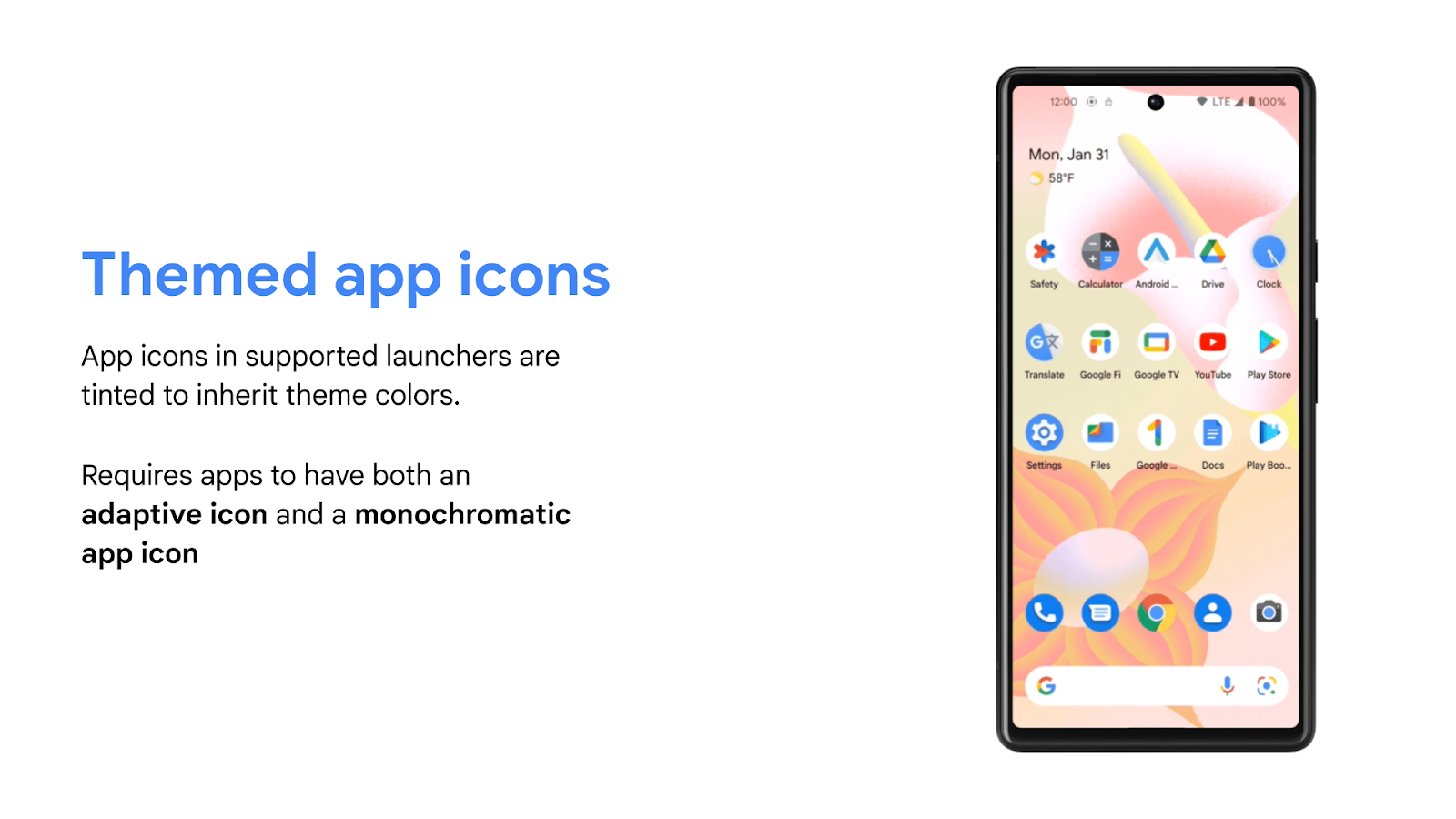 |
#3 – Capabilities
We're extending the capabilities of the platform to support the latest media and communications standards and more, so we're walking you through Presenting a High-quality Media Experience for all Users, Improving Your Social Experience Quality with Android Camera, how to handle Capture, Playback, and Sharing 10BIT Video, supporting BLE Audio in your Voice Communications Applications, an Introduction to Ultrawide-band on Android, the latest in Android Graphics, how to start Syncing Data with Health Connect, and implementing Hardware Acceleration for ML on-device. We even shared how to Migrate to Play Billing Library 5 and what it does to make subscriptions more flexible on Google Play.
To learn more about how you can secure your app, maximize user privacy, make your app part of a more personal Android, leverage new platform capabilities, and more, check out the full playlist.
Source: Android Developers Blog
Managing your location data
Location information lets us offer you a more helpful experience when you use our products. From Google Maps’ driving directions that show you how to avoid traffic, to Google Search surfacing local restaurants and letting you know how busy they are, location information helps connect experiences across Google to what’s most relevant and useful.
Over the past few years, we’ve introduced more transparency and tools to help you manage your data and minimize the data we collect. That’s why we:
- Launched auto-delete controls, a first in the industry, and turned them on by default for all new users, giving you the ability to automatically delete data on a rolling basis and only keep 3, 18 or 36 months worth of data at a time.
- Developed easy-to-understand settings like Incognito mode on Google Maps, preventing searches or places you navigate to from being saved to your account.
- Introduced more transparency tools, including Your Data in Maps and Search, which lets you quickly access your key location settings right from our core products.
These are just some ways that we have worked to provide more choice and transparency. Consistent with those improvements, we settled an investigation with 40 U.S. state attorneys general based on outdated product policies that we changed years ago. As well as a financial settlement, we will be making updates in the coming months to provide even greater controls and transparency over location data. The updates include:
- Revamping user information hubs: To help explain how location data improves our services, we’re adding additional disclosures to our Activity controls and Data & Privacy pages. We’re also creating a single, comprehensive information hub that highlights key location settings to help people make informed choices about their data.
- Simplified deletion of location data: We’ll provide a new control that allows users to easily turn off their Location History and Web & App Activity settings and delete their past data in one simple flow. We’ll also continue deleting Location History data for users who have not recently contributed new Location History data to their account.
- Updated account set-up: We’ll give users setting up new accounts a more detailed explanation of what Web & App Activity is, what information it includes, and how it helps their Google experience.
Today’s settlement is another step along the path of giving more meaningful choices and minimizing data collection while providing more helpful services.
Source: The Official Google Blog
Leading Health and Fitness Apps Roll Out Health Connect Integrations
Posted by Sara Hamilton, Developer Relations Earlier this year, we introduced Health Connect as a way for app developers like you to have early access to a platform that securely shares health and fitness data across Android devices, with user consent. We collaborated with Samsung to build this platform which simplifies the connectivity between your apps while providing centralized privacy controls for users. We are now making the Health Connect (Beta) app available for download in Google Play to give users a central place to manage their privacy settings with granular controls to see which apps have access to data at any given time.
Earlier this year, we introduced Health Connect as a way for app developers like you to have early access to a platform that securely shares health and fitness data across Android devices, with user consent. We collaborated with Samsung to build this platform which simplifies the connectivity between your apps while providing centralized privacy controls for users. We are now making the Health Connect (Beta) app available for download in Google Play to give users a central place to manage their privacy settings with granular controls to see which apps have access to data at any given time.
 |
Reduced fragmentation makes it easier to give users more holistic health insights
By enabling health and fitness apps to talk to each other, each app is able to provide a user with better, more holistic health insights.
In the past, developers had to establish multiple API connections to share data between different apps and each integration was costly to build and maintain. This limited developers’ data sharing capabilities and made it hard for users to unlock this data so that it could be utilized in different apps.
Now, with Health Connect, building an integration with a new app is as simple as reading in new data from Health Connect, rather than building a whole new integration.
For example, Android users will now be able to sync and get credit for their Peloton workouts in apps like Oura, MyFitnessPal, WeightWatchers and Lifesum. Now, through a single integration with Health Connect, Peloton Members will have the option to share their workout stats across the ecosystem of apps they use to support their overall wellness.
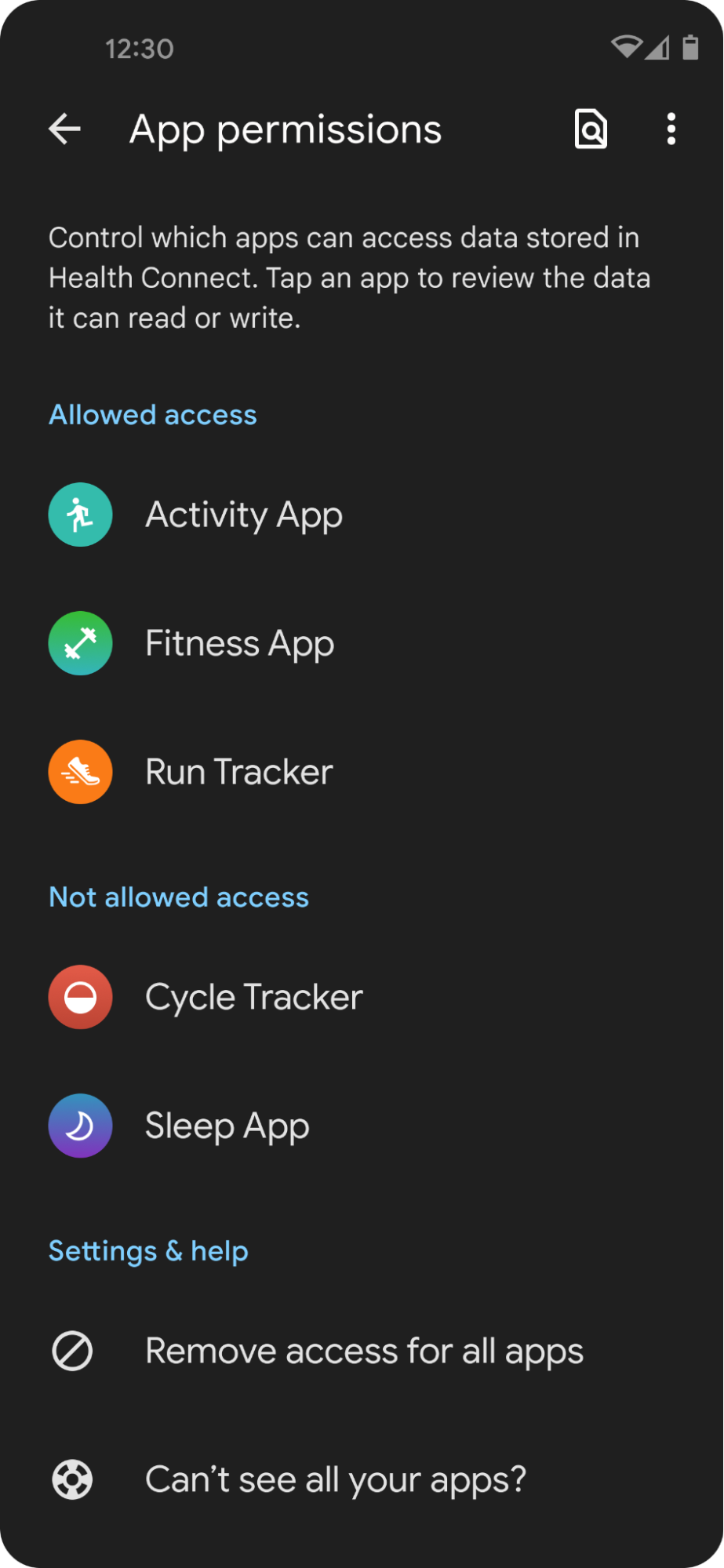 |
Standardized data schema ensures data consistency between apps
"With Health Connect APIs, our engineers were able to easily adapt their existing architecture in order to read and write user health data such as nutrition, hydration, exercise, and steps. With this integration, we're now able to consume data from any 3rd party application that also writes to Health Connect, expanding our users' choices while allowing them more flexibility to grant granular permissions about which data they want to share"
– Jason Peterson, Chief Technology Officer of MyFitnessPal
Centralize privacy controls for users, with less code
Previously, users had to navigate to multiple apps to manage data permissions. And, developers had to build out permissions management UIs themselves.
With Health Connect, users can easily manage permissions in a single place, with granular controls to see which apps are accessing data at any given time.
For developers, Health Connect provides the permissions management hub and granular permissions UIs out of the box, so you can set this up quickly.
 |
| granular permissions screen that shows the different data types |
For example, Signos was able to quickly set up permissions checks with Health Connect. “One aspect I was pleasantly surprised by was the user onboarding UX,” said Signos developer Jake Smith. “A simple, drop-in piece of code sets up the permissions so users can start reaping the benefits.”
We’re just getting started
Join the many developers who have already integrated with Health Connect and don’t miss out on the opportunity to develop richer insights for your users. Check out our documentation, helpful video tutorials, and code samples – and start building today!
Source: Android Developers Blog
Hear what Google’s first Responsible Innovation intern learned
In 2018, we launched Google’s AI Principles to ensure we’re building AI that not only solves important problems and helps people in their daily lives, but also AI that is ethical, fair and safe. At the same time, we launched a central Responsible Innovation team to ensure the rest of Google is held accountable to these AI Principles. As the team grows, we continue to incorporate the perspectives and ideas of people from around the world — and this spring we welcomed our first intern, Lieke Dom. Lieke is based in Amsterdam, recently got her Master’s in Digital Business & Innovation, and is completing her Master’s in Applied Ethics.
I sat down with Lieke to learn more about her experience so far, including how her educational career led her here and what she’s learned from the internship.
Can you tell me a bit about your background?
In undergrad, I studied Communication Science and had some exposure to subjects like ethics and philosophy of technology. Studying at a technical university triggered my interest in this field, so I started a Masters in Philosophy of Science, Technology & Society. While I felt the tools and methodologies that you learn in philosophy are important to technology and business, I realized I didn’t want to go into pure philosophy as my main profession.
Why is that?
I think of ethical decision making as a skill that’s essential to most — if not all — professions. In order for a company, or a society, to truly build ethical technology, everyone involved in the research and product development process has to be equipped with ethical and responsible problem solving skills.
How did this thinking shape your educational focus?
I wanted to think about ethical problems with an emphasis on how we can apply methodologies from ethics and philosophy to contemporary issues. So, I pivoted to a Digital Business & Innovation degree followed by a Masters in Applied Ethics, both of which I’m completing during my internship. By combining these programs, I learned a lot about the opportunities technology provides businesses and the challenges that arise as a result of technological innovation.
Both of those degrees seem really well suited for the field of Responsible Innovation — did you know this was the field you wanted to go into when you chose those degrees?
While I knew I wanted to go into a field that combined ethics and technology, I didn’t know that a team like the Responsible Innovation team existed for most of my academic career. I chose studies based on my interests, but I wasn’t sure what it could bring me in my further career. Then, during my first Masters, a friend of mine gave me a book by Barbara Sher called Refuse to Choose!, which highlights the power of combining seemingly distinct fields. Reading about other people who didn’t choose a specific course and instead studied what interests them made me realize that the most important thing is that your journey makes sense to you. Although my degrees felt pretty haphazard (to others), it made sense to me how these areas complement each other. However, I was unsure about how these would come together in a professional career. So I was excited to find out about Google’s Responsible Innovation initiatives and AI Principles and eventually find a role on this team.
Did your understanding of tech ethics change during your internship?
During my internship I got to sit in on some AI Principles Reviews, a process that assesses proposals for new AI research and application for alignment with our Principles. I’m also working on expanding our body of external case studies so that we can share our learnings with AI practitioners everywhere — my colleague Dr. Molly FitzMorris recently published our team’s first business school case study in partnership with the Berkeley Haas School of Business. I’ve enjoyed working on these case studies because they show how our Principles are operationalized across the whole company.
These experiences deepened my belief that ethical decision making is an important skill for everyone to have, from developers, to designers, and researchers beyond teams like Responsible Innovation. Being on this team has also reinforced that it’s essential to have people tasked with taking deep dives into what the ethical development of technologies like AI should look like, ensuring that other people put those ideas into practice. Ethics aren’t defined or static, so it’s important to have people who devote themselves completely to it.
Can you share any key learnings and takeaways from your internship?
Stay eager to learn, and always ask a lot of questions. Find what genuinely interests you, and don’t be afraid if that strays from traditional or linear career paths; even if those areas don’t seem directly related, interdisciplinary skills and thinking are incredibly valuable.
And if you’re interested in going into tech, don’t limit yourself to purely technical fields. These days, technology is interwoven into almost all aspects of our everyday lives. Understanding the human and cultural components of new technology is essential to understanding its broader impact — and ensuring that it is really serving everyone.
Source: The Official Google Blog
3 ways for hotels to maximize their presence on Google
In a typical month, Google sends hundreds of millions of website visits and phone calls to hotels around the world.
As a hotelier, you have an opportunity to ensure that potential customers on Google see you in the best light which will, in turn, help grow your business and get you free direct bookings. Here are 3 steps to help you optimize your presence on Google through the holiday season, and beyond.
Free booking links provide a simple way for you to get more direct traffic across Google properties, without any charge from us. To participate, you’ll need to connect your rates with Google.
The best way to share your rates and keep them up-to-date is through a feed integration – either API or a third-party connectivity provider. If you don’t have a connectivity partner or prefer not to use one, we recently added the ability to share your rates via the new hotel rate editor on your Google Business Profile.
You can do the following to keep your hotel’s details current and ensure that customers view the most recent information about your hotel:
- Share what your hotel has to offer through uploading photos and videos, listing services, and calling out hotel highlights like “Pet Friendly,” “Free Wi-Fi,” and “Free Parking”. Additionally, you can now showcase eco-certifications or sustainability practices like waste reduction or water conservation.
- Respond to customer reviews which can help build customer trust.
- Share timely updates about your hotels with posts, including descriptions of special features, events or amenities that are uniquely offered at your hotel. Let’s say you added a new restaurant to your hotel: you can now include a photo or video, a description and an action button to drive reservations.
All these tools are part of our commitment to invest in features that help hotel partners tap into demand as the travel landscape continues to evolve. If you’re interested in driving free traffic to your website, learn how to get started or register for a Travel on Air webinar coming up on December 15. To stay up-to-date on our developments in this area, sign up for our travel partners newsletter.
Source: Google Ads & Commerce
3 ways for hotels to maximize their presence on Google
In a typical month, Google sends hundreds of millions of website visits and phone calls to hotels around the world.
As a hotelier, you have an opportunity to ensure that potential customers on Google see you in the best light which will, in turn, help grow your business and get you free direct bookings. Here are 3 steps to help you optimize your presence on Google through the holiday season, and beyond.
Free booking links provide a simple way for you to get more direct traffic across Google properties, without any charge from us. To participate, you’ll need to connect your rates with Google.
The best way to share your rates and keep them up-to-date is through a feed integration – either API or a third-party connectivity provider. If you don’t have a connectivity partner or prefer not to use one, we recently added the ability to share your rates via the new hotel rate editor on your Google Business Profile.
You can do the following to keep your hotel’s details current and ensure that customers view the most recent information about your hotel:
- Share what your hotel has to offer through uploading photos and videos, listing services, and calling out hotel highlights like “Pet Friendly,” “Free Wi-Fi,” and “Free Parking”. Additionally, you can now showcase eco-certifications or sustainability practices like waste reduction or water conservation.
- Respond to customer reviews which can help build customer trust.
- Share timely updates about your hotels with posts, including descriptions of special features, events or amenities that are uniquely offered at your hotel. Let’s say you added a new restaurant to your hotel: you can now include a photo or video, a description and an action button to drive reservations.
All these tools are part of our commitment to invest in features that help hotel partners tap into demand as the travel landscape continues to evolve. If you’re interested in driving free traffic to your website, learn how to get started or register for a Travel on Air webinar coming up on December 15. To stay up-to-date on our developments in this area, sign up for our travel partners newsletter.
Source: Google Ads & Commerce
Google Workspace Updates Weekly Recap – November 11, 2022
New updates
Unless otherwise indicated, the features below are fully launched or in the process of rolling out (rollouts should take no more than 15 business days to complete), launching to both Rapid and Scheduled Release at the same time (if not, each stage of rollout should take no more than 15 business days to complete), and available to all Google Workspace and G Suite customers.
Previous announcements
The announcements below were published on the Workspace Updates blog earlier this week. Please refer to the original blog posts for complete details.
Source: Google Workspace Updates
How this Googler lifts up Indigenous communities
Maria Running Fisher Jones first learned about balancing checking accounts and filing taxes at age 7 — thanks to her primary school teacher. Though finance didn’t end up being her calling in life, education has been a consistent theme throughout her career. She first studied education, even earning her master’s degree, but ended up finding a home in law.
Now as senior corporate counsel in Google Cloud, Maria also takes time to partner with Googlers and people in her community to raise awareness of issues that are impacting Indigenous communities in the United States, like the one she grew up in, and expand opportunities for Indigenous-owned businesses. I chatted with Maria over Google Meet to hear her story and learn about how education has always been a cornerstone in her life.
Can you tell us a bit about yourself?
I was raised by a single mother on the Blackfeet Indian Reservation in Northwestern Montana, a community struggling with a 69% unemployment rate. The estimated poverty rate of Native Americans living on reservations is nearly double the national average and the highest in the country.
My family saw education as a way to lift ourselves and our community — a way to learn and gain access to connections to give back. My mother ingrained the value of education in me deeply: I vividly remember a time when she wouldn’t allow me to participate in a basketball game because my grades had slipped. Even worse, my mother made me tell my coach and teammates the reason I was to miss the game. It’s those life lessons that have brought me to where I am today.
The more I learned about the tech industry, the more I discovered how much it could be used for good.
How did you get into law?
I didn’t initially anticipate practicing law as a career. Entering college, I was set on a degree in education with a plan to teach high-school English, thanks to the influence of my primary school teachers.
While studying for my master’s in education, I became particularly interested in educational disparities, like why are some children afforded a better education and more resources than others? I began researching laws to educate myself and started to realize that a law degree could help me affect positive change. In some sense, I really fell into a law degree by virtue of following my passions and natural curiosity.
What shaped your interest in tech?
Technology, its importance and impact in the world, wasn’t something I spent much time thinking about while in Montana. Instead of video conferences and emails, I was picking up the phone to connect through a landline or showing up to have a cup of coffee.
But the more I learned about the tech industry, the more I discovered how much it could be used for good. I saw how this was the future and how it could connect my family and community to opportunities in a more equitable way. It’s why I participated in a Wi-Fi connectivity project with GAIN, Google’s Aboriginal and Indigenous Employee Resource Group. It’s how I found the ability to connect my education degrees to tech law. At Google, I’ve been able to do both.
How do you connect your work at Google to the causes you care about?
Giving back and engaging in community is critical in my life. Leaving the Blackfeet Indian Reservation in Montana is still something that pains me to this day. Leaving family has always been a challenge for me, but sharing my culture and raising awareness on issues facing Indigenous people has filled the void of missing home. Since joining Google, I’ve had the opportunity to provide awareness through various channels, including a Talks at Google interview with activist Kimberly Loring HeavyRunner and a Careers on Air virtual event celebrating Google’s Aboriginal and Indigenous communities.
Native Forward, the U.S.’s largest scholarship program for Native students with more than 16,000 recipients from over 500 Tribes, provided the funding to support my law school education. Recently, I was part of a group of Googlers who reviewed its scholarship applications, and I donate monthly via our internal platform that allows for company matching.
In addition to the work I do at Google, I also started a company, TPMOCS, in 2014, specializing in handcrafting children’s moccasins. We employ Native American artisans in rural communities and give a portion of profits to organizations on reservations supporting children in need.
Is there anything else you’d like to share?
During a trip back home to the Blackfeet Indian Reservation, I spent time with family and elders, and had a traditional naming ceremony for my children. I also had time to reflect on my life choices. Some, if given the chance, I would do over, but one that I’ve never second guessed is joining Google. As I speak at events, I’d like Indigeous youth and young professionals to know that you too can pursue a career in tech and still remain true to yourself. Representation matters and working at Google provides me with a platform to highlight interests and issues close to my heart. Google welcomes our voices.





