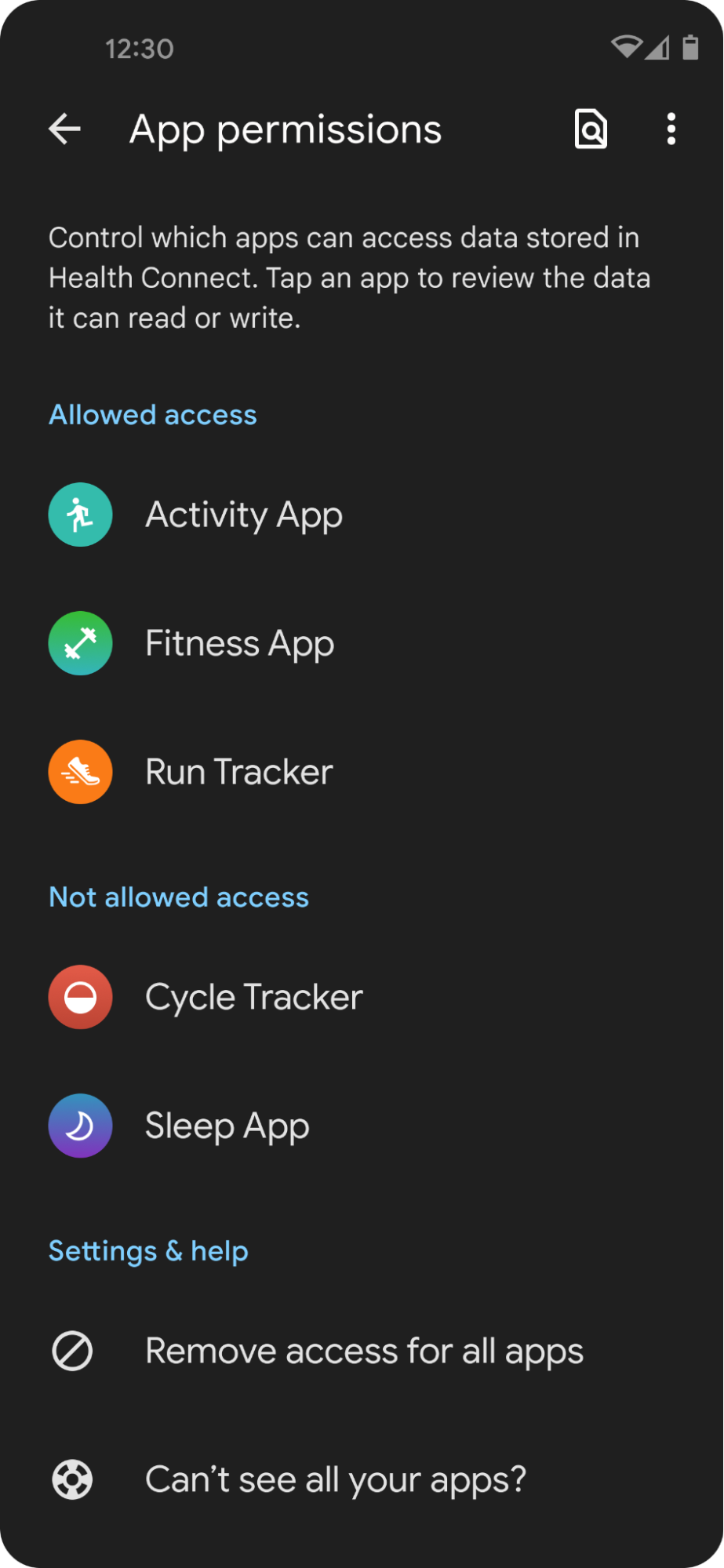Health and fitness data is interconnected – sleep, nutrition, workouts and more all inform one another. For example, consider that your sleep impacts your recovery, which impacts your readiness to run your favorite 5k. Over time, your recovery and workout habits drive metrics like heart rate variability, resting heart rate, VO2Max and more! Often this data exists in silos, making it hard for users to get a holistic view of their health data.
We want to make it simple for people to use their favorite apps and devices to track their health by bringing this data together. They should have full control of what data they share, and when they share it. And, we want to make sure developers can enable this with less complexity and fewer lines of code.
This is why we’ve continued to improve our Android Health offerings, and why today at I/O 2023, we’re announcing key updates across both Health Connect and Health Services for app developers and users.
What is Android Health?
Android Health brings together two important platforms for developers to deliver robust health and fitness app to users; Health Connect and Health Services.
Health Connect is an on-device data store that provides APIs for storing and sharing health and fitness data between Android apps. Before Health Connect, there was not a consistent way for developers to share data across Android apps. They had to integrate with many different APIs, each with a different set of data types and different permissions management frameworks.
Now, with Health Connect, there is less fragmentation. Health Connect provides a consistent set of 40+ data types and a single permissions management framework for users to control data permissions. This means that developers can share data with less effort, enabling people to access their health data in their favorite apps, and have more control over data permissions.
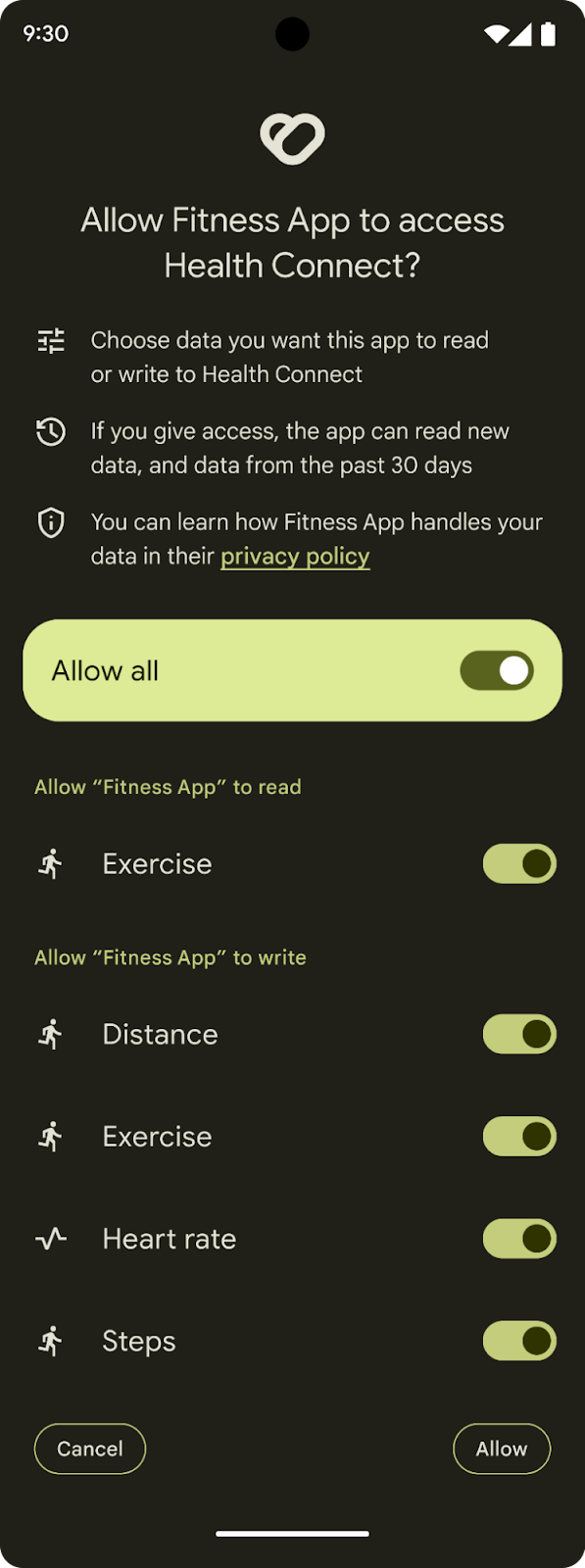 |
Health Services is our API surface for accessing sensor data on Wear OS devices in a power-efficient way. Before Health Services, developers had to work directly with low-level sensors, which required different configurations on different devices, and was not battery-efficient.
With Health Services, there is now a consistent API surface across all Wear OS 3+ devices, allowing developers to write code once and run it across all devices. And, the Health Services architecture means that developers get great power savings in the process, allowing people to track longer workouts.
Health Connect is coming to Android 14 with new features
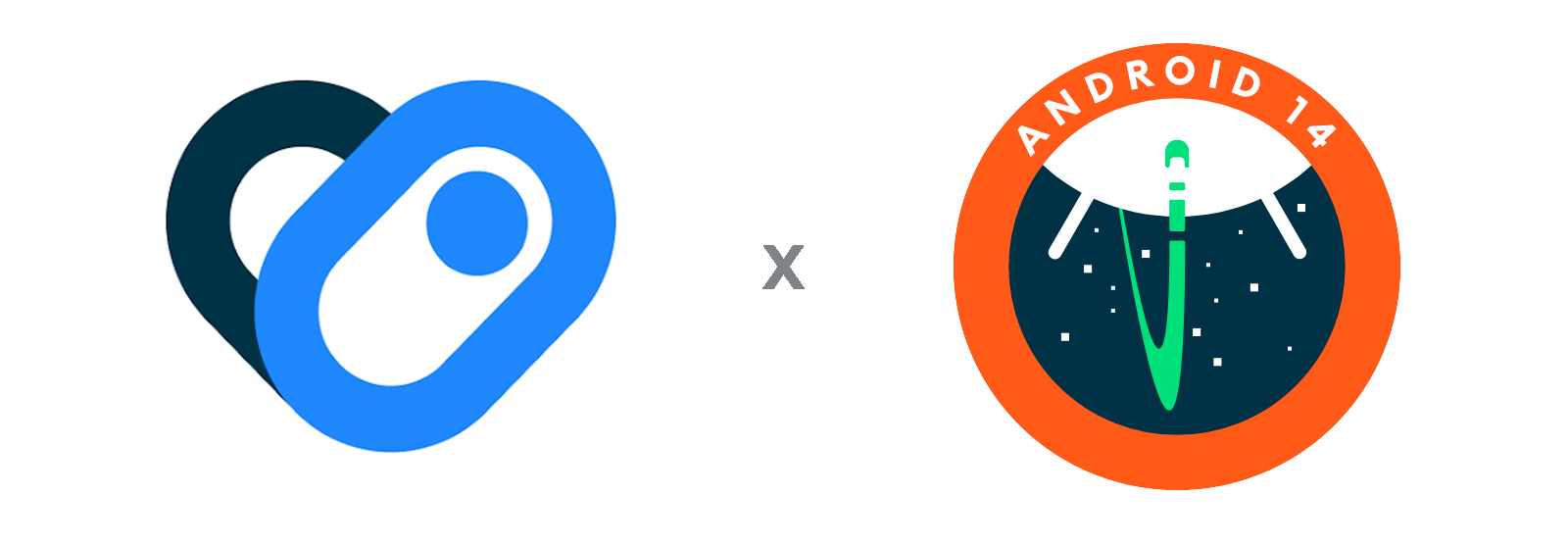 |
Health Connect is currently available for download as an app on the Play Store. We are excited to announce that starting with the release of Android 14 later this year, Health Connect will be a core part of Android and available on all Android mobile devices. Users will be able to access Health Connect directly from Settings on their device, helping to control how their health data is shared across apps.
 |
Several new features will be shipped with the Health Connect Android 14 release. We’re adding a new exercise routes feature to allow users to share maps of their workouts through Health Connect. We’ve also made improvements to make it easier for people to log their menstrual cycles. And, Health Connect updates will be delivered through Google Play System Updates, which will allow new features to be updated often.
Health Services now supports more uses cases with new API capabilities
We’ve released several exciting changes to Health Services this year to support more use cases. Our new Batching Modes feature allows developers to adjust the data delivery frequency of heart rate data to support home gym use cases. We’ve also added new API capabilities, like golf shot detection.
The new version of Wear OS arrives later this year. Wear OS 4 will be the most performant yet, delivering improved battery life for the next generation of Wear OS watches. We will be releasing additional Health Services updates with this change, including improved background body sensor permissions.
Our developer ecosystem is growing
There are over 50 apps already integrated with Health Connect and hundreds of apps with health services, including Peloton, Withings, Oura, and more. These apps are using Health Connect to incorporate new data, to give people an interconnected health experience, without building out many new API integrations. Learn more about how these health and fitness apps are creating new experiences for users in areas like sleep, exercise, nutrition, and more in our I/O technical session.
We also have over 100 apps integrated with Health Services. Apps using Health Services are seeing higher engagement from users with Wear apps, and are giving their users longer battery life in the process. For example, Strava found that users with their Wear app did 25% more activities than those without.
Get started with Health Connect
We hope many more developers will join us in bringing unique experiences within Android Health to your users this year.
If you’d like to create a more interconnected health experience for your users, we encourage you to integrate with Health Connect. And if you are a Wear developer, make sure you are using Health Services to get the best battery performance and future proofing for all upcoming Wear OS devices.
Check out our Health Services documentation, Health Connect documentation, and code samples to get started!
To learn more, watch the I/O session: