The Stable channel has been updated to 131.0.6778.85/.86 for Windows, Mac and 131.0.6778.85 for Linux which will roll out over the coming days/weeks. A full list of changes in this build is available in the Log.
Security Fixes and Rewards
Note: Access to bug details and links may be kept restricted until a majority of users are updated with a fix. We will also retain restrictions if the bug exists in a third party library that other projects similarly depend on, but haven’t yet fixed.
This update includes 3 security fixes. Below, we highlight fixes that were contributed by external researchers. Please see the Chrome Security Page for more information.
[$8000][377384894] High CVE-2024-11395: Type Confusion in V8. Reported by Anonymous on 2024-11-05
We would also like to thank all security researchers that worked with us during the development cycle to prevent security bugs from ever reaching the stable channel.
As usual, our ongoing internal security work was responsible for a wide range of fixes:
[379748340] Various fixes from internal audits, fuzzing and other initiatives
Many of our security bugs are detected using AddressSanitizer, MemorySanitizer, UndefinedBehaviorSanitizer, Control Flow Integrity, libFuzzer, or AFL.
Interested in switching release channels? Find out how here. If you find a new issue, please let us know by filing a bug. The community help forum is also a great place to reach out for help or learn about common issues.
 For our latest Lab Session, we teamed up with a true powerhouse in the music industry, Grammy-nominated songwriter Justin Tranter.
For our latest Lab Session, we teamed up with a true powerhouse in the music industry, Grammy-nominated songwriter Justin Tranter.


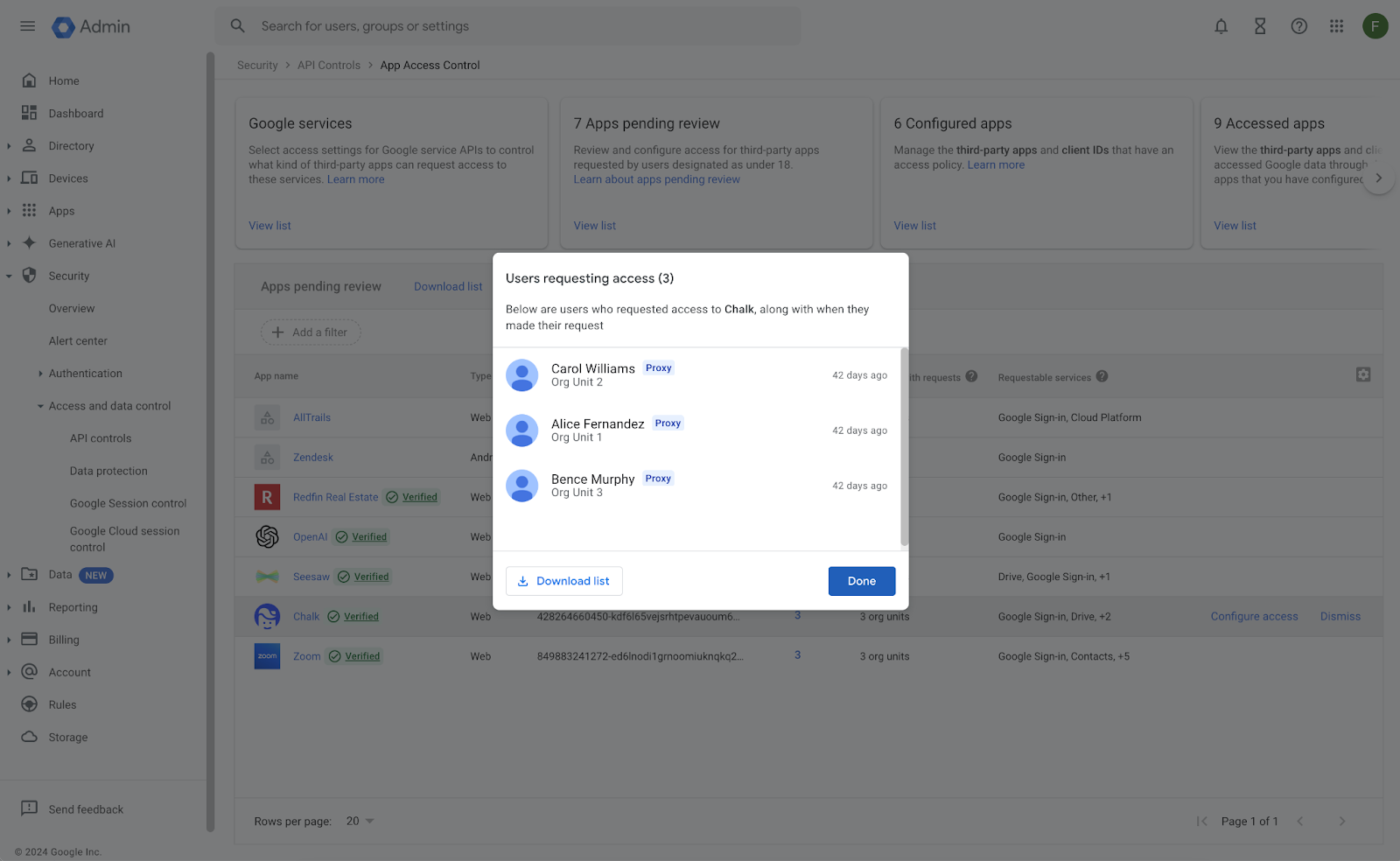

 Use Gemini, Pixel, Google Lens and more to plan, prep and party this holiday season.
Use Gemini, Pixel, Google Lens and more to plan, prep and party this holiday season.
 This year's Play’s Best of awards celebrated creativity and AI, with Asia-Pacific developers capturing over 60% of all app and game honors.
This year's Play’s Best of awards celebrated creativity and AI, with Asia-Pacific developers capturing over 60% of all app and game honors.
 Learn more about using Google products like Pixel, Gemini, Lens and more over the holidays.
Learn more about using Google products like Pixel, Gemini, Lens and more over the holidays.

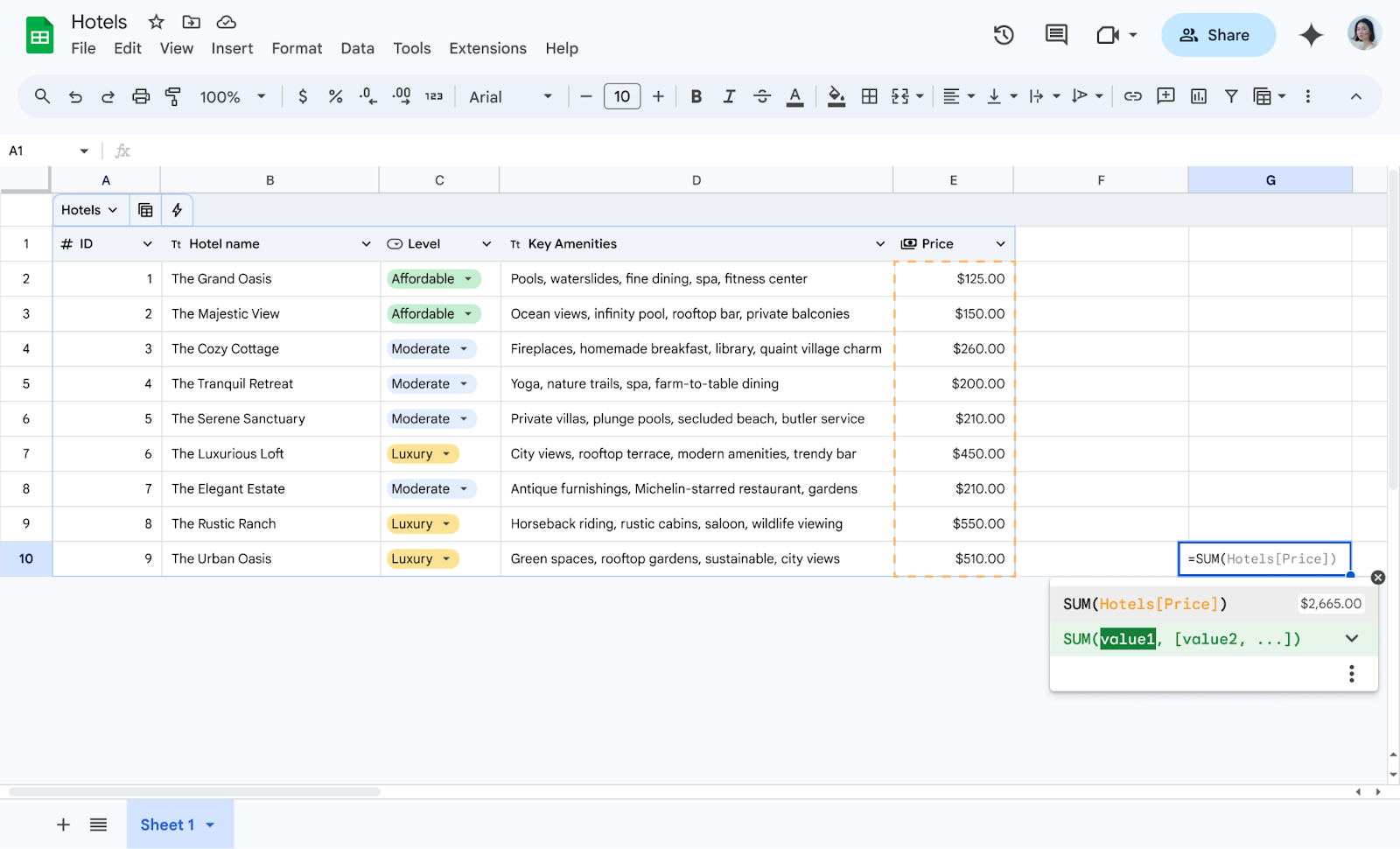
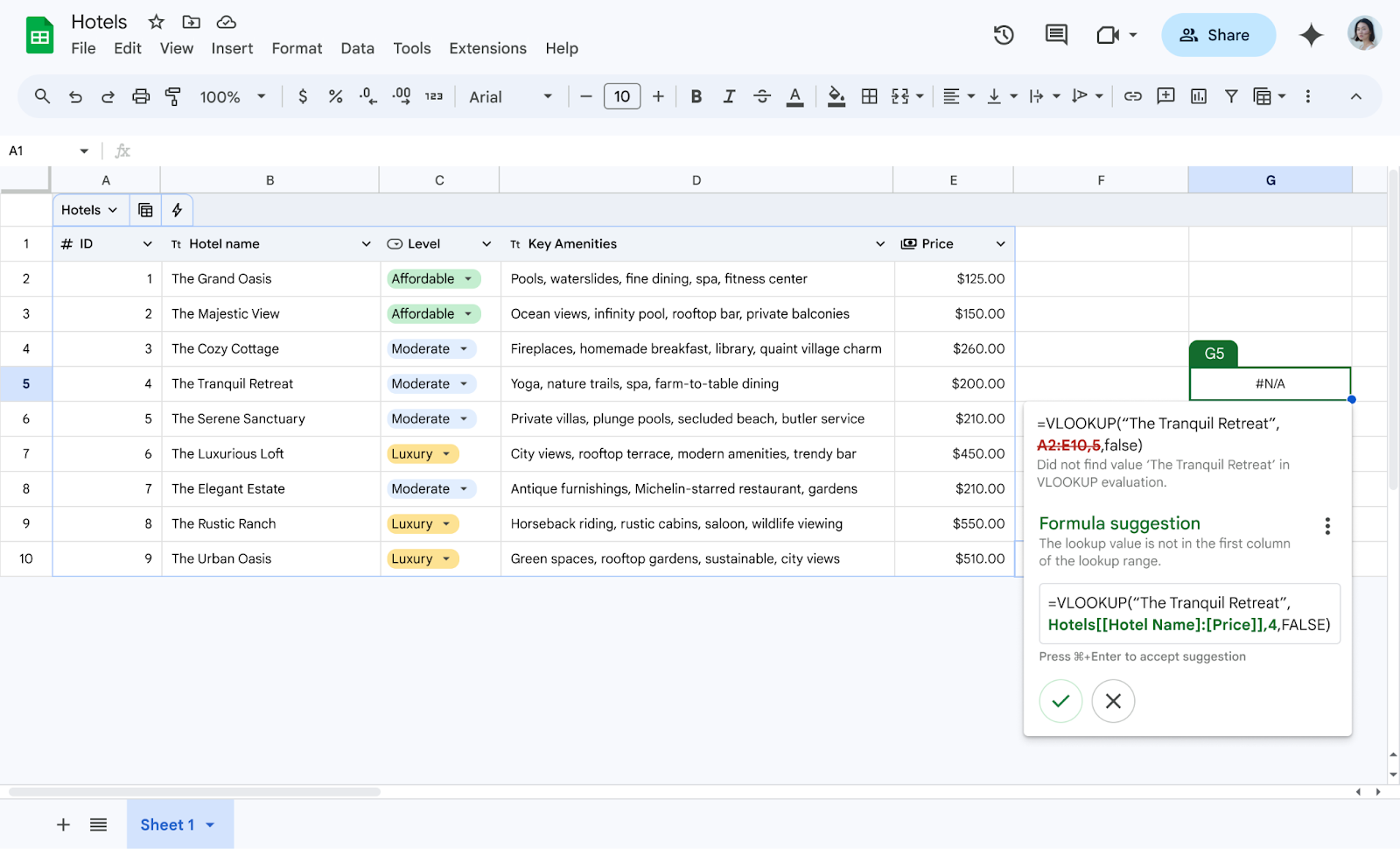
 Learn more about new Google Lens, Shopping and Pay updates, available for shoppers this holiday season.
Learn more about new Google Lens, Shopping and Pay updates, available for shoppers this holiday season.
