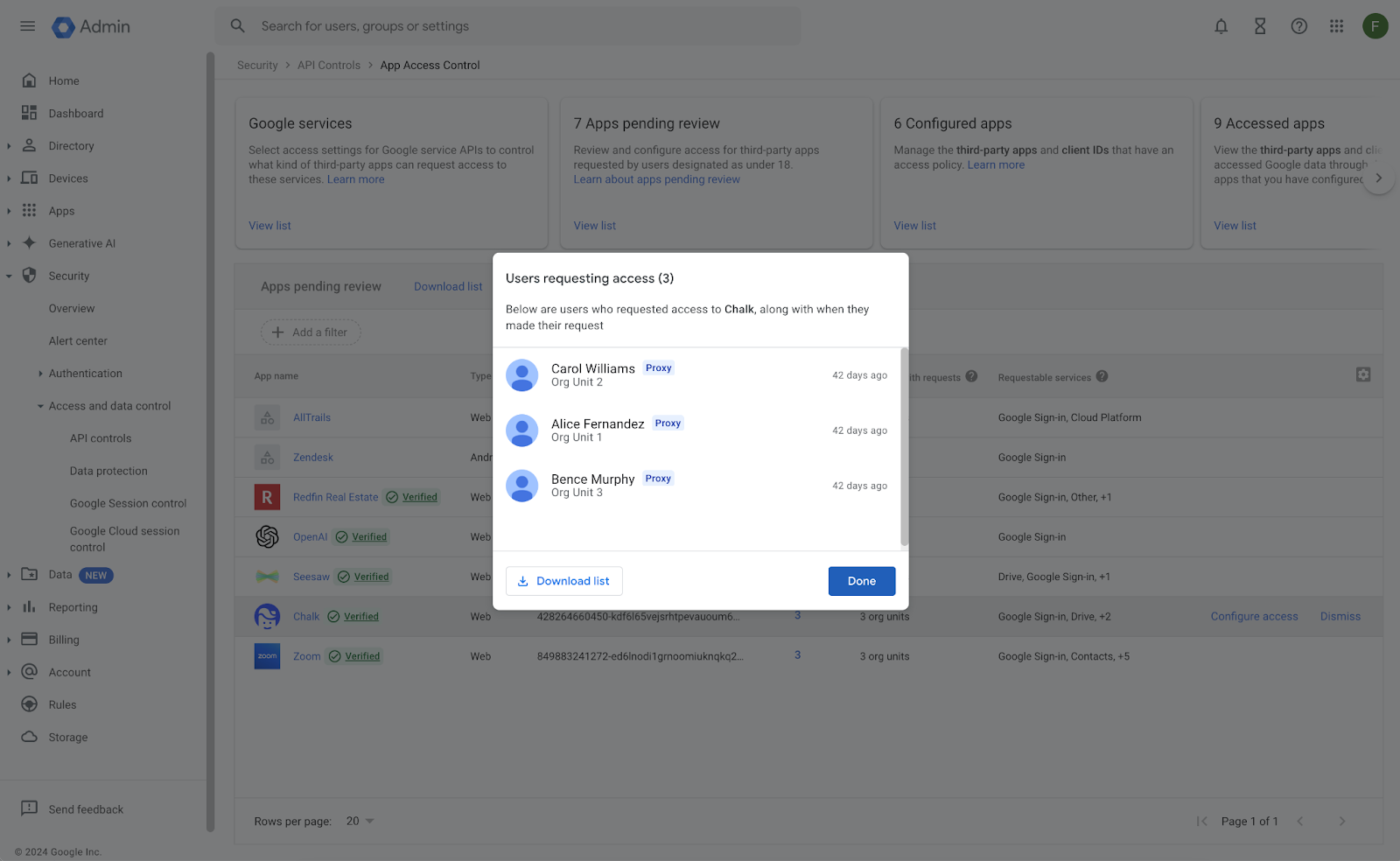What’s changing
Last year, we launched enterprise-grade data protection in the Gemini app for Education Standard and Education Plus customers. As a core service with enterprise-grade data protection, the Gemini app:
Today, we’re expanding these protections to help more education institutions provide AI tools to their communities with the confidence that their data is private, safe and secure through the following updates:
Who’s impacted
Gemini is an AI assistant for education that allows educators to chat with the Gemini app to brainstorm ideas, answer questions quickly, summarize content and more. In addition, students can use the Gemini app to learn more confidently with in-the-moment assistance, practice materials, and real-time feedback.
NotebookLM is an AI-powered thinking partner that helps you understand anything. It accelerates learning and knowledge sharing, with AI grounded on the documents that matters most to you. Educators and students 18+ can add their lesson plans, education standards, lecture notes and/or course readings to get real-time summaries, guided lesson plans, discussion questions, quizzes and more. They can also generate audio overviews to take learning on the go and make content more accessible, digestible and engaging.
With NotebookLM Plus, you can allow users to chat with your Notebooks without access to see or edit sources, customize the style and tone of notebook responses, create shared notebooks with usage analytics, and you get 5x more Audio Overviews, queries, notebooks, and sources per notebook.
Additional details
Workspace for Education users already had added data protection in the Gemini app and NotebookLM, meaning their data is not human reviewed or used to train AI models. These enterprise-grade data protections build on that to give school administrators peace of mind.
The Gemini app is available in more than
40 languages and over 230 countries and territories. Teen users get a
unique Gemini app experience, which we created after consulting with child development and learning science experts. This included conducting learning focused red teaming, an industry standard testing process to find vulnerabilities in generative AI, and testing with youth advisory panels to ensure we’re bringing this technology to students responsibly.
NotebookLM and NotebookLM Plus are available in
180+ regions where Gemini API is available and currently supports
35+ languages. For Audio Overviews, while you can upload sources from all
supported languages, the spoken audio is currently only available in English. Users can only upload sources from Workspace that they have permission to access. Furthermore, they can control who has access to their notebooks and set more granular permissions within each. Notebooks can only be shared within your organization.
Getting started
- Admins:
- New customers: Access to the Gemini app and NotebookLM is OFF by default for Primary and Secondary (K12) customers, and ON by default for Higher Education customers. Visit the Help Center to learn more about turning the Gemini app on or off for users.
- Existing customers: Your existing settings for the Gemini app and NotebookLM (on or off) will not change as part of this launch.
Learn more about the available admin controls and our commitment to you in the Privacy Hub.
- End users:
Rollout pace
This update impacts:
- Education Fundamentals, Standard, and Plus
- Customers with a Gemini Education or Gemini Education Premium add-on
Resources