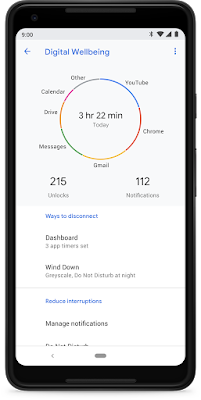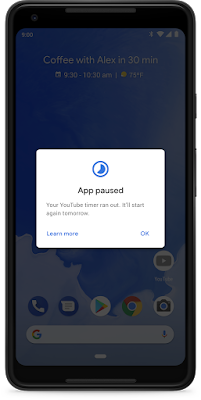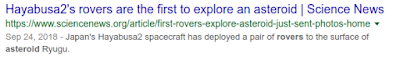As technology becomes increasingly woven into our day-to-day, making sure it’s adding to your life – instead of distracting from it – is more important than ever. Technology is by no means the solution to total wellbeing, but it can be a powerful tool to inspire and manage healthy habits – whether you’re reclaiming time, working out, cooking up a storm, or getting things done efficiently around the home.
Following our Wellbeing Breakfast media event in Sydney earlier today, here’s a recap of how Android, your Google Assistant and YouTube can help supercharge your wellbeing habits, and find the right balance:
Reclaim a sense of balance with digital wellbeing tools
Research by our Android teams shows that mobile devices can create a sense of habit and obligation that is hard to break, even as people look for ways to create a healthy relationship with technology. With this in mind, teams at Google have worked to build features across Android, YouTube and more to help you better understand how you use your devices and apps, disconnect when you want, and create a healthy relationship with technology. With Android 9, you can enjoy a range of features give you greater visibility and control over your smartphone:You can now see a dashboard which gives you a complete picture of how you’re spending time on your device, including how many times you’ve unlocked your phone, and how many notifications you’ve received. The App Timer feature lets you limit the amount of time you spend using your favourite apps so you can set time limits on apps, like “30 minutes for Gmail.” When you’re close to the limit you set for yourself on the app timer, you’ll get a nudge reminding you, and when time is up it will actually grey out the app icon to prevent further use. You can also activate the Wind Down feature so that at night, as you get close to bedtime, your device goes into Do Not Disturb mode and your screen fades to grayscale to help you disconnect.
And with the Family Link app, parents can set boundaries and manage their kids on Android devices. Family Link lets parents set screen time limits, approve or block certain apps, remote lock devices, and view activity reports so they can stay in the loop on how their kids are exploring.
Get inspired and stay motivated with your Google Assistant and YouTube
We know your home plays a pivotal role in inspiring and maintaining your wellbeing. It’s where you whip up healthy meals, sleep and perhaps do your first salutes to the sun. The Google Assistant has a raft of features designed to help you learn about wellbeing factors and inspire healthy routines – available on Home devices, and via mobile when you are on the go. You can enjoy hands-free help in the kitchen to check nutritional information, conversions and substitutes – and step-by-step recipe instructions from Woolworths, Genius Kitchen and more. When you’re winding down, you can improve your meditation practice and sleep quality with Headspace - just say “Hey Google, ask Headspace to play today’s meditation” or “Ask Headspace to help me fall asleep.”You can also transform your home into a workout or yoga studio in the morning. Say “Hey Google, show me how to do yoga on YouTube” to get guided through your practice with Hub or your TV.
Video content has an enormous capacity to help us learn, visualise, memorise and validate information - packed full of actionable information. It also has the ability to inspire us, offering an aspirational future state to work towards. Keeping this in mind, we can then understand how videos can help us instil healthy behaviours into our lives, because at its core, habit formation is governed by three things - the trigger, the habit itself and the reward. What we’re seeing in wellbeing content on YouTube is a type of interaction that’s more involved and rooted in the lived experience of the audience - participatory consumption. In the wellbeing space, Aussies are tuning into YouTube to induce an action in the real world. Pressing play and starting the video is a trigger for healthy behaviour.
Check out this video by Jason Stephenson, which is currently the most watched guided meditation piece of content on YouTube by Australian audiences. To easily find more wellbeing content on YouTube, we’ve teamed up with nonprofit organisations - like Hello Sunday Morning and Project Rockit - to provide viewers with video playlists that explore a variety of health and wellness topics.
Discover accessible technologies with the Google Assistant
We know that wellbeing means different things to everyone. We all have different goals – whether you’re trying to break a world record or need help with everyday tasks.Around the world, we are working to discover new applications of technology to help people with disabilities. People with vision impairments can now learn more about around their surroundings and enjoy VR. And those with restricted mobility – such as 19-year-old Robbie Ivey from Michigan – are exploring new ways to manage their routines and conditions through voice-enabled technology.
On a local level, Gold Coast based non-profit Feros Care is breaking new ground in Australia by developing new applications to help seniors and people living with a disability with their everyday care. Feros Care has been delivering services to seniors for thirty years, and smart home services over the past ten years. These services include in-home care, residential aged care, veteran’s services and getting seniors back on their feet after a hospital stay.
After building MyFeros, a self-service tool allowing seniors to manage their care via desktop, mobile or tablet, Feros Care’s CIO Glenn Payne realised his team could do more to bring this experience to seniors experiencing a loss of vision, mobility and dexterity. With a new Google Assistant Action, seniors can now check and manage a range of services via voice command – without having to move to the computer, read screens or type on a keyboard. Leaning on Feros’ broader expertise and services, seniors can also schedule smart home consultations to automate devices that integrate with the Google Assistant, to help them with tasks that would otherwise be a challenge to control manually.
Feros Care client, Pamela Hanley, shares a snapshot of her experience with a little help from Feros Care with The Google Assistant:
Since Google launched Search in 1998, we’ve always aimed to build products that help you get things done efficiently and free you up to focus on the other things that matter to you – whether you are looking for inspiration or help around the home. That’s more important now than ever, and we’ll keep building with that principle in mind.