2 New updates
Unless otherwise indicated, the features below are available to all Google Workspace customers, and are fully launched or in the process of rolling out. Rollouts should take no more than 15 business days to complete if launching to both Rapid and Scheduled Release at the same time. If not, each stage of rollout should take no more than 15 business days to complete.
This week, we’re further improving the Google Workspace experience on large screen Android devices by adding a new formatting sidebar in Google Docs, Slides and Sheets. In addition to meeting the Google Material Design 3 guidelines, this new sidebar reduces the number of taps needed to navigate to formatting options, enabling you to more easily arrange text, tables, images and more. | Rolling out to Rapid Release domains now; launch to Scheduled Release domains planned for March 6, 2024. | Available to all Google Workspace customers, Google Workspace Individual subscribers, and users with personal Google accounts.
New sidebar experience in Google Docs on an Android tablet
Easily drag and drop an image to replace the background in Google Slides
Hovering over the border of an empty slide before dropping in an image (from your desktop, Content Library or another webpage) will now set the image as the background in Google Slides. Dropping the image anywhere else will simply insert the image onto the slide. | Rolling out to Rapid Release domains now; launch to Scheduled Release domains planned for February 26, 2024. | Available to all Google Workspace customers, Google Workspace Individual subscribers, and users with personal Google accounts. | Learn more about changing the theme, background, or layout in Google Slides.
Previous announcements
The announcements below were published on the Workspace Updates blog earlier this week. Please refer to the original blog posts for complete details.
Google Meet “companion mode” is now supported on your mobile device for great hybrid meetings
Beginning this week, you’ll be able to use companion mode with your Android and iOS devices. | Learn more about Google Meet companion mode.
Creating more immersive presentations in Google Slides
Starting this week, Speaker spotlight in Slides, an experience that lets presenters insert their video feed directly into their Slides content, is generally available for select Google Workspace editions. With Speaker spotlight, you can deliver your message with greater impact by embedding your camera feed directly into your Slides presentations. This feature helps keep your audience focused on you and can help make your content more compelling. | Available to Google Workspace Business Standard, Business Plus, Enterprise Essentials, Enterprise Essentials Plus, Enterprise Standard, Enterprise Plus, and Education Plus customers only. | Learn more about speaker spotlight.
Assign mobile device management admin privileges based on organizational unit
We’re giving admins more granular control over how mobile device management privileges are delegated. Specifically, admins can be assigned privileges for specific organizational units (OUs). | Learn more about mobile device management.
Sort, filter and manage comments faster in Google Docs, Sheets and Slides
We’re introducing an improved comments experience in Google Docs, Sheets, and Slides to help you find and take action on comments easier than ever before. While you will continue to see and interact with the comments experience you’re familiar with, you’ll also notice updates to our comment cards, icons, and more. | Learn more about comments across Workspace.
Completed rollouts
The features below completed their rollouts to Rapid Release domains, Scheduled Release domains, or both. Please refer to the original blog posts for additional details.
Scheduled Release Domains:
Rapid and Scheduled Release Domains:
- Updates for managed iOS devices with the release of Chrome 120 (end user notifications)
- Star messages in Google Chat on mobile (iOS)
- For Google Meet Hardware, ‘Auto-Update Expiration (AUE)’ will now be referred to as 'end of Meet support'
- Shareable class templates and classwork in Google Classroom are now generally available
For a recap of announcements in the past six months, check out What’s new in Google Workspace (recent releases).

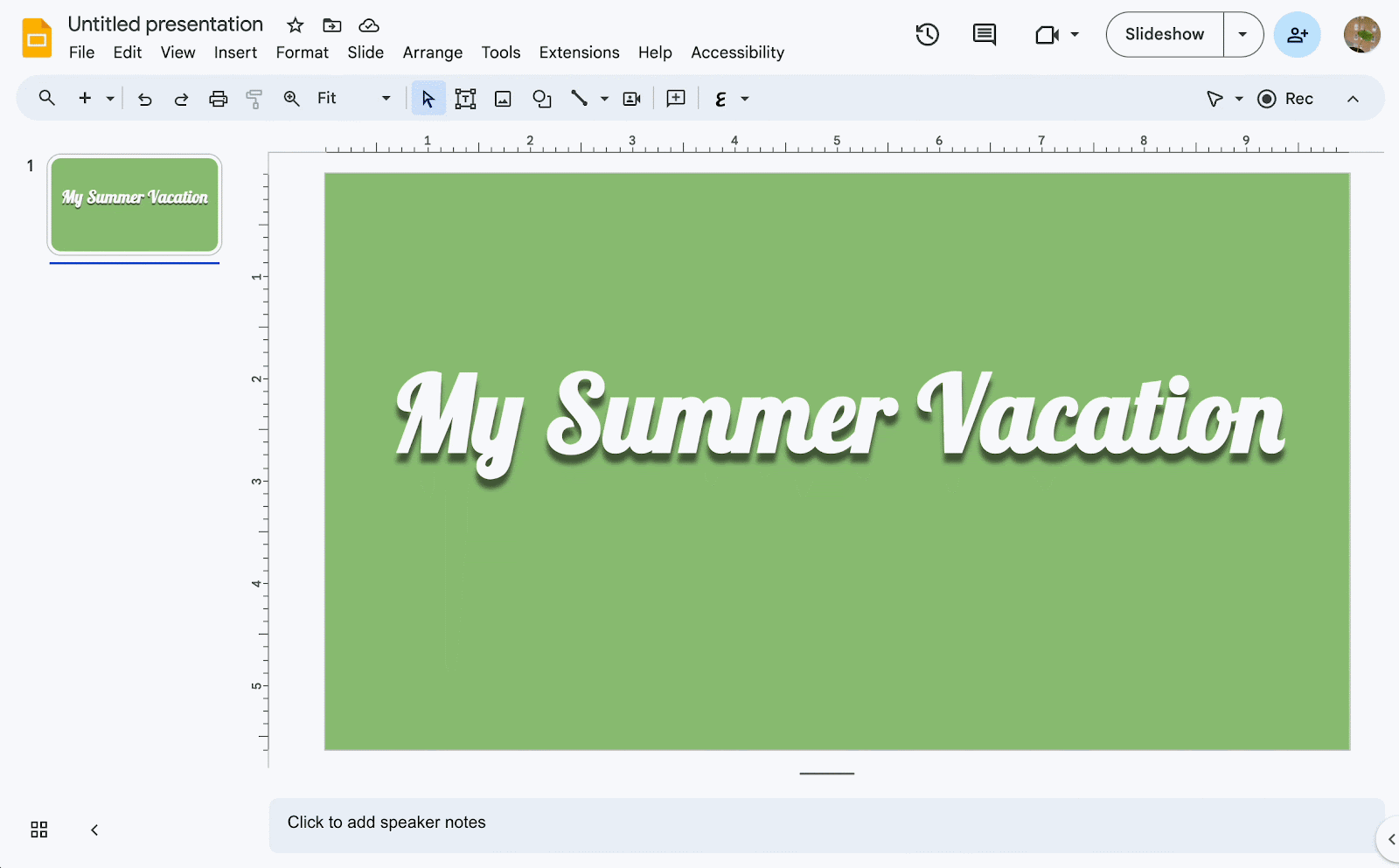
 Use tools like Google Docs, Gmail and Duet AI to plan the perfect Halloween party.
Use tools like Google Docs, Gmail and Duet AI to plan the perfect Halloween party.
 Follow these steps to prepare an email in Google Docs and quickly preview it in Gmail before sending.
Follow these steps to prepare an email in Google Docs and quickly preview it in Gmail before sending.
 With Google Docs’ pageless format, you can write uninterrupted.
With Google Docs’ pageless format, you can write uninterrupted.
 This quick tip can help you get set up a meeting notes template in no time.
This quick tip can help you get set up a meeting notes template in no time.
 These Google Docs tips can help with work, school or play.
These Google Docs tips can help with work, school or play.
 Add a table of contents to any Google Doc in a few simple steps.
Add a table of contents to any Google Doc in a few simple steps.
 Here are my tips for writing a novel in Google Docs, from formatting advice to accountability tools and beyond.
Here are my tips for writing a novel in Google Docs, from formatting advice to accountability tools and beyond.