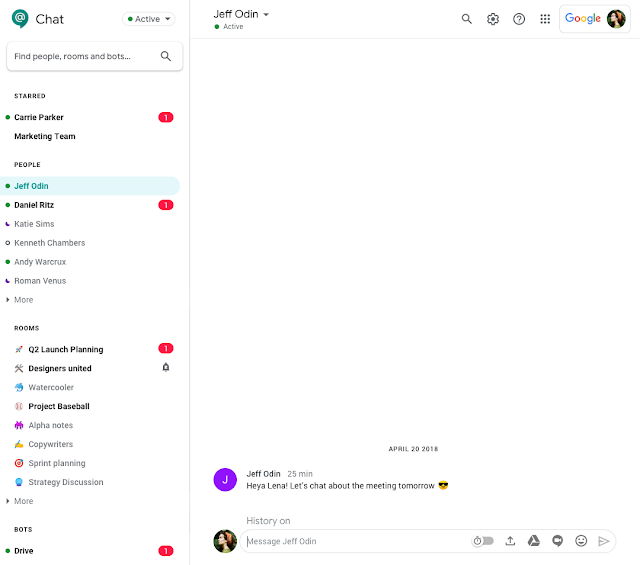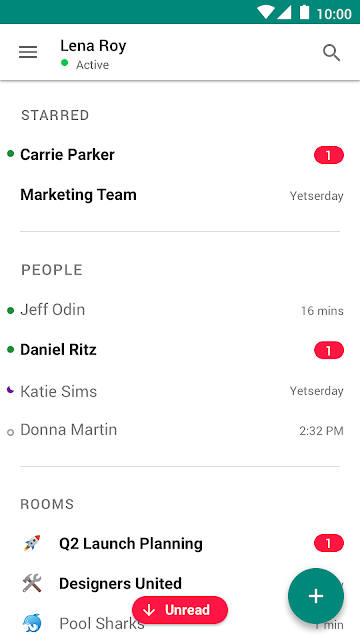New updates
Unless otherwise indicated, the features below are fully launched or in the process of rolling out (rollouts should take no more than 15 business days to complete), launching to both Rapid and Scheduled Release at the same time (if not, each stage of rollout should take no more than 15 business days to complete), and available to all Google Workspace and G Suite customers.
Refining notifications on the Google Classroom app
We’ve made the following improvement to Google Classroom notifications:
In addition to setting your preference for Classroom push notifications, you can now tailor your email notifications from Android or iOS mobile devices. | Learn more.
The text for all push notifications has been updated and we’ve enhanced Classroom action options, such as “Join class” or “View comment.” With this update, Classroom push notifications are much clearer and more actionable. | Learn more.
These features are available now to Education Fundamentals, Education Plus, Education Standard, the Teaching and Learning Upgrade customers only.
Insert Google Maps place chips into Google Docs
Last year, we added the ability for you to insert a Google Maps place chip into a Google Doc by pasting a Maps link directly into the document. Now, you can insert place chips into your Docs using the @ menu. | Roll out to Rapid Release began August 22, 2022; launch to Scheduled Release planned for September 8, 2022. | Learn more.
Google Meet now automatically adjusts the volume of meeting participants
With meeting participants using various devices to join a meeting, this can lead to discrepancies in volume, with some participants sounding louder than others. Meet will adjust the audio of all participants, helping to ensure everyone is equally loud. To take advantage of this feature, make sure noise cancellation is turned on. We hope this makes for smoother meetings, with less disruptions.
Available to Google Workspace Business Standard, Business Plus, Enterprise Essentials, Enterprise Standard, Enterprise Plus, Education Plus, the Teaching and Learning Upgrade, Frontline, and Individual customers
Previous announcements
The announcements below were published on the Workspace Updates blog earlier this week. Please refer to the original blog posts for complete details.
Dark Canvas theme now available on Google Meet hardware home screen
We’re adding support for a dark home page theme for Google Meet hardware devices. When using Dark Canvas, devices will now feature dark user interface elements on the home screen when not in an active call. | Available for all supported Google Meet hardware devices that have not yet reached their auto-update expiration date. | Learn more.
Easily customize digital signage on your Google Meet hardware through Appspace
We’re giving admins more options for customization by using their Appspace digital signage content. | Learn more.
Insert emojis inline with text in Google Docs
You can now express yourself in a new way by searching for and inserting emojis directly inline with your text in Google Docs. | Learn more.
Work Insights reporting for Google Chat and Google Meet
With the recent upgrade from Hangouts to Google Chat for Google Workspace customers, we’re pleased to introduce a Work Insights product for Meet and Chat. Work Insights allows for optimal visibility into your organization’s digital transformation journey, and helps to improve collaboration, promote growth, and much more. | Learn More. | Available to Google Workspace Enterprise Plus customers
Google Hangouts will be fully upgraded to Google Chat starting November 1, 2022
As a final step in the migration, beginning November 1, 2022, Google Hangouts on web will redirect to Google Chat on web, and Hangouts will no longer be accessible. Admins will receive an email containing more information about this change, as well as changes in Vault and exporting Hangouts data. | Learn More.
For a recap of announcements in the past six months, check out What’s new in Google Workspace (recent releases).