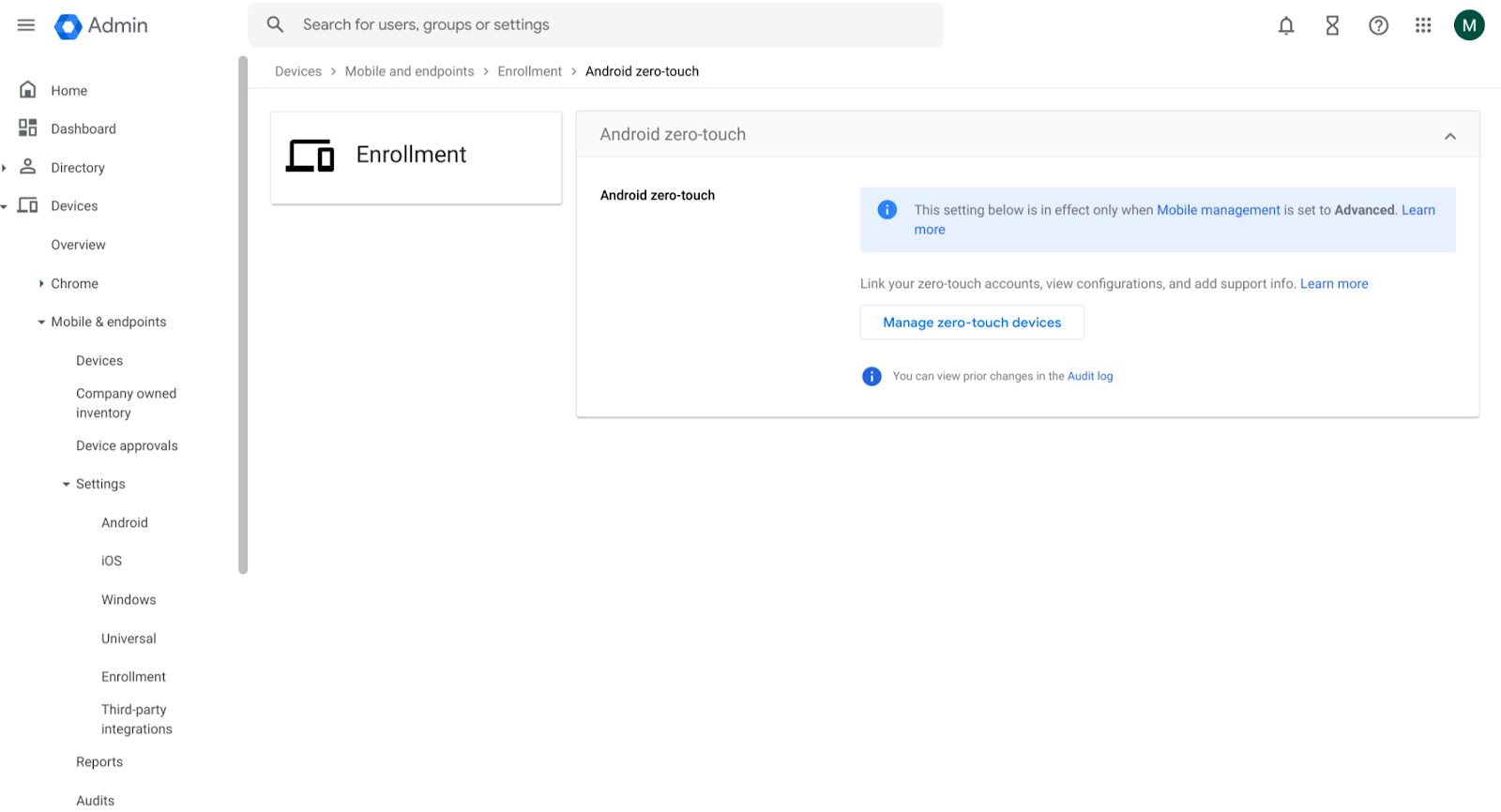3 New updates
Unless otherwise indicated, the features below are available to all Google Workspace customers, and are fully launched or in the process of rolling out. Rollouts should take no more than 15 business days to complete if launching to both Rapid and Scheduled Release at the same time. If not, each stage of rollout should take no more than 15 business days to complete.
Improved paste values experience in Google Sheets
Previously, when pasting a number in Google Sheets using Paste special > Values only, the content pasted was only the text from the original range of cells. For example, for the date 9/21/2023, paste values only would paste the date serial number of 45190. To improve upon this feature, the default for paste values for numbers will include values and the number format, meaning all of your numbers will retain their formatting as you are working in Sheets. | Available now to all Google Workspace customers and users with personal Google Accounts.
Different certificates for signing and encrypting messages in Gmail
Allow certificate mismatches for client-side encrypted messages
In some cases, the email address associated with a user’s certificate might be different from their primary email address — this is known as a certificate mismatch. Admins can now opt to allow certificate mismatches, which means their end users will be able to decrypt and read messages with a mismatch. It should be noted that we recommend allowing certificate mismatches only when this feature is absolutely required for our organization. | Rolling out to
Rapid Release domains now; launch to
Scheduled Release domains planned for October 9, 2023. | Available to Google Workspace Enterprise Plus, Education Plus, and Education Standard customers. | Visit the Help Center to learn more about
allowing certificate mismatches for client-side encrypted messages in Gmail.
Previous announcements
The announcements below were published on the Workspace Updates blog earlier this week. Please refer to the original blog posts for complete details.
Create, modify, and insert email templates within Groups messages
Additional space manager capabilities in Google Chat
We’re adding two new controls to the list of
space manager capabilities in Google Chat that were introduced earlier this year to ensure effective conversations take place in spaces. The new “Manage apps” and “Manage webhooks” options will allow space managers to control the ability of space members to add and remove apps and webhooks to a space. | Learn more about
new space manager capabilities.
Easily link to a specific message in Google Chat
Building upon the recent updates in Google Chat, such as message views, in-line replies and larger spaces, we’re introducing message linking, an additional feature that helps teams collaborate more effectively. | Learn more about
message linking.
Easily add or remove groups of members to a space in Google Chat
We’re introducing a new app for Google Chat called
Bulk Member Manager that enables space managers and space members, who have permission to manage members, to easily add or remove members to or from a space in bulk. | Learn more about the
Bulk Member Manager app.
The next phase of digital whiteboarding for Google Workspace
Updates regarding the transition from spaces organized by topic to in-line threading in Google Chat
In 2022, we introduced in-line threading for Google Chat and since March 2023, all newly created spaces in Google Chat are in-line threaded by default. On September 30, 2023, we will begin taking the next step toward a single, streamlined flow of conversation in Google Chat: all existing spaces organized by conversation topic will be upgraded to the in-line threaded experience. We’d like to share more information regarding the migration, what to expect, as well as what’s next for Google Chat. | Learn more about
in-line threading in Google Chat.
Client-side encryption in Gmail is now available on mobile devices
Beginning September 30, 2024: third-party apps that use only a password to access Google Accounts and Google Sync will no longer be supported
Google Workspace will no longer support the sign-in method for third-party apps or devices that require users to share their Google username and password. | Learn more about
Access to Less Secure Apps (LSA).










.png)