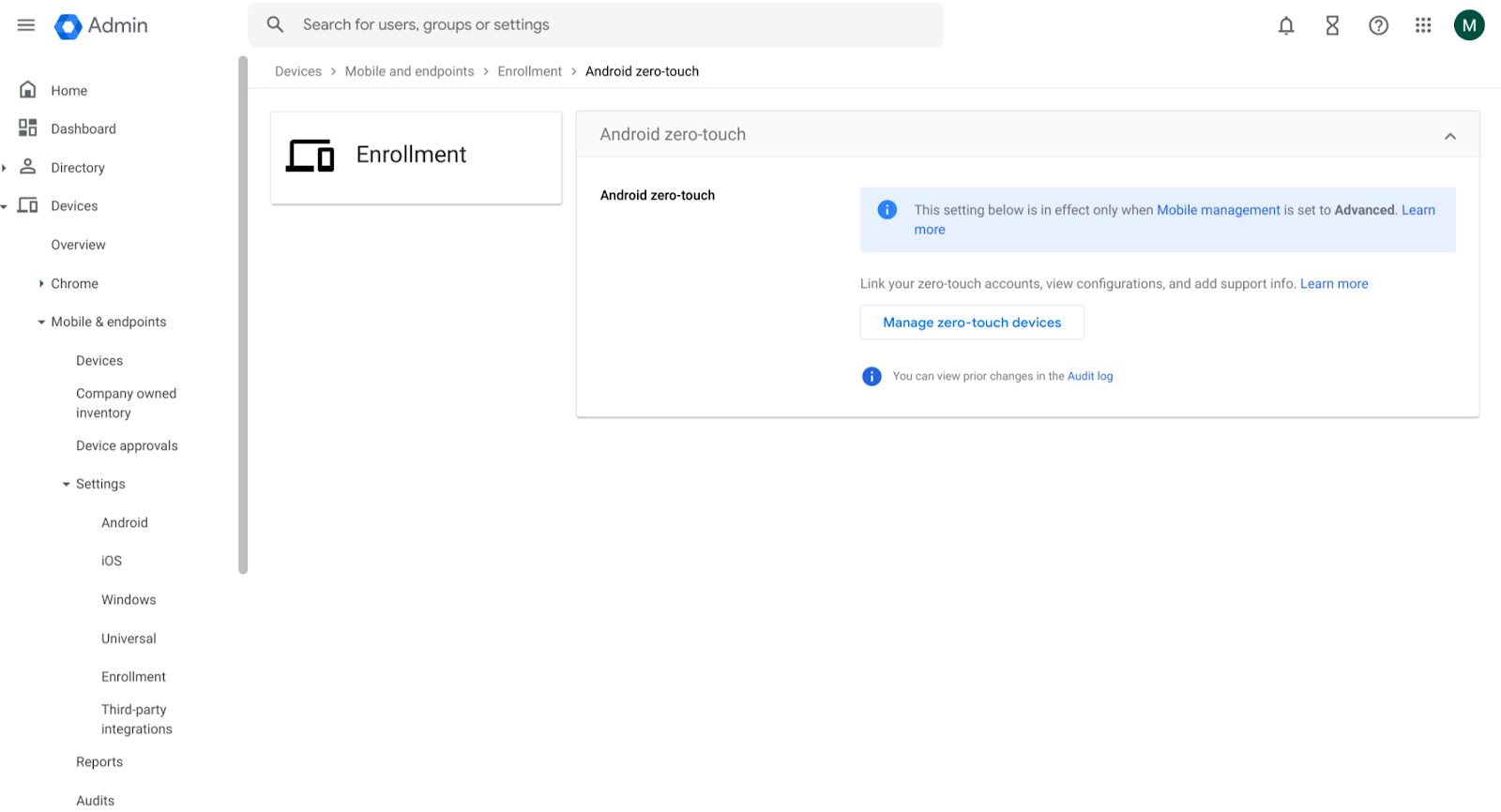What’s changing
We’re integrating the Android Zero-Touch iFrame with the Admin console for a better, more seamless experience for admins. Zero-Touch devices are devices which have been purchased from Zero-Touch resellers and used in company owned mode.
Directly from the admin console, admins will be able to:
- Set Google Workspace provided configurations for zero-touch devices.
- Link Workspace accounts with zero-touch accounts, ensuring devices will always enroll under Google endpoint management. They’ll also have the ability to unlink accounts if needed. Note that one Workspace account can be linked to multiple zero-touch accounts, but a zero-touch account can be linked to only one Workspace account.
In the Admin console, navigate to Devices > Mobile & endpoints > Settings > Enrollment > Android Zero touch
Who’s impacted
Admins
Why you’d use it
This update makes it easier for admins to specify a Zero touch configuration for their company owned devices directly from the Admin console. For enterprise mobility management partners (EMMs) this also minimizes the number of Google APIs and portals they need to interact with as well. Zero-touch devices will always enroll an account according to the GEM provided configuration — users cannot bypass this, even if they factory reset the device.
We strongly recommend that you continue to use the Zero-Touch customer portal if you need to:
- View a list of your zero-touch company owned devices
- Create more than one custom configuration
- Set or remove configurations from a device
Getting started
Admins:
- Visit the Help Center to learn more about setting up automatic zero-touch enrollment for Android.
- Note that zero-touch devices will use CloudDPC as the managing agent – for more information, see this Android Management API documentation.
Rollout pace
- Rapid Release and Scheduled Release domains: Available now.
Availability
- Available to Google Workspace Enterprise Standard, Enterprise Plus, Business Plus; Enterprise; Education Fundamentals, Education Standard, Teaching and Learning Upgrade, and Education Plus; Enterprise Essentials and Enterprise Essentials Plus, Frontline Starter and Frontline Standard customers.
- Available to Cloud Identity Premium customers.