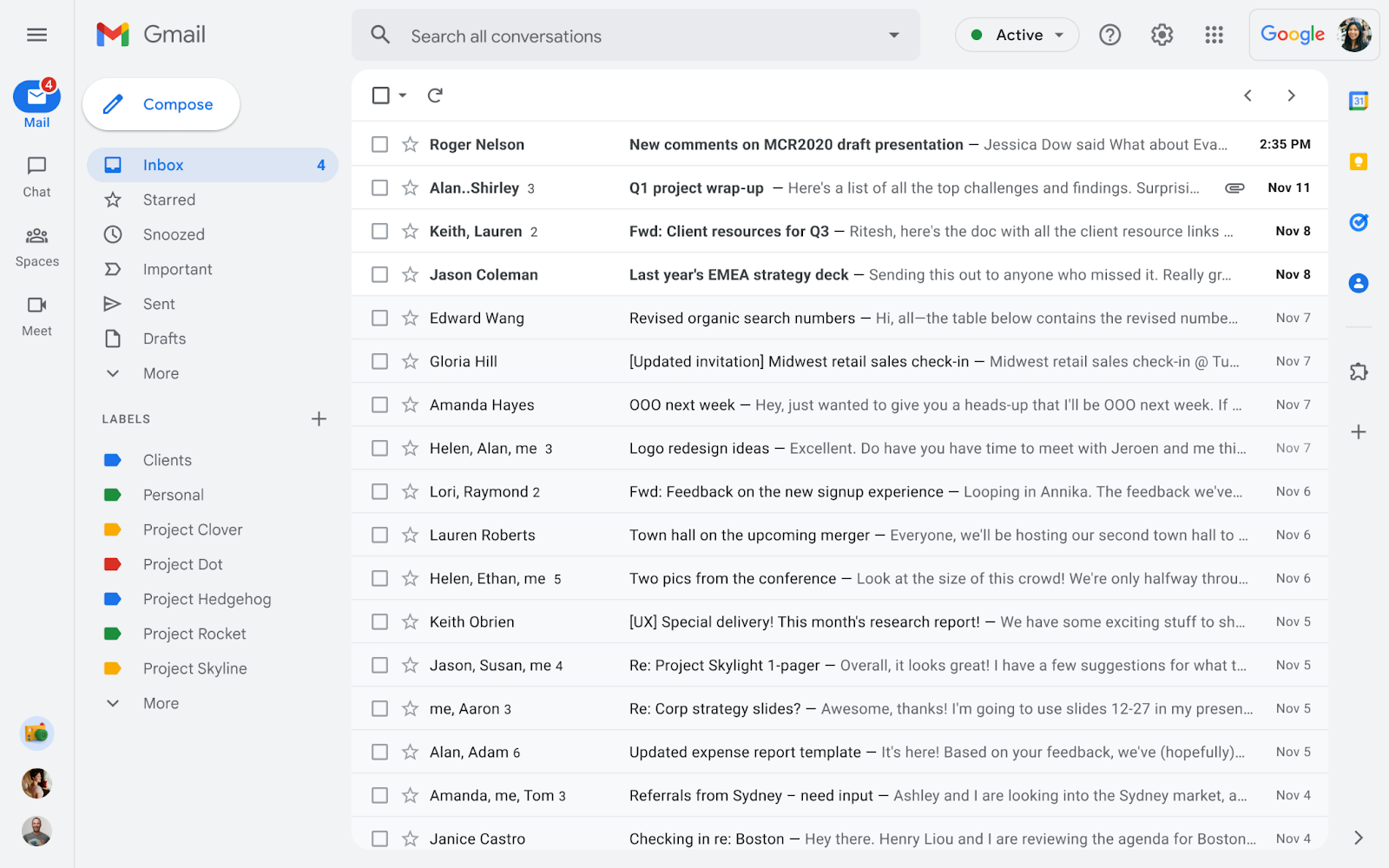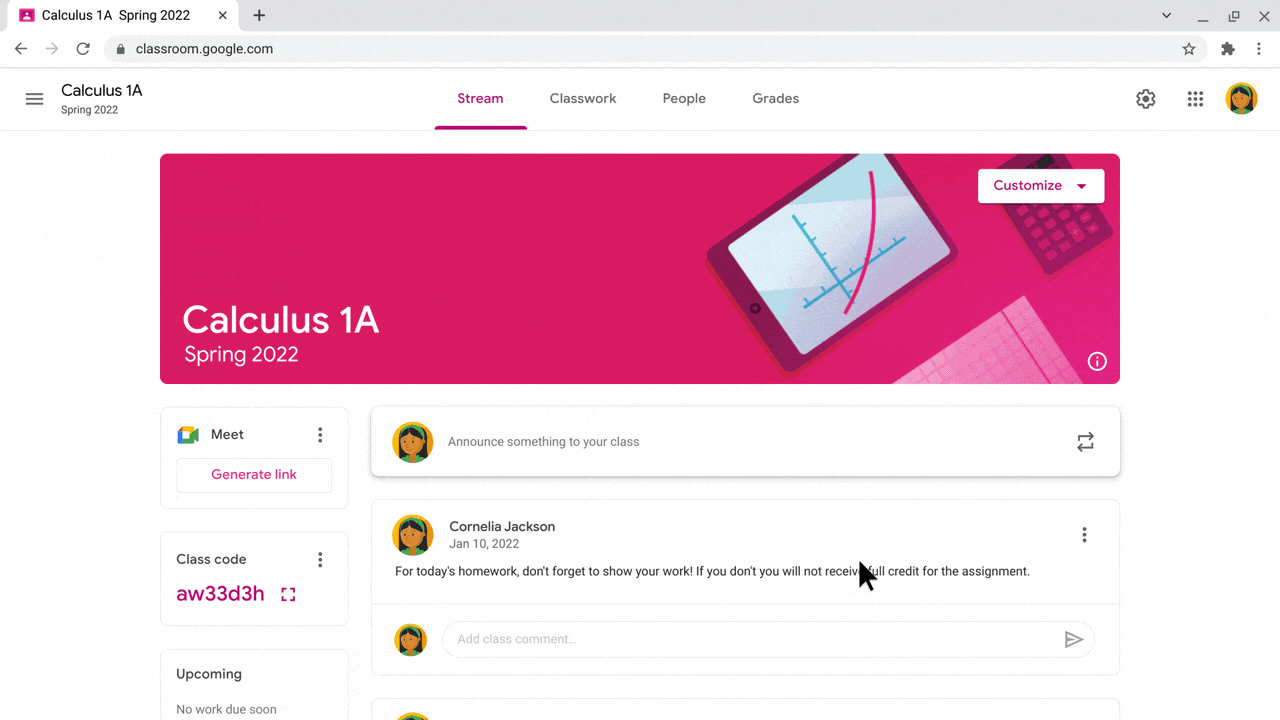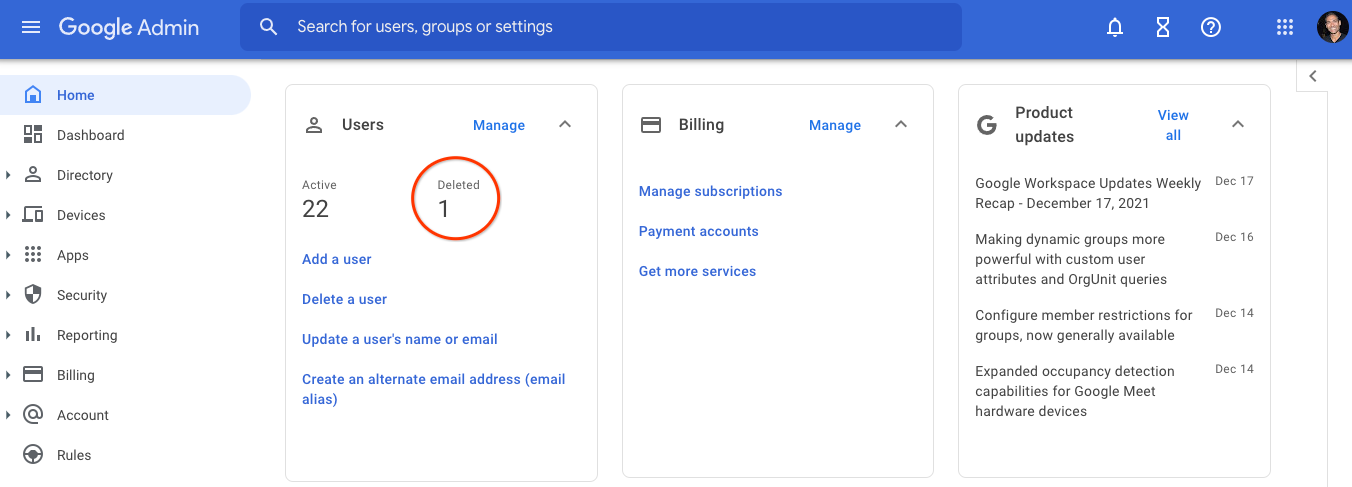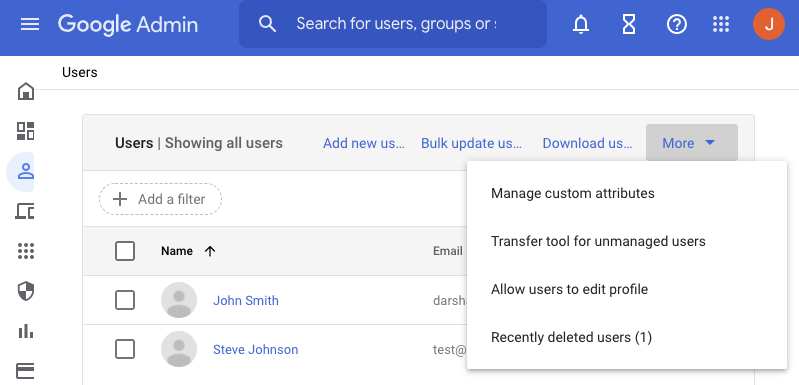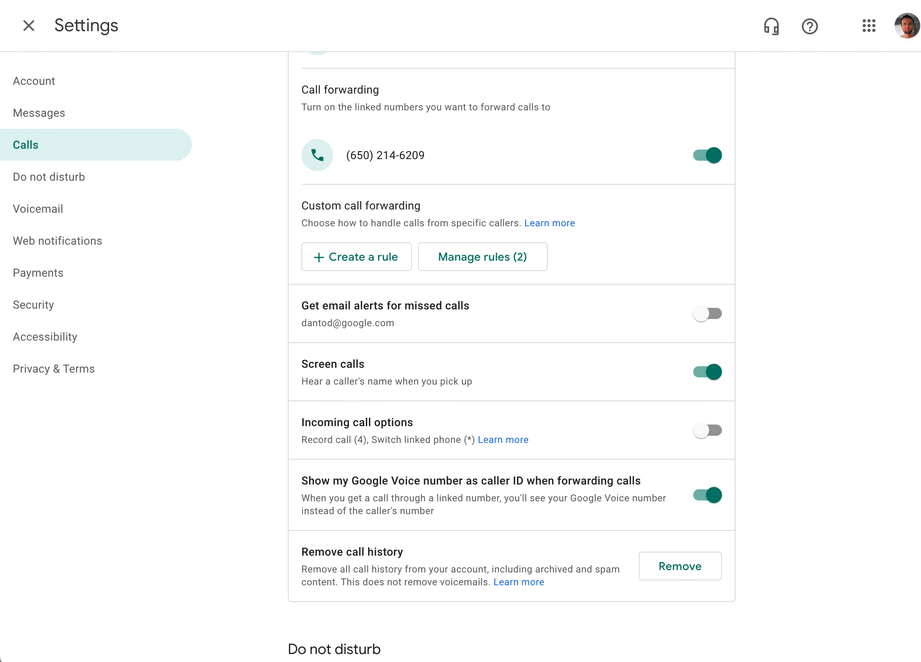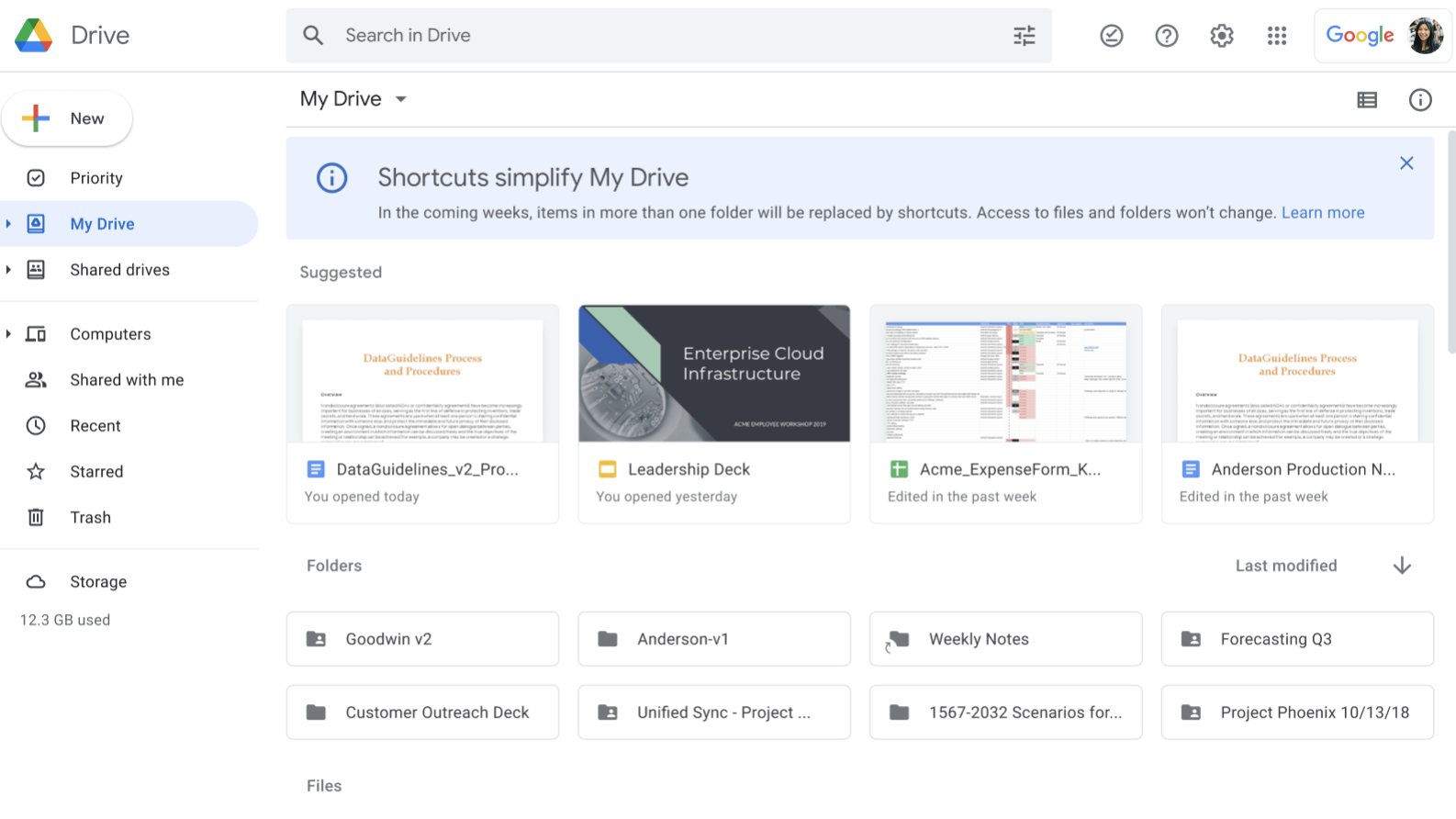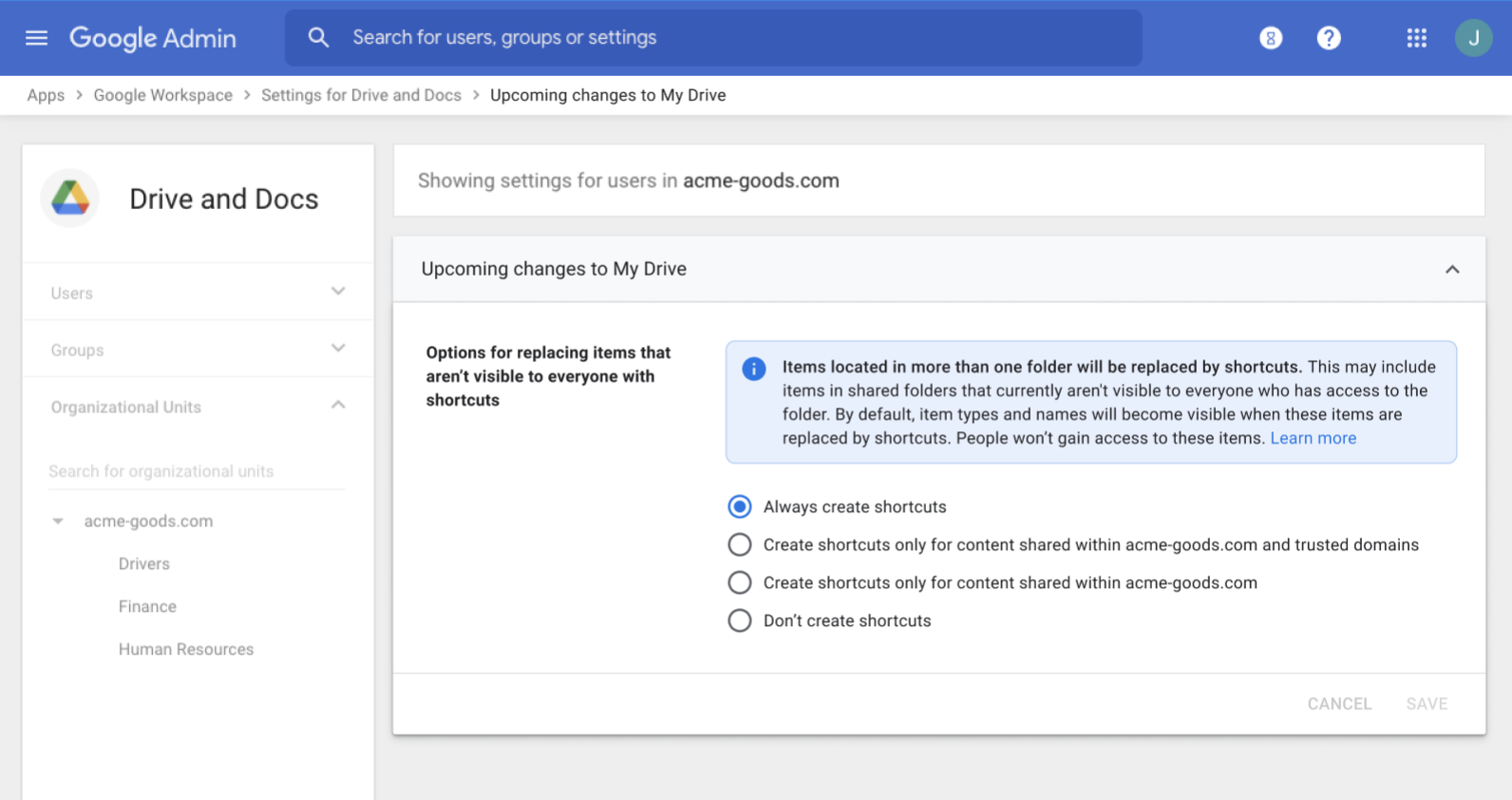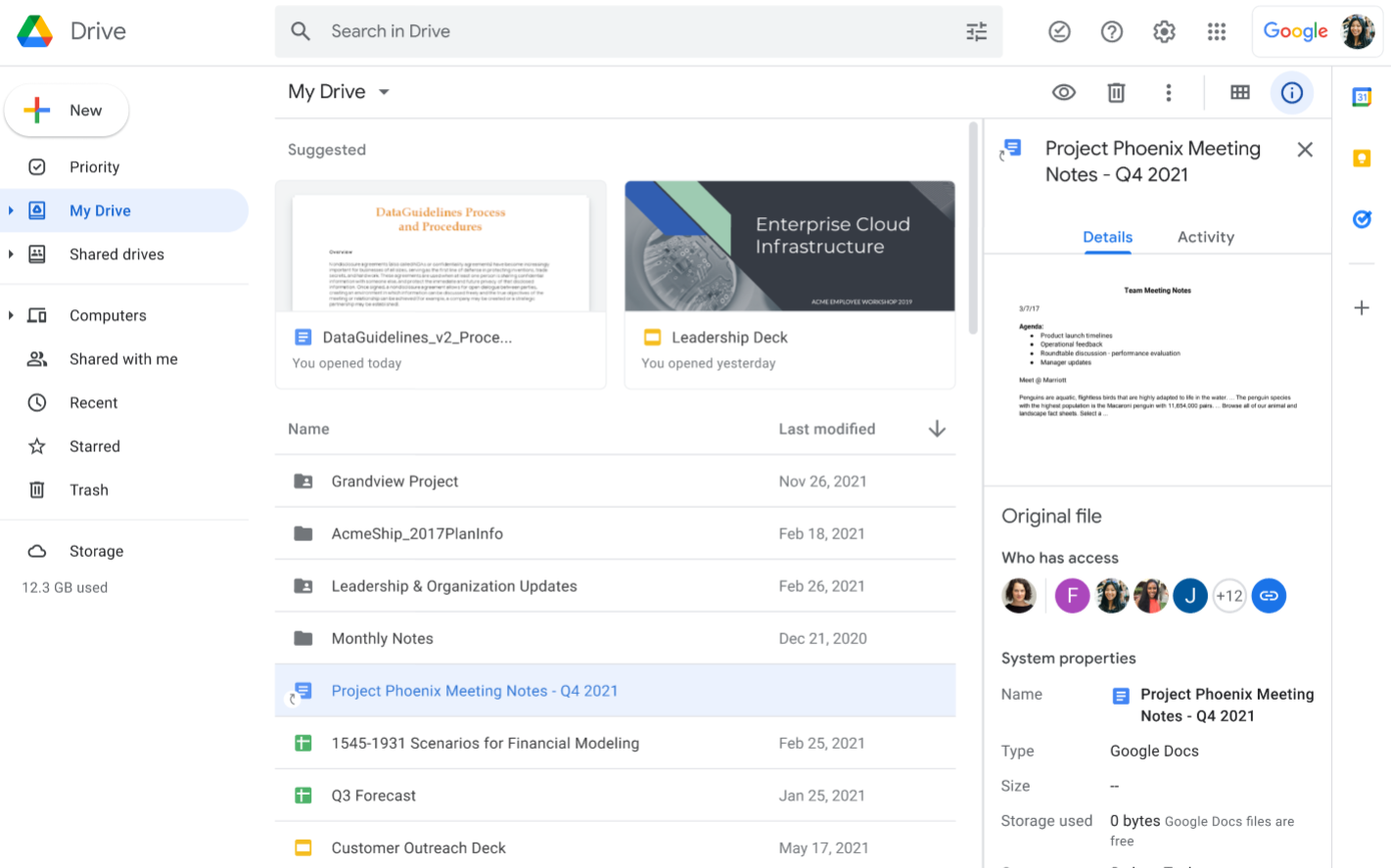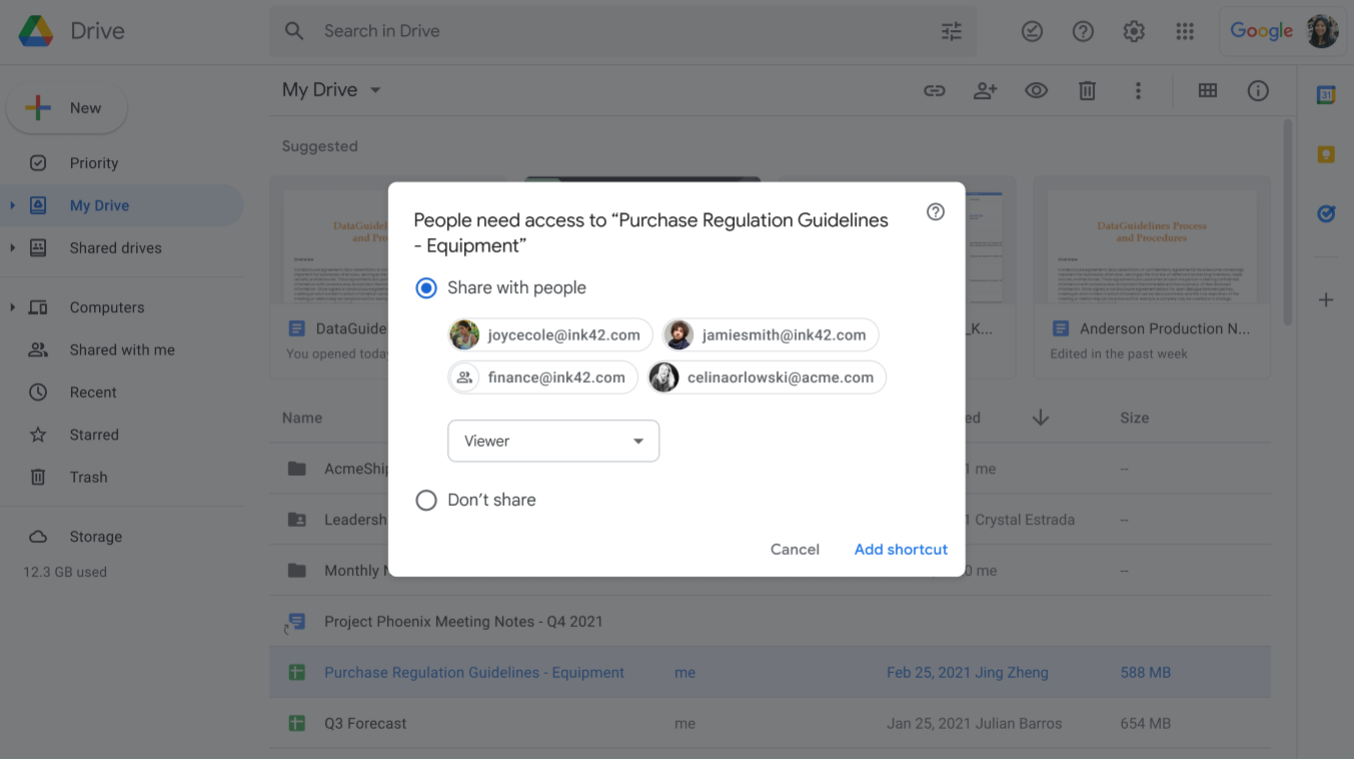What’s changing
You can now use People Search in Google Cloud Search to find people within your organization with a simple search query.
You can search for a person based on any profile attribute such as name, email, location or roles. You can also search for a person based on custom fields or a combination of attributes (for example, “John Product Manager”).
People profiles that match the user's query are displayed at the top of cloudsearch.google.com search results. Clicking on a user’s profile opens their contact card where you can see more profile details including recent interactions.
See people results in Cloud Search
See more people results in People Tab
Detailed profile view
This functionally is also available using the Cloud Search Query API.
Who’s impacted
Admins, end users, and developers
Why you’d use it
People Search makes it easier to collaborate with teams across the organization by reducing the effort required in finding the right person. With this feature, members of your organization can quickly find out information about other employees, such as corporate contacts, role, team, department, desk location, reporting structure, cost center, past interactions and more.
Getting started
- Admins: This feature will be ON by default and can be disabled at the domain level. Visit the Help Center to learn more about customizing the search experience in Cloud Search.
- End users: There is no end user setting for this feature. You’ll see it by default at cloudsearch.google.com.
- Developers: Visit our Developer guide for more information on expanding Cloud Search to third-party repositories.
Rollout pace
This feature is currently available
Availability
- Available to Google Workspace Business Plus, Enterprise Standard, Enterprise Plus, and Education Plus customers
- Available to all Google Cloud Search customers
- Not available to Google Workspace Essentials, Business Starter, Business Standard, Enterprise Essentials, Education Fundamentals, Frontline, and Nonprofits, as well as G Suite Basic and Business customers
Resources
- Google Workspace Admin Help: Customize the search experience in Cloud Search
- Google Help: Search for people
- Cloud Search API: Expand Cloud Search to third-party repositories
Roadmap
- This feature was listed as an upcoming release.