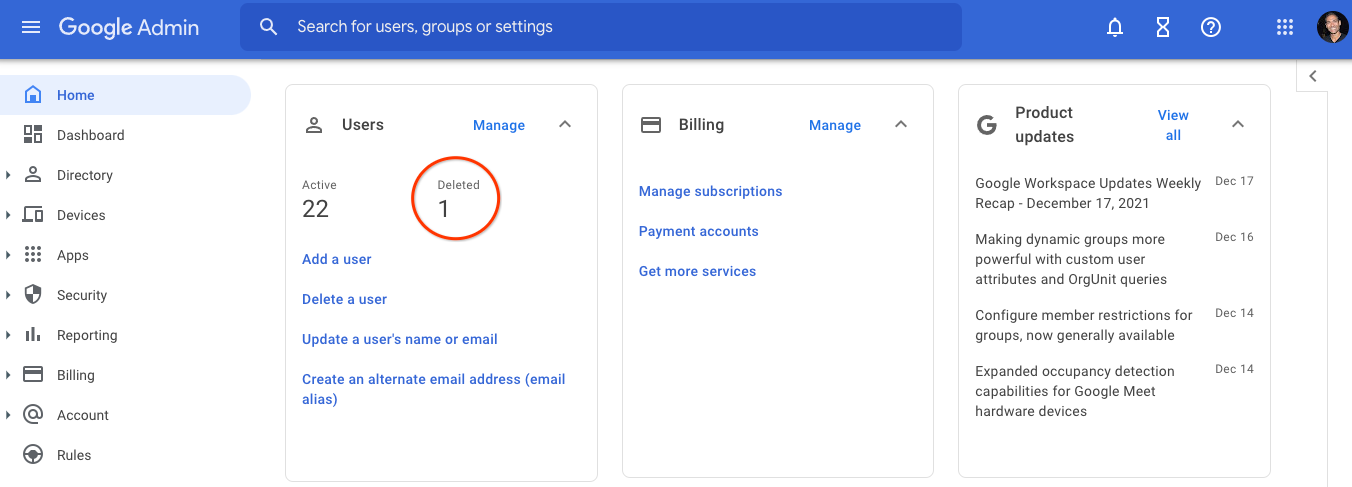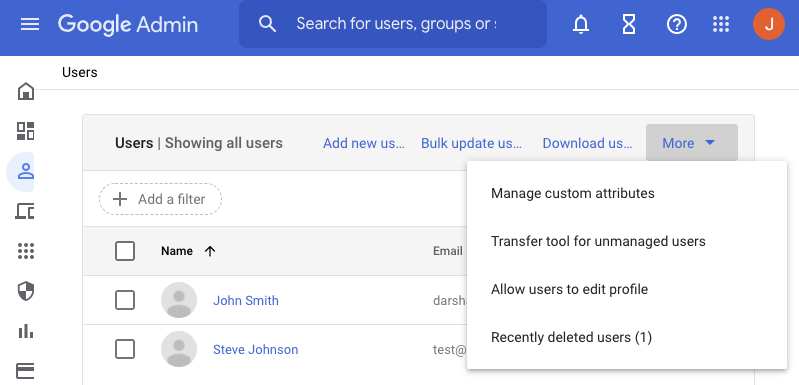Quick summary
For customers with less than 100 active users, you’ll now be able to see when you have recently deleted users in your organization on the “Users” card in the Admin console. If you click on the number shown, you can view a list of the recently deleted users and how many days are left until their data is permanently deleted.
Previously, Admins would have to filter for recently deleted users on the User List page to review any users available for being restored — this update makes this important information more readily available for customers that primarily use the Admin console for user management.
Additionally, for all customers, admins can now select “Recently deleted users” from the “More” menu on the User List page to quickly check whether there are any recently deleted users.
We hope these updates make it easier for Admins to stay informed about their recently deleted users and take action if needed such as restoring users to retain their accounts or transfer data to another account.
Getting started
- Admins: This feature will be available by default. Visit the Help Center to learn more about deleting or removing a user from your organization or restoring a recently deleted user.
- End users: There is no end user impact.
Rollout pace
- Rapid Release and Scheduled Release domains: This feature is available now for all users.
Availability
- Available to all Google Workspace customers, as well as G Suite Basic and Business customers
Resources
- Google Workspace Admin Help: Restore a recently deleted user
- Google Workspace Admin Help: Delete or remove a user from your organization
- Google Workspace Updates Blog: Stay up to date with new Product updates and Alerts cards in the Admin console
- Google Workspace Updates Blog: Updated design for the Admin console home page