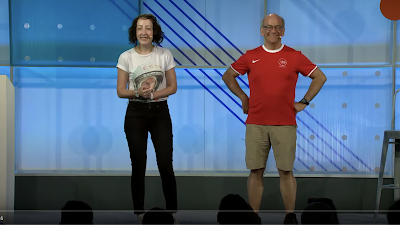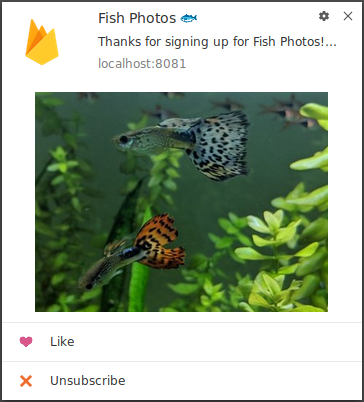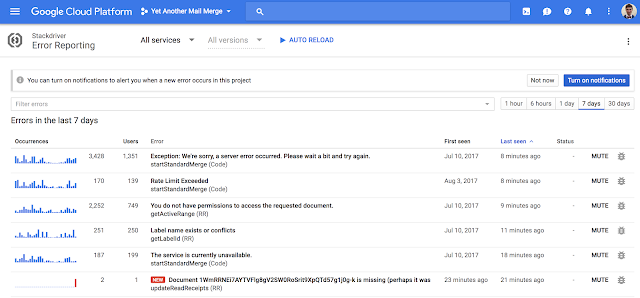Posted by Wesley Chun (@wescpy), Developer Advocate, Google Cloud
Google Cloud Platform (GCP) provides infrastructure, serverless products, and APIs that help you build, innovate, and scale. G Suite provides a collection of productivity tools, developer APIs, extensibility frameworks and low-code platforms that let you integrate with G Suite applications, data, and users. While each solution is compelling on its own, users can get more power and flexibility by leveraging both together.
In the latest episode of the G Suite Dev Show, I'll show you one example of how you can take advantage of powerful GCP tools right from G Suite applications. BigQuery, for example, can help you surface valuable insight from massive amounts of data. However, regardless of "the tech" you use, you still have to justify and present your findings to management, right? You've already completed the big data analysis part, so why not go that final mile and tap into G Suite for its strengths? In the sample app covered in the video, we show you how to go from big data analysis all the way to an "exec-ready" presentation.
The sample application is meant to give you an idea of what's possible. While the video walks through the code a bit more, let's give all of you a high-level overview here. Google Apps Script is a G Suite serverless development platform that provides straightforward access to G Suite APIs as well as some GCP tools such as BigQuery. The first part of our app, the runQuery() function, issues a query to BigQuery from Apps Script then connects to Google Sheets to store the results into a new Sheet (note we left out CONSTANT variable definitions for brevity):
function runQuery() {
// make BigQuery request
var request = {query: BQ_QUERY};
var queryResults = BigQuery.Jobs.query(request, PROJECT_ID);
var jobId = queryResults.jobReference.jobId;
queryResults = BigQuery.Jobs.getQueryResults(PROJECT_ID, jobId);
var rows = queryResults.rows;
// put results into a 2D array
var data = new Array(rows.length);
for (var i = 0; i < rows.length; i++) {
var cols = rows[i].f;
data[i] = new Array(cols.length);
for (var j = 0; j < cols.length; j++) {
data[i][j] = cols[j].v;
}
}
// put array data into new Sheet
var spreadsheet = SpreadsheetApp.create(QUERY_NAME);
var sheet = spreadsheet.getActiveSheet();
var headers = queryResults.schema.fields;
sheet.appendRow(headers); // header row
sheet.getRange(START_ROW, START_COL,
rows.length, headers.length).setValues(data);
// return Sheet object for later use
return spreadsheet;
}
It returns a handle to the new Google Sheet which we can then pass on to the next component: using Google Sheets to generate a Chart from the BigQuery data. Again leaving out the CONSTANTs, we have the 2nd part of our app, the createColumnChart() function:
function createColumnChart(spreadsheet) {
// create & put chart on 1st Sheet
var sheet = spreadsheet.getSheets()[0];
var chart = sheet.newChart()
.setChartType(Charts.ChartType.COLUMN)
.addRange(sheet.getRange(START_CELL + ':' + END_CELL))
.setPosition(START_ROW, START_COL, OFFSET, OFFSET)
.build();
sheet.insertChart(chart);
// return Chart object for later use
return chart;
}
The chart is returned by createColumnChart() so we can use that plus the Sheets object to build the desired slide presentation from Apps Script with Google Slides in the 3rd part of our app, the createSlidePresentation() function:
function createSlidePresentation(spreadsheet, chart) {
// create new deck & add title+subtitle
var deck = SlidesApp.create(QUERY_NAME);
var [title, subtitle] = deck.getSlides()[0].getPageElements();
title.asShape().getText().setText(QUERY_NAME);
subtitle.asShape().getText().setText('via GCP and G Suite APIs:\n' +
'Google Apps Script, BigQuery, Sheets, Slides');
// add new slide and insert empty table
var tableSlide = deck.appendSlide(SlidesApp.PredefinedLayout.BLANK);
var sheetValues = spreadsheet.getSheets()[0].getRange(
START_CELL + ':' + END_CELL).getValues();
var table = tableSlide.insertTable(sheetValues.length, sheetValues[0].length);
// populate table with data in Sheets
for (var i = 0; i < sheetValues.length; i++) {
for (var j = 0; j < sheetValues[0].length; j++) {
table.getCell(i, j).getText().setText(String(sheetValues[i][j]));
}
}
// add new slide and add Sheets chart to it
var chartSlide = deck.appendSlide(SlidesApp.PredefinedLayout.BLANK);
chartSlide.insertSheetsChart(chart);
// return Presentation object for later use
return deck;
}
Finally, we need a driver application that calls all three one after another, the createColumnChart() function:
function createBigQueryPresentation() {
var spreadsheet = runQuery();
var chart = createColumnChart(spreadsheet);
var deck = createSlidePresentation(spreadsheet, chart);
}
We left out some detail in the code above but hope this pseudocode helps kickstart your own project. Seeking a guided tutorial to building this app one step-at-a-time? Do our codelab at g.co/codelabs/bigquery-sheets-slides. Alternatively, go see all the code by hitting our GitHub repo at github.com/googlecodelabs/bigquery-sheets-slides. After executing the app successfully, you'll see the fruits of your big data analysis captured in a presentable way in a Google Slides deck:
This isn't the end of the story as this is just one example of how you can leverage both platforms from Google Cloud. In fact, this was one of two sample apps featured in our Cloud NEXT '18 session this summer exploring interoperability between GCP & G Suite which you can watch here:
Stay tuned as more examples are coming. We hope these videos plus the codelab inspire you to build on your own ideas.