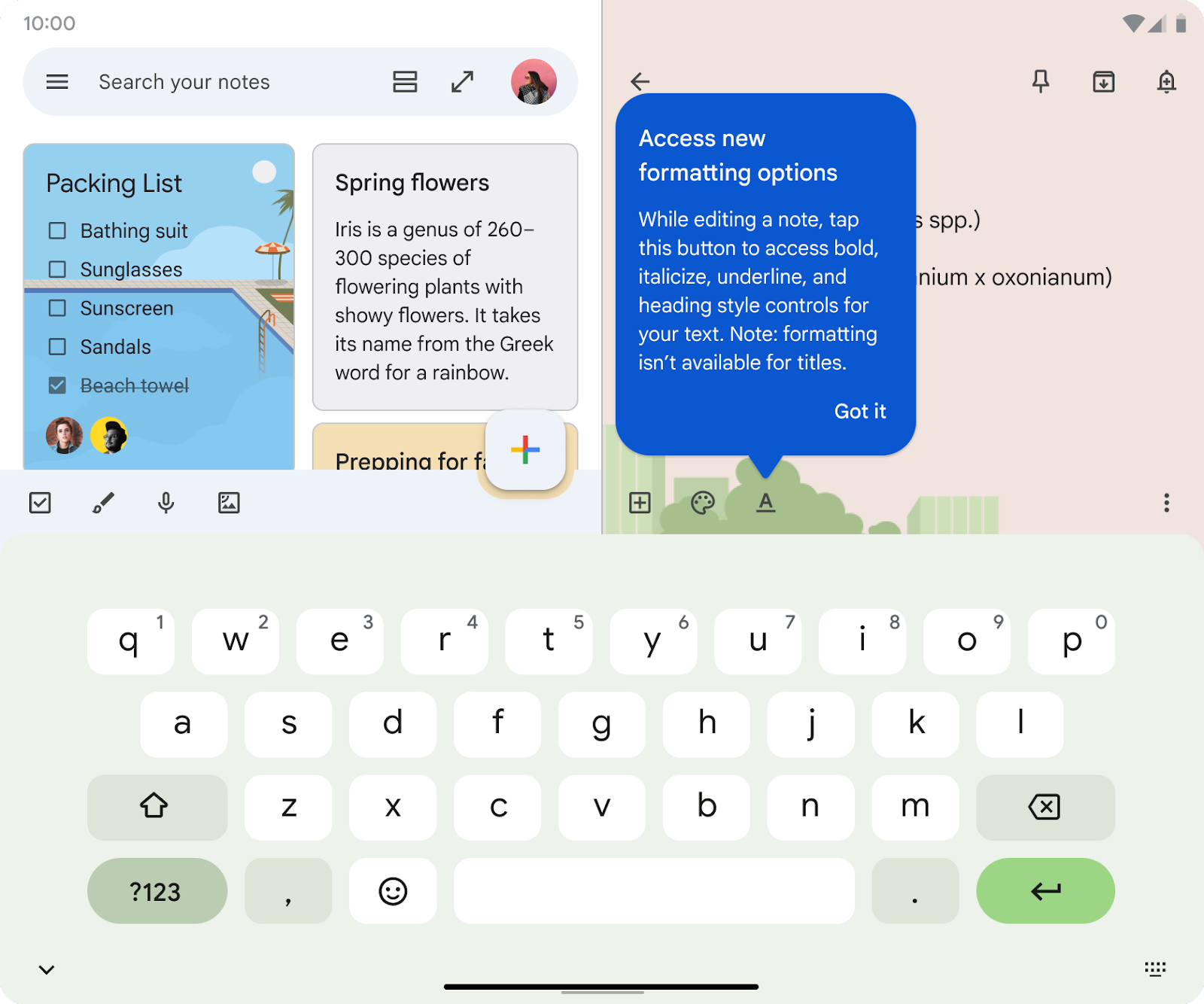What’s changing
Earlier this year, we launched Google Workspace apps (formerly known as "extensions") in Gemini in open beta. When enabled, Gemini can reference and incorporate data from these apps to generate even more informed and relevant responses, bringing Gemini’s capabilities more seamlessly into your daily workflows, helping enhance productivity. Workspace apps are available for:
- Calendar
- Docs
- Drive
- Gmail
- Keep
- Tasks
Beginning today, we’re pleased to announce that extensions for these apps are now generally available.
Who’s impacted
Admins and end users
Why you’d use them
When enabled, Gemini can interact with other Google apps and services to provide more contextual and relevant responses to your prompts and take certain actions across apps. For example, you can:
- Gmail: ask what dates were proposed in the email about the team offsite.
- Drive: find the document about the website clean-up project and summarize the proposal in a few bullet points.
- Docs: reference a Doc that outlines your target audiences while performing customer research in parallel.
- Calendar: create an event based on specific details or based on the conversation with the Gemini app, find events for a specific day or date range, modify events in Calendar.
- Tasks: add reminders and tasks, including those based on your conversations with Gemini, or view and update a list of your tasks.
- Keep: create notes and lists, add items to an existing list, find content from your notes and lists, and reference your notes and lists in conversion with Gemini.
Additional details
- Context aware access support:
- Like all Google apps, context-access aware policies can be applied to the Gemini app. Note that at the moment, CAA policies can only be applied to Gemini on the web, they cannot be applied on mobile.
- If these policies are not met, users will not be allowed to access Gemini.
- If a user meets the Gemini app specific CAA policies, they can interact with Gemini. If a prompt requires access to Workspace data, CAA policies will determine if a user has access to the requested data. For example, if a user asks Gemini "What are my unread emails?", they will see the requested content if they have access or they’ll receive an error message.
- If your prompt includes multiple actions that require separate apps or services, but one or more of the required services are not enabled, neither of the actions will be completed. For example, if you prompt Gemini to create an event on your calendar and a reminder for that event but the Tasks extension is not enabled, the event will not be added to your calendar and you will not get a reminder.
- Google Workspace extensions are not available to Google Workspace users accessing Gemini as an additional Google service.
- Google Workspace extensions are only available to users 13+.
- All prompts, responses, or content the Gemini app gets via apps (fka extensions), is not reviewed by anyone to improve AI models, not used to train AI models, and not shared with other users or institutions.
Getting started
- Admins: Access to Workspace apps is controlled by the new “Allow access to Workspace apps after Beta (upcoming general availability)” setting. Access is ON by default unless you previously took action on the setting leading into general availability. Visit the Help Center for more information on turning Workspace apps in Gemini on or off.
- End users: If enabled by your admin, connecting Google Workspace allows users to summarize, get quick answers, and find information from Calendar, Keep and Tasks in addition to Gmail, Docs, and Drive directly in Gemini. Visit the Help Center to learn more about using Google Workspace extensions.
Rollout pace
- Rapid Release and Scheduled Release domains: Gradual rollout (up to 15 days for feature visibility) starting on May 13, 2025
Availability
- Business Starter, Standard, Plus
- Enterprise Starter, Standard, Plus
- Education Fundamentals, Standard, and Plus
- Frontline Starter and Standard
- Essentials, Enterprise Essentials, and Enterprise Essentials Plus
- Nonprofits
- Gemini Business*
- Gemini Enterprise*
- Gemini Education
- Gemini Education Premium