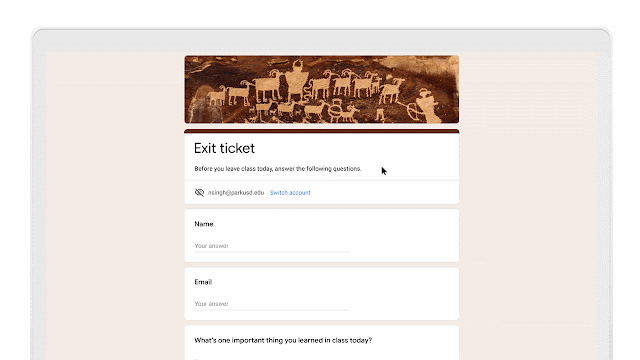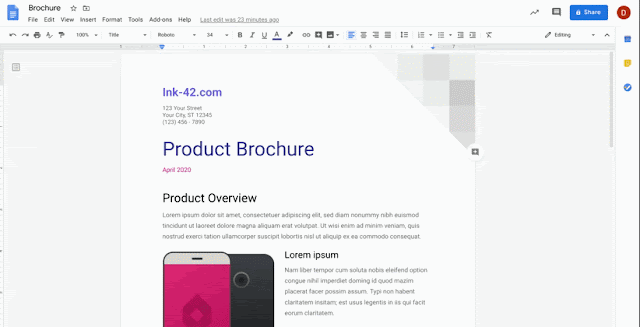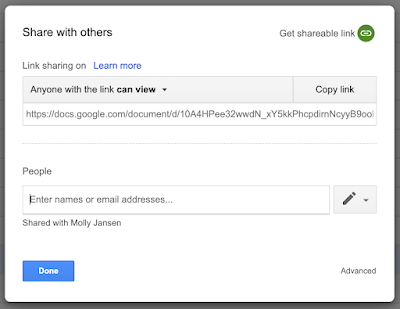What’s changing
In 2021, we’ll make some changes to the way we store Google Photos, Docs, Sheets, Slides, Drawings, Forms, and Jamboard content that may impact your domain. Please see below for more details.
Google Photos
Starting June 1, 2021, any new photos or videos uploaded to Google Photos or Google Drive in
High quality will count toward the storage limits for users in your domain. Currently, only photos and videos uploaded in Original quality count toward storage quotas. Please note that any photos or videos uploaded in High quality prior to June 1, 2021, will
not be impacted by this change and will not count toward storage limits.
Google Docs, Sheets, Slides, Drawings, Forms, and Jamboard
Starting June 1, 2021, any newly created Google Docs, Sheets, Slides, Drawings, Forms, and Jamboard files will also count toward the storage limits for users in your domain. Existing files within these products will not count toward storage, unless they’re modified on or after June 1, 2021.
Who’s impacted
Admins and end users. Storage limits differ across Google Workspace and G Suite editions, but we estimate that the majority of users will not be affected by these changes. See “Getting Started” below for more information on determining how much storage each user in your organization is allotted.
Why it’s important
Over the past decade, Gmail, Google Drive, and Google Photos have helped billions of people securely store and manage their emails, documents, photos, videos and more. Today, people are uploading more content than ever before—in fact, more than 4.3 million GB are added across Gmail, Drive, and Photos every day. These changes to our storage policy are necessary to provide our users with a great experience and to keep pace with the growing demand.
Getting started
Rollout pace
Availability
- These changes will apply to all customers with Google Workspace and G Suite licenses.
Resources