Do you have an ever-growing pile of papers that you absolutely must read? Extended outlines to the rescue! Today, we are adding AI outlines to
Scholar PDF Reader to help you read papers both quickly and in depth.
An AI outline is an extended table of contents for the paper. It includes a few bullets for each key section. Skim the outline for a quick overview. Click on a bullet to deep read where it gets interesting - be it methods, results, discussion, or specific details.
AI outlines are, as yet, available for selected papers in English. They are enabled when you click a PDF link in Google Scholar. For other PDFs, the regular section outline is displayed and you can click on the AI Outline icon to request one.
If you already have Scholar PDF Reader, it will be updated, sometime over the next week or so, to include AI outlines. You can also update the Reader yourself by going to the Chrome Extensions page (enter
chrome://extensions in the address bar), enabling “Developer mode” on the top right of the page and clicking the “Update” button on the top left.
If you don’t yet have the Reader, you can install it from its
Chrome web store page. In addition to AI outlines, Scholar PDF Reader has much else to help you read faster – one-click preview of cited articles, linked figure and table mentions, citing and related articles and light/dark modes.
Here is hoping Scholar PDF Reader helps researchers everywhere read all that is on their pending paper piles quickly and thoroughly.
Posted by: Namit Shetty, Akash Sethi, Samuel Yuan, Jonny Chang, Hanshen Wang, Alex Verstak
 Southeast Asia’s economy has rapidly expanded over recent years — and there’s no sign of slowing down. In fact, the GDP growth of Southeast Asia is projected to outpace …
Southeast Asia’s economy has rapidly expanded over recent years — and there’s no sign of slowing down. In fact, the GDP growth of Southeast Asia is projected to outpace …
 Southeast Asia’s economy has rapidly expanded over recent years — and there’s no sign of slowing down. In fact, the GDP growth of Southeast Asia is projected to outpace …
Southeast Asia’s economy has rapidly expanded over recent years — and there’s no sign of slowing down. In fact, the GDP growth of Southeast Asia is projected to outpace …
 Introducing enhanced agency tools and new curation capabilities for managing workflows, forecasting and direct deals with publishers.
Introducing enhanced agency tools and new curation capabilities for managing workflows, forecasting and direct deals with publishers.



 Here are 7 of Google’s latest AI updates from October.
Here are 7 of Google’s latest AI updates from October.
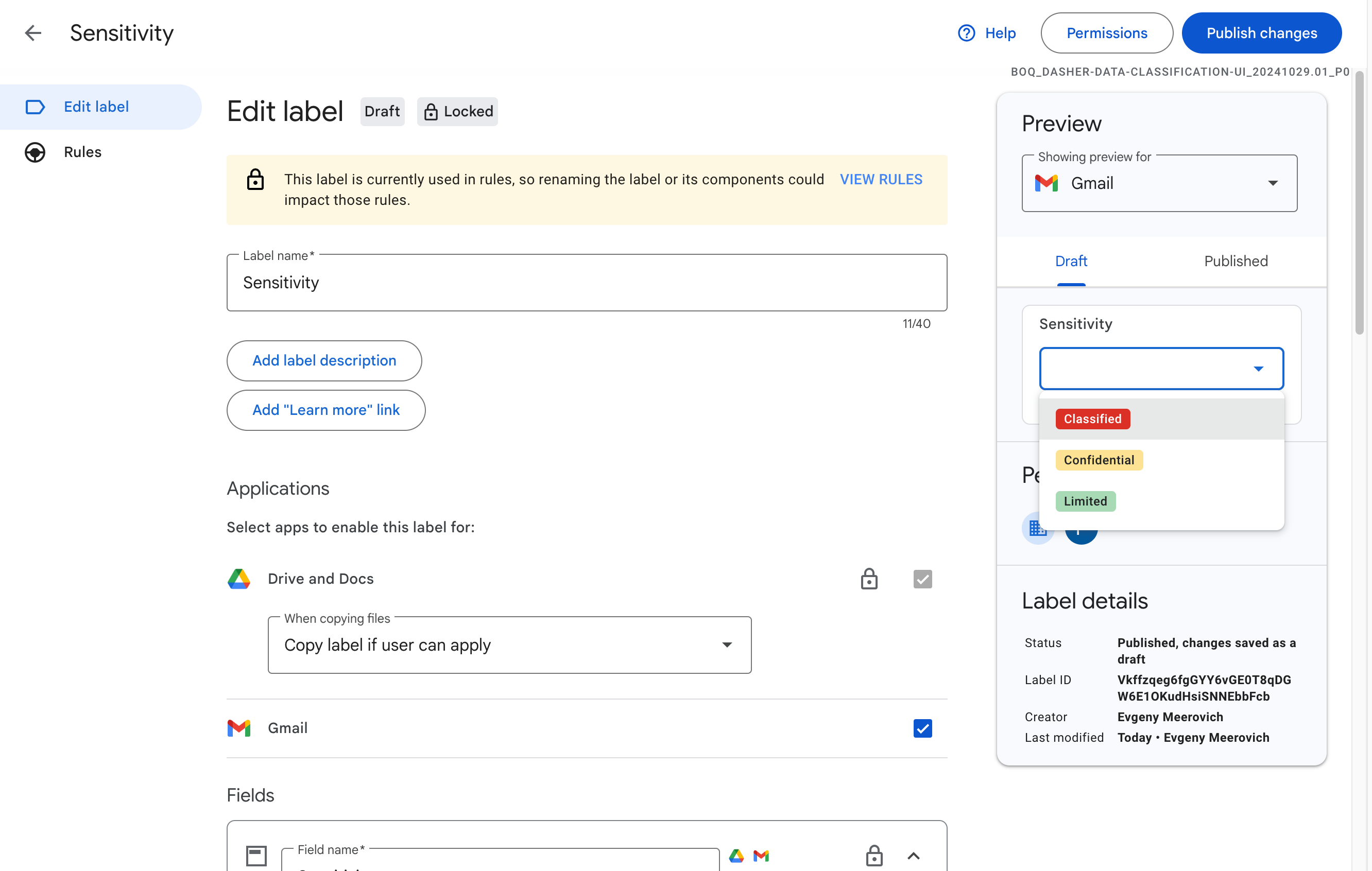
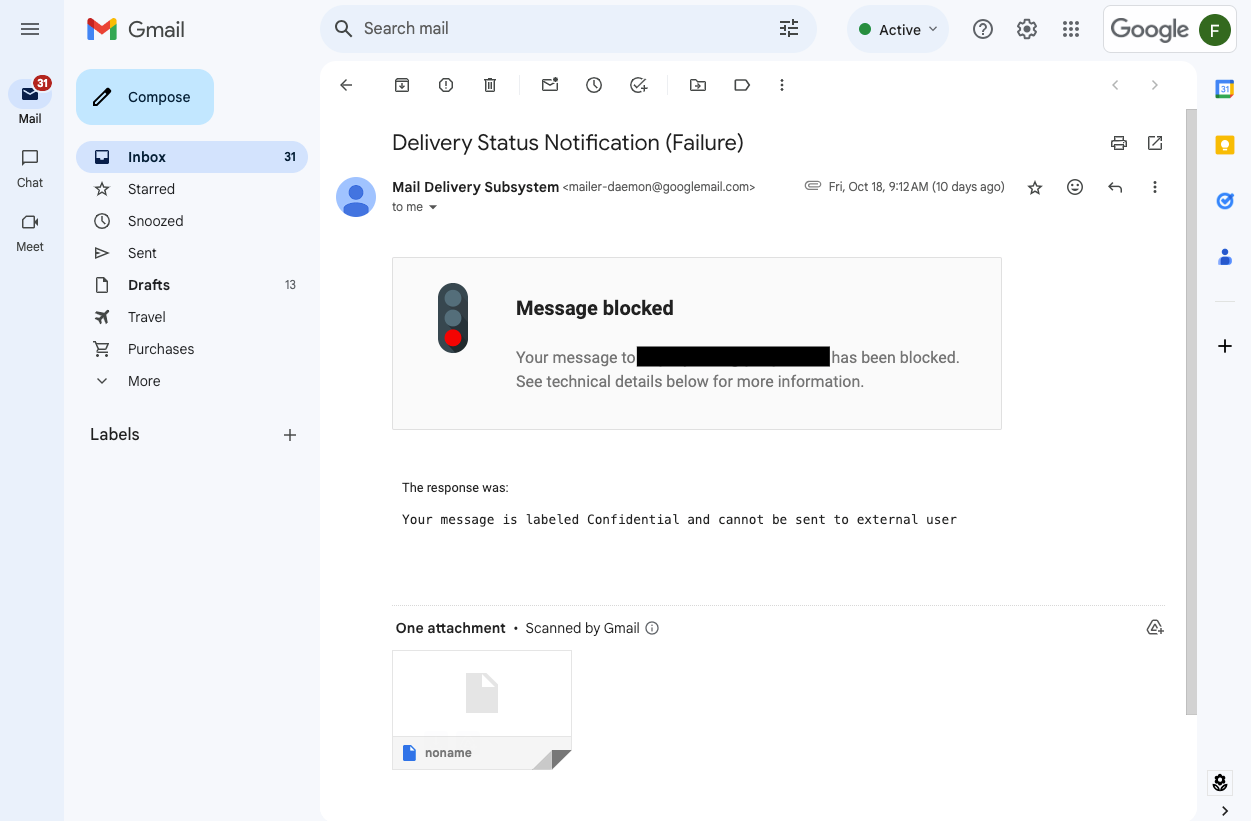
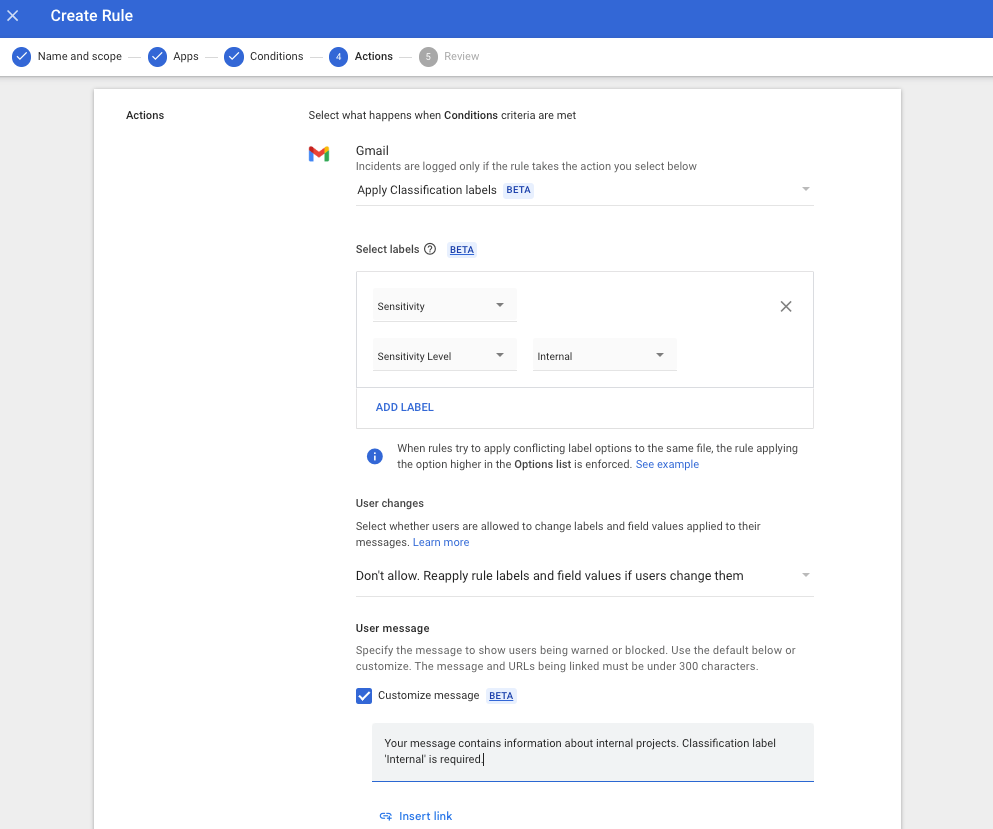.png)
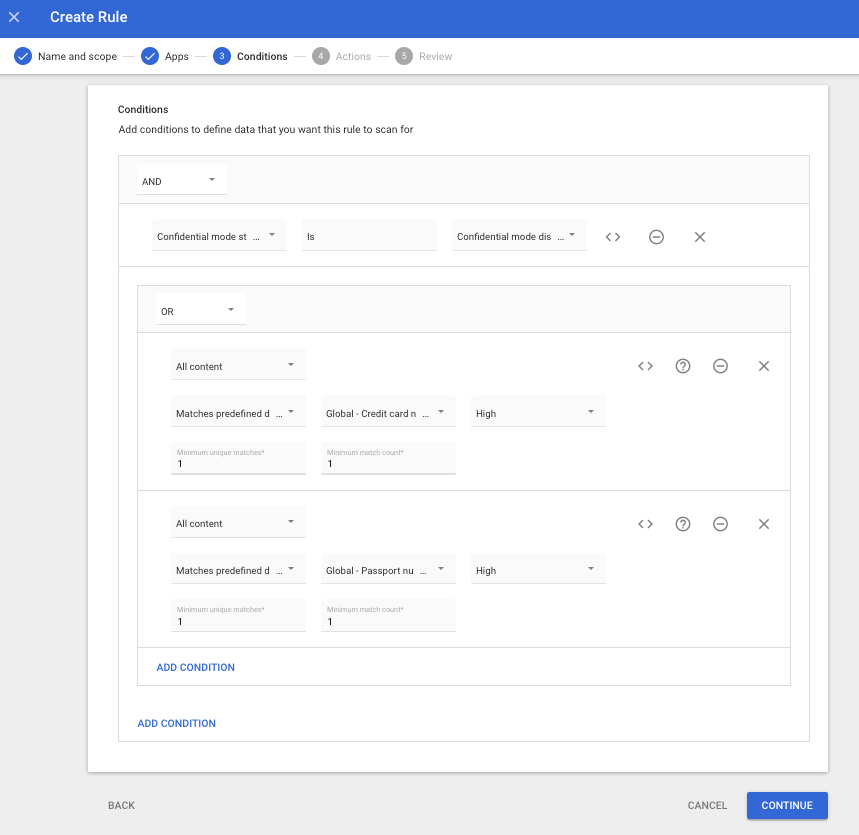
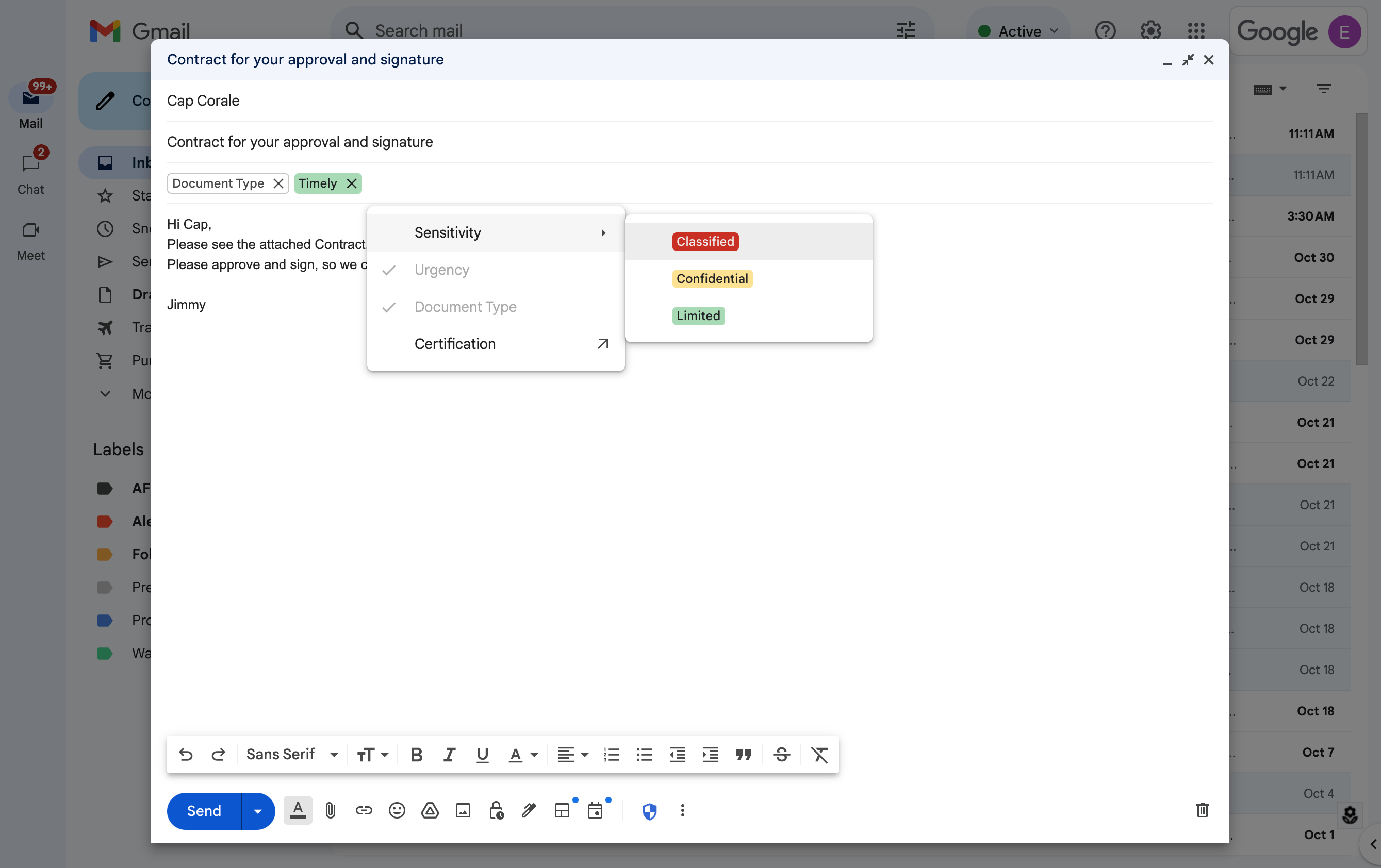

 Here's how we built adaptive audio in Meet, which transforms multiple laptops in close proximity into a unified audio system so you can create ad-hoc meeting spaces IRL.
Here's how we built adaptive audio in Meet, which transforms multiple laptops in close proximity into a unified audio system so you can create ad-hoc meeting spaces IRL.
 One year ago, Google Registry released the .ing top-level domain.
One year ago, Google Registry released the .ing top-level domain.