On November 4, Americans will cast ballots for 435 members of congress, 36 senators, 39 governorships, and thousands of other races locally. While every election is important, the voting process can often feel complicated, with the information about how to head to the polls spread across multiple official sources.
Get ready to vote with Google.That’s why we are launching a number of new tools to equip voters with the information they need to vote on the issues they care about this November. What is my registration deadline? How do I vote? What forms of identification do I need? All a voter needs to do is ask Google.
For the first time ever, a simple search for [
how do i vote] or [
register to vote] will give you all the information you need - personalized by state - to vote in person, vote by mail, and make sure you are registered to vote.
Voters can even get reminders on key election information straight from the Google App.
What’s trending this election season?As election day approaches,
YouTube.com/Elections and
Google.com/Elections will provide real-time feeds for all the latest news and analysis, live candidate debates, and trending videos on the key races and top issues from across the country.


By visiting
Google.com/+GooglePolitics voters can see all Google Trends infographics -- a pulse on what Americans are searching in the final 26 days of the election.
Google Search and the Google Politics & Elections teams are working to make things simpler, by bringing technology to the elections process to encourage transparency, engagement, and informed participation. With so much at stake on November 4th, including the balance of power in Congress, it is crucial that voters have access to all the information they needed to exercise their power to vote at the polls.
Make sure to check back over the coming weeks, as we’ll continue to release new tools to make sure all Americans can discover and connect with our democratic process.
Be informed. Spread the word. Get ready to use your power.
Posted by Anthea Watson Strong, Elections & Civic Engagement Program Manager




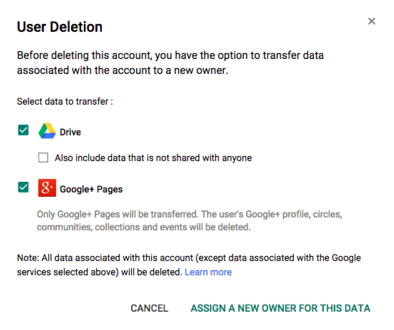

.jpg)