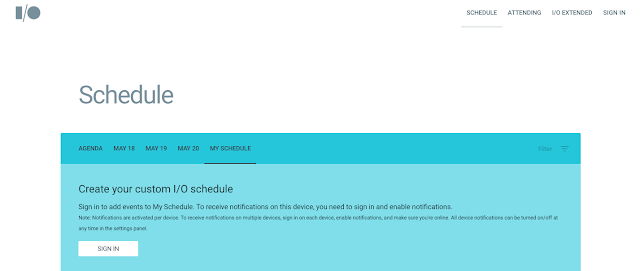Roy Glasberg, Global Lead, Launchpad Program & Accelerator
This week Launchpad Accelerator announces its second class, which includes 24 promising startups from around the world. While the number of accelerators is at an all-time high, we take a different approach with Launchpad Accelerator, a program that exclusively works with late-stage tech startups in emerging markets -- Brazil, Indonesia, India and Mexico.
See what it’s like to participate in the Accelerator.
“We provide comprehensive mentorship that delivers results,” says Jacob Greenshpan, one of Launchpad’s lead mentors. “We start by running a ‘patient diagnostic’ to determine each startup’s critical challenges, and then deploy precise mentorship, actionable solutions, and Google resources that enables the app to scale.”
Class 2 kicks off June 13. The startups will descend on Google HQ for an intensive 2 week bootcamp. Under the tutelage of Google product teams and mentors from the global Launchpad network, they will receive intensive, targeted mentoring, equity-free funding, and more benefits during the 6-month program.
Here’s the full list of startups (by country):
Brazil
| BankFacil | Emprego Ligado | AppProva | GetNinjas | Edools | Love Mondays |
 |  |  |  |  |
Indonesia
| HijUp | Talenta | Jarvis Store | Ruangguru | IDNtimes | Codapay |
 |  |  |  |  |
India
| Taskbob | Programming Hub | ShareChat | RedCarpet | PlaySimple Games | MagicPin |
 |  |  |  |  |  |
Mexico
| Aliada | SaferTaxi | Conekta | Konfio | Kichink | Miroculus |
 |  |  |  |  |  |
Google’s “Scalerator” Drives Results for Alumni
What advice do Class 1 alumni give to the new intake? “Come to the accelerator with an open mind. You will be shocked to find how many things are going wrong in your app. Thankfully the mentors will help you implement better solutions,” says Vinicius Heimbeck, Founder of Brazilian mobile game developer UpBeat Games.
UpBeat Games had more than 1,000% increase in daily app installations in Asia during the period of a feature, as well as a 200% overall increase in active users after following a long list of improvements Accelerator mentors suggested. “We made optimizations that led us to be featured in Google Play, which changed everything for us.”
See Upbeat Games at the Accelerator in this video.
“Believe you can build a world class product. The mentors will push you to bet on yourself,” says Amarendra Sahu, Nestaway Co-founder and Class 1 alumni. NestAway just closed a $30M Series C, one of the largest investment rounds in India this year.
“Your biggest enemy is not failure; it is the temptation to be ordinary. But the mentors will push you to build an extraordinary product and scale an extraordinary startup," says eFishery Co-founder and CEO Gibran Chuzaefah Amsi El Farizy, who was announced as one of the top 27 leaders in Indonesia’s startup ecosystem, after participating in the Accelerator program.