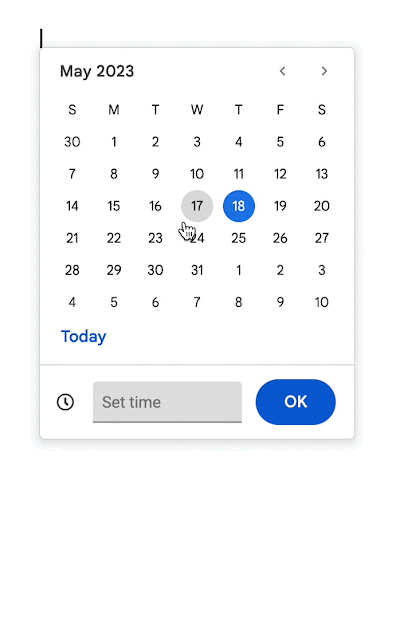This announcement was made at Google Cloud Next ‘23. Visit the Workspace Blog to learn more about the next wave of AI innovation in Workspace. This feature is exclusive to the Duet AI for Google Workspace Enterprise add-on.
What’s changing
In addition to the recently introduced feature that helps users create with pre-designed branded templates in Google Slides, we’re giving you the ability to generate compelling visuals for presentations through the power of Duet AI for Google Workspace.
By simply typing a few words in Help me visualize, you can easily create original images for your presentations.
Whether you’re a creative agency developing early campaign concepts for a client or a consulting firm enhancing your annual planning proposal, this feature empowers everyone, regardless of artistic skill, to create unique, AI-generated images that help communicate ideas more impactfully, with less effort.
Who’s impacted
End users
Why it matters
This feature exemplifies a dynamic new way of working that embeds the power of generative AI in Slides by enabling you to bring your creative vision to life with custom auto-generated images.
Getting started
- Admins: This feature will be ON by default and there is no admin control for this feature. Visit the Help Center to learn more about Duet AI for Google Workspace Enterprise.
- End users:
- To add an image, go to Insert > Image > Help me visualize or tap the Help me visualize icon in the toolbar > go to the sidebar> type in an image description (optionally select a style for your image) > click Create > then, you will see generated options > select the one you like and it will be added to your slide.
- Visit the Help Center to learn more about creating images with Duet AI in Google Slides.
Rollout pace
- This feature is available now for customers with the Duet AI for Google Workspace Enterprise add-on.
Availability
- This feature is available as part of the Duet AI for Google Workspace Enterprise add-on.
Resources
- Google Help: Create images with Duet AI in Google Slides
- Request a trial: Duet AI
- Google Workspace Admin Help: Duet AI for Google Workspace Enterprise
- Workspace Blog: Now Available: Duet AI for Google Workspace
- Workspace Blog: Introducing Duet AI for Google Workspace
- Duet AI for Google Workspace: A Handbook

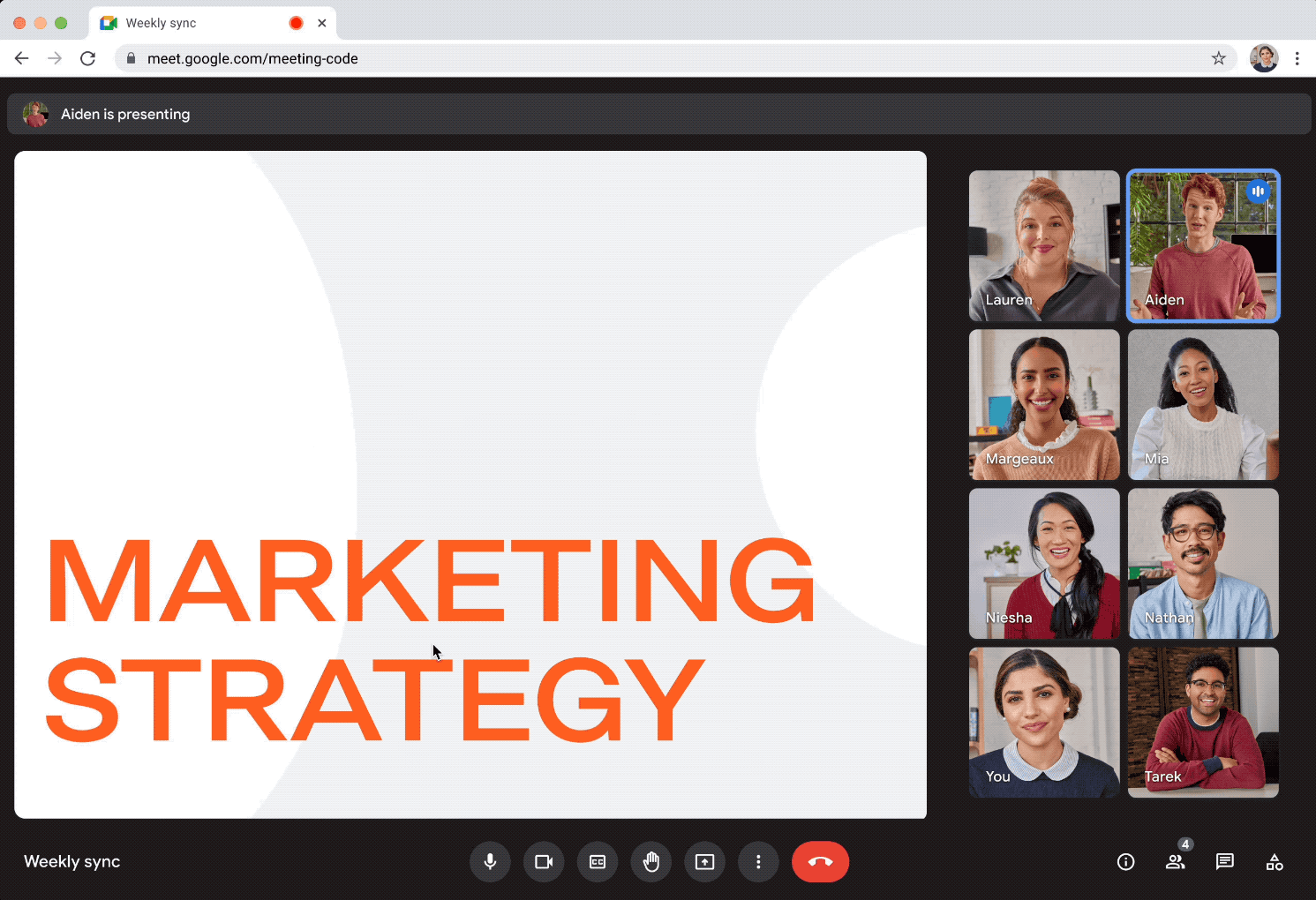


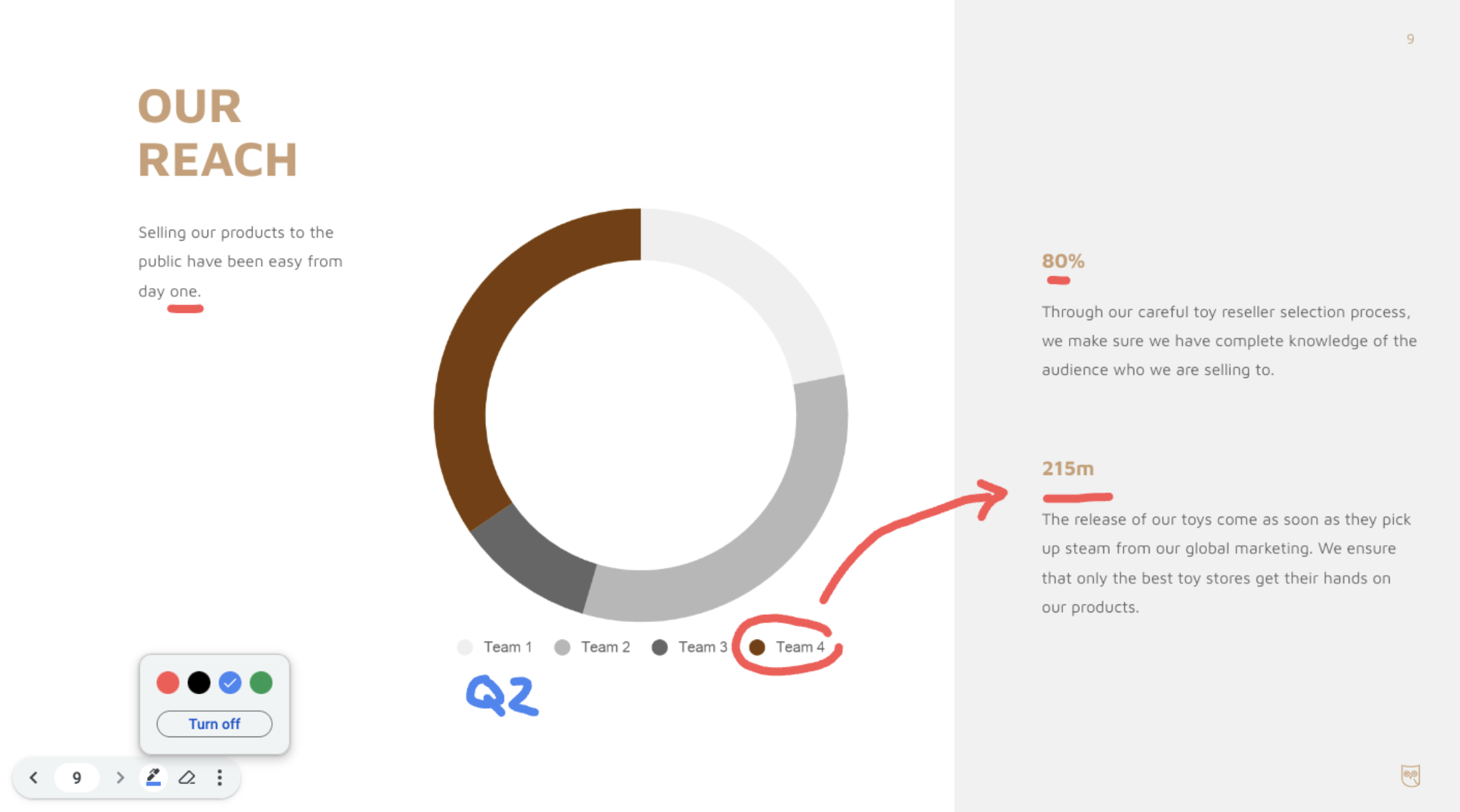
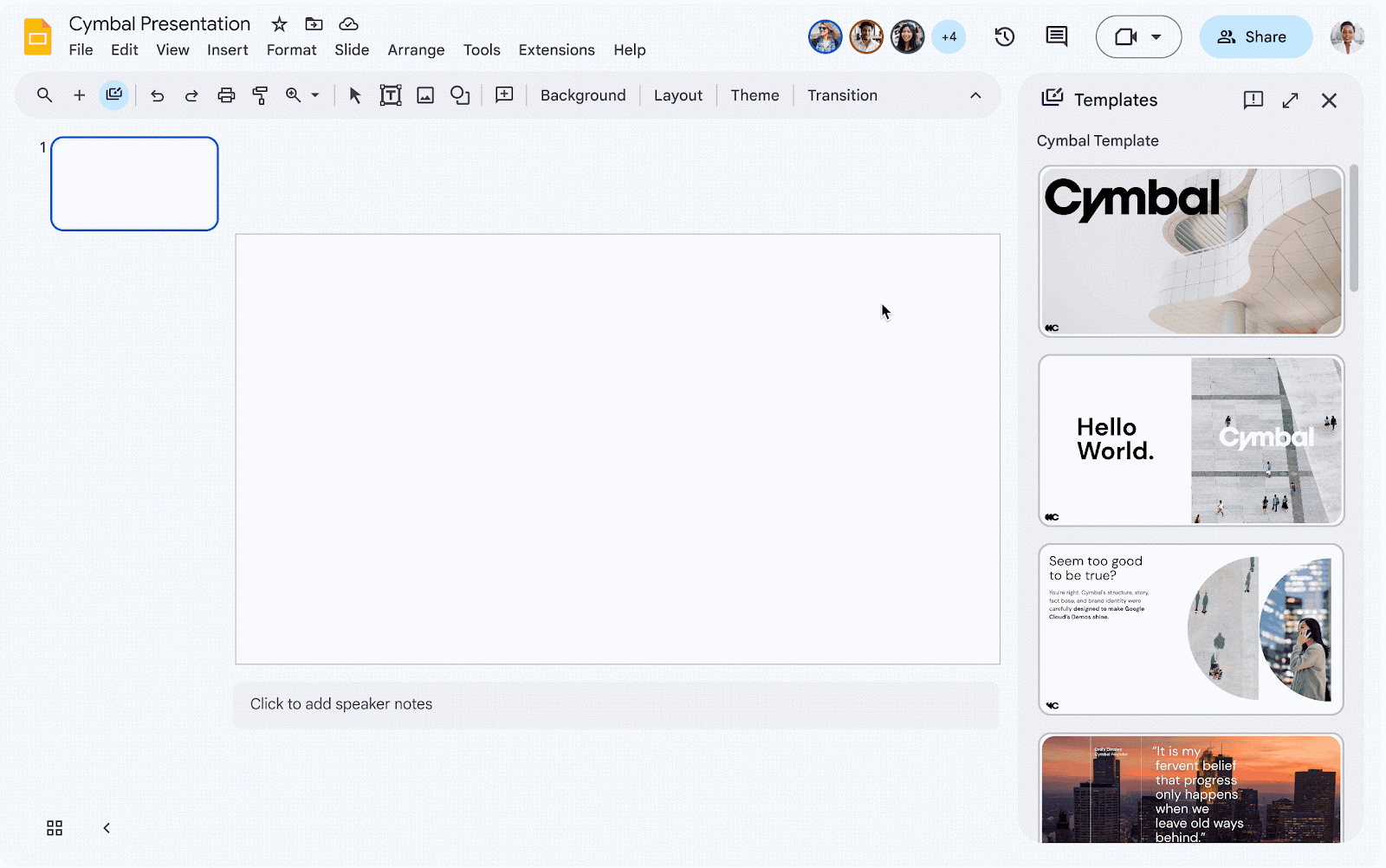
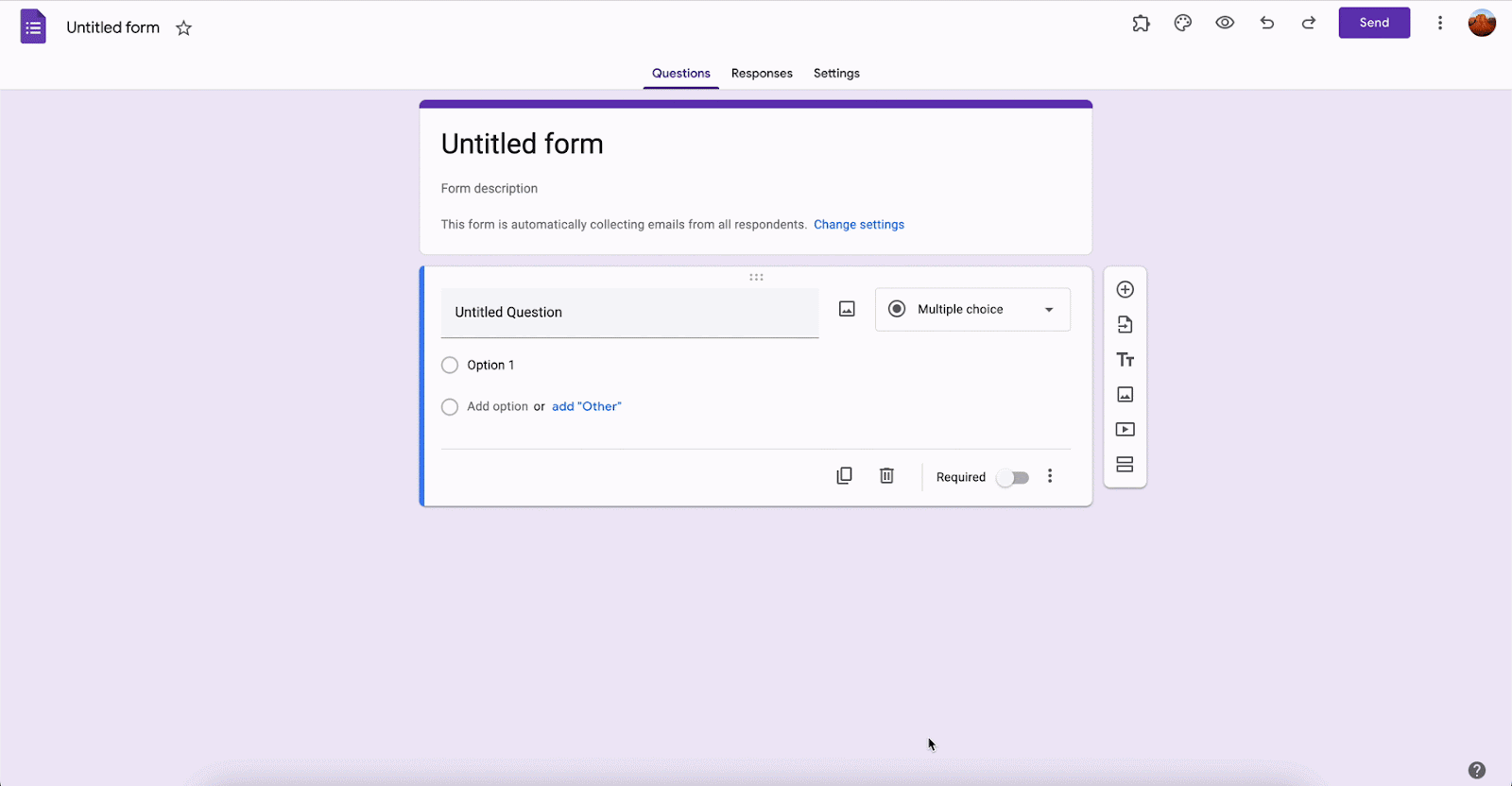
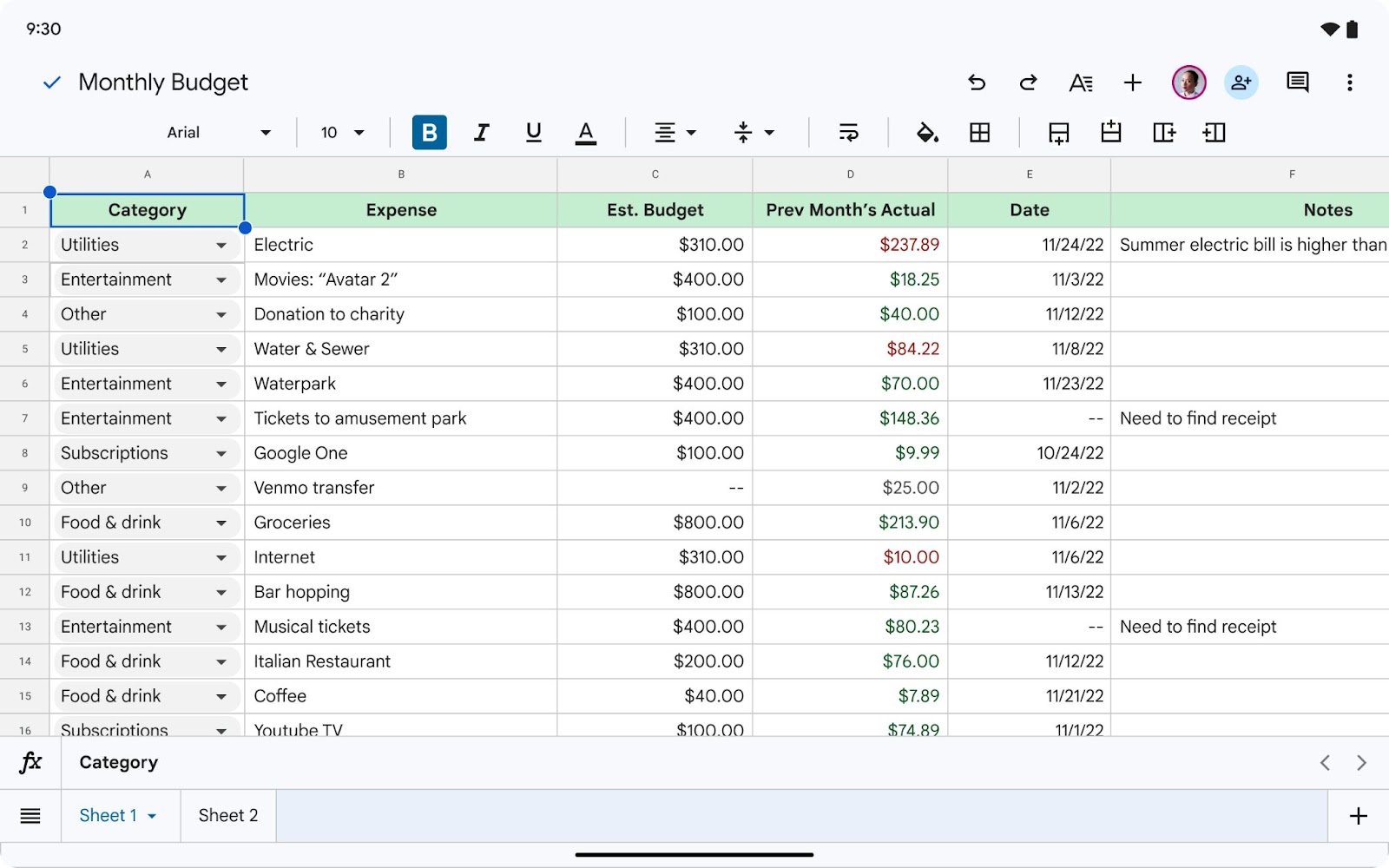




.png)

%20-%20Sheets%20-%20Edit%20Formula%20PK.png)