This announcement was made at Google Cloud Next ‘23. Visit the Workspace Blog to learn more about the next wave of AI innovation in Workspace. This feature is exclusive to the Duet AI for Google Workspace Enterprise add-on.
What’s changing
We’re introducing
AI-powered writing features that help you quickly refine existing work or get you started with something new in Google Docs and Gmail using
Duet AI for Google Workspace.
On web and mobile, you can draft and reply to messages in Gmail. Upon selecting the Help me write button, you can choose between the following options:
- Write your draft: Use your own words to describe the message you’d like to draft. Help me write also understands the context from previous messages in an email thread to craft reply drafts that are relevant to the conversation.
- Formalize your draft: Change the tone of your draft to be more formal.
- Elaborate on your draft: Add further detail to your email message to build on the draft.
- Shorten your draft: Decrease the length of your email draft.
- I’m feeling Lucky: Introduce fun variations on tone and style for content you’ve drafted.
Whether you’re setting up a meeting with a prospective client or reworking an intro email for a new team member, Help me write in Gmail saves you the time by eliminating the tedious task of writing emails and provides the right tone and style for any message occasion.
Duet AI in Gmail formalizing notes into a polished email.
Using
Help me write in
Docs, simply type a few words describing a topic you’d like to write about and a draft will be instantly generated for you. You can see suggestions as needed and refine the generated content further with the following options:
- Tone: Change the tone of the content to be more casual or more formal.
- Summarize: Generate a summary for an entire document or a section.
- Bulletize: Use bullets to represent your text.
- Elaborate: Add further detail to build on the generated text.
- Shorten: Make your content more concise by decreasing its length.
- Retry: Receive a different generated draft based on your description.
- Custom: Provide your own instruction to refine the generated content.
Whether you’re a recruiter drafting a customized job description or an account executive drafting a sales pitch,
Help me write saves you the time and effort of writing the first version of a document by enabling you to focus on bringing your ideas to life instead of conquering a blank page.
Duet AI in Docs helping to write a job description.
We’re also combining the power of smart canvas with
Help me write by weaving
smart chips,
variables, and
building blocks into generated content. This combination will help if you need to include information like status or add variables for details you’d want to customize like your teammate’s names, job titles and more. By providing you with structured data and shortcuts to take action when creating comprehensive plans or messages, this update will help you go from concept to completion much faster without ever leaving your document.
Who’s impacted
End users
Getting started
Resources

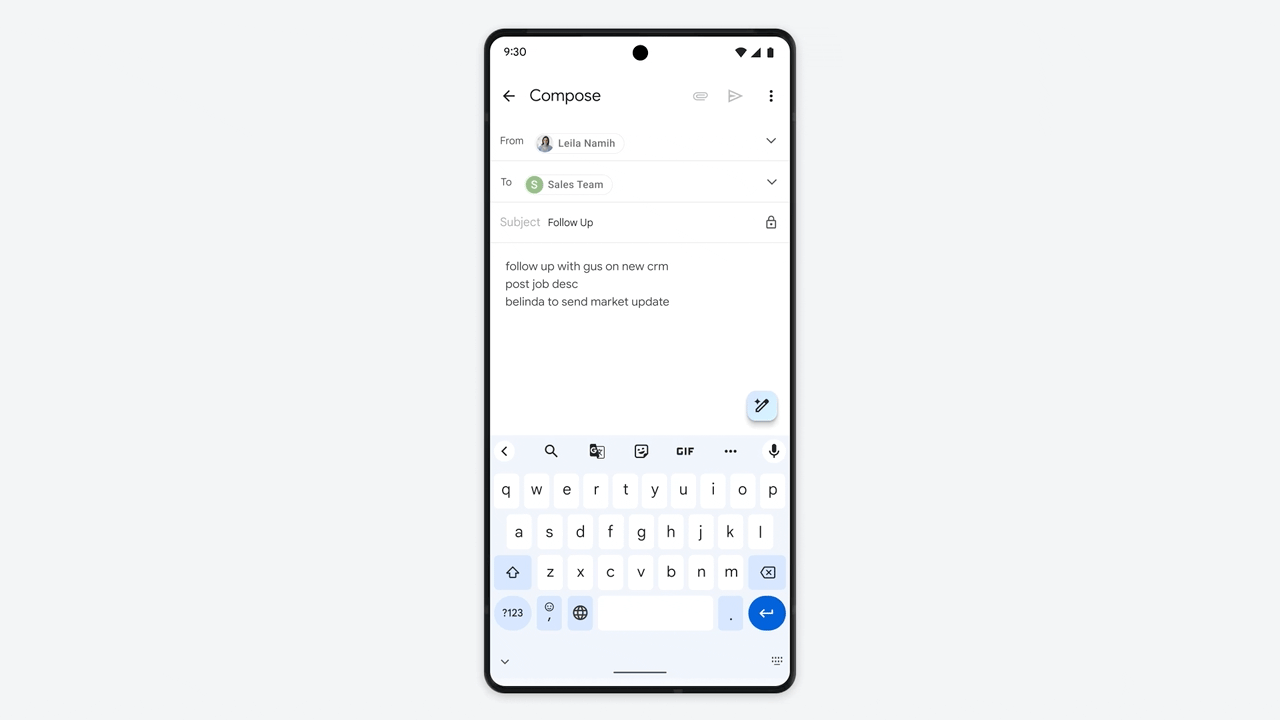

.png)
.png)


.gif)
