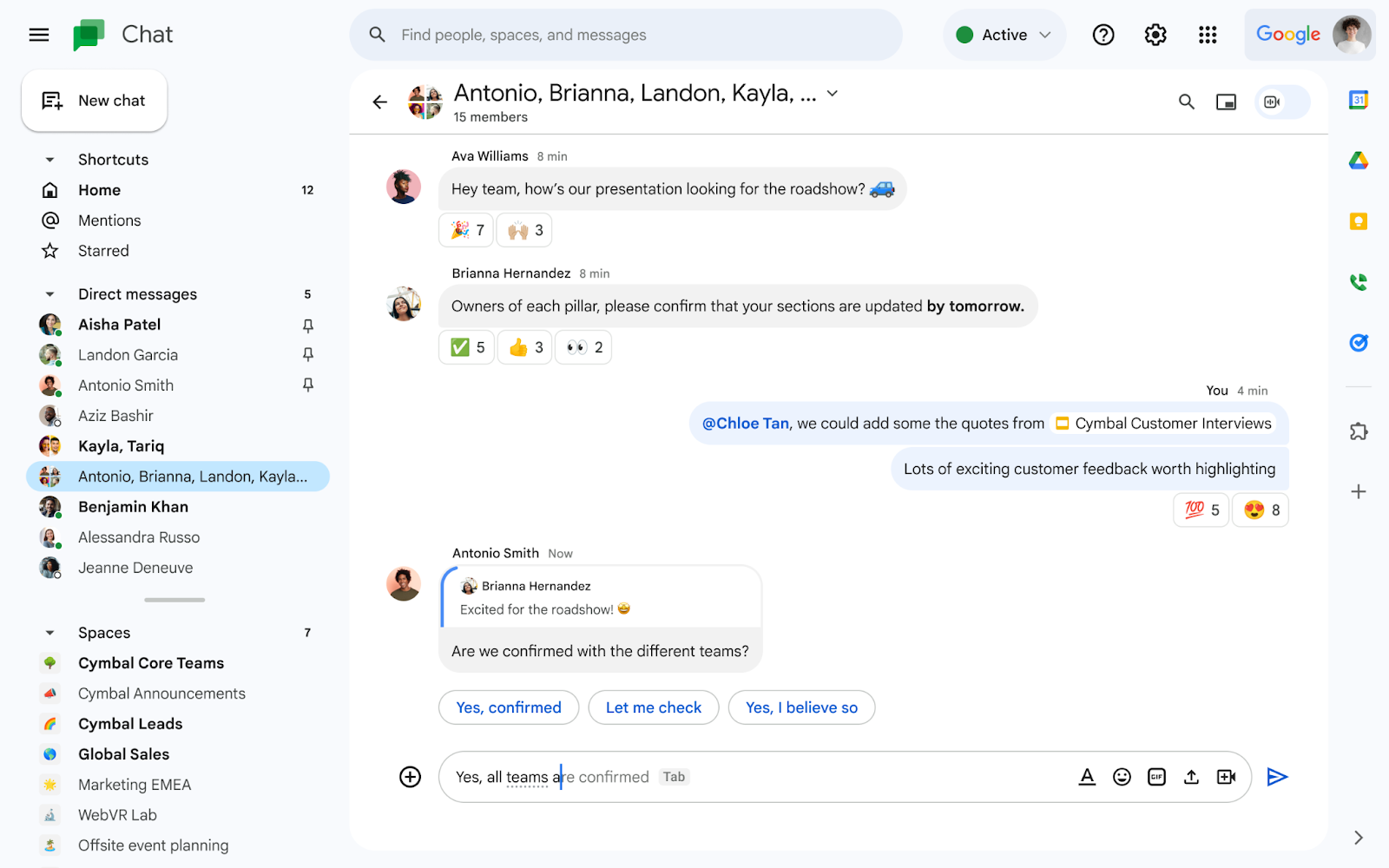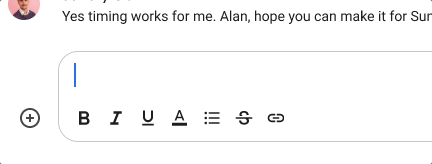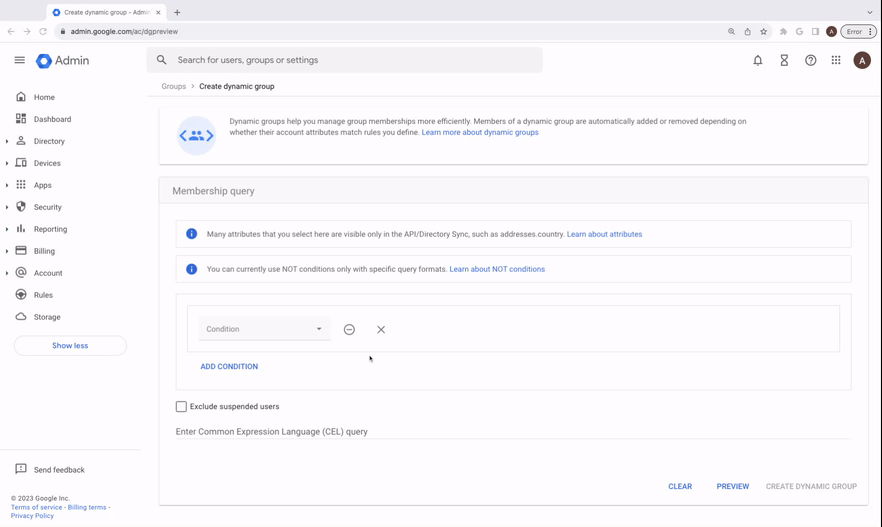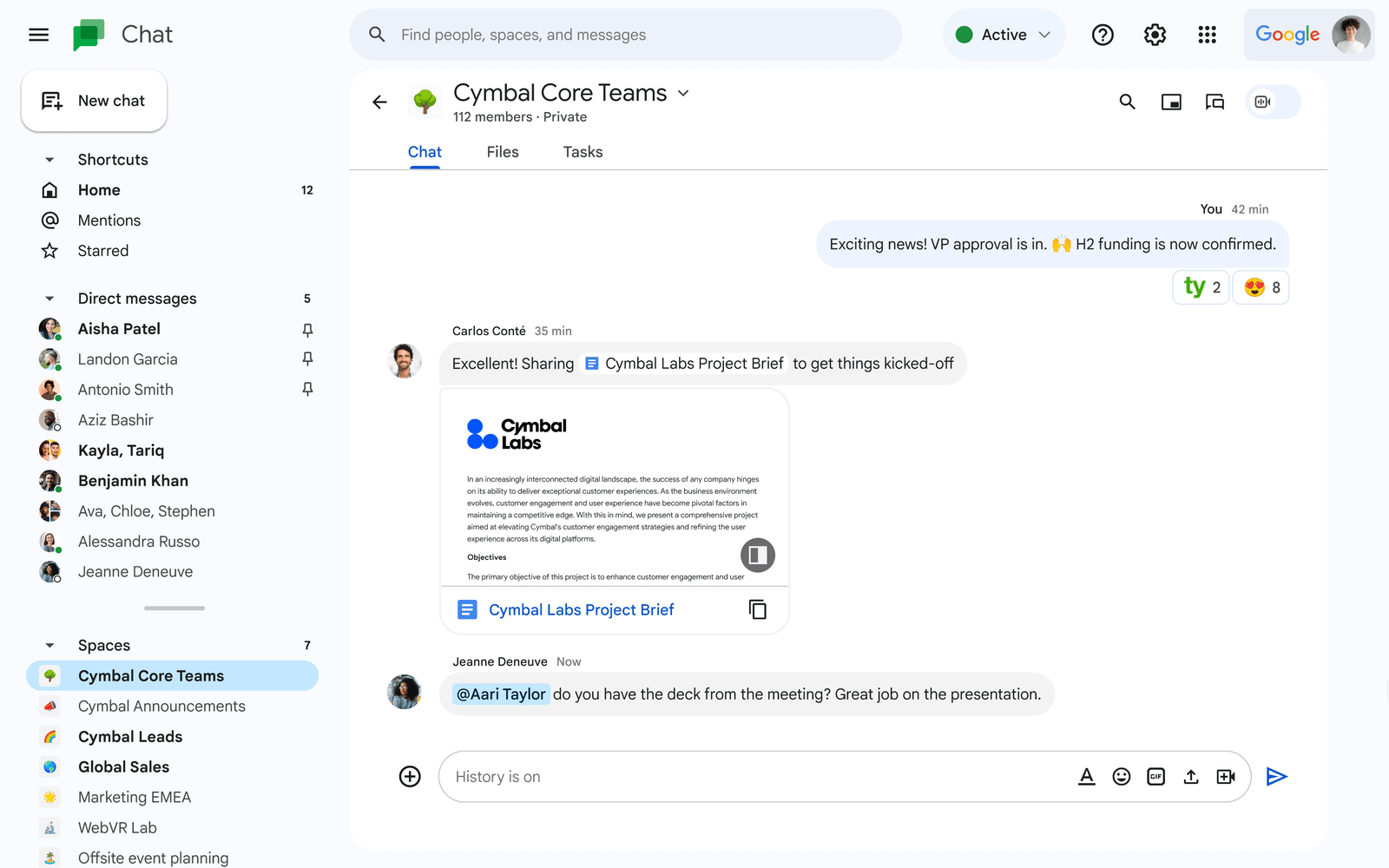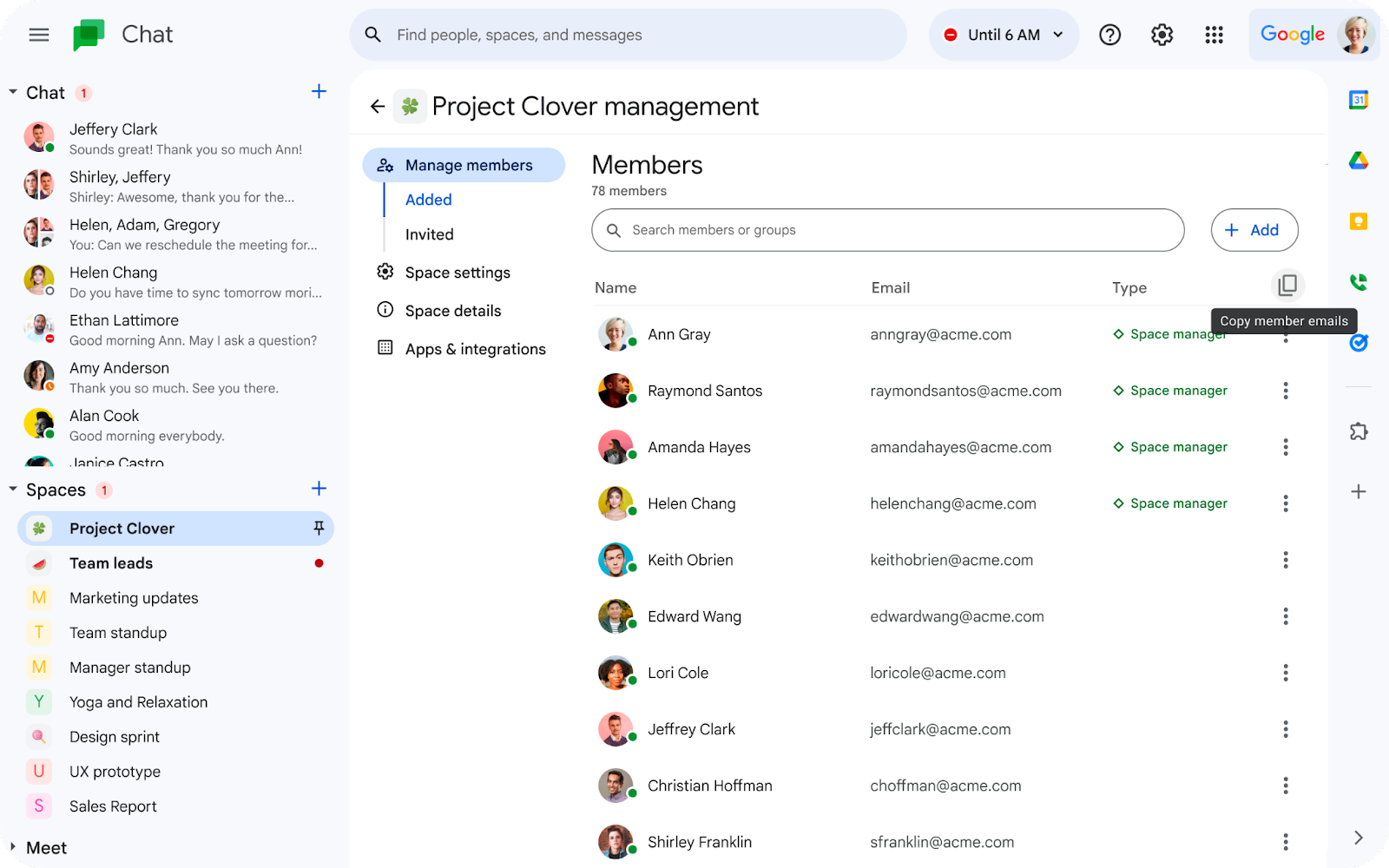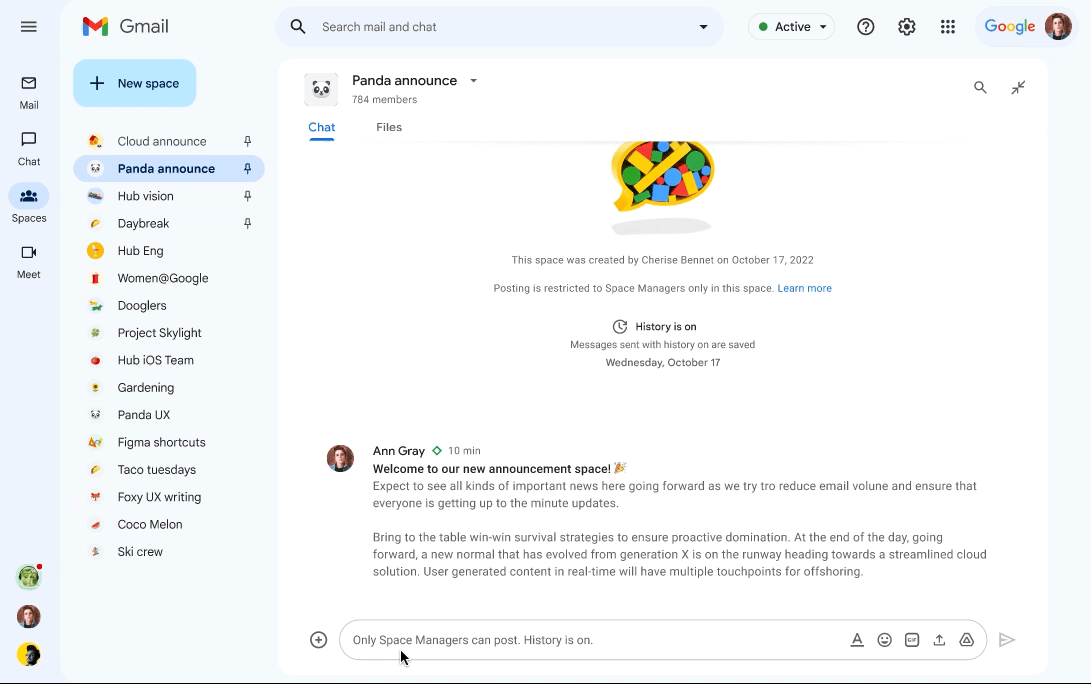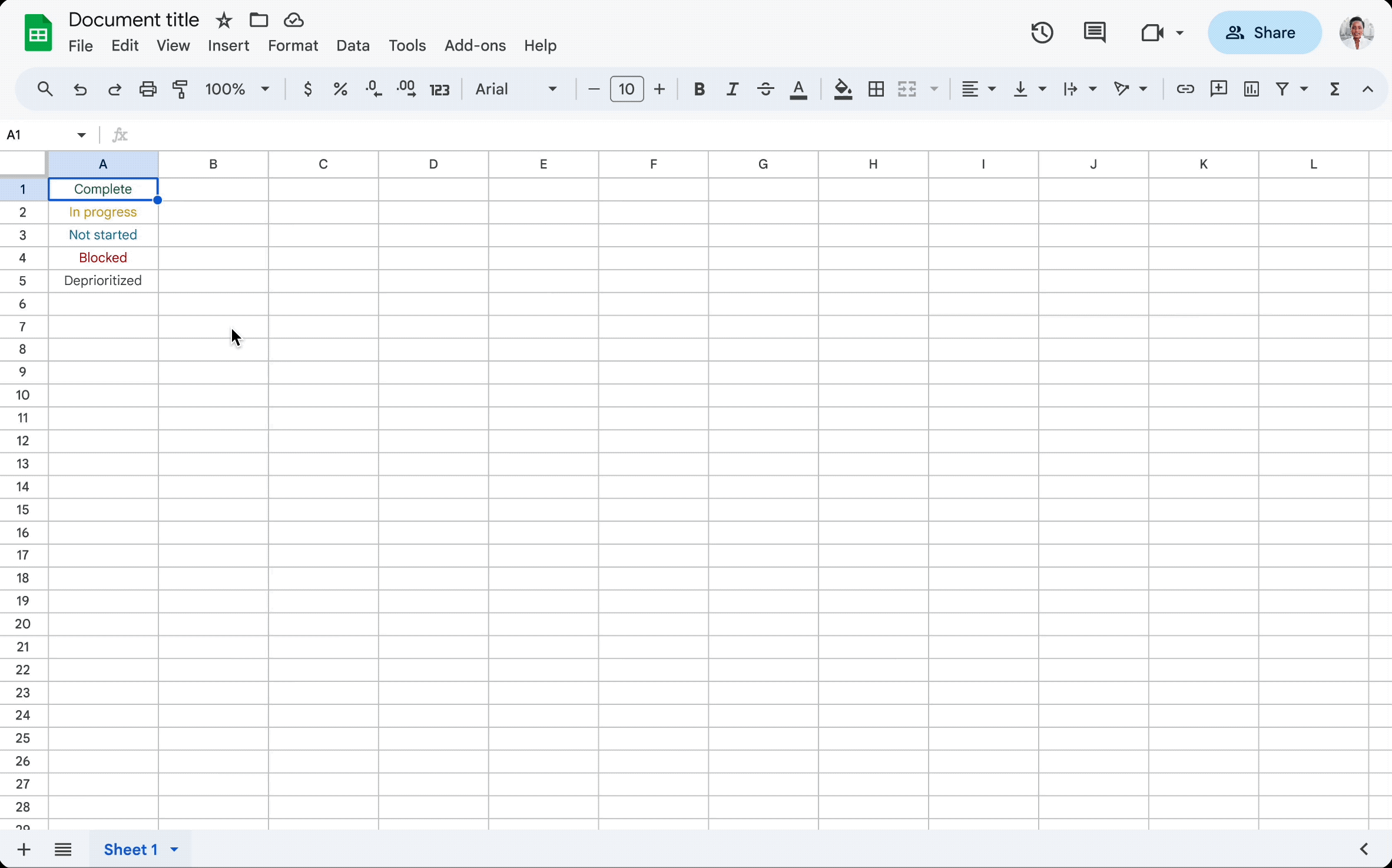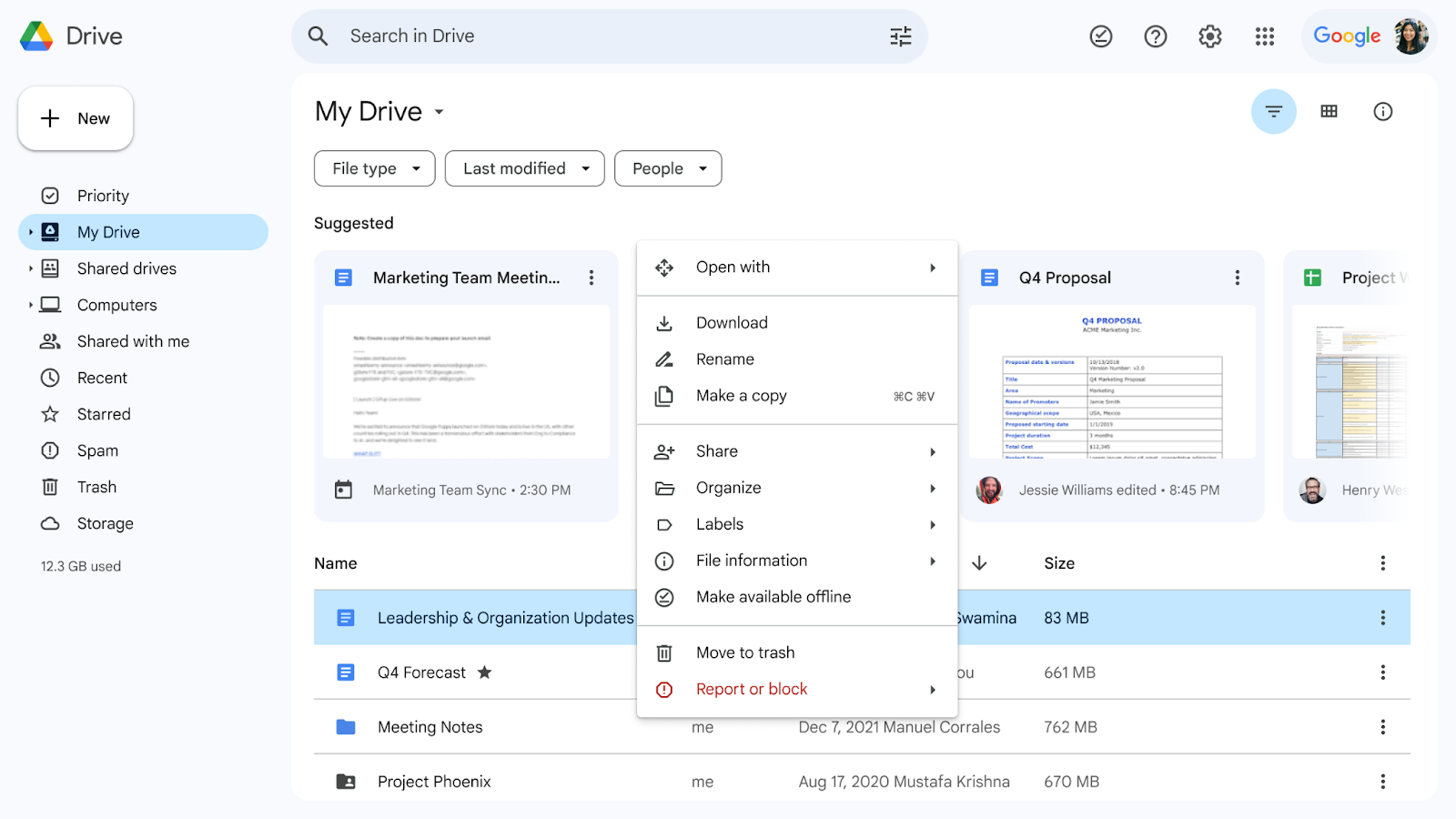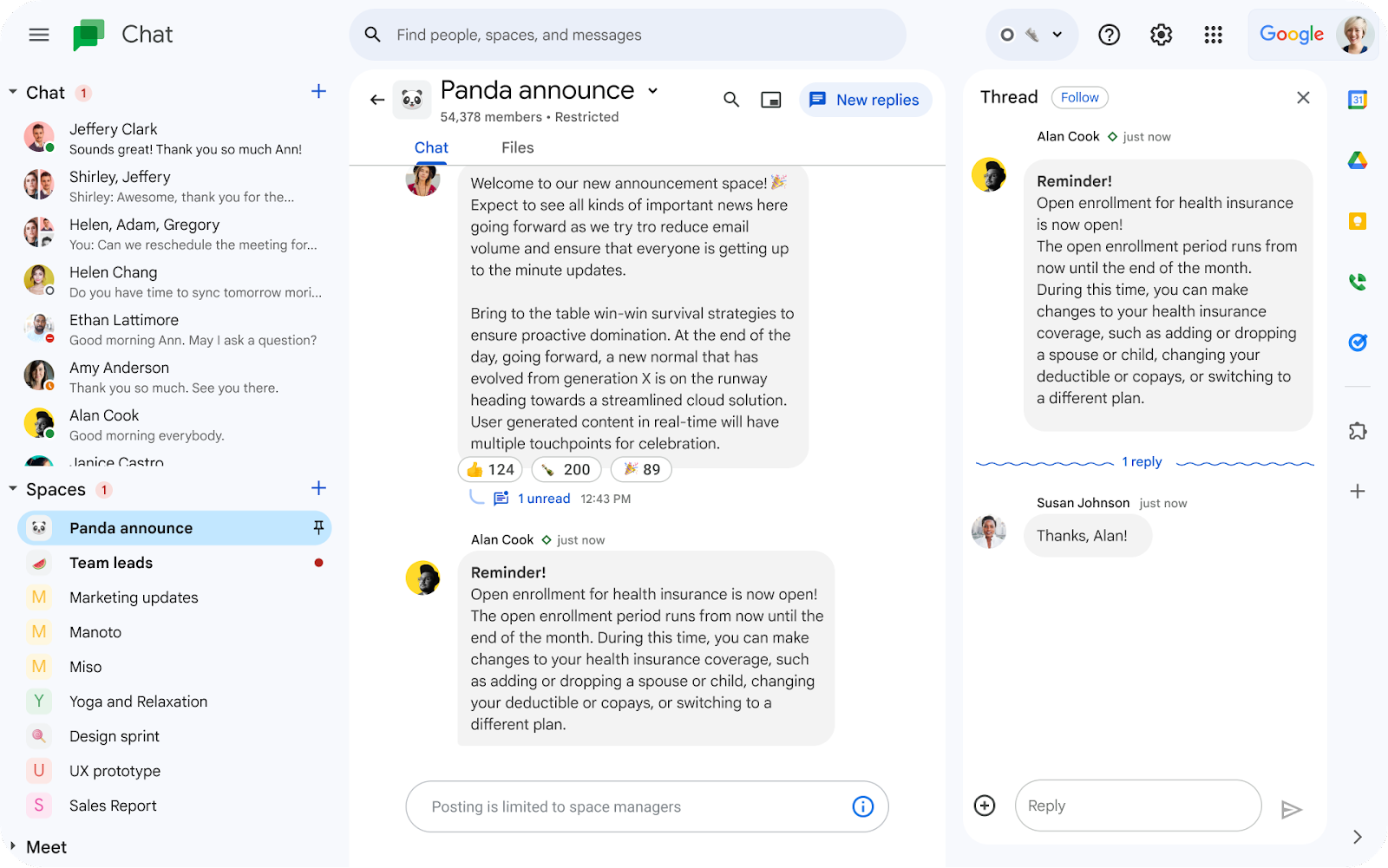Adding bulk conversion for place chips in Google SheetsEarlier this year, we introduced a smart canvas feature that enables you to open a location directly in Google Maps and see a preview of the location or find directions when a Google Maps place chip is added to your Sheet. Starting this week, users can now convert links to place chips in bulk from the insert menu or cell menu. This time-saving update is especially helpful when formatting data in bulk for event schedules, vendor lists, trip itineraries, etc. | Rolling out now to
Rapid Release and Scheduled Release domains at an extended pace (potentially longer than 15 days for feature visibility). | Learn more about
inserting smart chips in your Google Sheets.
Easily set up dropdown chips in Google Sheets with a new pre-fill feature
If you select a range of cells then insert a dropdown chip, manually entered cell data will convert to pre-fill the dropdown values. You can then use the dropdown sidebar to easily adjust the options or add styles to the dropdowns before accepting. | Learn more about
creating a dropdown list with existing data.
Reorganizing the file and folder menu in Google Drive
Earlier this year, we introduced a refreshed interface for Google Drive, Google Docs, Google Sheets, and Google Slides. Building upon this, when right-clicking a file or folder in Drive, you will now see a new menu format. While the menu functionality remains the same, we’ve reordered and renamed menu items, and also added new sub-menus.
Updated timeline for upgrading to the in-line threaded experience in Google Chat
Earlier this year, we announced that existing spaces organized by conversation topic will be upgraded to the new in-line threaded experience by Q4 2023. We’d like to provide an update on that timing:
- The upgrade will start in September 2023 and is expected to be completed by the end of Q1 2024.
Ahead of the upgrade, Google Workspace admins, partners, and resellers will receive an email with more information about what to expect before any changes are made to their experience. For more information, please refer to our
previous announcement.
Previous announcements
The announcements below were published on the Workspace Updates blog earlier this week. Please refer to the original blog posts for complete details.
Simplify lesson planning with shareable class templates and classwork with new Google Classroom beta
We’re excited to announce a Google Classroom beta that will simplify lesson planning with others and make classroom materials more accessible. | Available to Education Plus only. | Learn more about the new
Google Classroom beta.
Updates for exporting your organization’s data
Google Workspace customers can choose to export the data of a specific user, rather than a customer’s full set of user generated content. Additionally, you’ll notice an improved user interface for the data export tool, which provides more detailed information about exports, records a longer history of exports, and offers more features (filtered takeout). | Available to Google Workspace Business Starter, Business Standard, Business Plus, Enterprise Starter, Enterprise Essentials, Enterprise Standard, Enterprise Plus, Education Standard, Education Plus, and the Teaching and Learning Upgrade and Assured Controls customers only. | Learn more about
exporting your organization’s data.
Review suggested hints, add your own resources, and more for practice sets in Google Classroom
We’ve announced an update that gives teachers more control over the resources for students in practice sets. | Available to Google Workspace for Education Plus and Google Workspace for Education Teaching and Learning Upgrade only. | Learn more about
practice sets in Google Classroom.
Expanding branding and customization capabilities in Google Slides and Google Forms
Users now have access to a domain template with a variety of branded slides, layouts, images, colors and fonts that will appear when creating a new presentation in Slides. They also have access to a domain theme including fonts, branded colors and a header image that you can use when creating a new form or editing an existing form in Forms. | Available to Business Plus, Enterprise Standard, Enterprise Plus, Education Plus only. | Learn more about
default templates & themes.
Adding Gmail translation to mobile devices
There is now a native translation integration within the Gmail mobile app that will enable you to seamlessly communicate in a wide range of languages. | Learn more about
translating on mobile devices in Gmail.
Google Keep integration with Assistant available to all Google Workspace users
If you’re using the Google Assistant with your Google Workspace device, you can set Google Keep as the default provider for your notes and lists. You can ask Assistant to create a new list, add or delete items for an existing list, or read back all the list items to you. | Learn more about the
Google Keep integration with Assistant.
Introducing eSignature for Google Docs and Google Drive: launching to open beta for Workspace Individual subscribers, launching to beta for Google Workspace customers
eSignature is now available as an open beta for Google Workspace Individual subscribers — no additional sign-up is required to use the feature. eSignature will be available in beta for select Google Workspace customers — see the “Additional details” section below for more information. | Eligible for beta: Google Workspace Business Standard, Business Plus, Enterprise Starter, Enterprise Standard, Enterprise Plus, Enterprise Essentials, Enterprise Essentials Plus, Education Plus, and Nonprofits customers only. | Learn more about
eSignatures in Google Docs.
Gallery view for Zoom interoperability on Google Meet hardware
We’re now introducing support for Zoom’s Gallery view, which makes much better use of screen real estate and allows more participants to be seen on screen at the same time. | Available for all Google Meet hardware customers. | Learn more about
Zoom interoperability for Google Meet hardware devices.
Add annotations to your presentations in Google Slides
There is a feature that lets you highlight or emphasize key content while you present in Google Slides. With the new pen tool, you can circle, underline, draw connections or make quick notes directly on your presentation. | Learn more about
annotations in Google Slides