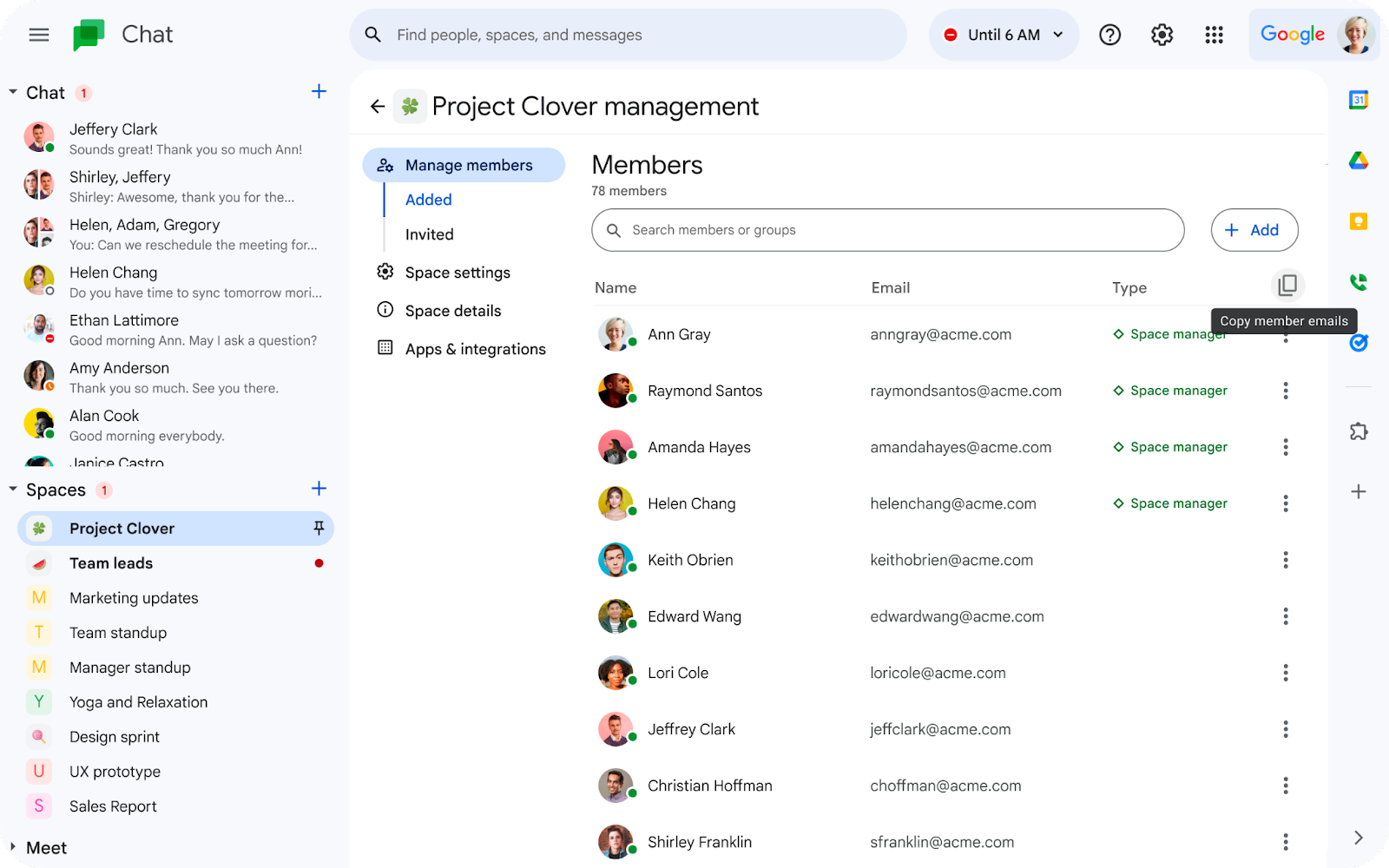2 New updates
Unless otherwise indicated, the features below are available to all Google Workspace customers, and are fully launched or in the process of rolling out. Rollouts should take no more than 15 business days to complete if launching to both Rapid and Scheduled Release at the same time. If not, each stage of rollout should take no more than 15 business days to complete.Copy space member email address in Google Chat
Space managers and members can now copy the email addresses of members in a space on Google Chat. This option is ON by default for spaces with 100 members or less. The option to copy space member email addresses will be disabled in spaces with 100+ members.
Filter by expression for Connected Sheets for Looker
You can now use common filter expressions from Looker such as “last 30 days”, “last quarter”, or “NOT 50” to filter on pivot tables in Connected Sheets for Looker. | Learn more about Connected Sheets.
Previous announcements
The announcements below were published on the Workspace Updates blog earlier this week. Please refer to the original blog posts for complete details.
View speaker notes while co-presenting Google Slides in Google Meet
Rapid Release Domains:
Co-presenters are now also able to view speaker notes. | Available to Google Workspace Business Standard, Business Plus, Enterprise Starter, Enterprise Essentials, Enterprise Standard, Enterprise Plus, Education Plus, the Teaching & Learning Upgrade, and Workspace Individual customers only. | Learn more about viewing speaker notes while co-presenting Google Slides in Google Meet.
Stronger protection for additional sensitive actions taken in Gmail
Last year, we introduced stronger safeguards around sensitive actions taken in your Google Workspace accounts. We’re extending these protections to sensitive actions taken in Gmail. | Learn more about stronger protection in Gmail.
See message view counts in Google Chat spaces
Space members can now see view counts for messages in all spaces. | Learn more about view counts in Google Chat spaces.
View & compare script versions with Apps Script project history
We're announcing project history, a new interface for developers to view previously deployed script versions and compare versions to the current script version. | Learn more about Apps Script project history.
Displaying Microsoft Outlook users as organizers in Google Calendar
Microsoft Outlook user who organize meetings are now listed amongst the other meeting attendees in Calendar as the meeting organizer. | Learn more Microsoft Outlook organizers in Google Calendar.
Introducing Workday app for Google Chat
We’re adding a new Workday app for Google Chat that allows you to perform quick actions in Workday, such as requesting time off, filing expense reports and looking up colleague's information, all without leaving Google Chat. | Learn more about the Workday app for Google Chat.
Join client-side encrypted meetings from your mobile device
You can join a client-side encrypted meeting directly from the Google Meet and Calendar apps. | Available to Google Workspace Enterprise Plus, Education Standard, and Education Plus customers hosting client-side encrypted calls only. | Learn more about client-side encrypted meetings from your mobile device.
Third-party app access enhancements for Google Workspace for Education
All Google Workspace for Education Admins must review and confirm access settings for third-party configured apps that are currently accessible to your users by Oct 23, 2023 in order for users designated as under 18 to maintain access to those third-party apps. | Available to Education Fundamentals, Education Standard, Education Plus, and the Teaching and Learning Upgrade only. | Learn more about third-party app access.
Enhance your Google Keep notes on Android with rich text formatting
We’re adding rich text formatting options to new notes on Keep. This highly requested feature enables you to customize and add emphasis to your text through bolding, underlining, italicizing, and heading styles. | Learn more about rich text formatting on the Keep app.
Completed rollouts
The features below completed their rollouts to Rapid Release domains, Scheduled Release domains, or both. Please refer to the original blog posts for additional details.
Scheduled Release Domains:
- Revamping the "First Open Experience" in Docs on Android devices
- Introducing membership search and the option to add up to 50,000 members to spaces in Google Chat (Membership search on Web)
- People chips in Google Sheets now available on mobile devices
- Adding drag & drop to Google Drive multi-instance support on large screen Android devices
- Insert emojis into Google Sites
- Introducing membership search and the option to add up to 50,000 members to spaces in Google Chat (Membership search on Android)
- Google Classroom now supports grade export to Skyward Qmlativ
- Q&A moderation now available for Google Meet
- Expanding branding and customization capabilities in Google Slides and Google Forms
- Adding Gmail translation to mobile devices (Android)
- Google Keep integration with Assistant available to all Google Workspace users
- Gallery view for Zoom interoperability on Google Meet hardware
- Resolve conflict accounts faster with the new Conflict Accounts Management tool
- Introducing Workday app for Google Chat
- Third-party app access enhancements for Google Workspace for Education
For a recap of announcements in the past six months, check out What’s new in Google Workspace (recent releases).