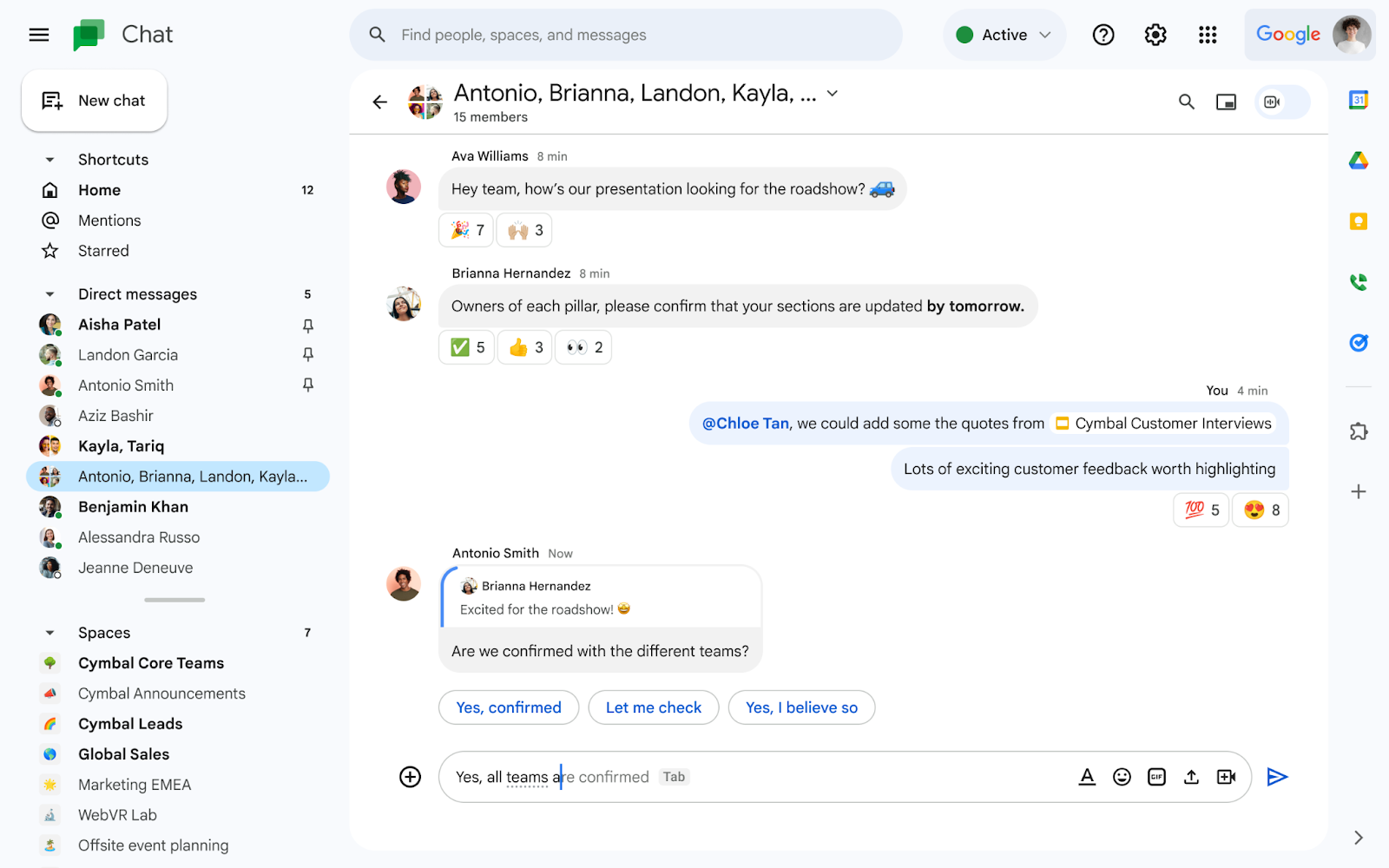This announcement is part of Google Cloud Next ‘23. Visit the Workspace Blog to learn more about the new Google Chat.
What’s changing
Earlier this year, we announced a modernized Google Chat based on Google’s Material Design 3 that included updates to the font, colors, layouts, panel sizing and more. Building upon this, we’re introducing message bubbles to enable users to more easily differentiate incoming versus outgoing messages in the Chat message stream.Currently, all messages in Chat are aligned the same regardless of the sender and displayed without any visual containers that separate messages into clear groups. With today’s update:
- Each incoming message will have an independent message bubble aligned to one side with a solid color background
- Each outgoing message will have an independent message bubble aligned to the other side with a different color background
- Admins and end users: No action required. You’ll automatically see these updates in your web and mobile experience over the next several weeks.
Rollout pace
Web:
- Rapid Release domains: Gradual rollout (up to 15 days for feature visibility) starting on September 19, 2023
- Scheduled Release domains: Gradual rollout (up to 15 days for feature visibility) starting on October 3, 2023
Android:
- Rapid Release and Scheduled Release domains: Gradual rollout (up to 15 days for feature visibility) starting on September 27, 2023
Availability
- Available to all Google Workspace customers and users with personal Google Accounts