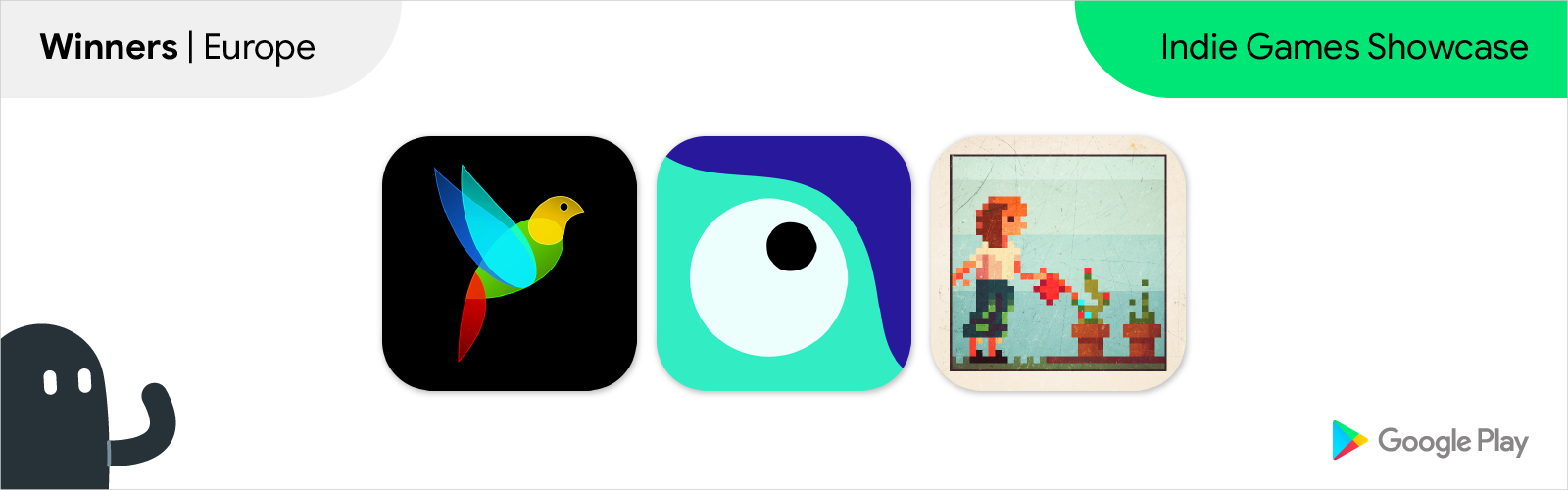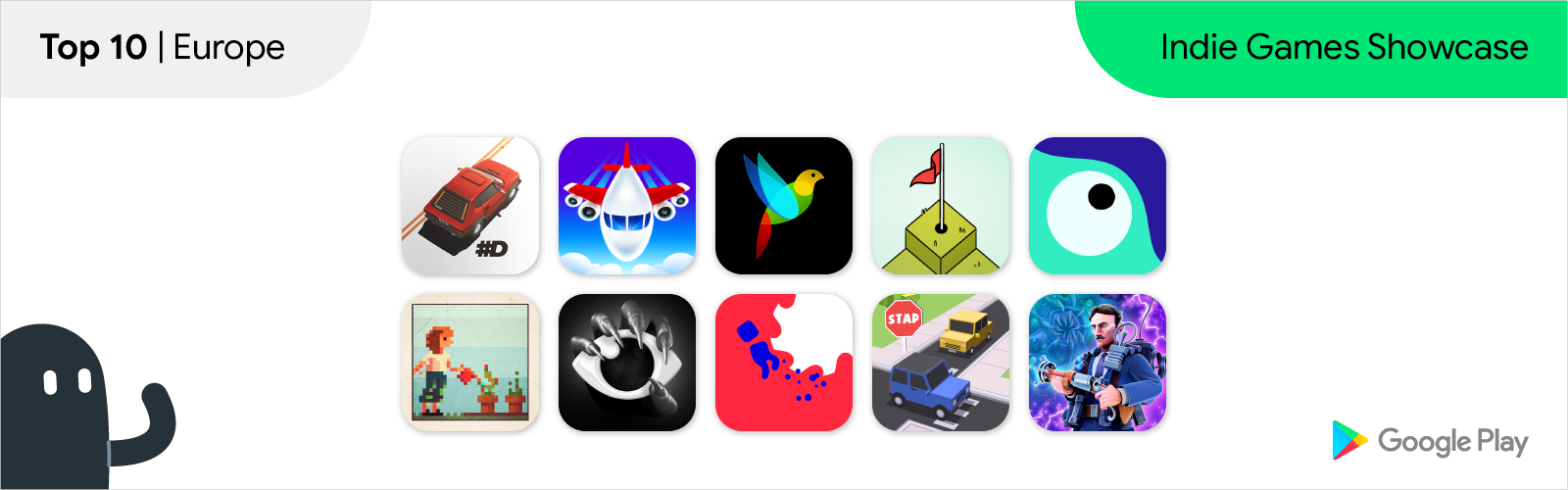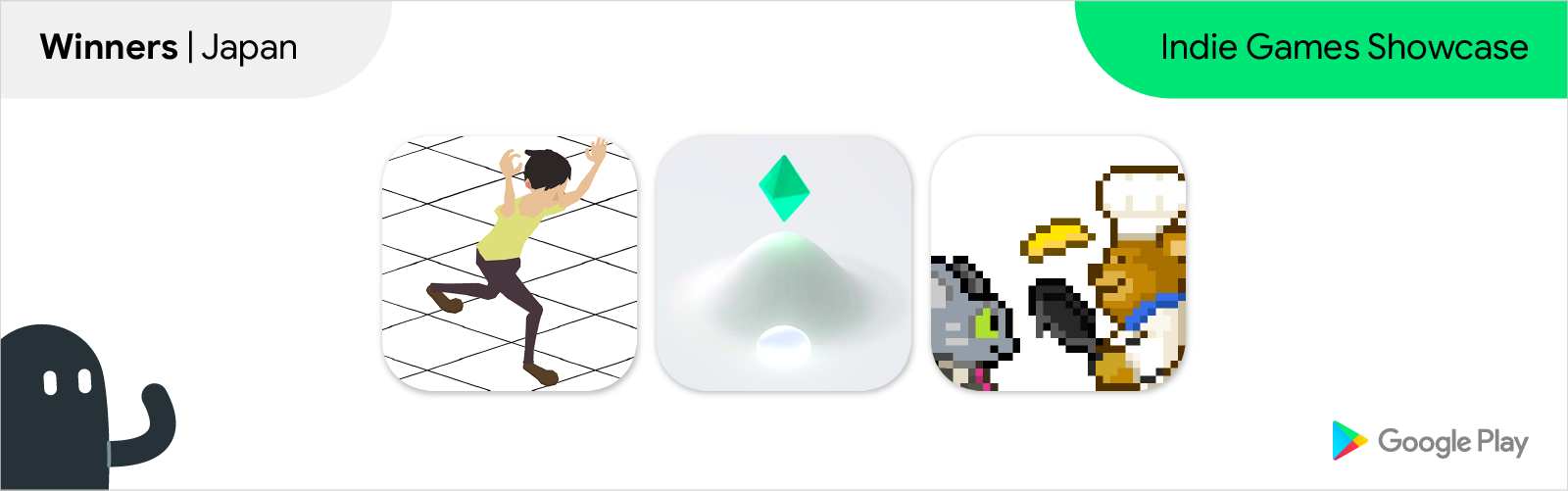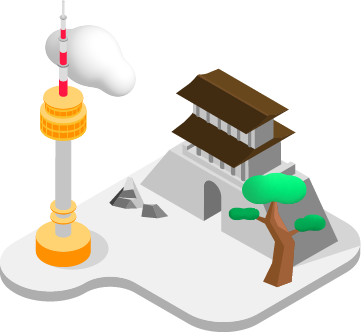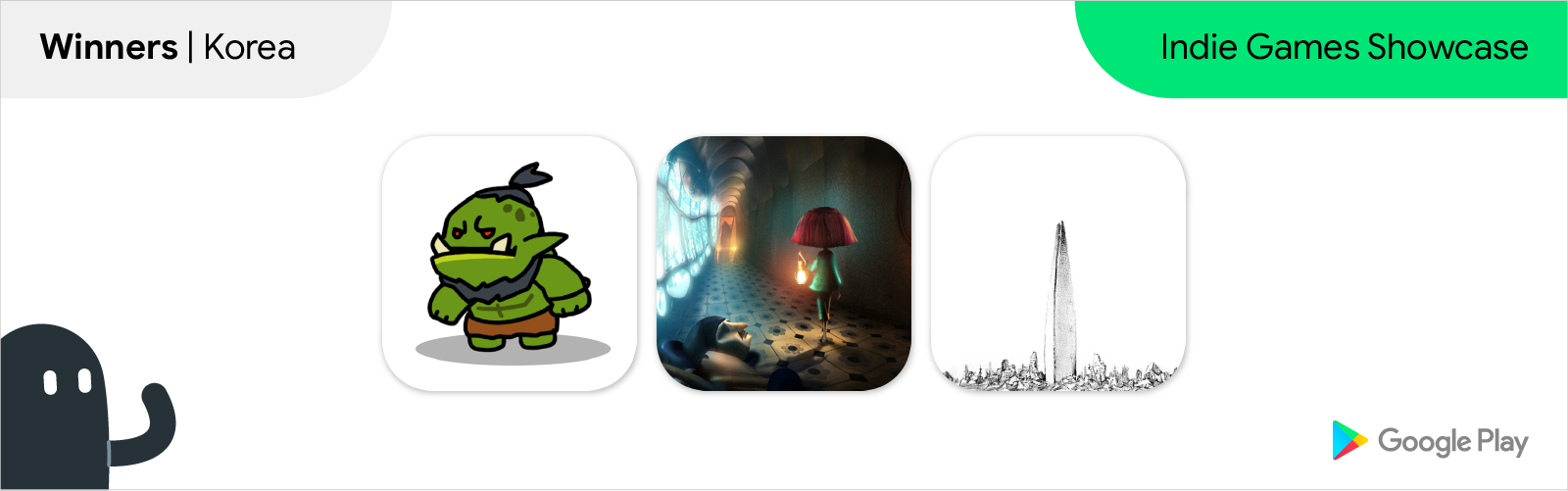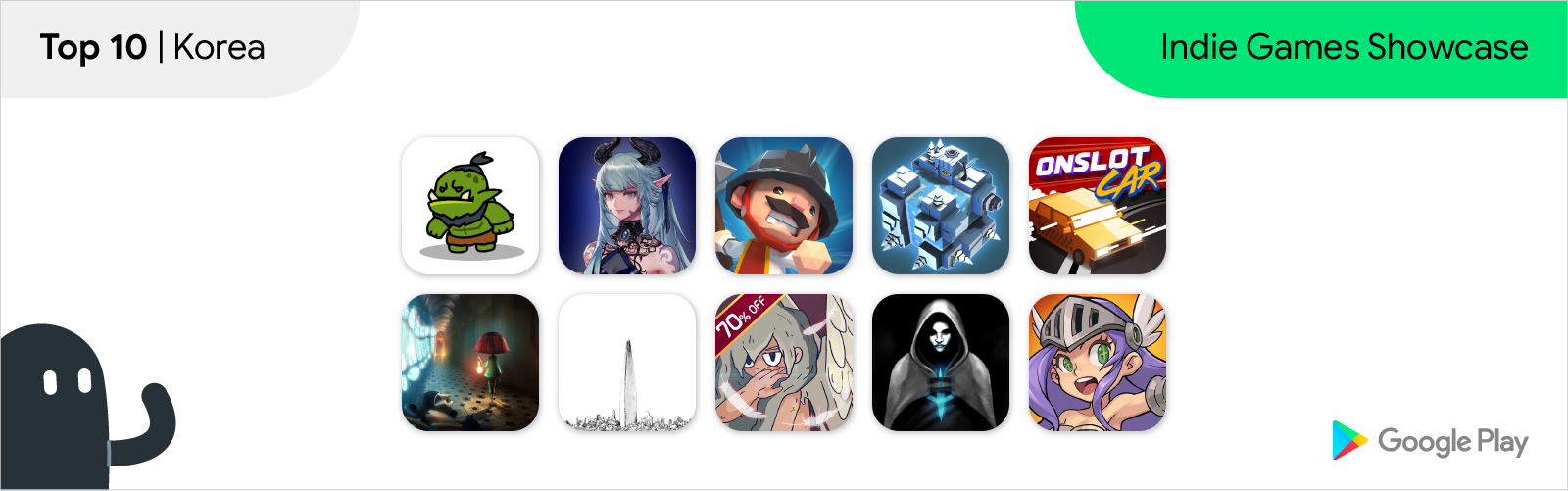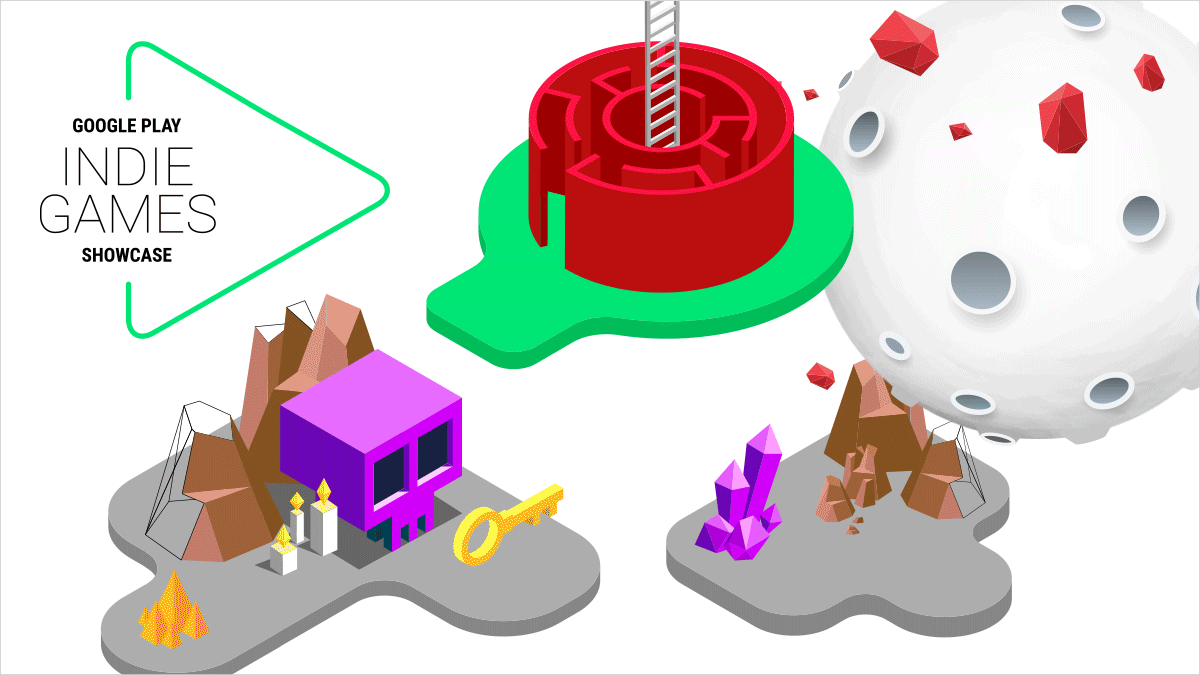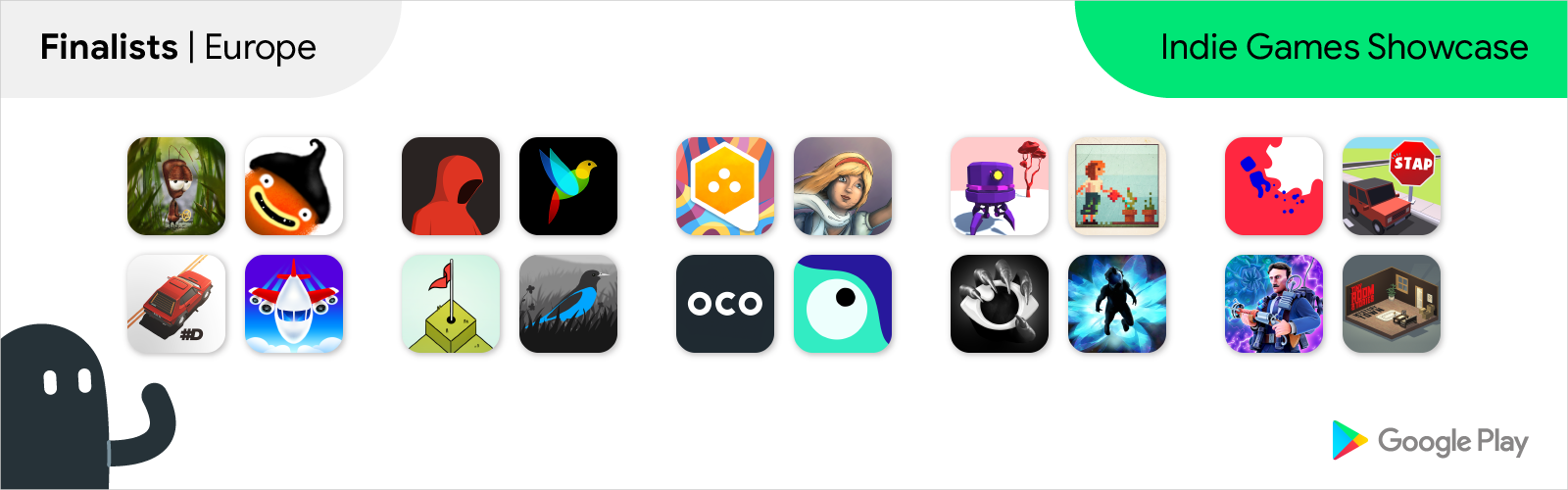What’s changing
Due to low usage, Google App Maker will be turned down gradually over the course of 2020 and officially shut down on January 19, 2021. Prior to the shutdown, you’ll need to review App Maker usage in your domain and take any necessary action.See the Additional details section below for a timeline of the shutdown and alternatives you can deploy in your organization.
Who’s impacted
Admins, end users, and developersWhy it’s important
As soon as possible, review your organization’s App Maker applications. App creators should review the uses cases listed in the Additional details section below and take action as necessary by the dates listed in the turndown schedule.Additional details
Turndown scheduleApp Maker will be disabled gradually according to the schedule below:
- Today, existing apps continue to work. Though App Maker is no longer under active development, the service will continue to be maintained.
- Starting April 15, 2020, you will no longer be able to create new App Maker apps. You will still be able to edit and deploy existing apps.
- Starting January 19, 2021, existing App Maker apps will stop working and you will no longer have access to them. App maker data stored in Cloud SQL will remain unchanged and continue to follow the policies established by your Google Cloud Platform (GCP) account.
- If you use App Maker to automate complex business processes: Use AppSheet, a new addition to our application development portfolio that has capabilities similar to App Maker. App Maker data is stored in Cloud SQL, and App Sheet supports Cloud SQL databases. This allows you to build an application on the existing database tied to your App Maker app.
- If you use App Maker to develop apps: Use App Engine to build and deploy Google Cloud Platform (GCP) applications on a fully managed platform. App Maker data is stored in Cloud SQL, allowing you to build an App Engine application on the existing Cloud SQL database tied to your App Maker app.
- If you use App Maker for data collection: Use Google Forms, which has many new features that were not available when App Maker launched.
- (Optional) Export the app before deleting to save database information.
- Delete the app in App Maker
- Delete the associated Cloud project.