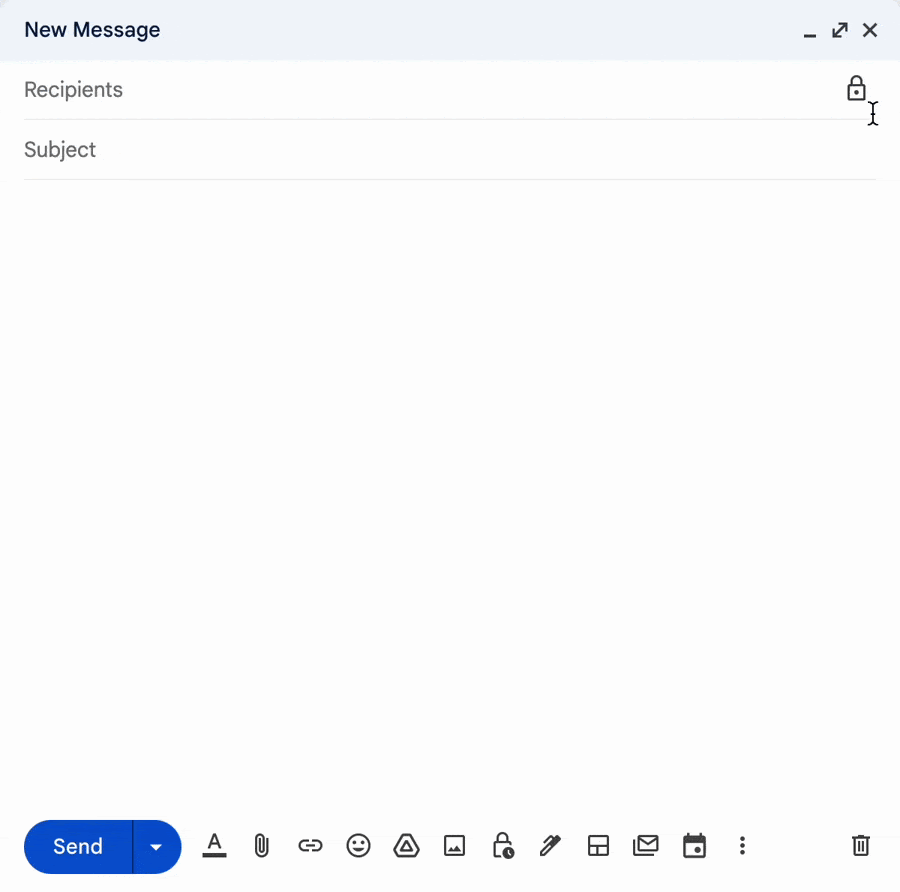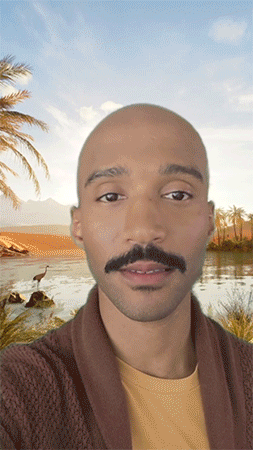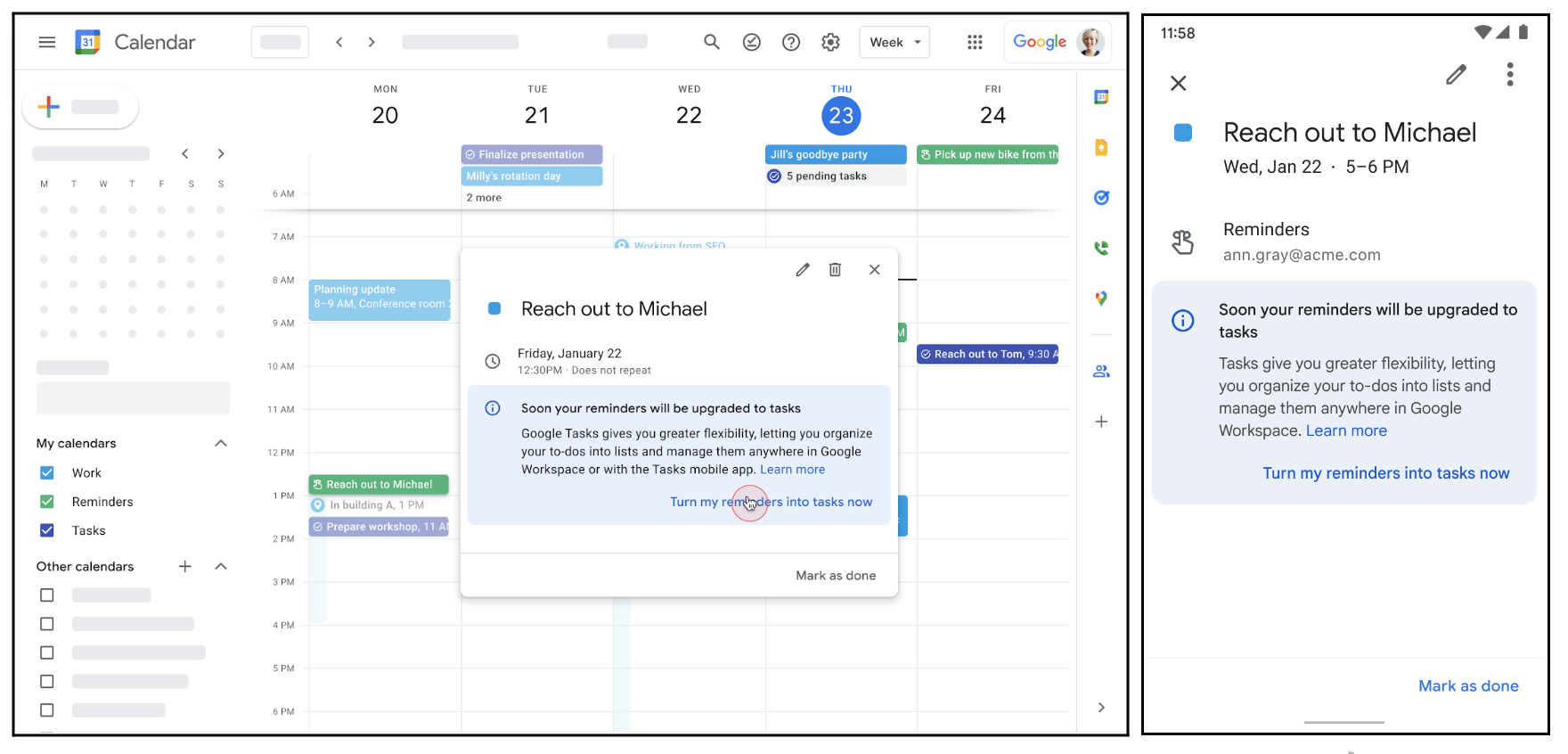What’s changing
As previously announced, in the coming months, we’ll migrate Reminders from Google Calendar and Google Assistant to Google Tasks to create a single experience for managing to-dos across Google.
Users can create tasks from Calendar and using the hands-free power of Assistant, similar to how they previously created Reminders. Additionally, unlike with Reminders, they can create tasks from other Google Workspace apps like Gmail, Docs and Chat, or directly from the Tasks app.
If you’re a Google Workspace customer with the Tasks service ON in your organization, your end users can voluntarily migrate beginning April 12, 2023. This migration prompt will appear for users with personal accounts starting on March 6, 2023.
Enterprise end users will be prompted to migrate their experience beginning April 12, 2023.
For Google Workspace customers: Starting on May 22, 2023, Assistant and Calendar Reminders will begin to automatically migrate to Tasks for users that have not already migrated. To help ensure a smooth transition, we recommend the following steps:
Admins:
If you use a Google account for work or school:
- You’ll see a prompt in Assistant and Calendar to move reminders created in these apps to Tasks beginning on April 12, 2023.
- If you want a copy of your reminders data and Takeout is enabled for your organization, export your Reminders data before June 22, 2023.
If you use Google with a personal account:
- You’ll see a prompt in Assistant and Calendar to move reminders created in these apps to Tasks beginning on March 6, 2023.
- If you haven’t already migrated, Assistant and Calendar reminders will begin to automatically migrate in Q2. We’ll share more information on this timeline in a future update on the Workspace Updates blog.
Why it’s important
Once the migration is complete, you’ll be able to view and manage all of your to-dos in one place: Tasks. You’ll be able to leverage features in Tasks such as organizing to-dos with multiple lists and adding descriptions for extra organization. Tasks can be accessed on the web in Google Workspace apps like Gmail, Calendar, Docs and Chat, making it easy to create tasks without the need to switch tabs or apps. If you use Assistant, you’ll also be able to create Tasks directly from Assistant.
Additional details
Reminders created in Keep will not be migrated to Tasks — they will still be available in Keep, but they will no longer be displayed in Google Calendar once the migration is complete.
Rollout pace
Google Workspace users:
- Voluntary migration: Extended rollout (potentially longer than 15 days for feature visibility) beginning April 12, 2023
- Automatic migration: Extended rollout (potentially longer than 15 days for feature visibility) beginning May 22, 2023
Users with personal Google Accounts:
- Extended rollout (potentially longer than 15 days for feature visibility) beginning March 6, 2023
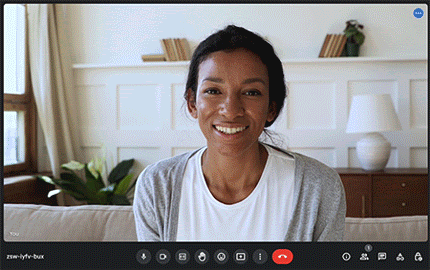
.png)
.png)