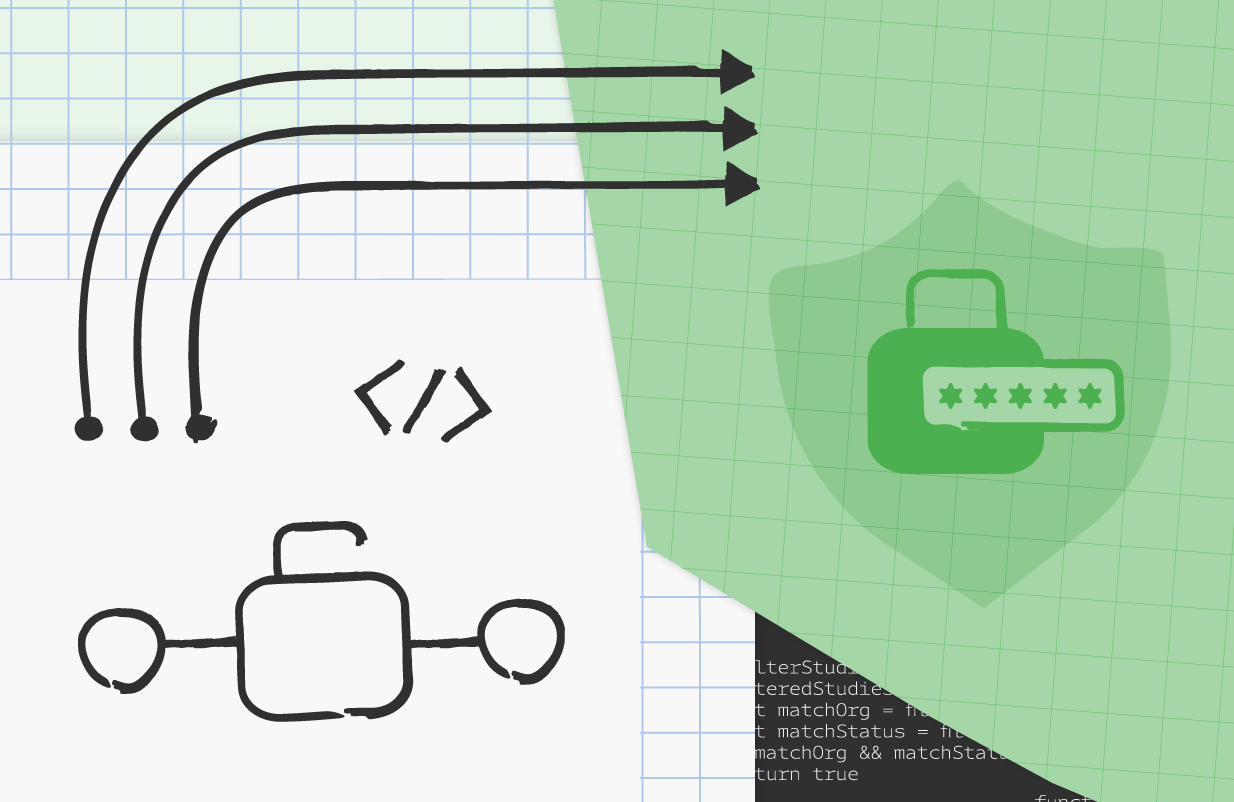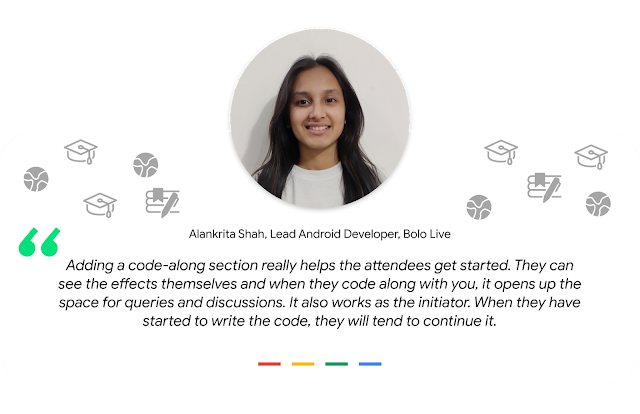Posted by Vishal Das, Community Manager
This year the Google Developer Educators India team launched the “Android Learn and Inspire Series” for Android Developers who were eager to learn Jetpack Compose and inspire others to upskill. Meet the developers who completed the series and hosted workshops on Jetpack Compose to find out their motivation to teach others!
Alankrita Shah, Lead Android Developer, Bolo Live
How did you get started with Android Development?
My journey with Android started back in my 3rd year of my undergraduate studies. I got an internship in a startup where I learned to develop an application that lets users watch videos. It was a simple application but that helped me start exploring android development. I was always in awe of the capabilities of Android applications.
What keeps you motivated to learn and stay up to date ?
In Android development, there are frequent updates that help developers write fast and efficient code. Keeping up with it would help build good quality products. Becoming part of communities where you can discuss and share best practices is an interesting way to learn and grow.
Which method of knowledge sharing did you find most effective?
I experimented with a few methods in the Android Learn and Inspire series. There are a few that I found quite effective.
- Adding some fun activities helps in bringing energy to the session. You can put up some fun activities that will include the learnings of the session in a fun way.
- Write up for the topic covered : Post the session, you can share a blog and/or code for the same. The members can access it if they want to revisit what they learned.”
Amardeep Kumar, Android Engineer, Walmart
How did you get started with Android Development?
I completed my Engineering in Information Technology from Siliguri Institute of Technology back in 2011. I was one of those unlucky 10% of students who graduated without any job offer. After a few months of struggle, I got a job offer from a company called Robosoft (this time I was one of the 3 selected out of 2,000+ candidates). Hence, I started as an Android developer from day 1 of joining Robosoft from the Honeycomb and Ice cream sandwich.
What keeps you motivated to learn and share?
One thing was consistent in my Android journey and that was connecting with good Android developers. BlrDroid, GDG Bangalore, Udacity Nanodegree and the Android community helped me to connect with people and learn every day. Solving tech problems and Android tech discussions are part of daily life. I like to develop Android apps because of its reach in countries like India. Open source is also one of the reasons to love Android. I got trained in my first job from my seniors on Android and that motivated me to share my Android knowledge in the community.
Which method of knowledge sharing did you find most effective?
One tip I would like to share is let’s bring those good engineers in Android who are expert in solving Android problems but shy in sharing knowledge.

 A recap of Google’s top announcements and initiatives in 2022.
A recap of Google’s top announcements and initiatives in 2022.
 Pixel Watch, Android 13, Google Wallet and other Google product launches from 2022.
Pixel Watch, Android 13, Google Wallet and other Google product launches from 2022.
 Meet Jenny Sun, who is helping drive digital transformation at Google Cloud Greater China.
Meet Jenny Sun, who is helping drive digital transformation at Google Cloud Greater China.