? Hello, World! ? | A New Home For Developers On Instagram
Posted by Justin Juul, Social Media Manager
It’s all happening!
We’re excited to announce the official launch of @googledevs, a new hub for developer culture where we’ll shine a spotlight on communities around the world and make new friends at events like Google I/O, The Android Dev Summit, Flutter Live, and more.

Follow us now to stay in tune with developers, designers, thought leaders, and other amazing people like yourself.
And don’t forget to say hi if you see us out in the wild. You might just wind up on our Instagram story.
Follow us here → www.instagram.com/googledevs
See you soon!
Source: Google Developers Blog
See a filterable, searchable list of the latest G Suite launches
Feedback? Let us know.
Source: G Suite Updates Blog
Evaluating the Unsupervised Learning of Disentangled Representations
The ability to understand high-dimensional data, and to distill that knowledge into useful representations in an unsupervised manner, remains a key challenge in deep learning. One approach to solving these challenges is through disentangled representations, models that capture the independent features of a given scene in such a way that if one feature changes, the others remain unaffected. If done successfully, a machine learning system that is designed to navigate the real world, such as a self driving car or a robot, can disentangle the different factors and properties of objects and their surroundings, enabling the generalization of knowledge to previously unobserved situations. While, unsupervised disentanglement methods have already been used for curiosity driven exploration, abstract reasoning, visual concept learning and domain adaptation for reinforcement learning, recent progress in the field makes it difficult to know how well different approaches work and the extent of their limitations.
In "Challenging Common Assumptions in the Unsupervised Learning of Disentangled Representations" (to appear at ICML 2019), we perform a large-scale evaluation on recent unsupervised disentanglement methods, challenging some common assumptions in order to suggest several improvements to future work on disentanglement learning. This evaluation is the result of training more than 12,000 models covering most prominent methods and evaluation metrics in a reproducible large-scale experimental study on seven different data sets. Importantly, we have also released both the code used in this study as well as more than 10,000 pretrained disentanglement models. The resulting library, disentanglement_lib, allows researchers to bootstrap their own research in this field and to easily replicate and verify our empirical results.
Understanding Disentanglement
To better understand the ground-truth properties of an image that can be encoded in a disentangled representation, first consider the ground-truth factors of the data set Shapes3D. In this toy model, shown in the figure below, each panel represents one factor that could be encoded into a vector representation of the image. The model shown is defined by the shape of the object in the middle of the image, its size, the rotation of the camera and the color of the floor, the wall and the object.
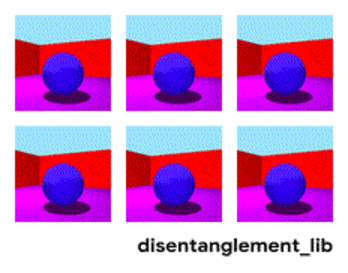 |
| Visualization of the ground-truth factors of the Shapes3D data set: Floor color (upper left), wall color (upper middle), object color (upper right), object size (bottom left), object shape (bottom middle), and camera angle (bottom right). |
While the research community has proposed a variety of unsupervised approaches to learn disentangled representations based on variational autoencoders and has devised different metrics to quantify their level of disentanglement, to our knowledge no large-scale empirical study has evaluated these approaches in a unified manner. We propose a fair, reproducible experimental protocol to benchmark the state of unsupervised disentanglement learning by implementing six different state-of-the-art models (BetaVAE, AnnealedVAE, FactorVAE, DIP-VAE I/II and Beta-TCVAE) and six disentanglement metrics (BetaVAE score, FactorVAE score, MIG, SAP, Modularity and DCI Disentanglement). In total, we train and evaluate 12,800 such models on seven data sets. Key findings of our study include:
- We do not find any empirical evidence that the considered models can be used to reliably learn disentangled representations in an unsupervised way, since random seeds and hyperparameters seem to matter more than the model choice. In other words, even if one trains a large number of models and some of them are disentangled, these disentangled representations seemingly cannot be identified without access to ground-truth labels. Furthermore, good hyperparameter values do not appear to consistently transfer across the data sets in our study. These results are consistent with the theorem we present in the paper, which states that the unsupervised learning of disentangled representations is impossible without inductive biases on both the data set and the models (i.e., one has to make assumptions about the data set and incorporate those assumptions into the model).
- For the considered models and data sets, we cannot validate the assumption that disentanglement is useful for downstream tasks, e.g., that with disentangled representations it is possible to learn with fewer labeled observations.
 |
| The violin plots show the distribution of FactorVAE scores attained by different models on the Cars3D data set. The left plot shows how the distribution changes as different disentanglement models are considered while the right plot displays the different distributions as the regularization strength in a FactorVAE model is varied. The key observation is that the violin plots substantially overlap which indicates that all methods strongly depend on the random seed. |
- Given the theoretical result that the unsupervised learning of disentangled representations without inductive biases is impossible, future work should clearly describe the imposed inductive biases and the role of both implicit and explicit supervision.
- Finding good inductive biases for unsupervised model selection that work across multiple data sets persists as a key open problem.
- The concrete practical benefits of enforcing a specific notion of disentanglement of the learned representations should be demonstrated. Promising directions include robotics, abstract reasoning and fairness.
- Experiments should be conducted in a reproducible experimental setup on a diverse selection of data sets.
In order for others to verify our results, we have released disentanglement_lib, the library we used to create the experimental study. It contains open-source implementations of the considered disentanglement methods and metrics, a standardized training and evaluation protocol, as well as visualization tools to better understand trained models.
The advantages of this library are three-fold. First, with less than four shell commands disentanglement_lib can be used to reproduce any of the models in our study. Second, researchers may easily modify our study to test additional hypotheses. Third, disentanglement_lib is easily extendible and can be used to bootstrap research into the learning of disentangled representations—it is easy to implement new models and compare them to our reference implementation using a fair, reproducible experimental setup.
Reproducing all the models in our study requires a computational effort of approximately 2.5 GPU years, which can be prohibitive. So, we have also released >10,000 pretrained disentanglement_lib models from our study that can be used together with disentanglement_lib.
We hope that this will accelerate research in this field by allowing other researchers to benchmark their new models against our pretrained models and to test new disentanglement metrics and visualization approaches on a diverse set of models.
Acknowledgments
This research was done in collaboration with Francesco Locatello, Mario Lucic, Stefan Bauer, Gunnar Rätsch, Sylvain Gelly and Bernhard Schölkopf at Google AI Zürich, ETH Zürich and the Max-Planck Institute for Intelligent Systems. We also wish to thank Josip Djolonga, Ilya Tolstikhin, Michael Tschannen, Sjoerd van Steenkiste, Joan Puigcerver, Marcin Michalski, Marvin Ritter, Irina Higgins and the rest of the Google Brain team for helpful discussions, comments, technical help and code contributions.
Source: Google AI Blog
Work anywhere with Google Docs, Sheets, and Slides in new offline mode
What’s changing
It’s now possible for users to work on Docs, Sheets, and Slides files when your device is offline or have a bad internet connection within Google Drive. You can also preview which files are available offline with a new offline preview mode.Who’s impacted
Admins and end users.Why you’d use it
We know it’s important for users to access and work on their files while traveling or when there’s low connectivity. With offline mode, it’s now possible to create, edit, and comment on Docs, Sheets, or Slides files. Any changes made to files while offline will then sync in Drive once the user is connected again.How to get started
- Admins: Admins can enable this feature for all or some users:
- To let users enable offline access (recommended), go to Apps > G Suite > Drive and Docs.
- To enable offline access for specific devices, see this article in our Help Center.
- Note: The default for this feature is that all users can enable offline access on any device they sign into, but it is not enabled automatically except on Chromebooks
- End users: To work with your files while offline, you’ll need to enable offline access in your Drive settings:
- From Google Drive, click the gear icon at the top right corner, select Settings > General and select Sync Google Docs, Sheets, Slides, and Drawings files to this computer so that you can edit offline.
- Once offline access is enabled, a checkmark icon will appear in the top right next to Settings (gear icon) and Support (question mark). When you click this icon, you can find the offline preview toggle.
Additional details
To make files available offline in Google Drive, right click on any file and toggle Available offline from the menu while connected.When offline access is enabled, Google Drive also automatically and intelligently makes a certain number of Google Docs/Sheets/Slides files available offline based on how recently you accessed them. You can preview which files are already available offline automatically using the offline preview mode. You can also mark a file available offline -- so that it always remains available offline -- while in offline preview mode, as long as you are connected.
Helpful links
- Admins: Set up offline access to Docs editors.
- Use Google Drive files offline.
- Work on Google Docs, Sheets, and Slides offline.
Availability
- Rapid Release domains: Gradual rollout (up to 15 days for feature visibility) starting on April 24, 2019
- Scheduled Release domains: Extended rollout (potentially longer than 15 days for feature visibility) starting on May 21, 2019.
- Available to all G Suite editions.
- This feature will be ON by default for users who already have offline enabled.
Source: G Suite Updates Blog
A new way to find work-from-home (or wherever) opportunities
Whether you’re a parent needing more flexibility or someone looking for the freedom to work wherever you’d like, a work from home job might meet your lifestyle needs. Many people already use Search to find work-from-home roles, and today we’re announcing an improved experience within job search in the U.S. to connect people with quality remote jobs.

Now, you can search for jobs that match your skill set, like “customer support jobs” and filter your location to “work from home” to see a list of relevant job listings that meet your criteria. Whether the jobs are listed as “remote,” “work from home” or “telecommute” opportunities, this filter does the work for you, and helps you explore the opportunities available. Unsure what kind of job you want? Try searching “work from home jobs” to explore open roles across industries.
For employers looking to help potential remote workers better discover these opportunities, we’re using new Schema.org markup for job locations and applicant location requirements to indicate work-from-home roles and any related geographic restrictions. Regardless of the specific words employers use to describe remote jobs, those marked up listings will be discoverable through this new feature.
We’re already working with a wide range of job listing sites, including Working Nomads, We Work Remotely and ZipRecruiter, and the number of remote jobs you can find via Google is growing by the day as providers from across the web implement this markup. We’re also making this capability available to any employer or job board to use on their own property through our Cloud Talent Solution.
We hope these tools are useful in finding your next work from home opportunity or finding the right candidates, regardless of where they call home.
Source: The Official Google Blog
From food waste to tasty treats in Google’s kitchens
For Kristen Rainey, a carrot is more than a vegetable. It’s the opportunity to cook “from root to stem” and make anything from salads and juice to ice cream and candy. Cooking this way helps combat food waste, an issue that affects everyone—particularly the 800 million people who suffer from hunger each year.
One third of all food produced for human consumption, or about 1.3 billion pounds of food, is wasted every year. Plus, wasted food emits potent greenhouse gases when it decomposes. “The situation is a lose-lose-lose,” Kristen says. “When you consider all of the resources that went into making the food that’s ultimately wasted, it becomes clear that we have a problem.”
Kristen, a Procurement & Resource Utilization Manager based in Google’s Portland office, leads strategy to reduce food waste, water and energy in company kitchens and cafes. When it comes to food, they take a “circular economy” approach, meaning that they prioritize reusing ingredients and raw materials rather than buying new ones and tossing leftovers in the trash.
Using these strategies, Google has prevented six million pounds of food waste since 2014. Here are four strategies that made that happen.
1. Use technology to cut back on waste.

A LeanPath setup in a Google kitchen.
Google’s offices partner with LeanPath in 189 cafes in 26 different countries. The system features a camera that takes pictures of the food waste items, a scale that weighs it and a tablet for a team member to enter additional information about the item.
This info then gets uploaded to the cloud, and those numbers allow Google to track and gain insights about food waste. Using this data, chefs are able to make adjustments in the kitchen, such as scaling back the purchasing of ingredients or teaching team members how to trim vegetables in order to utilize a greater percentage of the product.
2. Consider the ingredients.

So-called “imperfect” produce is often used in Google’s kitchens.
When thinking of ingredients, Google’s chefs make sustainability a priority. For example, many dishes can be made with imperfect-looking produce, meaning fruits and vegetables that might look misshapen or have slight discolorations, but are still just as delicious. They are also focused on finding innovative suppliers like CoffeeCherry, which creates flour from coffee bean byproduct, or Toast, beer brewed with leftover bread.
Chefs at Google also consider using the entire vegetable, from root to stem, and an entire animal when cooking meat. Whether it’s using the skin of a sweet potato or carrot tops in a vegetable dish or using turkey neck and giblets for a stock or gravy, it’s easy to utilize food that otherwise would have ended up in a landfill.
3. Get creative in the kitchen.

Inevitably, some food is going to be left over, but that doesn’t mean it’s hitting the trash. Scott Giambastiani, Google’s food program manager based in Sunnyvale, California, says chefs in Google kitchens have come up with inventive solutions to repurpose food. They've used trimmings from leafy greens to make smoothies and the stems from those greens and root vegetables to make sauces like pesto and chimichurri. “All of these practices not only reduce food waste but they also enhance the nutritional value of the final dish,” Scott says.
Google chefs also cook in small batches as they go, looking at crowd sizes and estimating how much to cook rather than preparing a large quantity at once. This practice, combined with careful planning of how many ingredients to purchase, prevents a good deal of food waste.
4. Don’t just toss waste in the garbage.

If leftovers can’t be repurposed into new dishes, that doesn’t mean they always end up in a landfill. Google cafes make it a point to donate leftovers to local shelters and food banks, and compost whenever possible. They’re also focused on ways to stop food waste before it starts, by encouraging Googlers to be mindful of how much food they put on their plates—and reminding them they can always go back for seconds.
Source: The Official Google Blog
Step into Childish Gambino’s world with augmented reality
Augmented reality (AR) lets you bring digital content into the real world—transforming the way you shop, learn, create and experience what’s around you. For artists and creators, AR can be used as an outlet for artistic expression and a way for fans to explore and interact with their content in a new way.
Earlier this year, we partnered with recording artist Childish Gambino to create an AR version of himself in Playground, a creative mode in the Pixel camera. The Playmoji looks and feels lifelike as it dances and reacts to you in your photos and videos. Today, Childish Gambino fans can try his new multiplayer AR app called PHAROS AR and journey through his universe to the tune of his latest sounds.
The experience begins with the opening of an AR portal. Walk through it to explore an augmented cave where you can find and interact with hidden glyphs while still being able to see out into the real world.
After finding all the hidden glyphs, your journey continues to more worlds throughout Childish Gambino’s universe. You can go on the adventure alone, or share the experience with friends as you view and interact with visual elements simultaneously.

The app is built with ARCore, Google’s developer platform for building AR experiences, and Unity, a real-time 3D development platform. With ARCore, developers can build apps that blend the digital and physical worlds—creating experiences that bring what you see on your phone into your actual surroundings. PHAROS AR uses ARCore’s Cloud Anchors API for the multiplayer experience across Android and iOS, so you can use it along with your friends regardless of your device.

Put on your headphones and download PHAROS AR on Android now (coming soon to iOS) as you step inside Childish Gambino’s world with AR.
Source: The Official Google Blog
Work with Google Docs, Sheets, and Slides in Dropbox with a new beta
What’s changing
This Dropbox beta will allow Dropbox users to work with Google Docs, Sheets, and Slides directly in Dropbox.G Suite admins with a Dropbox Business subscription for their organization can find more details and apply for the beta here.
Who’s impacted
Admins and end users.Why you’d use it
When users are signed in to both their Google and Dropbox accounts, they can create and store Docs, Sheets, and Slides files in any Dropbox folder, alongside traditional files. You’ll be able to:- Create and edit web-based files:
- You can start a shared Docs, Sheets, or Slides file right from dropbox.com or from apps on Windows and Mac, and have it stored in Dropbox. When you open files, you’ll be taken straight to familiar Google editors within Dropbox.
- You can also open .docx, .xlsx, or .pptx files from Dropbox in Docs, Sheets, or Slides, and save them back to Dropbox in their original format.
- Share Files and manage access:
- Adding a Docs, Sheets, or Slides file to a shared Dropbox folder will automatically grant members access. You can also share files on a one-off basis without adding it to a shared folder by inviting people from Dropbox or creating a shareable link.
- Whether sharing files directly from Dropbox or with a link, you can set edit or view-only access. You’ll also have the option to set permissions to team only when sharing within your organization or anyone when sharing files outside your organization.
- Search your files: Docs, Sheets, and Slides files will show up when searching in Dropbox, including results from the content within your Docs, Sheets, and Slides in addition to file names.
- Collaborate: You’ll be notified of any comments or edits made on your Docs, Sheets, and Slides files in your Dropbox notifications, so you can easily stay on top of what’s happening with your files.
We hope this feature will streamline workflows by reducing the time spent switching between multiple tools helping you use data more effectively.
How to get started
- Admins: To learn more about and sign up for the beta, click here.
- End users: Once you have access to the Beta, you’ll be able to work with G Suite content much like you would in Google Drive, including creating files, searching for files, and collaborating on files.
Additional details
Dropbox users on desktop, web, and mobile can view, comment, search, move, copy, and delete files. Note that mobile users will not be able to edit files.Helpful links
For more details and how to apply for the beta, see here.Availability
G Suite editions- Available to all G Suite editions.
Stay up to date with G Suite launches
Source: G Suite Updates Blog
Touring Bird takes flight in 200 destinations worldwide
From booking flights to securing hotel rooms, the online travel industry has made the logistics side of travel easier than ever. But the fun part of taking a trip is experiencing and exploring new places, cultures and people—that's the part travelers remember and talk about. Yet finding exciting things to do in a given location is often much more difficult than finding a cheap flight. There are many sources of information, and not all of them are reliable, which means that hours of research can still come up short.
With Touring Bird, a web-based travel app from Google’sArea 120 (a workshop for experimental projects), you can explore, compare and book over 75,000 tours and activities from top providers. Touring Bird is expanding from the initial 20 destinations launched in September 2018 to 200 total destinations, available on desktop and mobile. Our coverage now spans the world, from Anchorage to Zanzibar.
Everything in one place
When you select a destination city in Touring Bird, you'll see top sights,, suggested tours and activities with prices, options for free guided tours, and recommendations from locals and travel experts.

Customizable, one-stop shopping
We offer a “build-your-own package” feature for each destination’s top attractions. For example, if you want to explore Barcelona’s iconic Sagrada Família church with a guide, visit the church’s towers and also see Gaudí’s whimsical Park Güell, you can find the tour package that meets those criteria. You’ll find offerings from multiple major providers (such as Expedia, GetYourGuide and Viator) without having to comb through endless tour descriptions on each booking agency’s website to determine what’s included or not.

The travel experience you want
We also curate hundreds of activities for every interest and type of traveler, whether you’re first-timers looking for iconic experiences in Zurich, travelers seeking more off-the-beaten-path activities in Athens, or families with kids on holiday in Dubai. All offerings can be further filtered by the type of activity that interests you, such as walking tours, classes or performances.
Quick and easy booking
Once you find a tour, ticket or activity that interests you, you can dig deeper and see what’s included—plus availability, prices, cancellation policies and reviews. Then you can filter by your trip dates and, when you’re ready, click straight to the provider’s website to complete the booking.

One-of-a-kind experiences
Local Tips arecurated recommendations for unexpected local experiences provided by destination experts. For those looking for something beyond classic guided tours, Touring Bird offers has got you covered. Watch sumo wrestlers train in Tokyo, camp by the beach with wild kangaroos near Sydney or explore the world’s largest historical toilet collection in Kyiv.

After today's update, if you’re planning on traveling somewhere, chances are Touring Bird has it covered. Check it out at www.touringbird.com when you're getting ready to plan your next trip.







