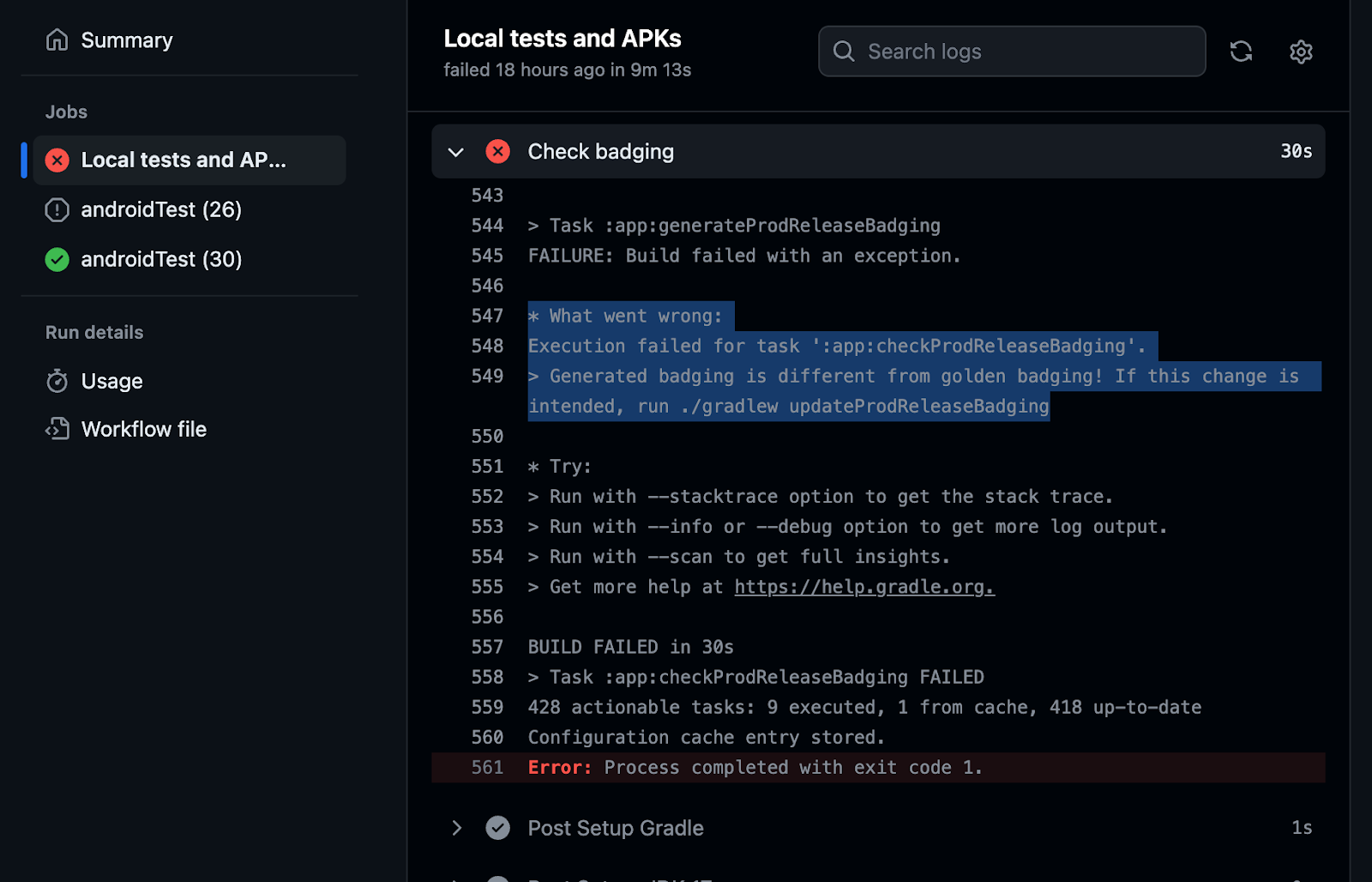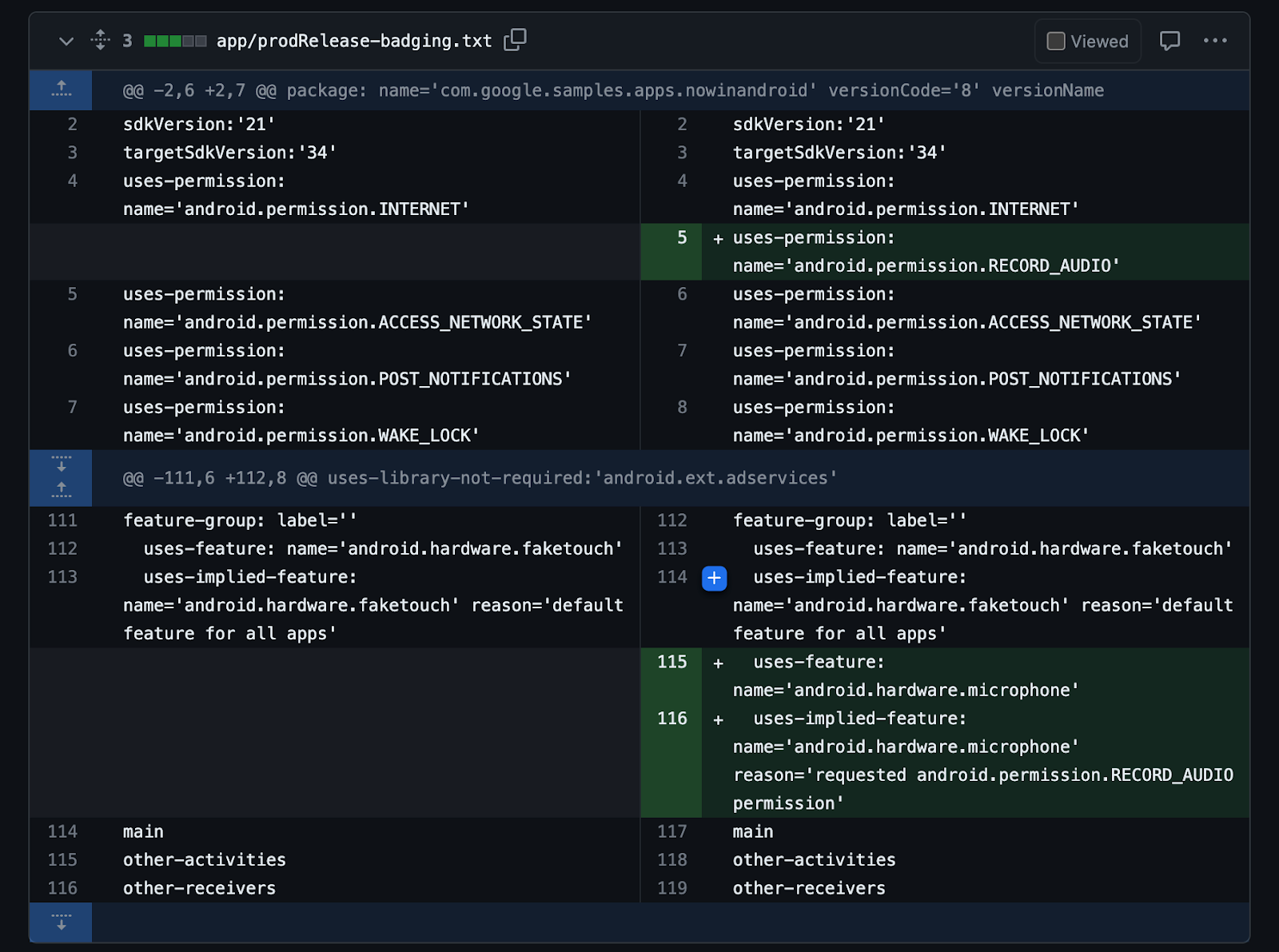When environmental science student Caitlin returned home from a trip monitoring sea turtles in Western Australia, she was inspired to create a conservation tool that could improve tracking of the species. She connected with a French developer and fellow marine life enthusiast Nicolas to design their app We Spot Turtles!, allowing anyone to support tracking efforts by uploading pictures of them spotted in the wild.
Caitlin and Nicolas shared their journey in our latest film for #WeArePlay, which showcases the amazing stories behind apps and games on Google Play. We caught up with the pair to find out more about their passion and how they are making strides towards advancing sea turtle conservation.
Tell us about how you both got interested in sea turtle conservation?
Caitlin: A few years ago, I did a sea turtle monitoring program for the Department of Biodiversity, Conservation and Attractions in Western Australia. It was probably one of the most magical experiences of my life. After that, I decided I only really wanted to work with sea turtles.
Nicolas: In 2010, in French Polynesia, I volunteered with a sea turtle protection project. I was moved by the experience, and when I came back to France, I knew I wanted to use my tech background to create something inspired by the trip.
How did these experiences lead you to create We Spot Turtles!?
Caitlin: There are seven species of sea turtle, and all are critically endangered. Or rather there’s not enough data on them to inform an accurate endangerment status. This means the needs of the species are going unmet and sea turtles are silently going extinct. Our inspiration is essentially to better track sea turtles so that conservation can be improved.
Nicolas: When I returned to France after monitoring sea turtles, I knew I wanted to make an app inspired by my experience. However, I had put the project on hold for a while. Then, when a friend sent me Caitlin’s social media post looking for a developer for a sea turtle conservation app, it re-ignited my inspiration, and we teamed up to make it together.

What does We Spot Turtles! do?
Caitlin: Essentially, members of the public upload images of sea turtles they spot – and even get to name them. Then, the app automatically geolocates, giving us a date and timestamp of when and where the sea turtle was located. This allows us to track turtles and improve our conservation efforts.
How do you use artificial intelligence in the app?
Caitlin: The advancements in AI in recent years have given us the opportunity to make a bigger impact than we would have been able to otherwise. The machine learning model that Nicolas created uses the facial scale and pigmentations of the turtles to not only identify its species, but also to give that sea turtle a unique code for tracking purposes. Then, if it is photographed by someone else in the future, we can see on the app where it's been spotted before.
How has Google Play supported your journey?
Caitlin: Launching our app on Google Play has allowed us to reach a global audience. We now have communities in Exmouth in Western Australia, Manly Beach in Sydney, and have 6 countries in total using our app already. Without Google Play, we wouldn't have the ability to connect on such a global scale.
Nicolas: I’m a mobile application developer and I use Google’s Flutter framework. I knew Google Play was a good place to release our title as it easily allows us to work on the platform. As a result, we’ve been able to make the app great.

What do you hope to achieve with We Spot Turtles!?
Caitlin: We Spot Turtles! puts data collection in the hands of the people. It’s giving everyone the opportunity to make an impact in sea turtle conservation. Because of this, we believe that we can massively alter and redefine conservation efforts and enhance people’s engagement with the natural world.
What are your plans for the future?
Caitlin: Nicolas and I have some big plans. We want to branch out into other species. We'd love to do whale sharks, birds, and red pandas. Ultimately, we want to achieve our goal of improving the conservation of various species and animals around the world.
Discover other inspiring app and game founders featured in #WeArePlay.
 Posted by Leticia Lago – Developer Marketing
Posted by Leticia Lago – Developer Marketing

 Posted by Roxanna Aliabadi Walker – Product Manager
Posted by Roxanna Aliabadi Walker – Product Manager

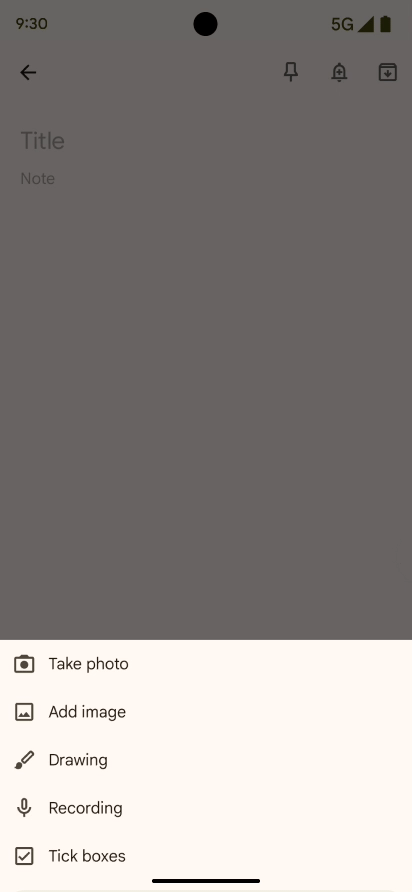
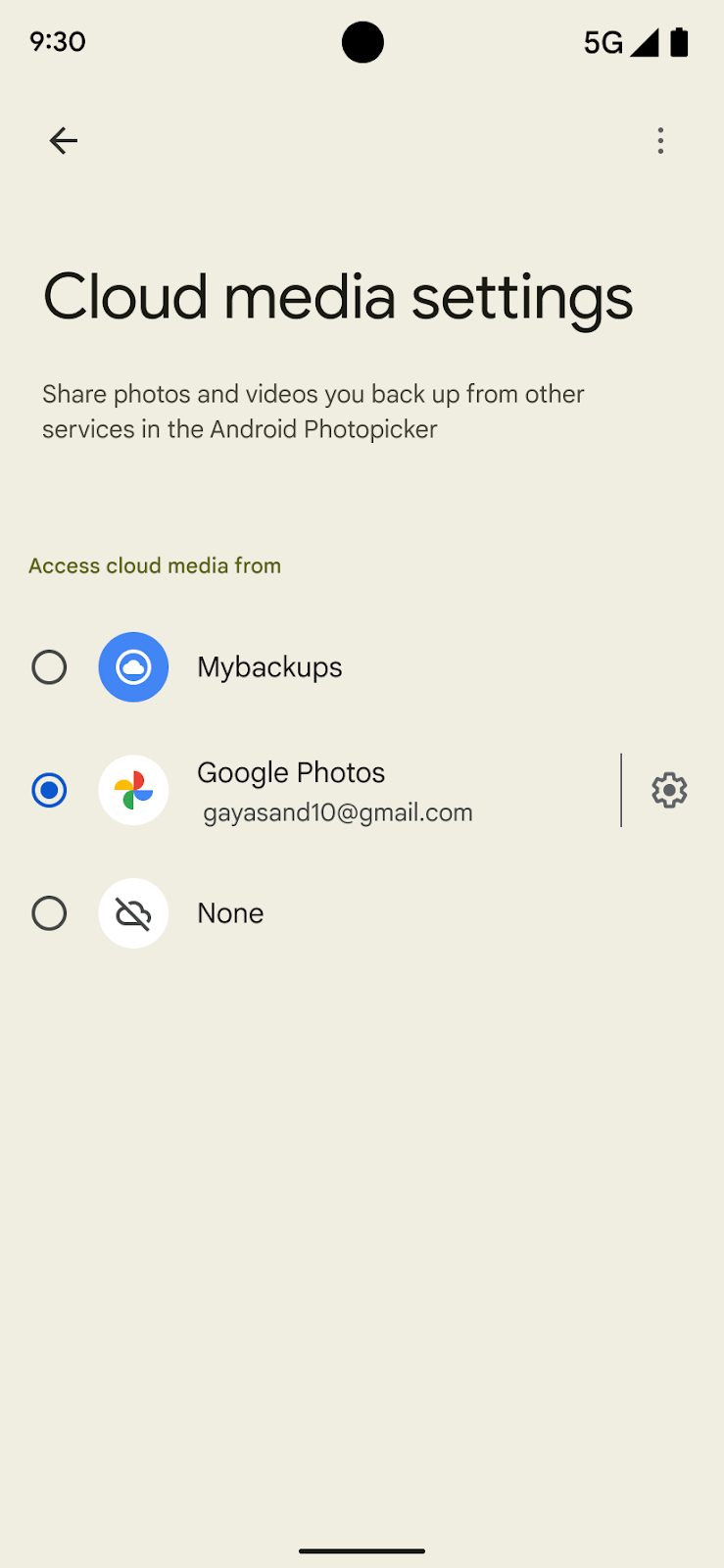
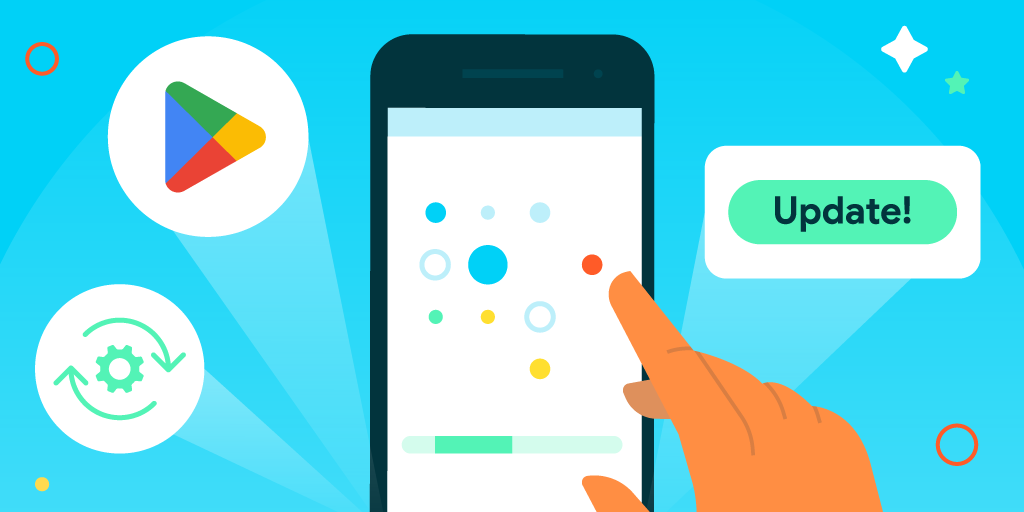 Posted by Lidia Gaymond – Product Manager, Google Play
Posted by Lidia Gaymond – Product Manager, Google Play


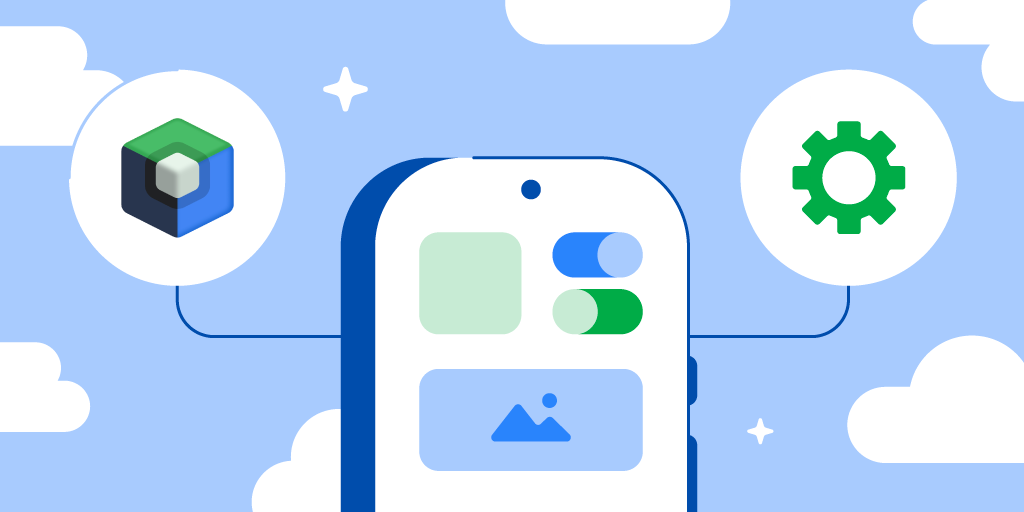 Posted by
Posted by 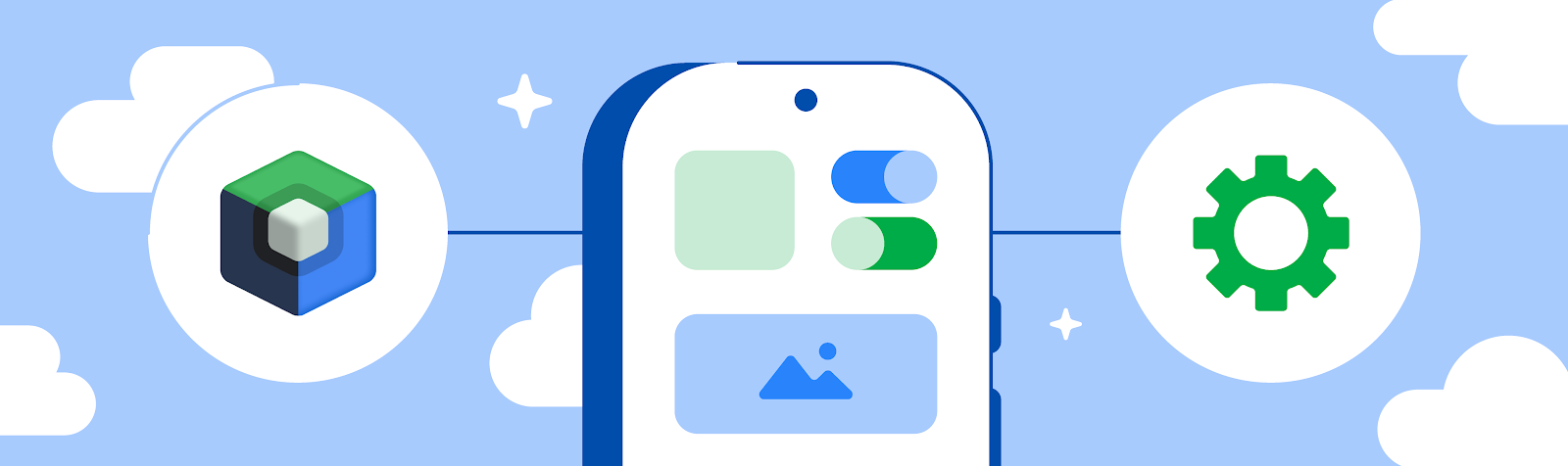

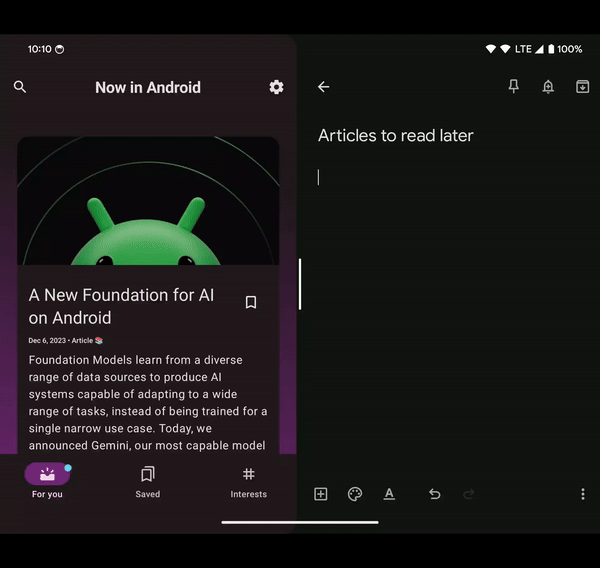
 Posted by Scarlett Asuncion – Product Marketing Manager
Posted by Scarlett Asuncion – Product Marketing Manager



 Posted by Karan Gambhir – Director, Global Trust and Safety Partnerships
Posted by Karan Gambhir – Director, Global Trust and Safety Partnerships

 Posted by Meher Vurimi, Product Manager
Posted by Meher Vurimi, Product Manager






 Posted by Anirudh Dewani, Director of Android Developer Relations
Posted by Anirudh Dewani, Director of Android Developer Relations
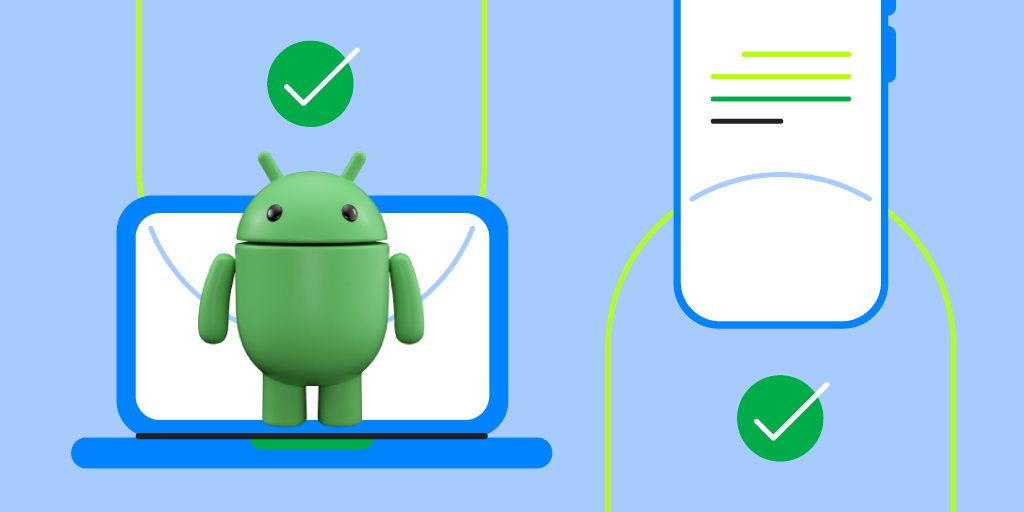 Posted by Alex Vanyo – Developer Relations Engineer
Posted by Alex Vanyo – Developer Relations Engineer