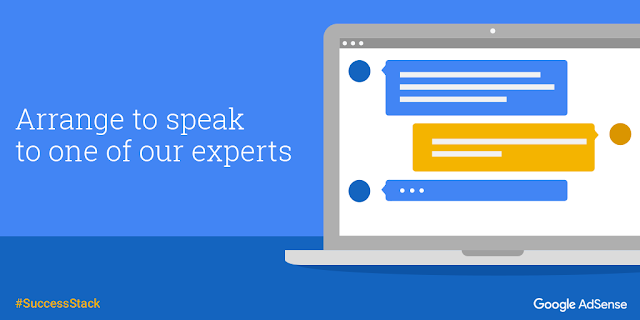For the seventh installment of the #SuccessStack, we’ll explore the topic of viewability for video ads and take a look at how mastering this could boost your earnings from video ads on your site.
Why is viewability for video important?
On YouTube, over 50% of viewership happens on a mobile device and the number of hours people spend watching videos on mobile is up 100% YoY. So, adding video content represents a huge opportunity for publishers and advertisers alike. But as with display advertising, advertisers are now looking to transact only on viewable video. This means that publishers looking to grow their earnings from this dominant media type will have to ensure they are delivering viewable ads.How do we classify viewability for video ads?
A video ad is viewable when at least 50% of the ad’s pixels are visible on a screen for at least two consecutive seconds, as defined by the Media Rating Council (MRC), in conjunction with the Interactive Advertising Bureau (IAB).What factors affect viewability for video ads?
- Device: Video ads are more easily viewed on mobile (73%) or tablet (81%) devices than desktop (64%).1
- Location: 76% of non viewable video ads were never on screen at all, for instance because they are on tabs situated behind the one the user is looking at.2 Additionally, videos positioned in the center of the page and towards the top are the most visible locations on the page.3
- Player Size: Bigger players deliver better viewability. The most popular player size of 300x250 offers only 20% viewability whereas the 848x477 is the second most popular size but offers a huge improvement of 89% viewability.4
What can you do to improve viewability in your video content?
- Choose a bigger player: Larger player sizes have been shown to have a positive correlation with viewability and other key metrics that advertisers care about, so advertisers are increasingly targeting them. In Q1 2016 on DBM, growth in spend on large players outpaced all other player sizes combined by 17%.5
- Spread your content: The average viewability of video ads across the web is 66%, whereas YouTube offers 93%.6 Hosting your video content on YouTube as well as on your site could allow you to benefit from this uplift.
- Be more mobile: Mobile friendly sites that encourage traffic from mobile devices and tablets can increase viewability for video ads. For example YouTube viewability rises to 95% on mobile devices.7
- Give video content top billing: As we’ve seen above, placing content at the top of the page in the center and using a larger player size both increase viewability. So give your video content the highest possible profile on the page to increase viewability.
Next steps
Alongside your work on video viewability, you’ll want to make sure you have the right tools in place for managing the video ads you serve. To make sure you’ve got the right tools in place, have a chat with one of our experts. They can offer a personalized consultation to help you make the right choice for your business. Book a slot.- https://docs.google.com/viewerng/viewer?url=https://storage.googleapis.com/doubleclick-prod/documents/State_of_Play_-_Video_Insights_Report__v23.pdf
- https://think.storage.googleapis.com/docs/5-factors-of-video-viewability.pdf
- https://think.storage.googleapis.com/docs/5-factors-of-video-viewability.pdf
- https://think.storage.googleapis.com/docs/5-factors-of-video-viewability.pdf
- https://www.doubleclickbygoogle.com/articles/global-state-play-programmatic-video-insights-report/
- https://docs.google.com/viewerng/viewer?url=https://storage.googleapis.com/doubleclick-prod/documents/State_of_Play_-_Video_Insights_Report__v23.pdf
- https://docs.google.com/viewerng/viewer?url=https://storage.googleapis.com/doubleclick-prod/documents/State_of_Play_-_Video_Insights_Report__v23.pdf