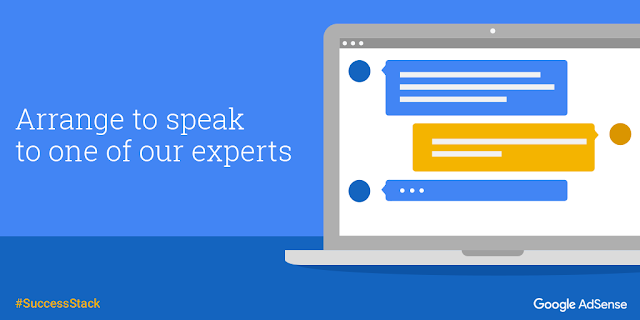You’re likely already putting a lot of effort into shaping your site to meet the high expectations of a clean and mobile-optimized user experience. It’s just as important to experiment with how you deliver ads to meet those user expectations and retain users’ interest in your site. Native ads can open up new earning opportunities on your site where traditional ad formats weren’t appropriate before. Ad formats, like banner ads, are effective but sometimes limited by size and placements. Native Ads can be customized to fit seamlessly within your content’s look and feel.
Do you need it?
Finding inspiration
- Unidad Editorial is a leading multimedia group in Spain with 20 million daily users. See how they achieved a 4X increase in mobile CTR and and 6X increase in desktop CTR using native ads.
- The New York Times also saw a huge boost in viewability and ad engagement metrics using native ads. Read their story here.
- Leading publishers Aller Media (Scandinavia) and Grupo Expansión (Mexico) both saw serious uplifts in their viewability metrics using native advertising units.
When implementing native ads, consider the following:
- Prioritize your audience: Consider your users’ expectations of your site and how they’ll respond to the type of ads you choose. Native ads meet users’ expectations by seamlessly fitting within your site’s user experience.
- Test first to optimize for user experience and ad revenue: It’s important to consider how to create the best user experience while maximizing your ad revenue. Strike a balance between content and ads by testing new native ad units and formats to measure their impact on revenue and user engagement.
Next steps
Posted By: Jay Castro, from the AdSense team