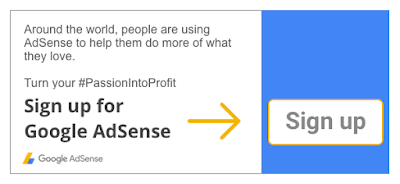It’s time to get down to business for back-to-school. During this time, students, teachers and parents are relying on reviews while searching online for everything from notebooks to new clothes to campus coffee shops. In fact, 3 in 4 consumers say it’s important to read reviews before visiting a business.
1Business owners like Brian Wood of
Sureflow Rooter see the value in customer reviews. “We often ask our customers how they found us: online, word of mouth or advertising? We have been pleasantly surprised to hear them say ‘from Google’ and that they liked our reviews and felt comfortable calling us.”
Small business owners looking to make a good impression on back-to-school shoppers should use tools like
Google My Business which allow you to engage with, and manage, customer reviews. Below are a few tips to help you get started:
Tip #1: Just askSatisfied customers don’t always remember to write reviews, so it’s important to give them a reminder after they make a purchase or interact with your business – but remember to keep review guidelines in mind. Try including a survey link in your receipts or sending an automated follow-up email, rather than, say, setting up a laptop for reviews in-store, or offering incentives, which violates Google policy.
Tip #2: Be proactive about responding to reviewsIt’s important to address both positive and negative reviews, since 83% of customers remember reviews from search results.
2 When responding to reviews, it’s always good to thank customers. In the case of a negative review, address the issue without getting defensive. For example, try posting a reply describing the steps you took to remedy the situation.
These personalized responses are an opportunity to build relationships with customers. Don’t be afraid to highlight your business’s personality.
Tip #3: Actively monitor your reviewsManaging reviews is an ongoing process, so you should make sure to check in periodically and stay up-to-date with what your customers are saying. You can do this by checking the reviews section of your
Google My Business dashboard.
The Children’s Museum of South Dakota noticed that this method helped their business stay in tune with customer interests. Randy Grimsley, the Director of Marketing, told us, “We regularly check on customer reviews. It’s a quick way to discover what’s working and what may need tweaking.”
Your back-to-school assignment? Apply these lessons to your business, and start getting proactive about online reviews.
For more helpful tips on managing your online reviews, check out: gybo.com/reviewPosted by Emily Harris, Program Manager, Let's Put Our Cities on the Map1. Impact Report: How are Customers Discovering Small Businesses?, May 20162. Google/ Ipsos, Impact of Search Listings for Local Businesses. Base: Saw Listing (Control=494, Test= 496), August 2014.