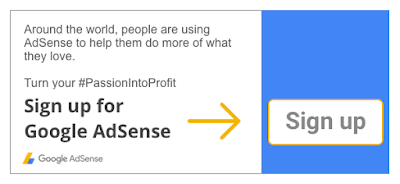Matched content is a recommendation tool that allows you to promote relevant content from your site and sponsored content to your visitors. Matched content can help capture visitor attention and loyalty by showing relevant content which could increase pageviews on your site. Here’s a few tips to help you get started with Matched content.
Strategically place your ads to improve viewability.
According to a Think With Google study, “56.1% of all impressions are not seen.” So when determining the placement of your Matched content units, think about which spot(s) would improve viewability and engagement. To increase these metrics we recommend placing this unit directly below your article and either above or below your ad unit. This way readers can easily click on the next piece of content that is interesting to them. Placing it directly below the article often drives higher click-through rates (CTR) than other placements.
Since Matched content units help your users learn more about similar content, you should think about placing it at points in your website where your user will engage more with the content.
Track performance.
To determine if your placement is effective for your site, be sure to track the performance of your Matched content units. Understanding performance is key to maximizing your ad revenue and satisfying your readers. On your Performance reports tab, you’ll see an updated way to view two metric families -- the Overview metric family and the Matched content metric family:
Overview metric family
Selecting this metric family will allow you to understand how much you’re earning from your Matched content units and how these units compare to other ad units on your site. You can also review metrics such as impressions, clicks, and estimated earnings.
Matched content metric family
To get a more detailed performance of your ads and recommendations, use this metric family to view metrics like total impressions, ad impressions, ad clicks, ad revenue per thousand impressions (RPM), and recommendation clicks. Since this metric family is more specific, you should be able to use this data to optimize the ad unit itself.
To see all metric offerings and how they work, take a look at the AdSense Help Center.
By optimizing your Matched content units, you will allow your readers to learn more about topics they are interested in and potentially increase your site’s engagement rate and revenue. If you do not currently have Matched content but are looking to add the feature, determine if you’re eligible by viewing our Help Center article.
Posted by Bserat Ghebremicael
From the AdSense team
Strategically place your ads to improve viewability.
According to a Think With Google study, “56.1% of all impressions are not seen.” So when determining the placement of your Matched content units, think about which spot(s) would improve viewability and engagement. To increase these metrics we recommend placing this unit directly below your article and either above or below your ad unit. This way readers can easily click on the next piece of content that is interesting to them. Placing it directly below the article often drives higher click-through rates (CTR) than other placements.
Track performance.
To determine if your placement is effective for your site, be sure to track the performance of your Matched content units. Understanding performance is key to maximizing your ad revenue and satisfying your readers. On your Performance reports tab, you’ll see an updated way to view two metric families -- the Overview metric family and the Matched content metric family:
Overview metric family
Selecting this metric family will allow you to understand how much you’re earning from your Matched content units and how these units compare to other ad units on your site. You can also review metrics such as impressions, clicks, and estimated earnings.
Matched content metric family
To get a more detailed performance of your ads and recommendations, use this metric family to view metrics like total impressions, ad impressions, ad clicks, ad revenue per thousand impressions (RPM), and recommendation clicks. Since this metric family is more specific, you should be able to use this data to optimize the ad unit itself.
To see all metric offerings and how they work, take a look at the AdSense Help Center.
By optimizing your Matched content units, you will allow your readers to learn more about topics they are interested in and potentially increase your site’s engagement rate and revenue. If you do not currently have Matched content but are looking to add the feature, determine if you’re eligible by viewing our Help Center article.
Posted by Bserat Ghebremicael
From the AdSense team